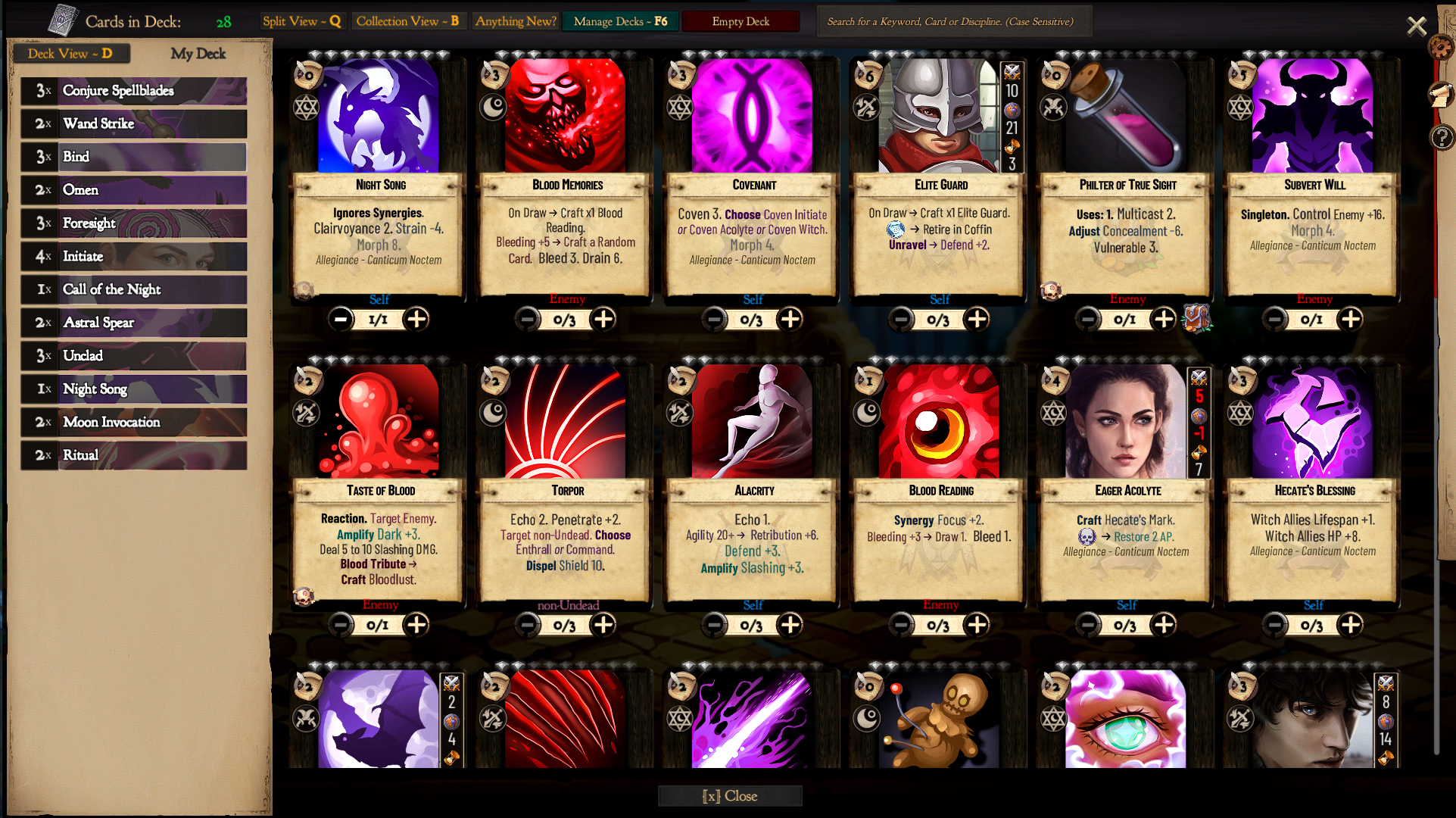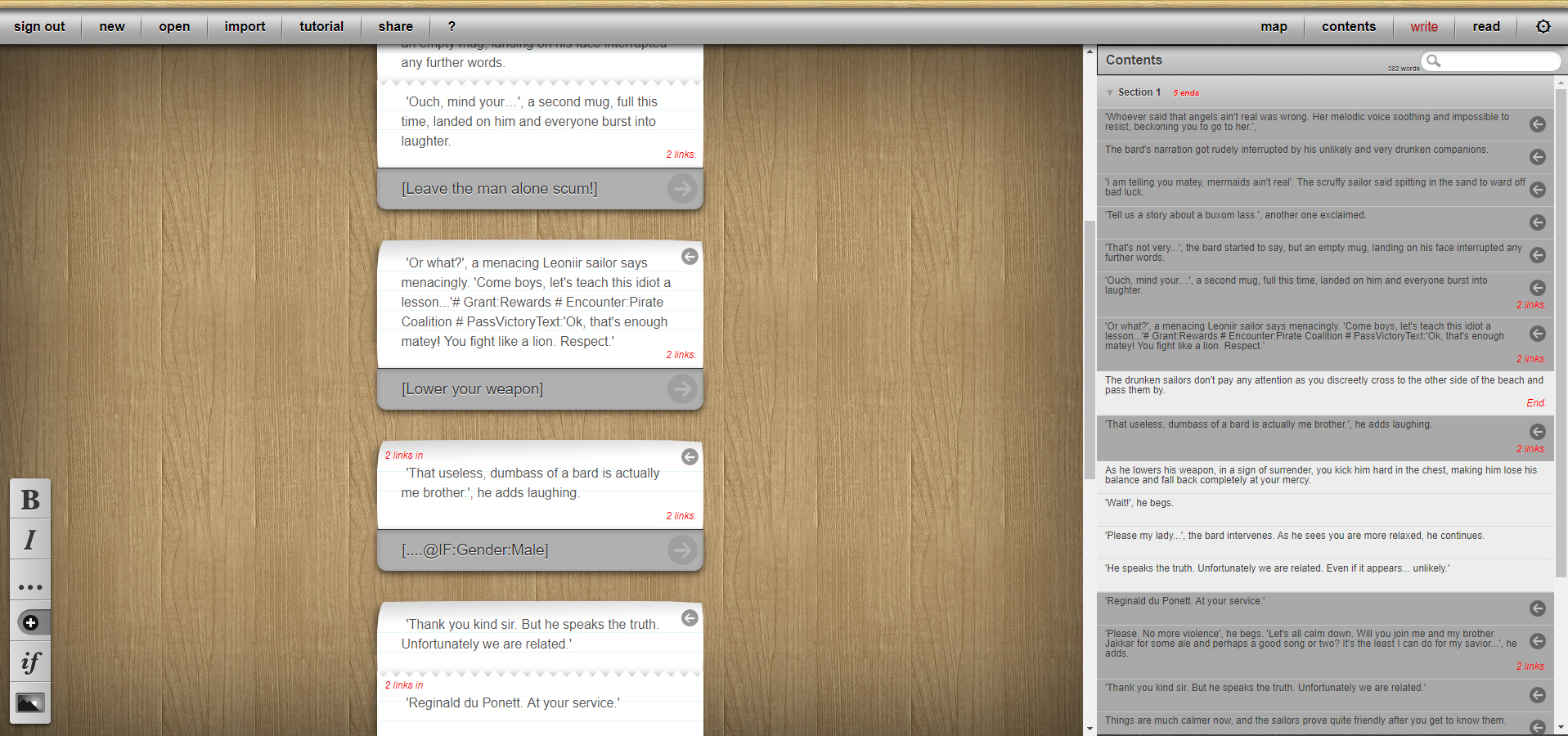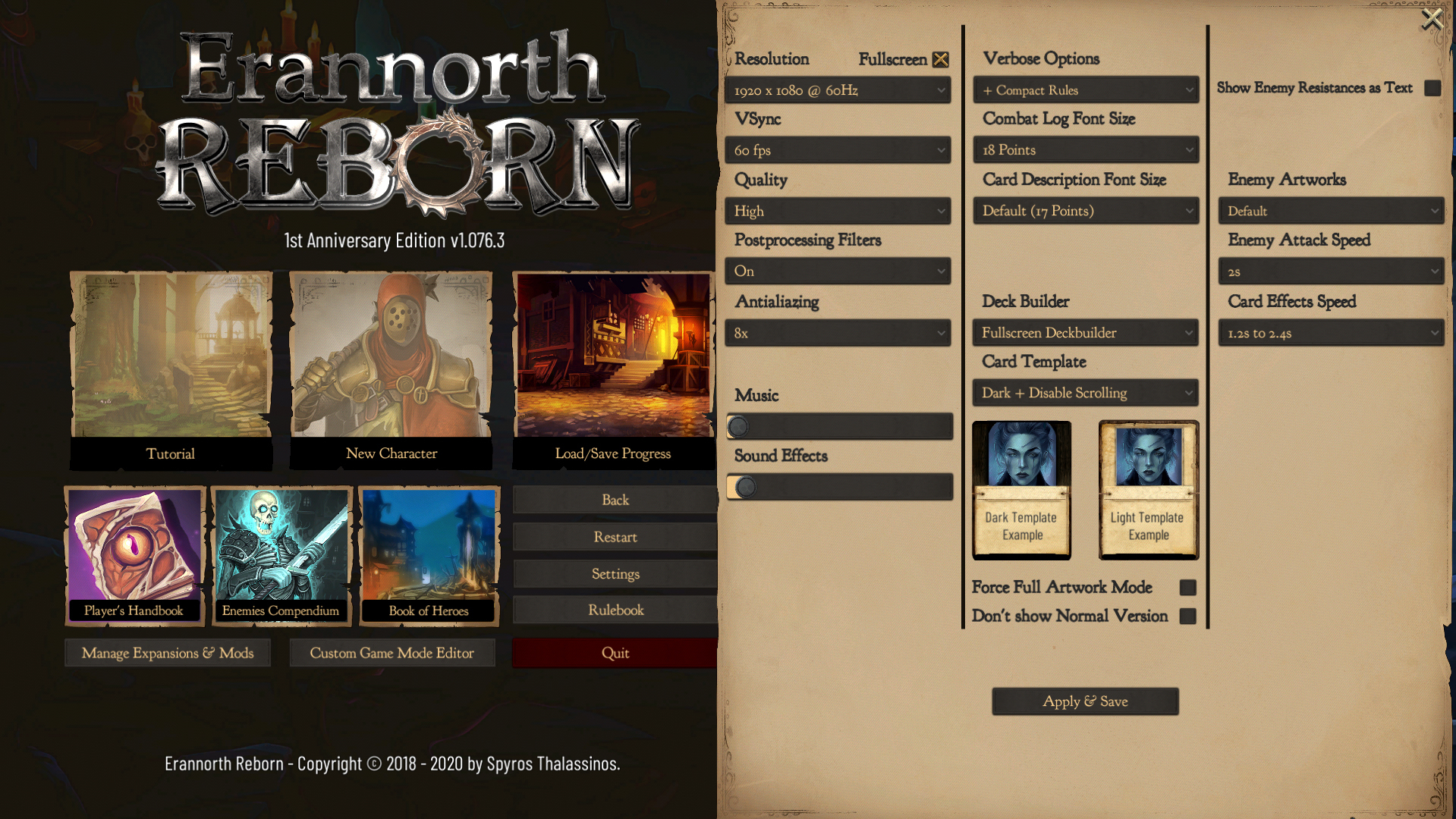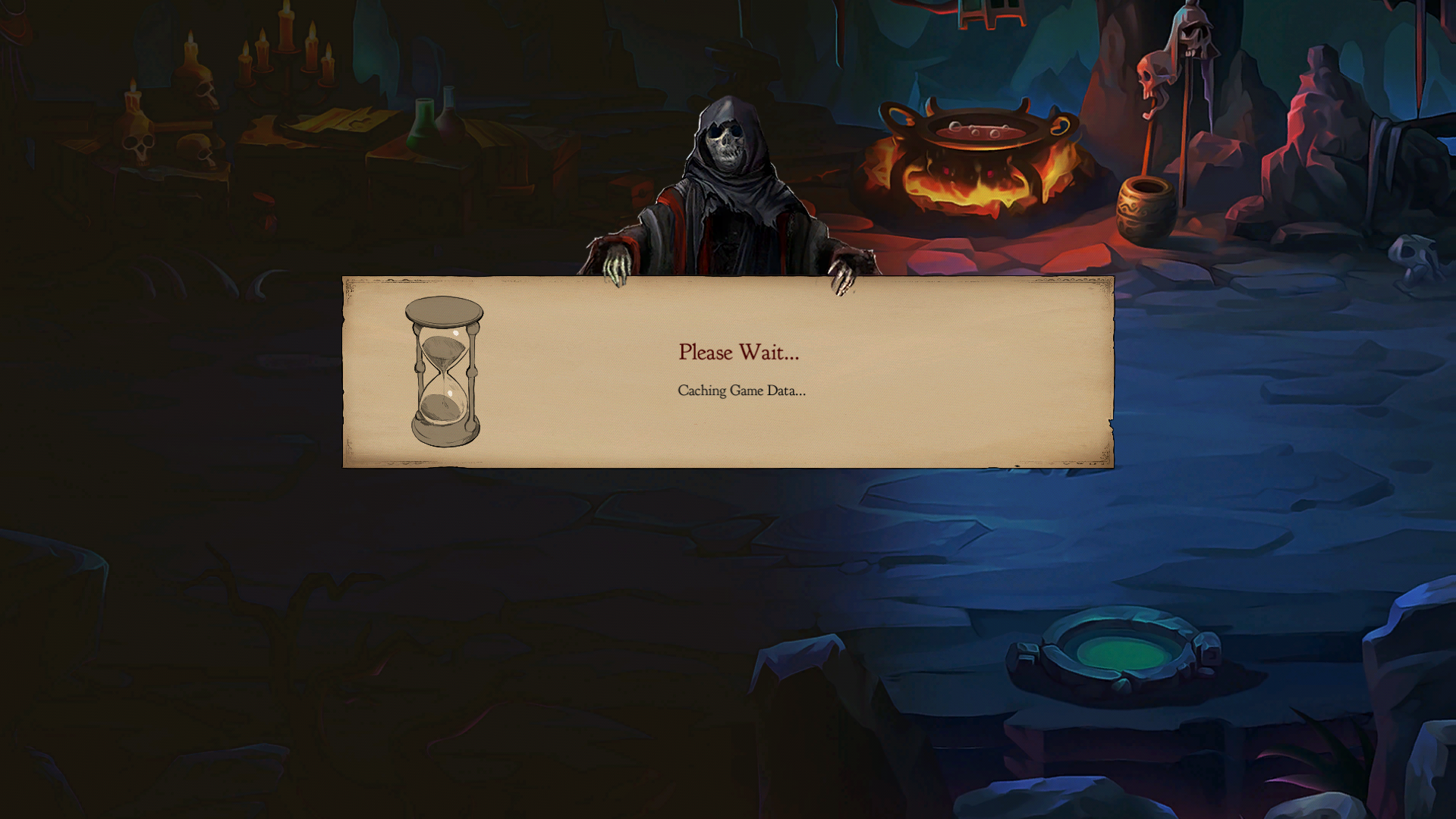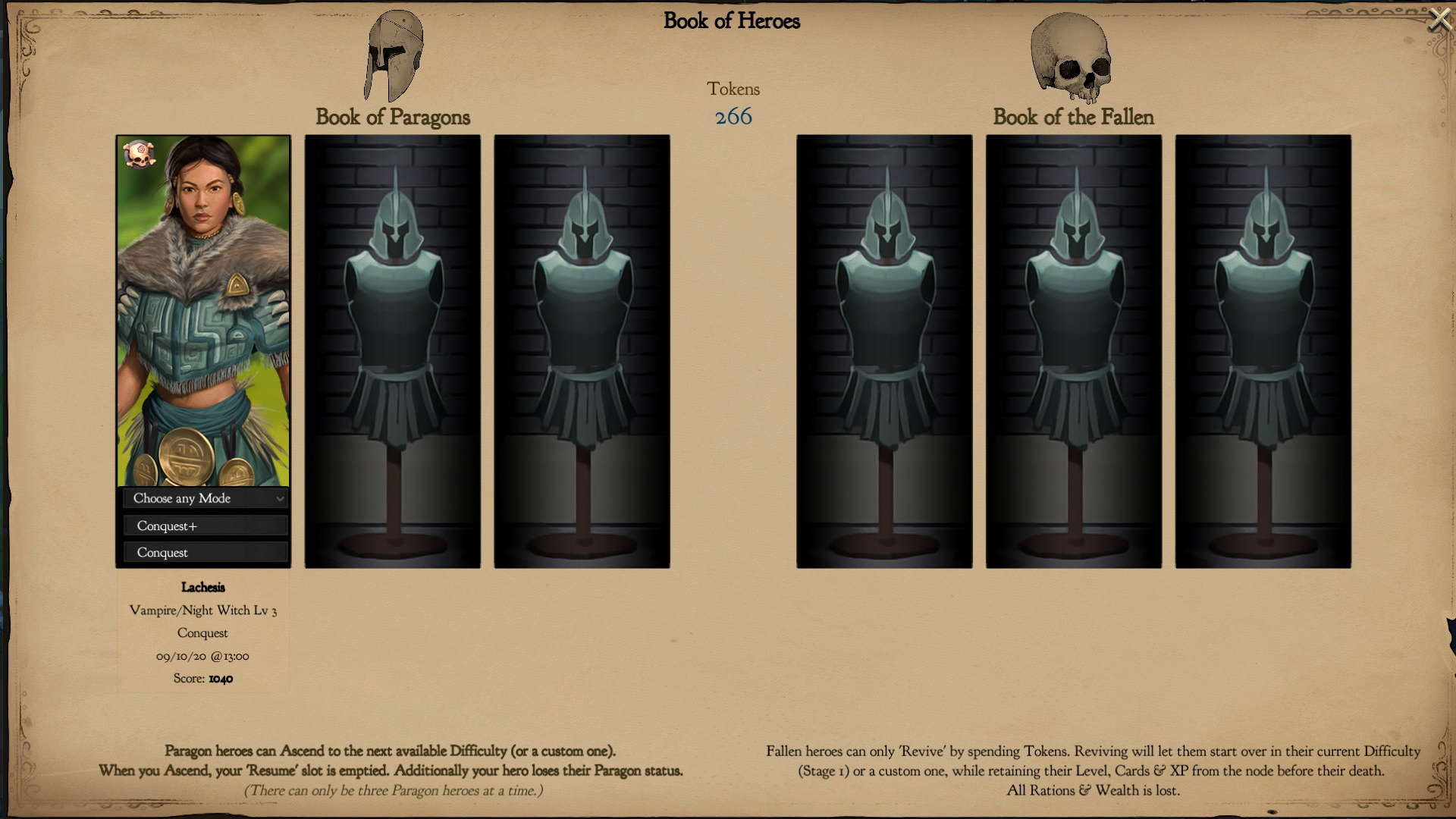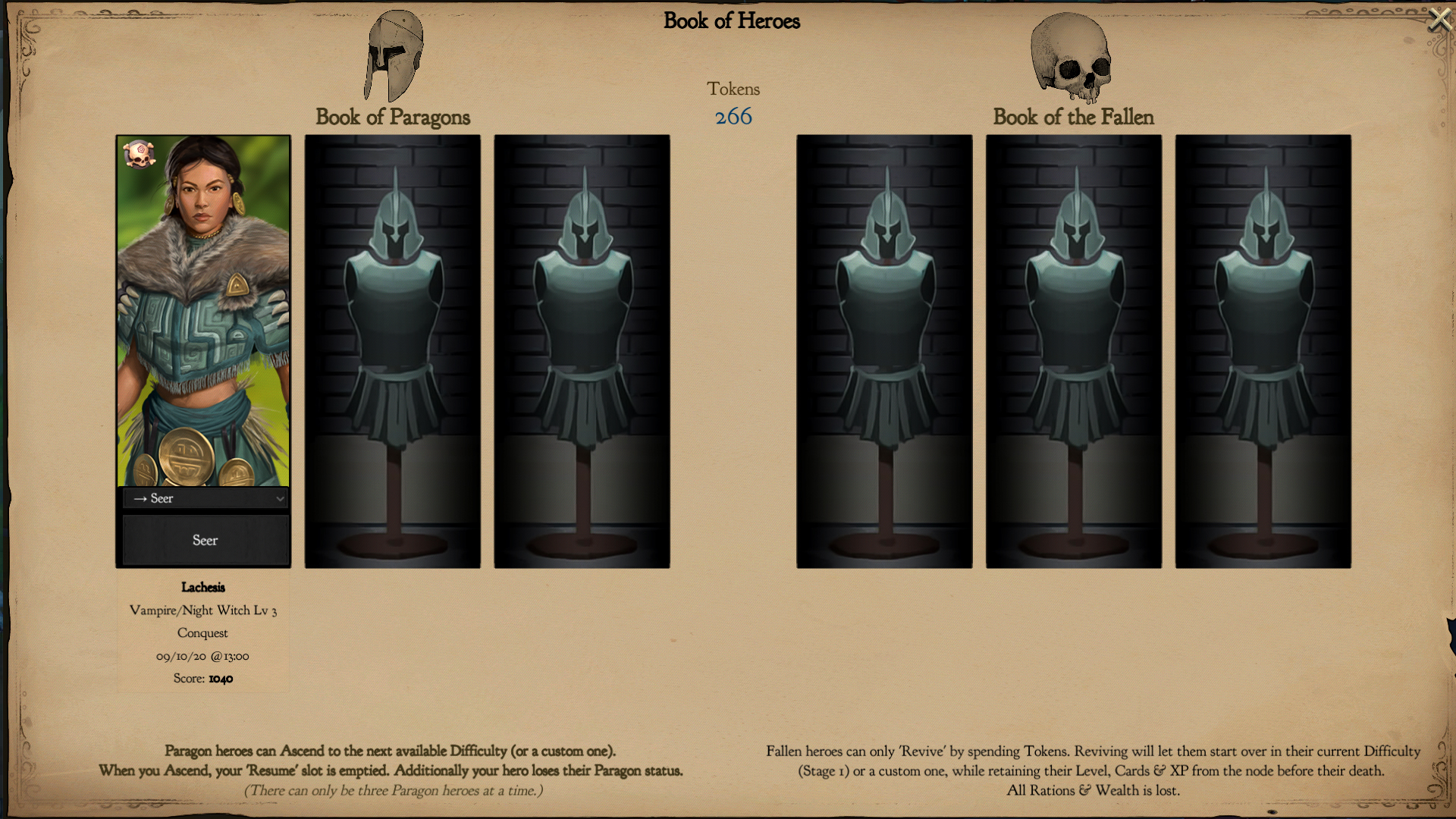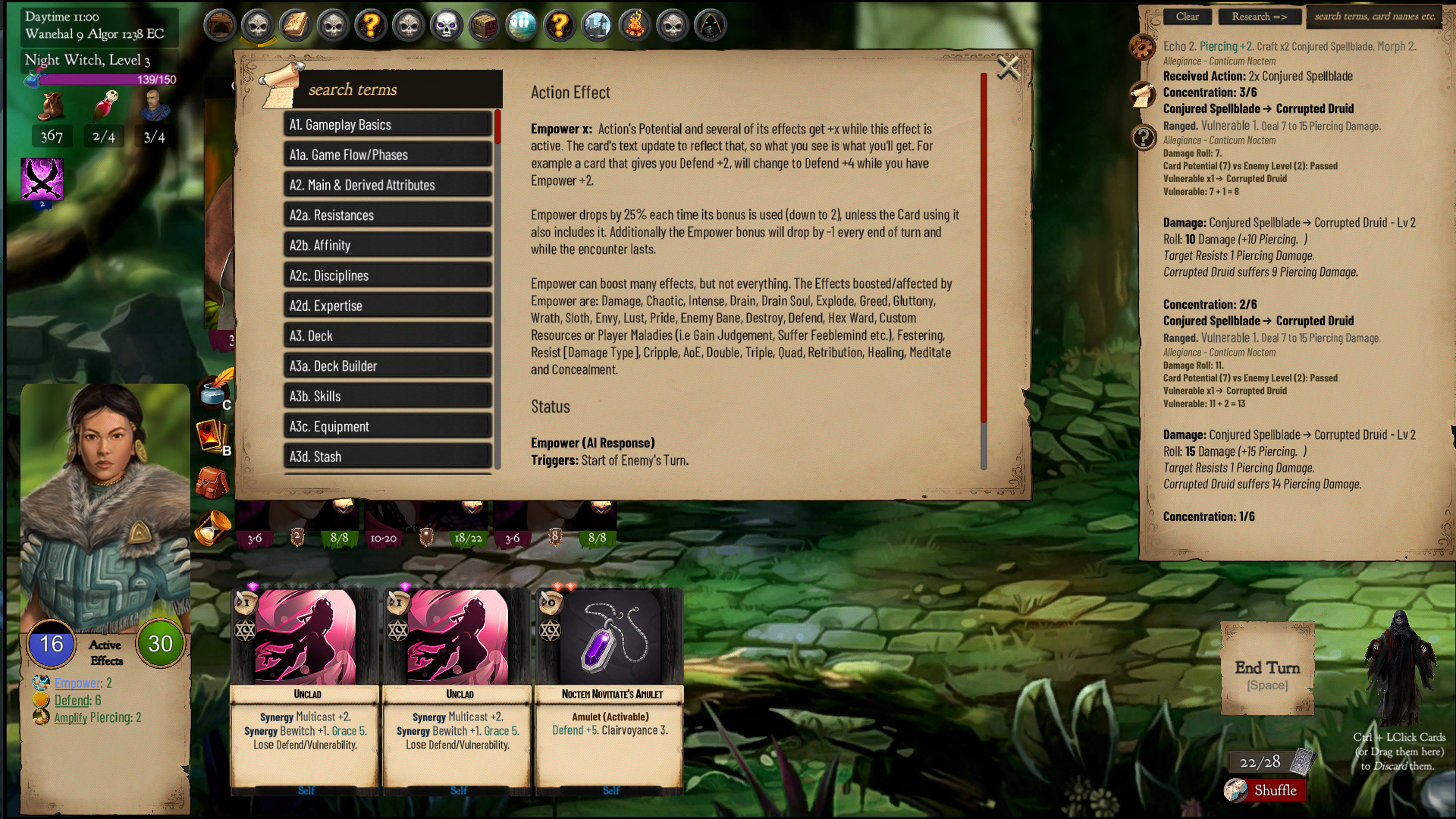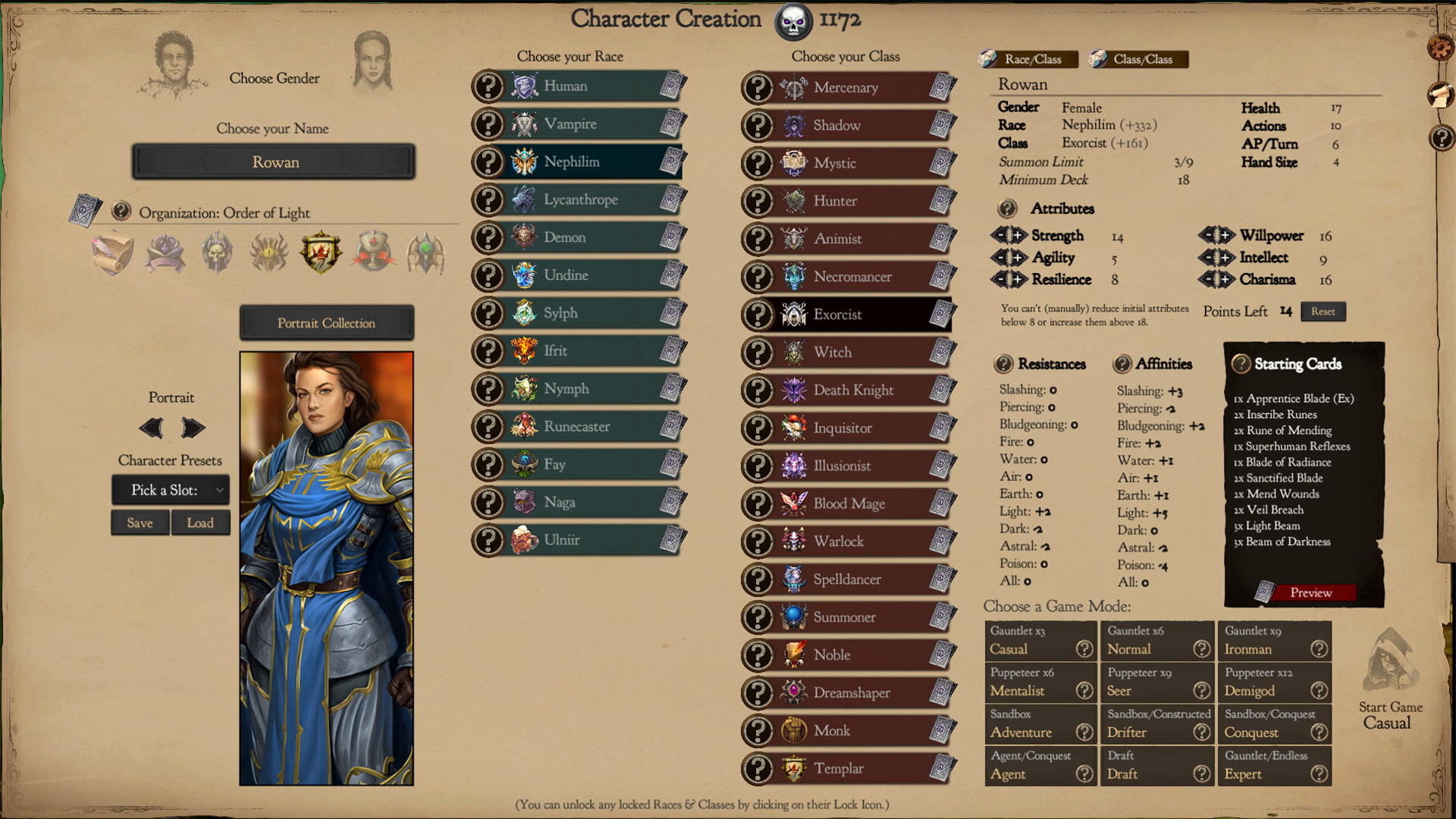Erannorth Reborn - Raven
Hi folks,
Last time we talked I mentioned I was working on a major update, part of which was all about re-balancing several aspects of the game in preparation for the upcoming season of DLCs, and in particular the Underworld DLC which is planned to arrive in Q1 of 2021.
Well, It's done. And before making it live in the main branch, let me tell you: this is a major update, that will forever change the way you play Erannorth.
I estimate that during the past week overdrive, I revisited over 2000+ cards. So before you update make sure to finish any active runs, and forget everything you take for granted.
And preferably don't resume an existing character but start a new game. Nothing will break, but your deck and picks might no longer make much sense.
This update will affect radically the veteran players with established tactics, as they'll now have to take many steps back and re-evaluate many of their strategies. And it's safe to assume that not everyone would be happy about everything. After all, change isn't always welcome.
This why I created a 'Legacy' branch, where you can switch at any moment. I won't be updating the 'Legacy' branch, but you can always save the 'Content' folder if you haven't already and mod back anything you don't like to the way it was.
So before we dive in, I'd like to thank everyone for your feedback and suggestions during the testing of these changes ːErannorthRebornCheersː, and also remind you that our Modding Contest ends at 30 November.
Enemy AI Changes
Enemies are smarter and will try harder to destroy you, employing a better variety of their tactics.
Card Level Up rules
Many effects now have customized level up rules. Some increase by more than +1/CL (Card Level), while others don't. So not every card will become 'better' in an obvious way, but will still improve in potential and allow for triggering better synergies. So before assuming how the card will evolve, click on the Scroll Icon behind the AP cost, to find out ;)

You don't need to adjust your own custom Level up rules if you have any. Any common rules will be automatically get replaced by your own. And to undo any of these to the old vanilla setting, you can set the rule back to 0. i.e ## LR#Farthings:0 in your ModLoaderUser.conf.
Card & Effect Tweaks, Nerfs & Buffs
Some effects were costing too little AP for their impact in their table, while others too much. This has been adjusted. And now more expensive effects will feel more rewarding, or if you prefer: more rewarding effects will now be more expensive.
Other Balance changes
As a reminder: The bulk of these changes are done on a Card definition level, so if you are using mods modifying vanilla cards (like UEP, Rs Hag mod, New World mod etc.) then any overwritten cards will appear unchanged. And probably more importantly, Level up rules will affect mods designed with the old level up rules in mind in unpredictable ways. So keep that in mind.
What the ... with the update size?
I improved the DOF in Enemy & Ally Artworks and thus their resources had to repack, probably if you didn't like them before you still won't, and you couldn't care less about this change... But if you did, then I think they now look way much better (than before).
Bugfixes
Herbalism Set & Expertise

Canticum Noctem DLC includes the revamped Herbalism set & Universal Perk Tree from my Hag & UEP mods, so you don't really need the DLC, but for now I haven't tweaked neither the Hag nor UEP version to the new Balance.
UI Improvements

New Advanced Filters for Player Handbook & Deck Builder
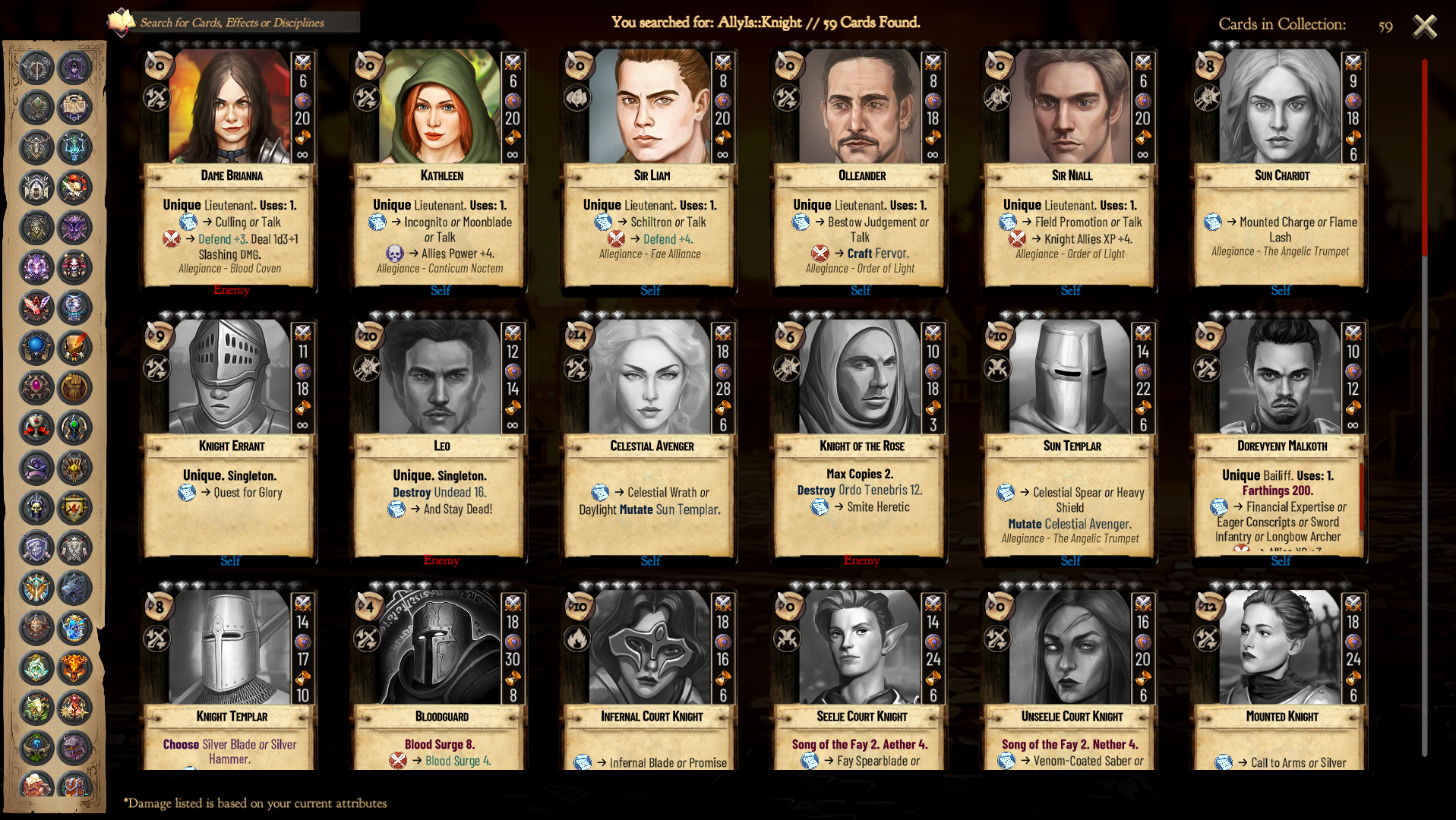
Seeding more Enemy variants
As you may or may not know, enemies in Erannorth normally corresponds to 10 Variants (Entries in Database) ie 632 Enemy Definitions in the Ultimate edition become 6320 Enemy Variants From Level = Tier to Level = Tier + 10. So the toughest Enemy is level 20 if I recall correctly.
But what if you want to play Endless or Conquest+ and don't want to mod new Enemies?
I added a setting to increase Enemy Variants. ;)
You can increase this up to 40 (Max Level = Tier + 40), but at a *significant* cost in loading times ie. 632 Ememy Definitions x 40 = 25280. So if you feel that the game takes long to restart probably you should leave this setting to 10. Or reduce it to 5 if you are playing a Gaunlet and not a Sandbox/Endless mode. (There is no reason to have your Enemies at a higher level than 20 if you don't intent to actually meet them ie. embark on an Endless or Sandbox+ mode.

Reset Progress or Unlock all archetypes instantly
While the archetype order and unlock cost is important, in terms of progressively building your Erannorth expertise some people find it a chore to unlock things. While others like me, have done it over 6 times and want to do it again.
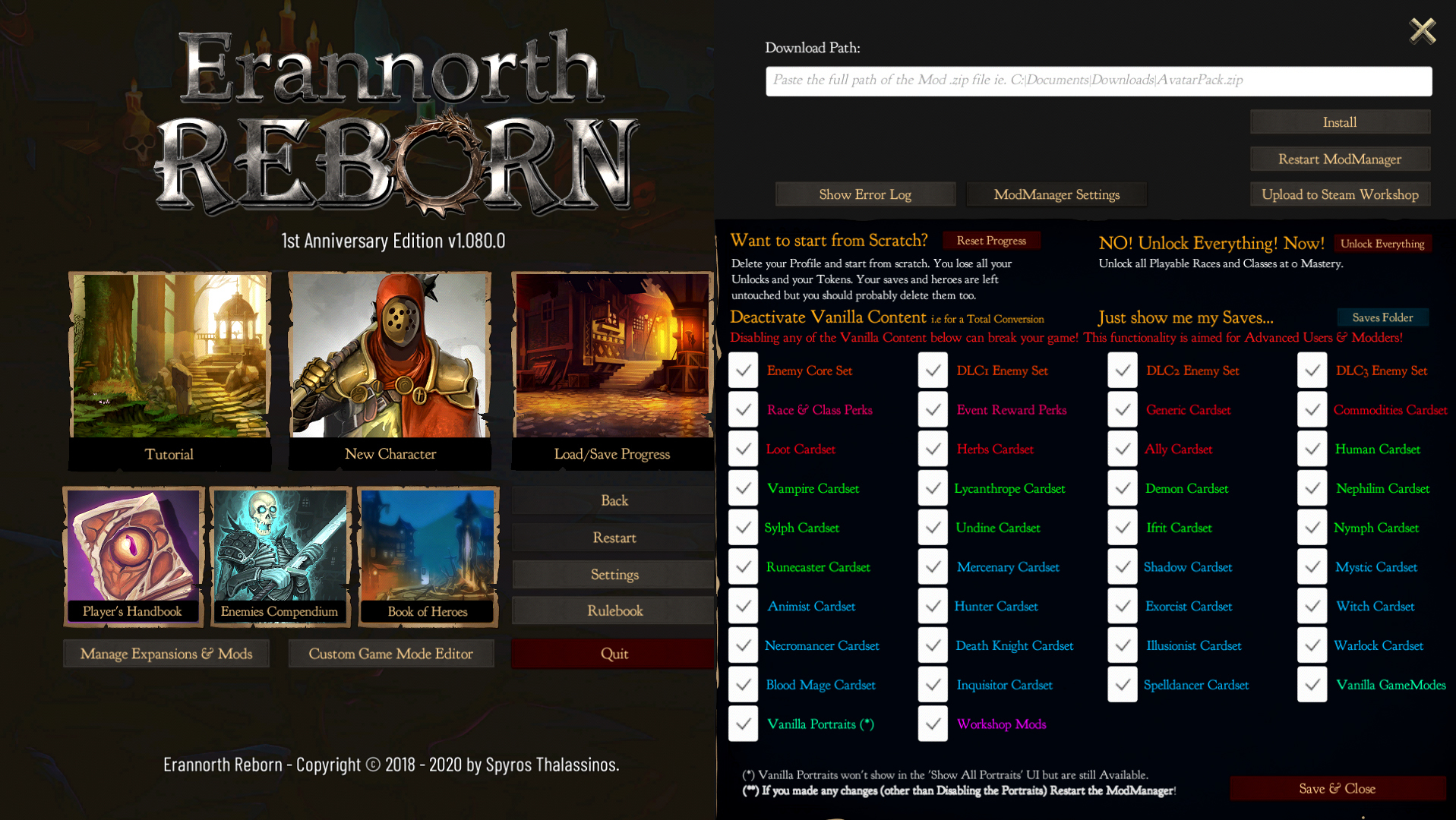
Other Minor changes
[/list]
English.json
I adapted the changes I was testing in UEP 2.x English.json for formatting. However 'Expend' will drop & Blood Tribute will change to icon only if the rules are set to 'Compact.'
You don't really have to use this English.json, or even change your translations/mods to accomodate this change, but you SHOULD still update the rules for StatusHealing, StatusIllusoryCopy, StatusMultiply, StatusCover, CodexFatigue, CodexEntryConcentrationFatigue, CodexMulticastAll, CodexMulticast, CodexFury, ManualEntryMulticastAndFury, CardRulesMulticastAll, CardRulesMulticastAllEx, CardRulesMulticast, CardRulesMulticastEx, CardRulesFury, CardRulesFuryEx, CardRulesEcho, CodexAmplify, CodexEmpower, ManualEntryTurnFlow. As it may confuse the end users as to why some things happen, whereas they didn't before.
Last time we talked I mentioned I was working on a major update, part of which was all about re-balancing several aspects of the game in preparation for the upcoming season of DLCs, and in particular the Underworld DLC which is planned to arrive in Q1 of 2021.
Well, It's done. And before making it live in the main branch, let me tell you: this is a major update, that will forever change the way you play Erannorth.
I estimate that during the past week overdrive, I revisited over 2000+ cards. So before you update make sure to finish any active runs, and forget everything you take for granted.
And preferably don't resume an existing character but start a new game. Nothing will break, but your deck and picks might no longer make much sense.
This update will affect radically the veteran players with established tactics, as they'll now have to take many steps back and re-evaluate many of their strategies. And it's safe to assume that not everyone would be happy about everything. After all, change isn't always welcome.
This why I created a 'Legacy' branch, where you can switch at any moment. I won't be updating the 'Legacy' branch, but you can always save the 'Content' folder if you haven't already and mod back anything you don't like to the way it was.
So before we dive in, I'd like to thank everyone for your feedback and suggestions during the testing of these changes ːErannorthRebornCheersː, and also remind you that our Modding Contest ends at 30 November.
Balance Changes
Enemy AI Changes
Enemies are smarter and will try harder to destroy you, employing a better variety of their tactics.
- Frost Touch, Feeblemind, Bleeding Strike, Envenom, Fire Aura I & II now all have a cool down of 4 turns before they can be used again by the same Enemy
- Enemies created through an Illusory Copy or a Multiply effect are no longer able to use these tactics themselves
- Enemies will stop spamming the same debuffs once they exceed a certain amount (relative to player's level).
- Flank tactic has a Cooldown of at least 2 turns (if its intensity is lower than 2)
- Flanking Enemies will try to break your Defend more aggressively once it exceeds certain thresholds
- Cover tactic will last for 2 turns and has 2 additional turns cooldown before it can be used again, additionally to the old Cover benefit it will also remove several stacks of Vulnerable
- Healing Tactic will now remove several stacks of Bleeding & Envenomed counters from the healed Enemy (relative to the tactic rank)
Card Level Up rules
Many effects now have customized level up rules. Some increase by more than +1/CL (Card Level), while others don't. So not every card will become 'better' in an obvious way, but will still improve in potential and allow for triggering better synergies. So before assuming how the card will evolve, click on the Scroll Icon behind the AP cost, to find out ;)

You don't need to adjust your own custom Level up rules if you have any. Any common rules will be automatically get replaced by your own. And to undo any of these to the old vanilla setting, you can set the rule back to 0. i.e ## LR#Farthings:0 in your ModLoaderUser.conf.
- Farthings +5/CL instead of +1
- Concealment +3%/CL instead of +1
- Pride +2/CL instead of +1
- Chain +5%/CL instead of +1
- Double +4%/CL, Triple +3%/CL, Quad +2%/CL instead of +1
- Lifespan 0/CL instead of +1
- Power +3/CL instead of +1
- Health +5/CL instead of +2
- Kill 0/CL instead of +1
- ExtendAlly +0/CL instead of +1.
- ExtendAllies +0/CL instead of +1. ( ExtendAlliesOfType[x] will still gain +1/CL. )
- UnravelEffectMeditate +0/CL instead of +1.
- AdjustStatusConcealment, AdjustStatusShield, AdjustStatusIncorporeal, AdjustStatusFlying, AdjustStatusCover will now gain +0/CL instead of +1/CL
- Focus & Invoke +0/CL instead of +1/CL
- Destroynon-Undead:+2/CL, Destroynon-Wicked:+2/CL, DestroyUndead:+2/CL, DestroyWicked:+2/CL, DestroyEnemy:+2/CL, Banish:+2/CL (Instead of +1/CL)
Card & Effect Tweaks, Nerfs & Buffs
Some effects were costing too little AP for their impact in their table, while others too much. This has been adjusted. And now more expensive effects will feel more rewarding, or if you prefer: more rewarding effects will now be more expensive.
- Fury & SynergyFury: Minor/Medium increase in AP cost.
- SynergyMulticast: Minor/Medium increase in AP cost.
- Multicast: Medium/Large increase in AP cost.
- Envy: Minor/Medium increase in AP cost.
- In certain Cards 'Fury'/'Multicast' were used along with 'Chaotic' for the sole purpose to deal multiple damage the Chaotic damage, those will now use the 'Chaos' modifier instead which will just increase the number of the random enemies affected, while keeping their power level (and cost) lower.
- Echo: Minor/Medium increase in the AP cost.
- Focus & Invoke effects are now fixed and in many cases seen a Minor/Medium AP cost increase.
- Kill: Major increase in AP cost. Boss status now grants an automatic immunity to Kill. There are now around 24 cards with the 'Kill' effect (down from around 60). In some cases this has been replaced with 'Destroy' effect.
- Streamlined the various vanilla Destroy[Type] effects to fall under these 5 categories: Destroynon-Undead, Destroynon-Wicked, DestroyUndead, DestroyWicked, DestroyEnemy. They'll cost slightly more but affect higher Tier enemies and scale better.
- Cards with Control Effects: They cost slightly more AP and will affect stronger targets.
- Expend Buff costs are now fixed. Cards that require additional resources are slightly more powerful or cheaper than their normal equivalents. Additionally the resource cost won't go up as the card gain levels.
- CustomBuff Effects/Card that produce Resources. As the resources expend cost is now fixed, (most) cards will also produce a fixed amount of resources. This isn't because of Level up rule, but due to a different syntax. CustomBuffs in mods will still increase normally.
- Abilities unique to Allies are now excluded both from Area Rewards & Loot Tables
- ReactivateAlly: Minor/Medium increase in the AP cost.
- Herb cards changed to single use.
- AoE & Empower effects got a minor AP cost increase.
- Pride got a significant effect boost in efficiency and also a medium AP increase.
Other Balance changes
- Fury & Multicast Rule Addendum: Multicast & Fury actions will now consume Concentration equal to their value instead of 1. i.e a Multicast 4 Action will consume 4 Concentration instead of 1. A reminder will display in detailed rules i.e Concentration x2.
- Amplify Addendum: At the End of your Turn any unused Amplify bonus is lost.
- Empower Addendum: At the End of your Turn any unused Empower bonus is lost.
- Increased the minimum Deck requirement to 20 Cards. (This isn't hardcoded, and can be adjusted through the Race .json files.)
- Demigod Enemies have improved AI abilities.
- Lowered the Enemy Resistance gain per level from 30% boost per level to 15% (You can still modify this on a game mode basis.)
- Replaced DLC1-3 Endgame quests with a series of Boss challenges
- Perks that affect Amplify changed so that they target a specific element. So Pyromancy perk boost is just in Amplify Fire instead of every Amplify effect.
- Necromancers now count as Wicked.
As a reminder: The bulk of these changes are done on a Card definition level, so if you are using mods modifying vanilla cards (like UEP, Rs Hag mod, New World mod etc.) then any overwritten cards will appear unchanged. And probably more importantly, Level up rules will affect mods designed with the old level up rules in mind in unpredictable ways. So keep that in mind.
Other Additions & Improvements
What the ... with the update size?
I improved the DOF in Enemy & Ally Artworks and thus their resources had to repack, probably if you didn't like them before you still won't, and you couldn't care less about this change... But if you did, then I think they now look way much better (than before).
Bugfixes
- Fixed a typo in the card For the Highest Bidder making its text invisible.
- Fixed an issue with Unravel Effects not triggering if their value become 0 due to a perk or card level modifier
- Load/Resume of a saved file in modes with disabled Skills (ie. Agent) could reactivate them.
- Immunity[effect]/Weakness[effect] search filters in Enemy Compendium weren't working properly ever since searching became case-insensitive
Herbalism Set & Expertise

Canticum Noctem DLC includes the revamped Herbalism set & Universal Perk Tree from my Hag & UEP mods, so you don't really need the DLC, but for now I haven't tweaked neither the Hag nor UEP version to the new Balance.
UI Improvements

- Card Level up spoiler now includes the card's 'Potential' Modifier due to the increased level. This includes the Card's Level, Card's Penetrate & Card's Empower effects that are already there. So for example it doesn't include your level or additional active Empower buffs/synergies.
- Player Handbook search results are now sorted by Tier
- Split view decklist is sorted alphabetically to match the full card Deck View.
- The AP cost of cards will also display in the split view decklist.
- Card effects modified by Node-based Modifiers will now show up directly in the card. i.e Concealment at Daytime, Vampire Healing at Daytime, Leyline modifier on 'Damage' effect etc.
- While hovering over enemies without a card all their resistances will display in order as "Damage Overview"
- While hovering over enemies with a card only the relevant resistance or vulnerability will display.
- '0' Resistances will now appear when inspecting an Enemy holding a card under 'Vulnerabilities'.
New Advanced Filters for Player Handbook & Deck Builder
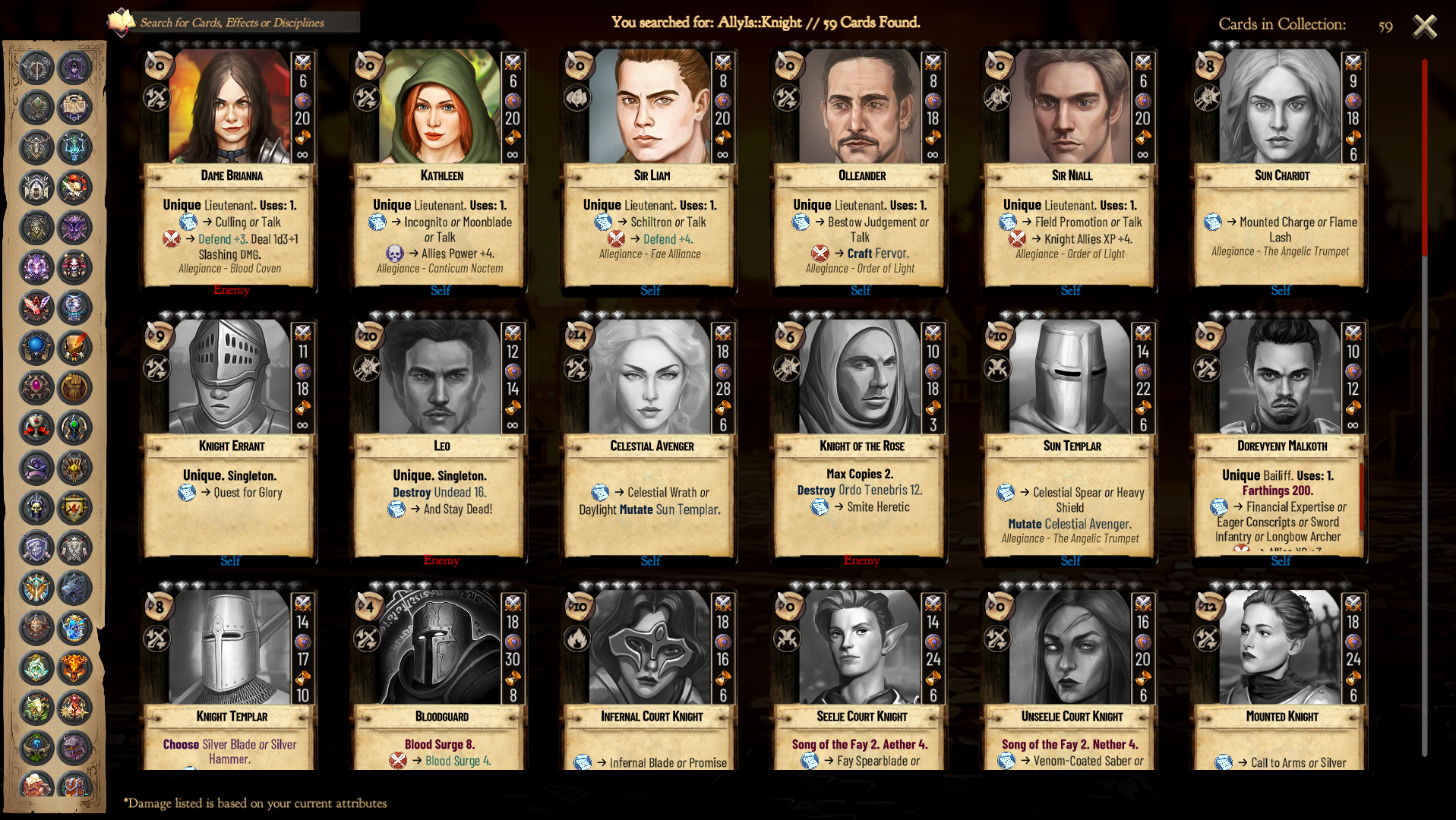
- New filter 'potential' in Deck Builder will display cards that have potential =,<= or >= than x. i.e potential>=4. (matches will be affected by your current level & empower see Potential in Rulebook)
- && filter in Enemy compendium, Player handbook & Deckbuilder, will now act as [Filter]&&[Filter] instead of covering only a subset of cases
- ie. Enemy Compendium: 'tier>=2&&tier<=3' will find enemies that are more than tier 2 but less than
- i.e Enemy Compendium: 'immunitybewitched&&underworld' will find enemies that are immune to bewitched and belong in the underworld faction
- i.e DeckBuilder: 'show deck&&potential>=3' will show cards in deck that have potential 3 or greater
- While in Deck builder 'F' will toggle on/off the Filters panel.
- Added a 'Not In Deck' button in the Filters panel
- New filter (not::) in Player's Handbook/Deck Builder.
- i.e not::vulnerable, will exclude cards with any reference to vulnerable
- i.e level unlocks&¬::show deck, will show the level unlocks that aren't currently in deck.
- New archetype filter in Player's Handbook/Deck Builder arch::[Discipline] will show card specific to that discipline ie. searching for 'witch' will return all cards of the witch discipline but also non-witch cards that contain the word 'witch'. Searching instead for arch::witch will show only cards that belong in witch discipline. i.e grace&&arch::witch will return all the witch cards that include the 'grace' word in their text.
- New ally race filter in Player's Handbook/Deck Builder allyis:[race] will allies that are of that type. ie. allyis::knight, will show all knight allies.
Seeding more Enemy variants
As you may or may not know, enemies in Erannorth normally corresponds to 10 Variants (Entries in Database) ie 632 Enemy Definitions in the Ultimate edition become 6320 Enemy Variants From Level = Tier to Level = Tier + 10. So the toughest Enemy is level 20 if I recall correctly.
But what if you want to play Endless or Conquest+ and don't want to mod new Enemies?
I added a setting to increase Enemy Variants. ;)
You can increase this up to 40 (Max Level = Tier + 40), but at a *significant* cost in loading times ie. 632 Ememy Definitions x 40 = 25280. So if you feel that the game takes long to restart probably you should leave this setting to 10. Or reduce it to 5 if you are playing a Gaunlet and not a Sandbox/Endless mode. (There is no reason to have your Enemies at a higher level than 20 if you don't intent to actually meet them ie. embark on an Endless or Sandbox+ mode.

Reset Progress or Unlock all archetypes instantly
While the archetype order and unlock cost is important, in terms of progressively building your Erannorth expertise some people find it a chore to unlock things. While others like me, have done it over 6 times and want to do it again.
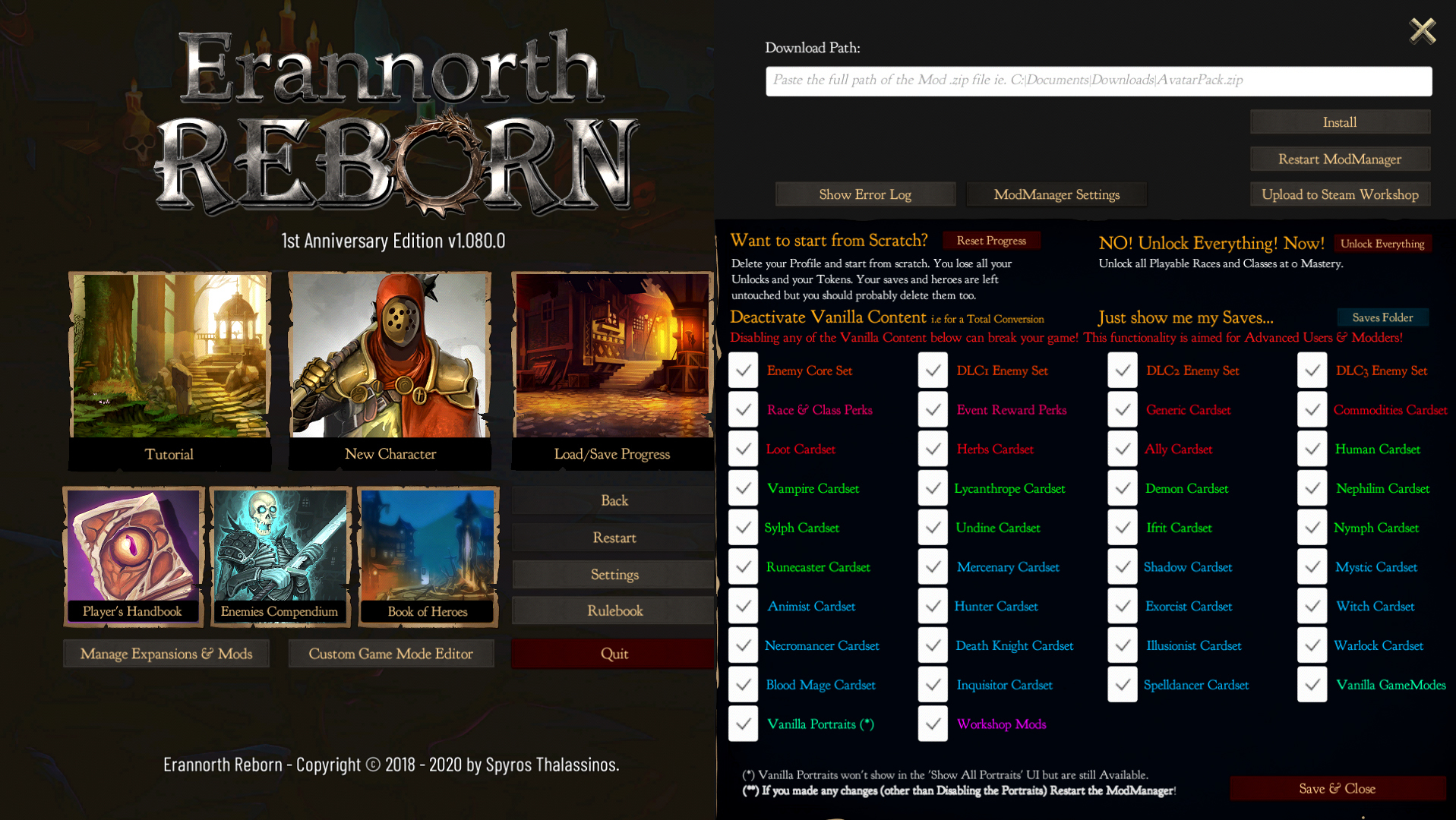
- Added a button in ModManager settings to (cheat) unlock all playable archetypes.
- Added a button in ModManager settings to fully reset the game progress.
- Added a button in ModManager settings to reveal the Saves Folder location.
Other Minor changes
[/list]
- Improved/optimized the encounter generation algorithm for more Encounter variety
- Deprecated: FixedCost:1 (All ExpendBuffCosts are now fixed. Can be individually overriden through Level up Rules)
- Expanded CustomBuff[Buff]:x syntax. We can declare CustomBuff[Buff]=x:1 if we want x to remain fixed and don't gain any levels as the card advances.
- Card details in Player's Handbook will now include the Expansion
English.json
I adapted the changes I was testing in UEP 2.x English.json for formatting. However 'Expend' will drop & Blood Tribute will change to icon only if the rules are set to 'Compact.'
You don't really have to use this English.json, or even change your translations/mods to accomodate this change, but you SHOULD still update the rules for StatusHealing, StatusIllusoryCopy, StatusMultiply, StatusCover, CodexFatigue, CodexEntryConcentrationFatigue, CodexMulticastAll, CodexMulticast, CodexFury, ManualEntryMulticastAndFury, CardRulesMulticastAll, CardRulesMulticastAllEx, CardRulesMulticast, CardRulesMulticastEx, CardRulesFury, CardRulesFuryEx, CardRulesEcho, CodexAmplify, CodexEmpower, ManualEntryTurnFlow. As it may confuse the end users as to why some things happen, whereas they didn't before.