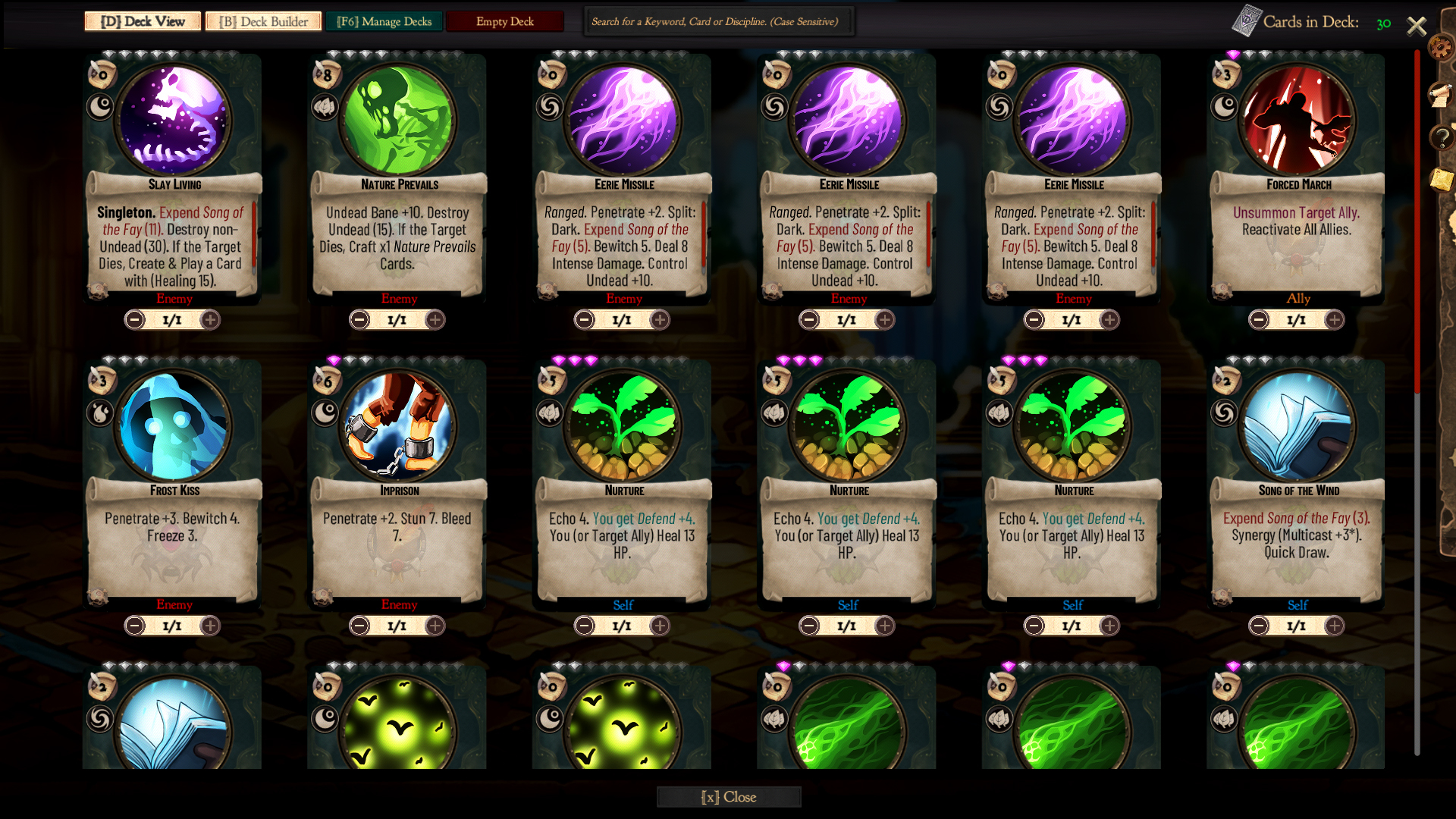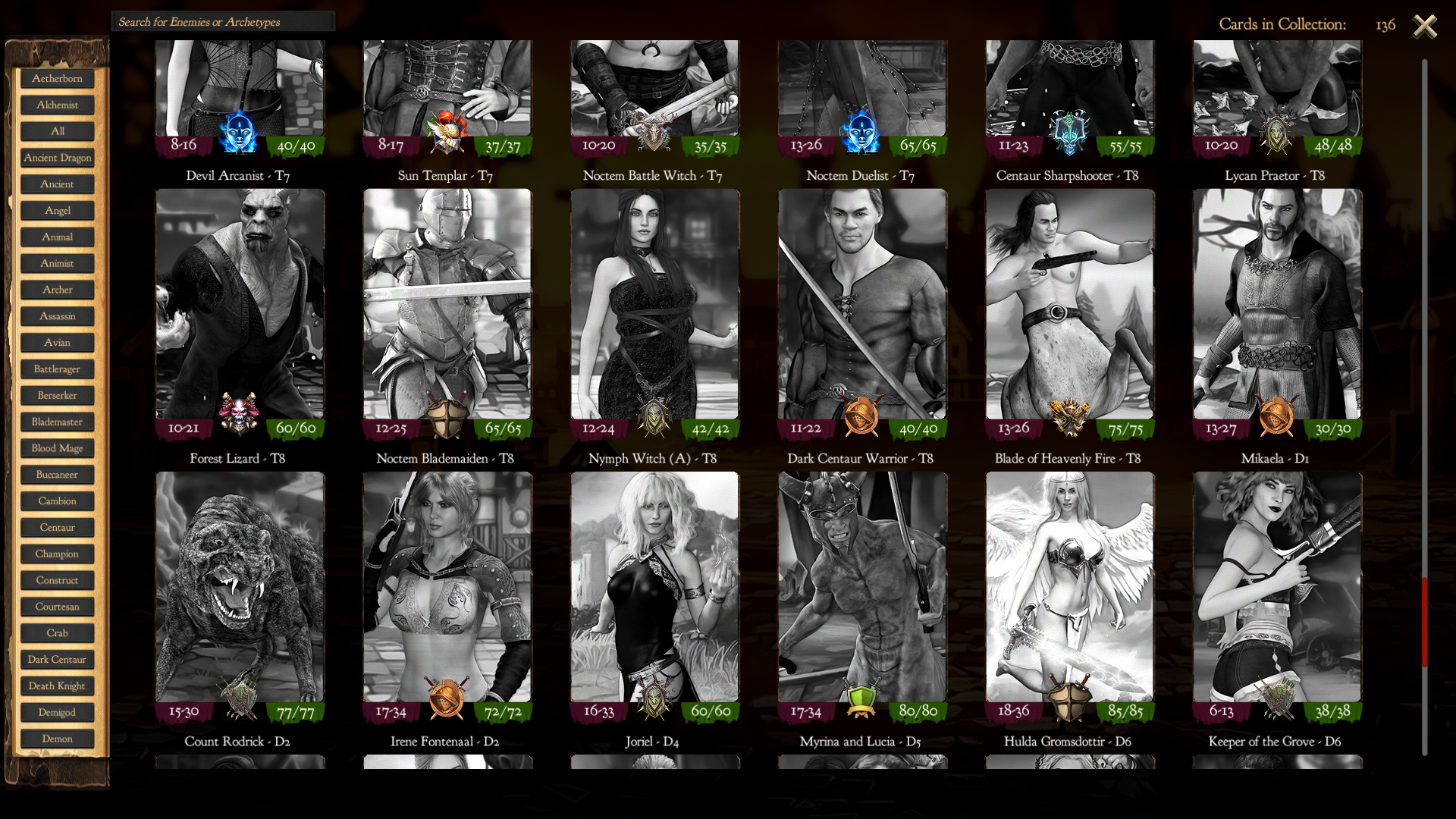Erannorth Reborn - Raven
Hi folks!
I would like to start today's news by thanking Huntsman, Essarielle, Swen & Kobold for participating in Modding Contest #2. Which is now officially closed.
Normally, at this point we would have to vote for each category's winner. But as it happens, we have two entries in each (of the two) categories. Thereby I can declare all four participants winners of the first place in their category (ordered by category, upload time).
1st Place (shared by Essarielle & Kobold)
Additional short stories by Essarielle
https://steamcommunity.com/sharedfiles/filedetails/?id=2090668547
Playable Kobold race by Kobold
https://steamcommunity.com/sharedfiles/filedetails/?id=2102488155
Prize: All 3 DLC Keys + Modder Role in Discord + Exclusive access to all (future) Beta DLC builds.
2nd Place: The spectacle I guess :P
1st Place (shared by Huntsman & Swen)
DMHeroes Portraits Pack 1 by Huntsman
https://steamcommunity.com/sharedfiles/filedetails/?id=2068976883
Iconic - Enemy visuals reimagined
https://steamcommunity.com/sharedfiles/filedetails/?id=2093951687
Prize: They can choose 2 out of the 3 DLC Keys + Modder Role in Discord + Exclusive access to all (future) Beta DLC builds.
2nd Place: The spectacle once more...
If you wanted to participate, but wasn't able to complete your mod in time, it's ok.
As long as there is interest in modding, I'll keep supporting modders and of course there will be more modding contests in the future. Hopefully with more participants ;)
Last but not least, if you want to help with the community translation project and be able eventually to play Erannorth in your language: join the fun!
Balance Changes: Teamwork Nerfed
Organized Perks in filterable Trees
Misc Changes
Bugfixes
New Ally Passive: Demise
Crafting Recipes through Event choices
Moddable Card Level up Rules
New Action effect modifier: Morph
Morph can be used to add effects to cards but only after they reach a certain level
Other Modding Changes/Additions
I would like to start today's news by thanking Huntsman, Essarielle, Swen & Kobold for participating in Modding Contest #2. Which is now officially closed.
Normally, at this point we would have to vote for each category's winner. But as it happens, we have two entries in each (of the two) categories. Thereby I can declare all four participants winners of the first place in their category (ordered by category, upload time).
Advanced Category - Events & Archetypes
1st Place (shared by Essarielle & Kobold)
Additional short stories by Essarielle
https://steamcommunity.com/sharedfiles/filedetails/?id=2090668547
Playable Kobold race by Kobold
https://steamcommunity.com/sharedfiles/filedetails/?id=2102488155
Prize: All 3 DLC Keys + Modder Role in Discord + Exclusive access to all (future) Beta DLC builds.
2nd Place: The spectacle I guess :P
Beginner Category - Portraits & Art Replacement
1st Place (shared by Huntsman & Swen)
DMHeroes Portraits Pack 1 by Huntsman
https://steamcommunity.com/sharedfiles/filedetails/?id=2068976883
Iconic - Enemy visuals reimagined
https://steamcommunity.com/sharedfiles/filedetails/?id=2093951687
Prize: They can choose 2 out of the 3 DLC Keys + Modder Role in Discord + Exclusive access to all (future) Beta DLC builds.
2nd Place: The spectacle once more...
If you wanted to participate, but wasn't able to complete your mod in time, it's ok.
As long as there is interest in modding, I'll keep supporting modders and of course there will be more modding contests in the future. Hopefully with more participants ;)
Last but not least, if you want to help with the community translation project and be able eventually to play Erannorth in your language: join the fun!
Patch Notes - 1.057.7
Balance Changes: Teamwork Nerfed
- Teamwork Rule changed to: Exhaust an Active Ally. If you do, the next Action you play this turn gains Synergy [Effect] x + the Ally (or the PC) Level (whichever is lower).
- Teamwork Level Bonus is now basically capped the Player's level. i.e A Level 3 Ally will still give a +3 bonus to a Level 5 Player, but a Level 10 Ally will only give a +5 Teamwork bonus.
Organized Perks in filterable Trees
- DLC1 Leadership Perk Tree moved to Universal Perks (defined via ## UniversalPerks in DLC1 ModLoaderUser.conf)
- Replaced the Perks Button filter with a Dropdown
- The default categories are All, Racial Perks, Class Perks & Universal Perks
- The list will be also populated by any user-defined Perk Trees, based in one of the default Categories
- To group several different perks in a tree use PerkTree:[Tree Name]
- Classified DLC1 Perks in Trees
- Classified DLC2 Perks in Trees
- Classified Temptress Perks in Trees
- Classified (Most) Core Perks in Trees
Misc Changes
- Unity Engine updated to the latest 2019 revision
- After unlocking a Perk the view will remain in the selected Tree or reactivate the old filter
- Discovery's extended description will further clarify that you gain the "Discovery" as a permanent perk.
- Multiple changes and additions in the localization English.json file
- A popup will display whenever the player is harmed from a Spiked Armor, or from their own cards.
- Hourglass Tooltip will change (to reflect the change of function) based if you are in the middle of an Encounter, can Explore or can interact with your Headquarters.
- Headquarters menu is now accessible in all Sandbox modes & not just Conquest. (if the user has a custom Headquarters.json or WFR DLC active)
- Added a failsafe to prevent Event choices from executing twice ie. in case of a mouse glitch registering multiple clicks
- The +1 XP cards get per use is now awarded right after the Card is played
- Changing Enemy Acting Order is now locked during the Enemy Turn
- PC's death will register immediately after the enemy stops acting and any healing effects won't apply to avoid confusion (they couldn't revive the PC anyway)
- All Cards using the legacy Unravel:x & Unravel[Resource]:x effects have been upgraded to the newer UnravelEffect[Effect]:x, format for more consistency in the card format.
- Shortened the Card Templating from 'Choose One: Random Card or...or Random Card' to 'Choose One: from (up to) x Random Cards.'
- In Character Creation: Class/Class option will switch the archetypes to allow for a manual multiclass selection. Clicking Race/Class will switch back to the proper archetype chooser
- ## Race^2 directive in ModLoaderUser will activate a Race/Race option.
- Class/Class & Race/Race randomizer will never pick the same archetype twice.
- The player can still choose manually the same combination, but the game won't start and instead display a relevant message
- Removed the Gallop from Ambush pre-buffs (to prevent confusion as to why it doesn't deal any damage)
- Added a Button to trigger the Ally Ability (for systems where Right-click isn't possible)
- Shortened several card rules
- Added in Tutorial & Glossary a reminder that any cyan color-coded effects will apply on the Caster even when they target an Enemy
- Added in the Glossary a reminder that Heal & XP Gain will go to the Caster if they target an Enemy or Self and on Target Ally if they target an Ally
Bugfixes
- Fixed some typos
- Clicking on the Gender switch button after setting class or race wouldn't update the gender text in Character Details
- Hovering over a sold item was changing the Button label back to "Sell"
- Spending/Gaining AP during an event wasn't refreshing/padlocking the cards in Hand
- In Puppeteer modes with Hourglass: Hourglass button gets disabled whenever the puppeteer wheel is visible & is active when the puppeteer wheel is invisible
- Fixed some issues with new Perk system in Blank Slate modes like the vanilla Draft. Universal Perks won't be added in Blank Slate modes
- Cards in the Event Merchant was missing the new 'how many copies you have in your Collection' widget.
- Clicking on the Map icon wasn't loading properly the custom headquarters.png
- In Adventure Mode: Pressing 'C' during the Area Completion Reward screen, was returning the player to their Headquarters losing the opportunity to pick a reward
- After completing an area: Stage reset will now happen after the player returns to the World Map. The Hourglass & Backpack button will get disabled till the player returns to the World Map.
- In Events: NextNode keyword will now add the new node by pushing any existing nodes to the right (instead of replacing the Next Node)
- Minimized Events could result in a blank white image if their foreground image wasn't set.
New Modding Additions
New Ally Passive: Demise
- Each ally can have only one Passive Ability ie. Morale: Whenever deals damage → effect OR Demise: Once leaves play → effect but not both.
- The Demise Ability will trigger once the ally leaves play and automatically target the most suitable target
- Harmful abilities that can target the PC, WILL target the PC if no enemy is around once the ally's Demise resolves
- An ally leaves play when: They die from lethal damage, their lifespan expires, you feed them to the ghost, a card you play on them unsummons or sacrifices them, they are automatically unsummoned because you exceeded your Summon Limit (can't prevent that) etc.
- So it's up to you (the modder) to decide how this ability should increase the summon's AP cost considering it can trigger instantly ie. Player exceeds his Summon Limit, feeds the ally to ghost etc.
- Syntax: AllyPassiveDemise[Keyword or Scripted Effect]
- i.e AllyPassiveDemiseFocus:1, When the ally leaves play draw a card
- i.e AllyPassiveDemiseAoE=4;Element=Fire:1, When the ally leaves play target enemy (the first or preferred) and their allies get 4 fire damage
- i.e AllyPassiveDemisePayLife=3;Discard=3:1, When the ally leaves play lose 3 life and discard 3 cards
Crafting Recipes through Event choices
- Modders can define Crafting Recipes through the Event System using the following syntax:
- Recipe:Ingredient Card+Ingredient Card+...+Ingredient Card=Result Card
- or Recipe:Ingredient Card+Ingredient Card+...+Ingredient Card=Result Card#Result Card#...#Result Card (if the craft attempt can have multiple results and we want the player to choose)
- or Recipe:Ingredient Card+Ingredient Card+...+Ingredient Card=Concept (shouldn't match any card name) (we want to spend those ingredient to achieve something else. Offering to a God? Make a Camp?)
- i.e Recipe:Fur+Wood+Wood=Tent, if we have 'Fur' & 2x 'Wood' Cards craft succeeds and player gets (the option to loot) a 'Tent' Card
- i.e Recipe:Tent+Campfire=Set up Campsite, we can check if we have a 'Tent' & 'Campfire' Cards in stash, then if the player makes the choice consume ingredients (player won't loot anything) but we can now follow up and maybe trigger a 'Campsite' event.
- In either case it's up to you (the modder) to decide if the cost is worth the benefit.
- Same Syntax is used both in Requirements (Check if we should show the choice) and is Rewards field (Craft the recipe if we find all the ingredients in the player's stash)
- Checking for Requirements is optional. You can just use the Reward field. Recipe has internal checking and will succeed only if the player has all the required ingredients in their Stash (Not Deck)
Moddable Card Level up Rules
- Modders can define new Rules for Card Level up directly in the Mod Loader (obviously mods changing the same rule will conflict)
- The following syntax can be used (one line per effect) ## LR#[Effect]:value, value can be positive or negative
- So if you want to use a Custom Rule for Defend, Vulnerable & Multicast, you would do it like so:
- ## LR#Defend:2
- ## LR#Vulnerable:1
- ## LR#Multicast:1
- Defend will gain 1 (default level up bonus) + 2 (custom level up bonus) = +3 / Level
- Vulnerable will gain 1 (default level up bonus) + 1 (custom level up bonus) = +2 / Level
- Multicast will gain 0 (default level up bonus) + 1 (custom level up bonus) = +1 / Level
- ## LR#Defend:2
New Action effect modifier: Morph
Morph can be used to add effects to cards but only after they reach a certain level
- i.e Morph=>2=>Focus:1, will add Focus:1 to the card once the card reaches Level 2.
- The value is added as a base value, so at Level 2, Focus:1 gets all retroactive bonuses and becomes => Draw 3 Cards.
- On the player side, this is seamless. i.e Card text before Morph resolves will read: Morph 2 → Draw 3 Cards, and once it resolves 'Draw 3 Cards'.
- But if we as modders wanted the effect at Morph 2 to be 'Draw a Card', we would define the card as Morph=>2=>Focus:-1, then on the player side would look Morph 2 → Draw a Card.
- So consider the final evolution/result you go for, and plan your morphs accordingly.
- Once an effect morphs, further card upgrades will upgrade it normally as if it was always there.
- Unless of course an effect doesn't level up. In which case the Morph will stay as we added it: Multicast, Penetrate and Fury for example won't level
- Morph shouldn't be used with Composite effects, like Synergy[], Spellcraft[], Afterimage[], CustomBuff[] etc. as the text rendering engine will probably break, so these particular effects are made compatible through the usual suspects *, >, @ & ++.
- Morph=>2=>Nether++:1, will gain Nether +3, at Level 2
- The following effects are and so will remain unaffected by Level:
- Morph=>2=>Focus*:1, will gain Synergy Focus:1, at Level 2
- Morph=>2=>Curiosity>:1, will gain Afterimage 1x Curiosity, at Level 2
- Morph=>2=>Curiosity@:1, will gain Spellcraft 1x Curiosity, at Level 2
- You can use one effect at a time, but you can add as many Morph chains as you find reasonable.
- Morph=>2=>Focus*:1, Morph=>3=>Multicast:2, card gains Synergy Focus:1, at Level 2 & Multicast 2 at Level 3
- Each key in the Effects dictionary needs to be unique, and as it happens: Morph=>1=>Multicast & Morph=>4=>Multicast are two different (unique) keys.
- So you can morph even the same effect multiple times and its instances will eventually stack:
- Morph=>1=>Multicast:2, Morph=>4=>Multicast:1, card gain Multicast 2 at Level 1 & Multicast 3 (2+1) at Level 4
- While you can try to use the Morph system along with a Custom Level up Ruleset, I wouldn't recommend it unless you provide custom descriptions, otherwise Morphs won't preview properly
Other Modding Changes/Additions
- Using ? in Encounter:Enemy Name - Lv ? as Event Reward (instead of setting a specific level) will generate a random enemy level
- New Game Mode property: PlayerPermanentDOTs:true or false, makes PC Dots (Envenomed, Bleeding, Burning, Frostbite & Feeblemind) Permanent. They'll not Debuff upon changing into a new node, but persist across nodes, till they are removed or their duration ends.
- TargetTypeActive Ally:1, can be used to specify an Active Ally as the explicit target. The action will fail if the target isn't an Ally (or Active).
- Enemies Artwork index will no longer override (by default) Card Artworks of the same name
- If you were using a merged index in your mods (Enemies & Actions with the same name have the same Art) you can re-activate this behavior by adding all your artworks (Enemies & Actions) in CustomArtworks/Unified/ instead of using the separated folders ../Actions & ../Enemies.
- Adding in your ModLoaderUser.conf one of the flags below can alternatively enable one of the following behaviors. (It is recommended however, to use the Unified folder instead.)
- ## MergeArtworkIndices, Actions Index will get expanded by the Enemy Index. If any entries are Common they'll be overwritten by the Enemy Index entry
- ## ExpandArtworkIndices, Actions Index will get expanded by the Enemy Index. If any entries are Common they'll be ignored
- ## MergeArtworkIndices, Actions Index will get expanded by the Enemy Index. If any entries are Common they'll be overwritten by the Enemy Index entry