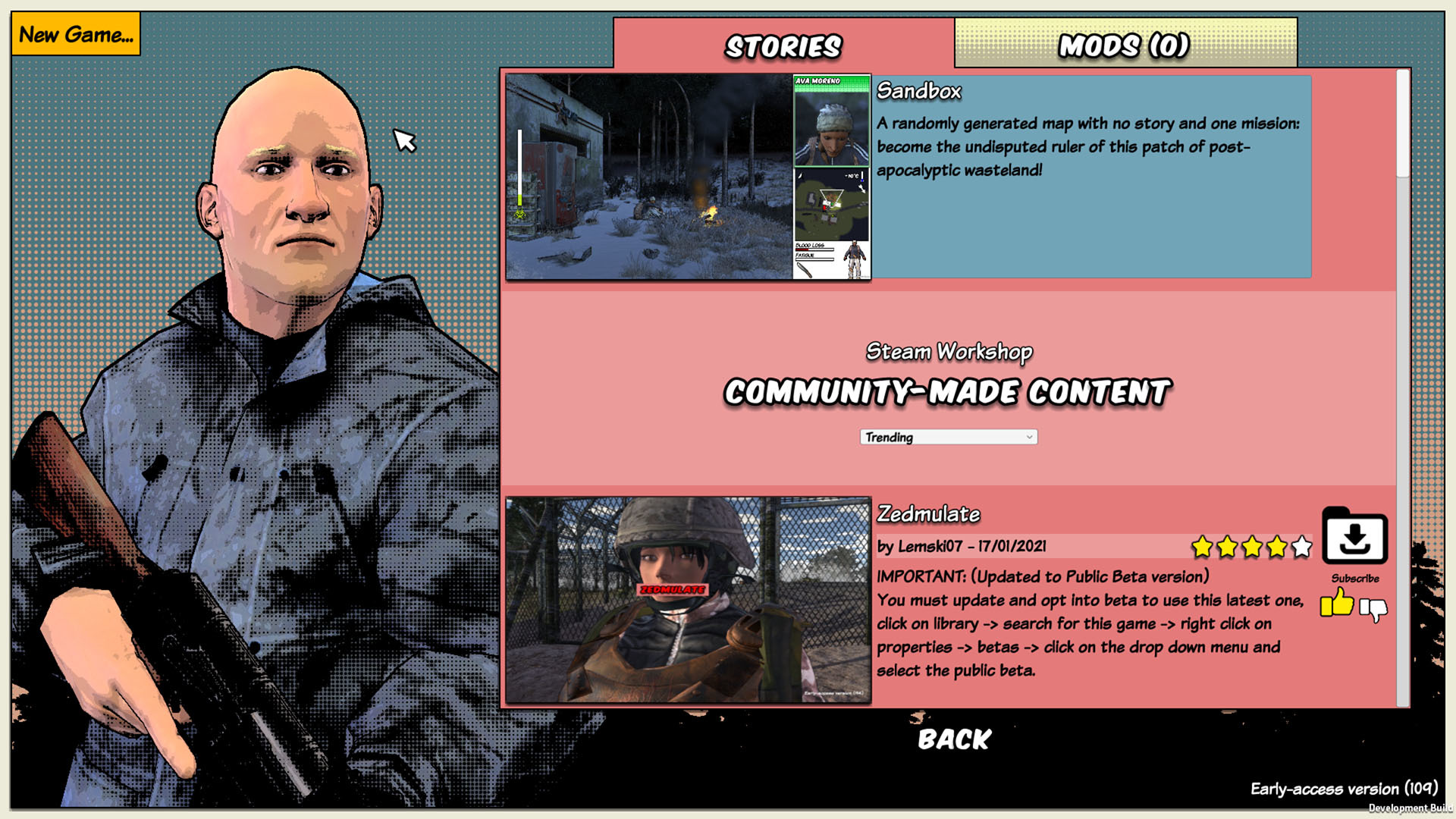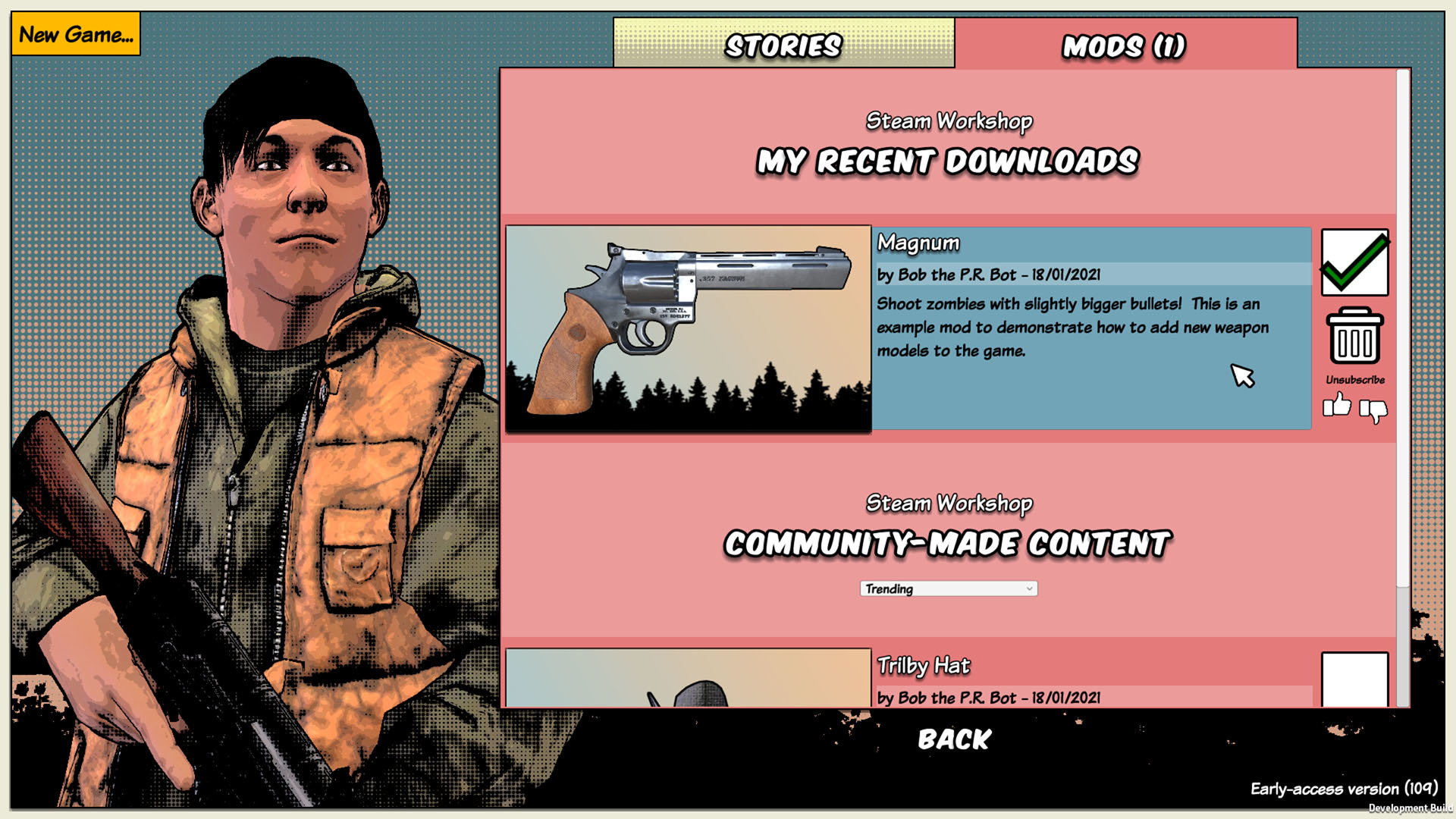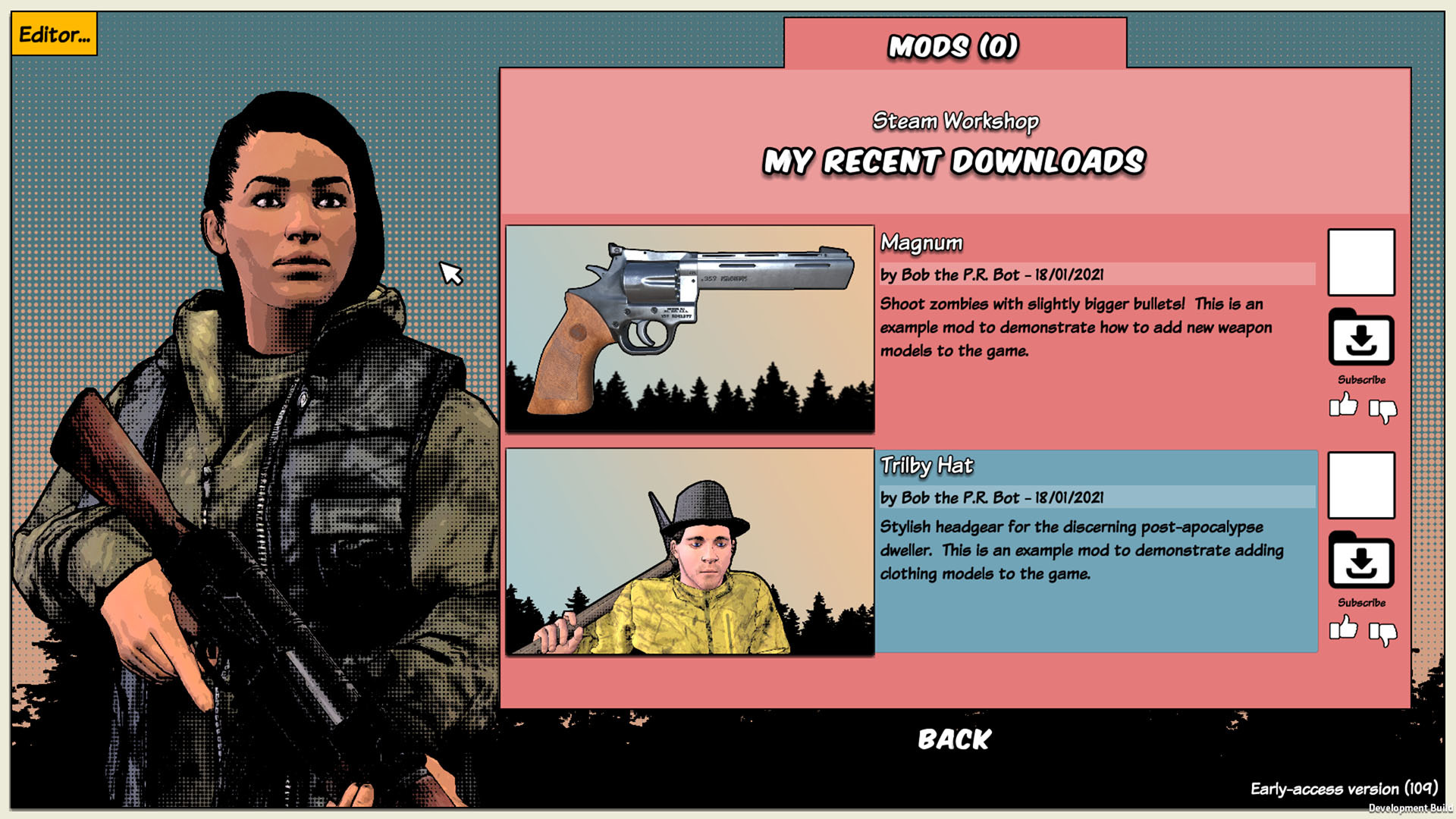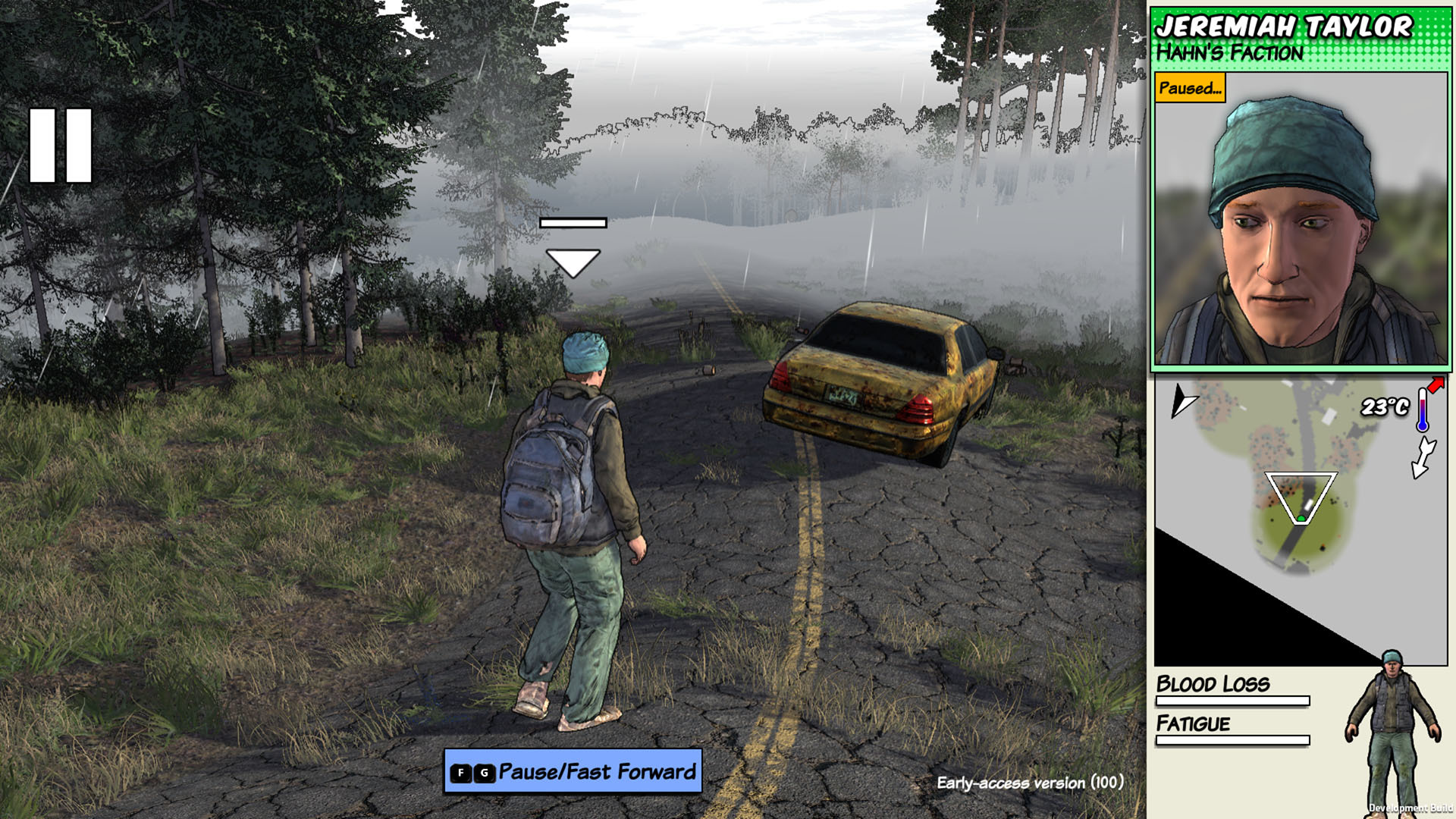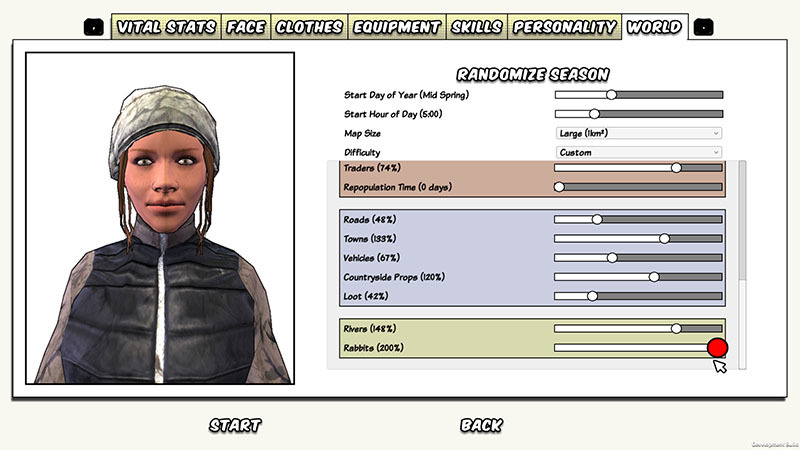Feb 28, 2021
Survivalist: Invisible Strain - Bob the P.R. Bot
New patch out! This fixes a few things in the last patch, and adds support for Ultrawide screens - if you have anything wider than 16:9 the game should now stretch to fit it instead of showing black bars on the edges. The main menus are still 16:9, but the inventory screens will stretch (which conveniently means you can show more items on-screen at once).

I don't actually have an Ultrawide monitor myself, so although I've tested it by stretching my Unity window I haven't tested it in real world conditions - please let me know if it's not working.
Here's the full change list:
It's staying in publicbeta for now - I'm still not moving it to the main branch sadly as some people reported a rare crash when joining online co-op games a few weeks ago and I still haven't tracked it down, do let me know if you get it.

I don't actually have an Ultrawide monitor myself, so although I've tested it by stretching my Unity window I haven't tested it in real world conditions - please let me know if it's not working.
Here's the full change list:
- Ultrawide Screen Support
- Some fixes for the equipment policy dialog
- Fix for dead communities on fixed maps not being taken over by wandering groups - ability to edit community base rect in debug menu
- Updated all translations
- Make sure props aren't drawn when they're really far away (optimisation)
- Crash fixes
- Added difficulty settings on debug menu
- Fix for crash when you throw a piece of meat or carrot
It's staying in publicbeta for now - I'm still not moving it to the main branch sadly as some people reported a rare crash when joining online co-op games a few weeks ago and I still haven't tracked it down, do let me know if you get it.
What's this publicbeta thing?
v115 will be in the "publicbeta" branch for a while, before pushing it to the main game. If you want to try the latest features as they come out (and help test them!) it's a good idea to start using this branch. But keep in mind:- Because it's the bleeding edge it could be less stable
- If you want to be able to play online co-op with someone you'll need to be on the same version as them
- If you go back from the "publicbeta" branch to the main branch you may not be able to load savegames created on "publicbeta".