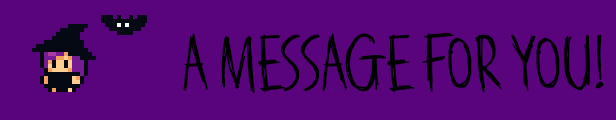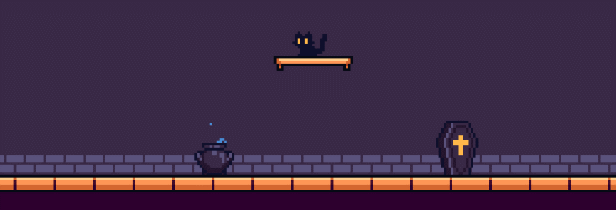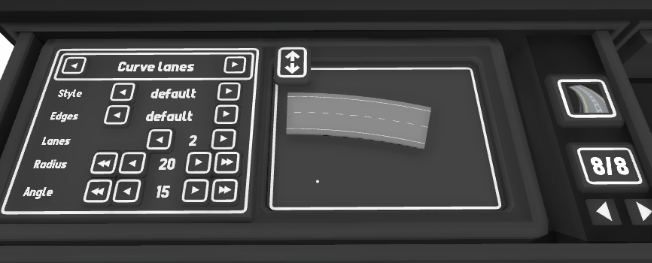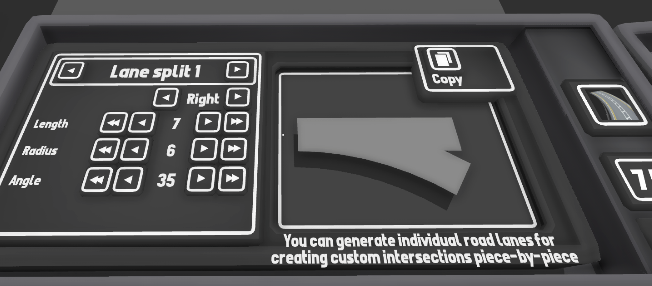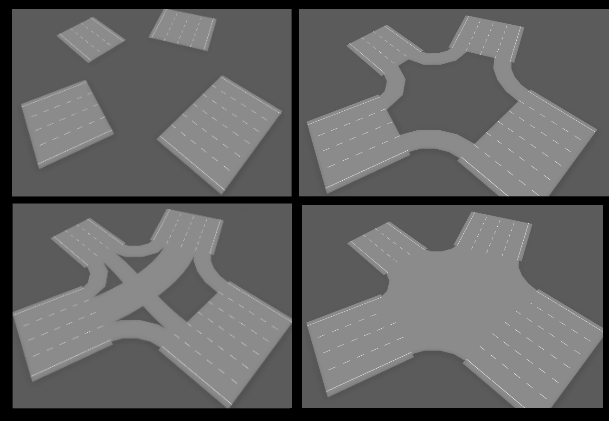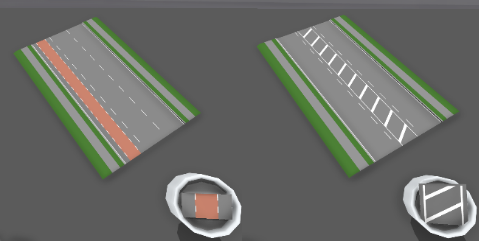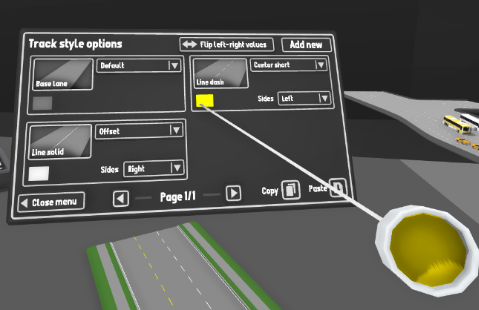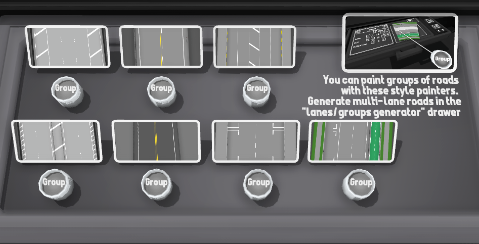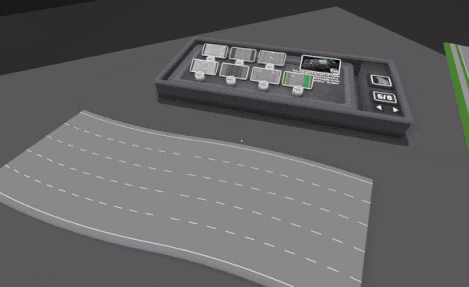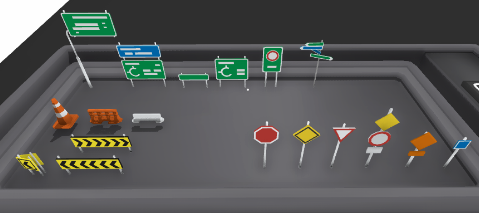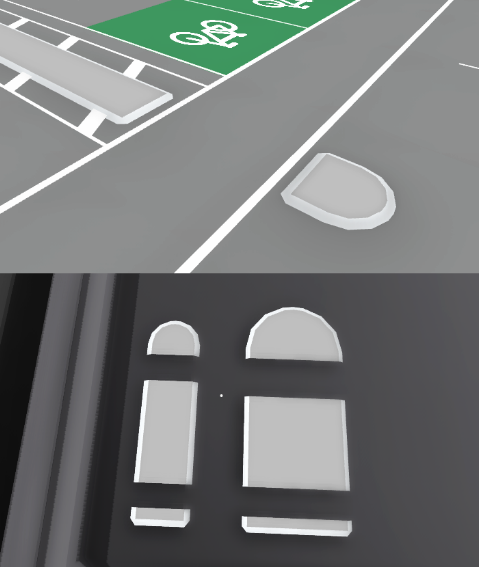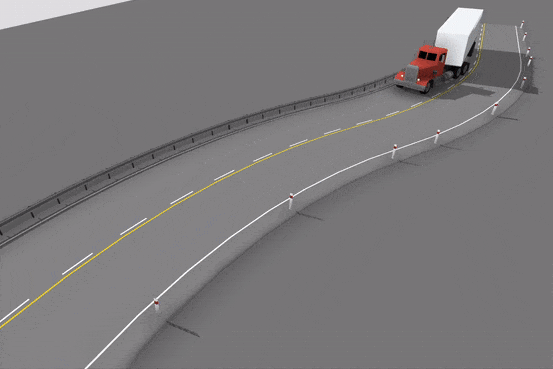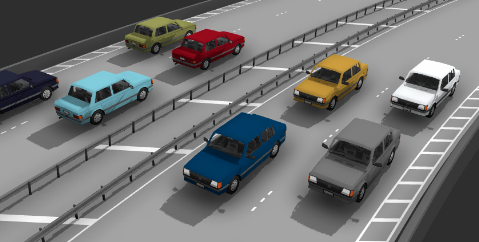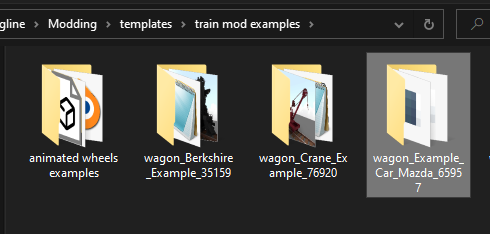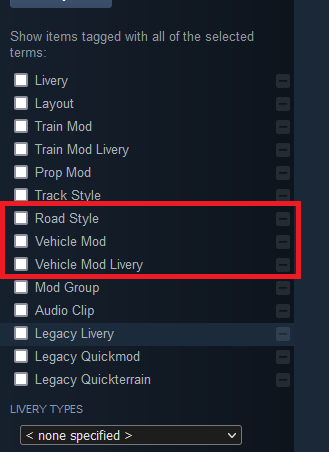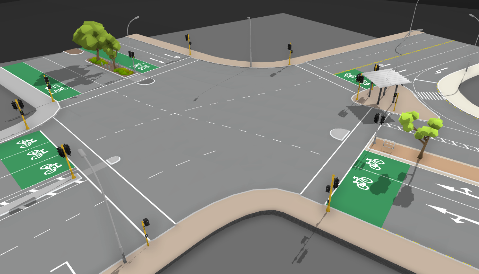Oct 12, 2022
MapleStory - Ezrabell
[Updated October 13th at 9:41 AM PDT] The maintenance has been completed and we have extended Cash Shop items for 3 hours. Please restart your Nexon Launcher or Steam to make sure that you get the latest client! Thank you for your patience.
We will be performing a scheduled minor patch on Thursday, October 13th, 2022 at 7:00 AM PDT (10:00 AM EDT / 4:00 PM CEST / 1:00 AM AEDT Oct. 14). We anticipate the maintenance to last approximately 3 hours, concluding around 10:00 AM PDT (1:00 PM EDT / 7:00 PM CEST / 4:00 AM AEDT Oct. 14). Thanks for your patience!
Times:
Thursday, October 13, 2022
PDT (UTC -7): 7:00 AM - 10:00 AM
EDT (UTC -4): 10:00 AM - 1:00 PM
CEST (UTC +2): 4:00 PM - 7:00 PM
AEDT (UTC +11): 1:00 AM (Oct. 14) - 4:00 AM (Oct. 14)
We will be performing a scheduled minor patch on Thursday, October 13th, 2022 at 7:00 AM PDT (10:00 AM EDT / 4:00 PM CEST / 1:00 AM AEDT Oct. 14). We anticipate the maintenance to last approximately 3 hours, concluding around 10:00 AM PDT (1:00 PM EDT / 7:00 PM CEST / 4:00 AM AEDT Oct. 14). Thanks for your patience!
Times:
Thursday, October 13, 2022
PDT (UTC -7): 7:00 AM - 10:00 AM
EDT (UTC -4): 10:00 AM - 1:00 PM
CEST (UTC +2): 4:00 PM - 7:00 PM
AEDT (UTC +11): 1:00 AM (Oct. 14) - 4:00 AM (Oct. 14)
- What will be unavailable:
- All MapleStory game servers.
- Changes and Updates (Additional Changes TBA):
- Server Upkeep.
- MapleStory will be updated to v.236.2.0.
- Fixed the issue where the 'Jack-o-Lantern Mirror Ball' item was incorrectly named 'Jack-o-Lantern Totem Floor Lamp'.
- Fixed the issue where the quest '[Home] Yellow Marigold Bouquet', contains untranslated text when clicking on NPC Trudy.
- Fixed the issue where the game client would crash when setting a Custom Title to the 'One with 300 Years of Inner Power' title.
- Fixed the issue where the tooltip window for the item 'Solaria's Robe' has the item name and description swapped.
- Fixed the issue where 'Home: Halloween' related items and architecture blueprints were not being displayed properly.
- [Updated Oct. 12] Compensation has been distributed for the players who logged in between October 5th at 1:00 PM UTC and October 7th at 11:00 PM UTC for the extended server downtime. We apologize for any inconvenience this may have caused. Please redeem the 350 Troupe Coins and the Compensation Box before October 27th at 11:59 PM UTC from the Gift Drop.
- Compensation Box contains the following:
- 2x EXP Coupon (15min) x10
- 2x Drop Coupon (15min) x10
- Special Medal of Honor x3
- Compensation Box contains the following: