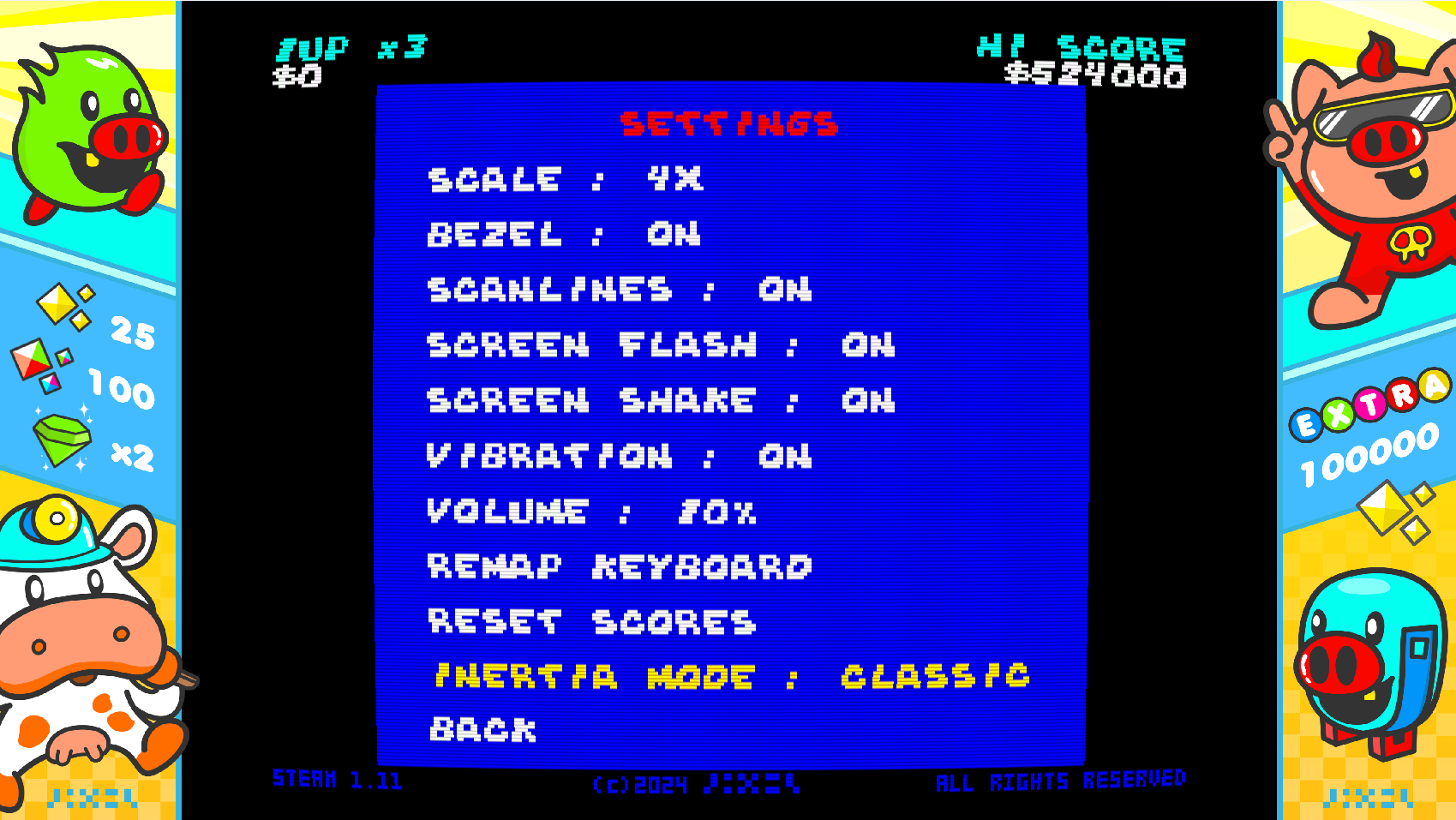Jul 16, 2024
Spirit of the Island - Necessary
We're thrilled to announce that Spirit of the Island is officially available now on mobile!
Don't miss out on the chance to craft, explore, and thrive in your very own island paradise.
https://apps.apple.com/us/app/spirit-of-the-island/id6449941289
https://play.google.com/store/apps/details?id=com.pid.spirit
Don't miss out on the chance to craft, explore, and thrive in your very own island paradise.
https://apps.apple.com/us/app/spirit-of-the-island/id6449941289
https://play.google.com/store/apps/details?id=com.pid.spirit