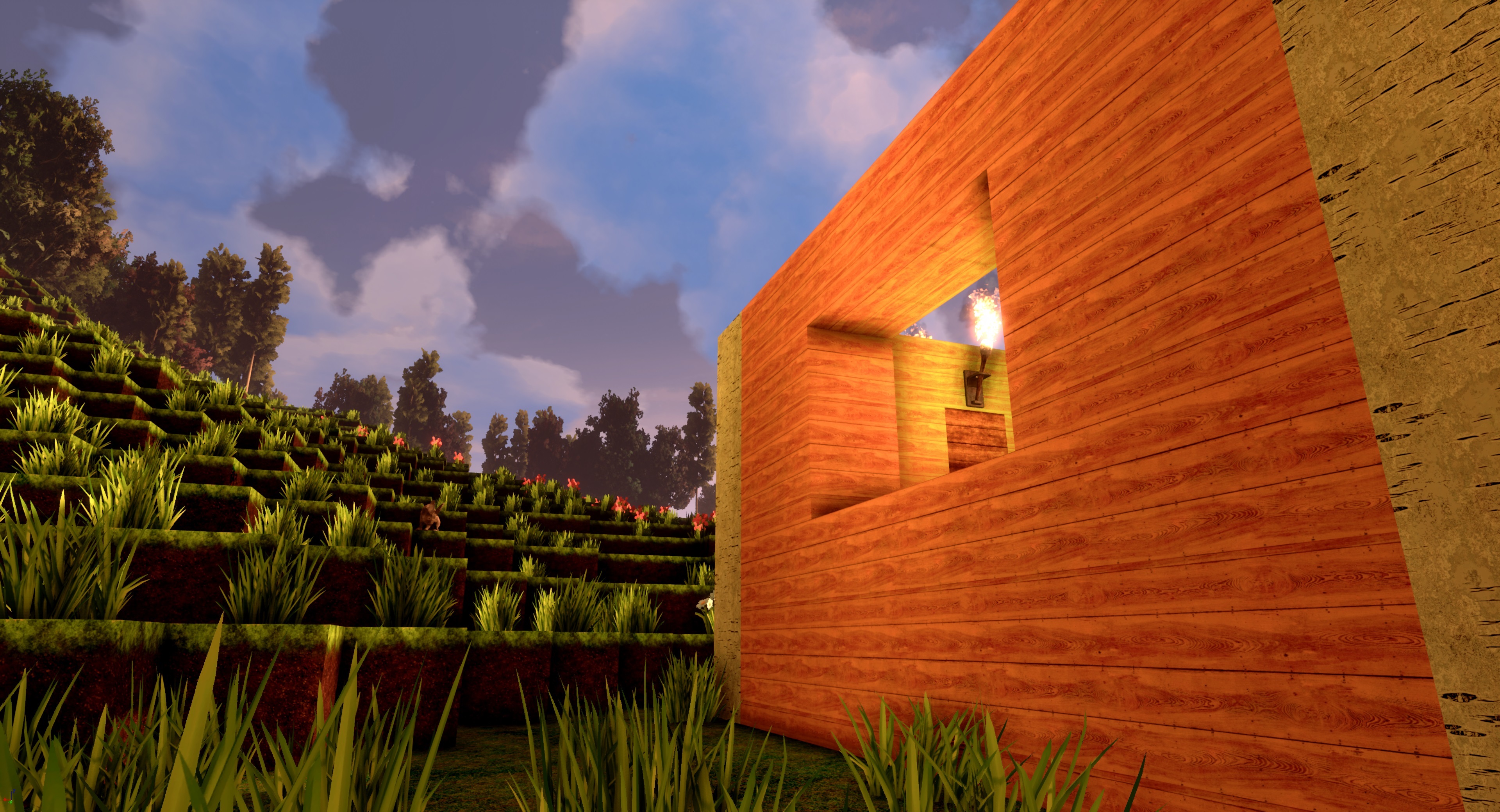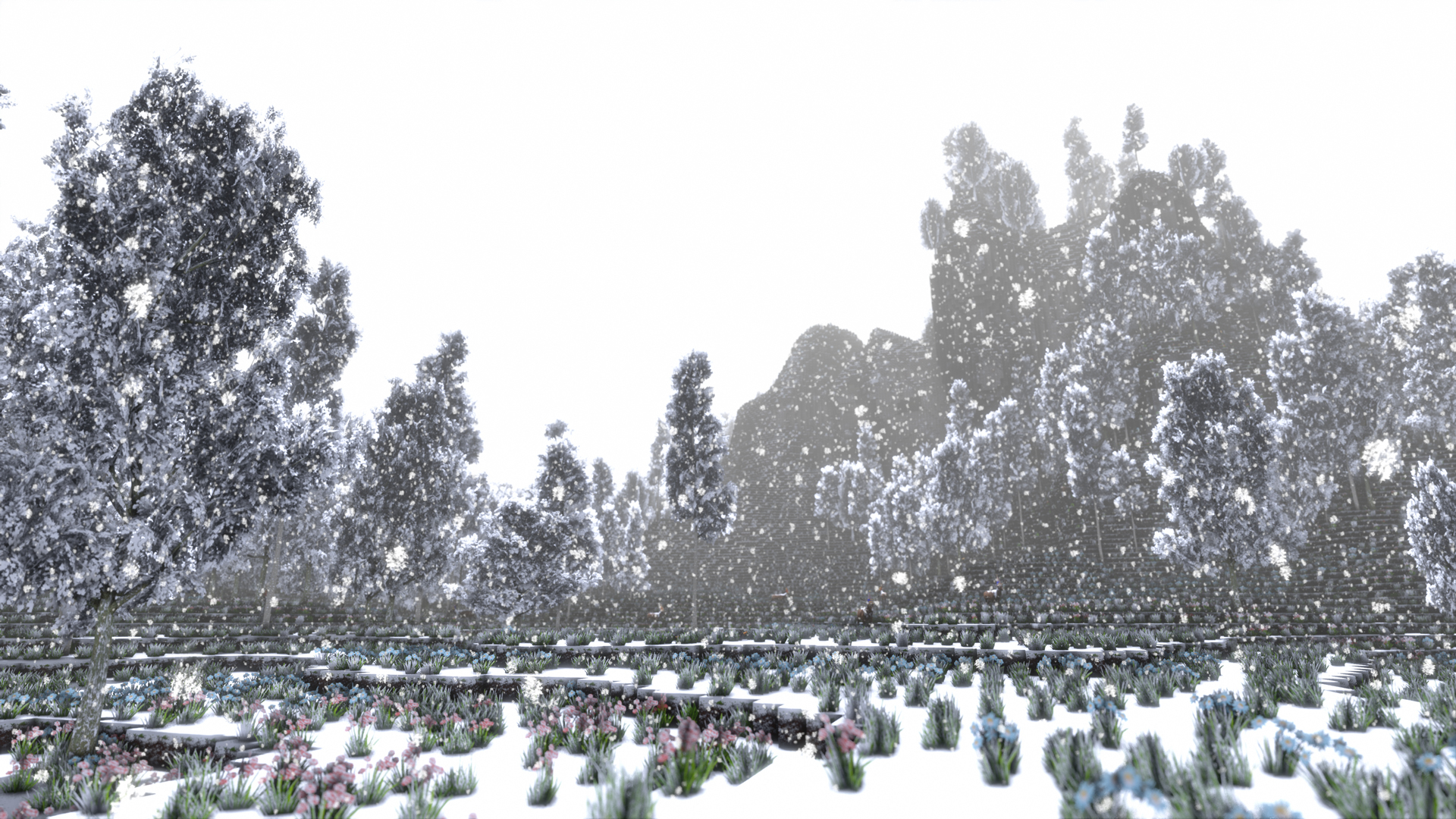cyubeVR - Stonebrick Studios
Hey everyone,
again, the last weekly report was released slightly more than a week ago™ (or a bit more than slightly more...), so it's time for another one! Yay!
Let me know in the comments if you'd like to have more frequent weekly reports, I think due to the official cyubeVR roadmap on Trello it's always quite clear what I'm working on anyways, so I prefer to spend time primarily with programming and not with writing frequent weekly reports all the time :)
Those that closely follow development of cyubeVR on the official cyubeVR discord are always up to date with what I work on too, but I understand not everyone likes to be on a bunch of discords for every game you own! That's why I think writing weekly reports from time to time does make sense.
The cyubeVR discord is still nicely growing though, we're at over 400 people there now. That's great! Community interaction is most important for development of the game.
If you haven't seen it yet, a few days ago, Update 27 was released.
Also, I want to mention two great youtube videos that you should definitely watch if you haven't seen them yet! The first is this great Video from Aelgiz, showing his castle build in cyubeVR in the Snow:
https://www.youtube.com/watch?v=PIX5iisJxgM
The second one is this new video from Wee Hours Games, it's always great to watch him play cyubeVR and show a lot of excitement about every new feature in the game :)
https://www.youtube.com/watch?v=UxXLP7zyG0I
One feature request I want to talk about a bit more in this weekly report is related to gathering of items using the bucket. Currently, you need to manually throw items into the bucket, or swipe with the bucket over the ground to collect items.
A lot of people seem to look forward to "easier" way of gathering items in the game - most importantly, the current way requires you to bend down, or sit down on the ground - you do somehow need to get at least one of your hands close to the ground. Not everyone likes doing that a lot.
The suggested improvement is often having a vaccuum bucket, which automatically sucks in items up to a certain distance.
Now, just replacing the current bucket with a vaccuum bucket would be a bit boring - a "manual" bucket makes sense to have at the start of the game, since giving the player a bit of progression and some better bucket to work towards is good!
So, one way this could be done would be that you can craft a different bucket, and replace the current bucket with that newly crafted bucket, once you have crafted it. But how would you craft a bucket that has such a vacuum effect? The game has a medieval/fantasy theme, with no electricity or other industrial themed things. That means it has to be magic! Magic is good, because it's magic!
So, the vaccum bucket will run on "magic". Now, we could make it so that you need to craft a new bucket using some new magic resource, but actually there's a better way! Why not just replace the current bucket with a bucket that allows you to use it both as a regular bucket, but also "upgrade" it by attaching something magic to it?
I know after so much text you finally want to see it, so let's take a look at a concept of the new bucket that I've recently worked on with a concept artist!

As you see, the bucket has an attachment point for a crystal on the side - the bucket can be used both with and without a crystal attached, and you can attach different crystals to the bucket for getting different effects. Who says that a bucket always has to suck items in - maybe you want a bucket that blows items away, to clean up some area of items that you don't want to collect anyways. This new design allows for that! Differently colored crystals can have different effects on the behavior of the bucket.
You see the bucket has some "magical veins" going around it, which glow (or pulse) when you have a crystal attached to the bucket - that will look awesome in the game!
Also, such crystals won't need to be limited to only the bucket - over time there can be a lot more things in the game that make use of such crystals to upgrade various behavior.
You will be able to find these crystals in caves, and the crystals will have some level of "charge", with that charge slowly being used up while the crystals are used to cause any magic effect, like the vacuum effect in the bucket.
Then there should also be some way to "recharge" crystals once they are empty, so that you are not forced to go searching for new crystals in new caves. Recharging crystals might work by having them lie outside at night in moon-light or something similar - I'm not fully sure about that yet, so if you have good ideas, please write a comment here or come into the discord!
This concept for the bucket with crystals was not something that I just decided would be good, it was something we did actually talk a lot about in the discord, and until now, this was the best solution we came up with in there :) This is why the community is so important! Getting feedback from many people on ideas is always best, and I'm super happy cyubeVR has a nice community for that!
So, that's all for this weekly report. Thanks for caring about the game! Let me know what you think about this new bucket concept!
Don't forget to follow and subscribe to the official Stonebrick Studios account on Twitter and YouTube so that you don't miss anything interesting about the game! There's also a community-diven subreddit about cyubeVR on reddit.
Cheers! :)
again, the last weekly report was released slightly more than a week ago™ (or a bit more than slightly more...), so it's time for another one! Yay!
Let me know in the comments if you'd like to have more frequent weekly reports, I think due to the official cyubeVR roadmap on Trello it's always quite clear what I'm working on anyways, so I prefer to spend time primarily with programming and not with writing frequent weekly reports all the time :)
Those that closely follow development of cyubeVR on the official cyubeVR discord are always up to date with what I work on too, but I understand not everyone likes to be on a bunch of discords for every game you own! That's why I think writing weekly reports from time to time does make sense.
The cyubeVR discord is still nicely growing though, we're at over 400 people there now. That's great! Community interaction is most important for development of the game.
If you haven't seen it yet, a few days ago, Update 27 was released.
Also, I want to mention two great youtube videos that you should definitely watch if you haven't seen them yet! The first is this great Video from Aelgiz, showing his castle build in cyubeVR in the Snow:
https://www.youtube.com/watch?v=PIX5iisJxgM
The second one is this new video from Wee Hours Games, it's always great to watch him play cyubeVR and show a lot of excitement about every new feature in the game :)
https://www.youtube.com/watch?v=UxXLP7zyG0I
Concept for new bucket
One feature request I want to talk about a bit more in this weekly report is related to gathering of items using the bucket. Currently, you need to manually throw items into the bucket, or swipe with the bucket over the ground to collect items.
A lot of people seem to look forward to "easier" way of gathering items in the game - most importantly, the current way requires you to bend down, or sit down on the ground - you do somehow need to get at least one of your hands close to the ground. Not everyone likes doing that a lot.
The suggested improvement is often having a vaccuum bucket, which automatically sucks in items up to a certain distance.
Now, just replacing the current bucket with a vaccuum bucket would be a bit boring - a "manual" bucket makes sense to have at the start of the game, since giving the player a bit of progression and some better bucket to work towards is good!
So, one way this could be done would be that you can craft a different bucket, and replace the current bucket with that newly crafted bucket, once you have crafted it. But how would you craft a bucket that has such a vacuum effect? The game has a medieval/fantasy theme, with no electricity or other industrial themed things. That means it has to be magic! Magic is good, because it's magic!
So, the vaccum bucket will run on "magic". Now, we could make it so that you need to craft a new bucket using some new magic resource, but actually there's a better way! Why not just replace the current bucket with a bucket that allows you to use it both as a regular bucket, but also "upgrade" it by attaching something magic to it?
I know after so much text you finally want to see it, so let's take a look at a concept of the new bucket that I've recently worked on with a concept artist!

As you see, the bucket has an attachment point for a crystal on the side - the bucket can be used both with and without a crystal attached, and you can attach different crystals to the bucket for getting different effects. Who says that a bucket always has to suck items in - maybe you want a bucket that blows items away, to clean up some area of items that you don't want to collect anyways. This new design allows for that! Differently colored crystals can have different effects on the behavior of the bucket.
You see the bucket has some "magical veins" going around it, which glow (or pulse) when you have a crystal attached to the bucket - that will look awesome in the game!
Also, such crystals won't need to be limited to only the bucket - over time there can be a lot more things in the game that make use of such crystals to upgrade various behavior.
You will be able to find these crystals in caves, and the crystals will have some level of "charge", with that charge slowly being used up while the crystals are used to cause any magic effect, like the vacuum effect in the bucket.
Then there should also be some way to "recharge" crystals once they are empty, so that you are not forced to go searching for new crystals in new caves. Recharging crystals might work by having them lie outside at night in moon-light or something similar - I'm not fully sure about that yet, so if you have good ideas, please write a comment here or come into the discord!
This concept for the bucket with crystals was not something that I just decided would be good, it was something we did actually talk a lot about in the discord, and until now, this was the best solution we came up with in there :) This is why the community is so important! Getting feedback from many people on ideas is always best, and I'm super happy cyubeVR has a nice community for that!
So, that's all for this weekly report. Thanks for caring about the game! Let me know what you think about this new bucket concept!
Don't forget to follow and subscribe to the official Stonebrick Studios account on Twitter and YouTube so that you don't miss anything interesting about the game! There's also a community-diven subreddit about cyubeVR on reddit.
Cheers! :)