
Jul 6, 2017
VR Toolbox: 360 Desktop - MyDream
By popular request, we added an in-VR (Mottie) keyboard accessible through the global menu. It spawns in front of you, and can be resized or moved anywhere using the standard VR Toolbox mechanics.
Note that the input is directed towards the screen you last looked at.
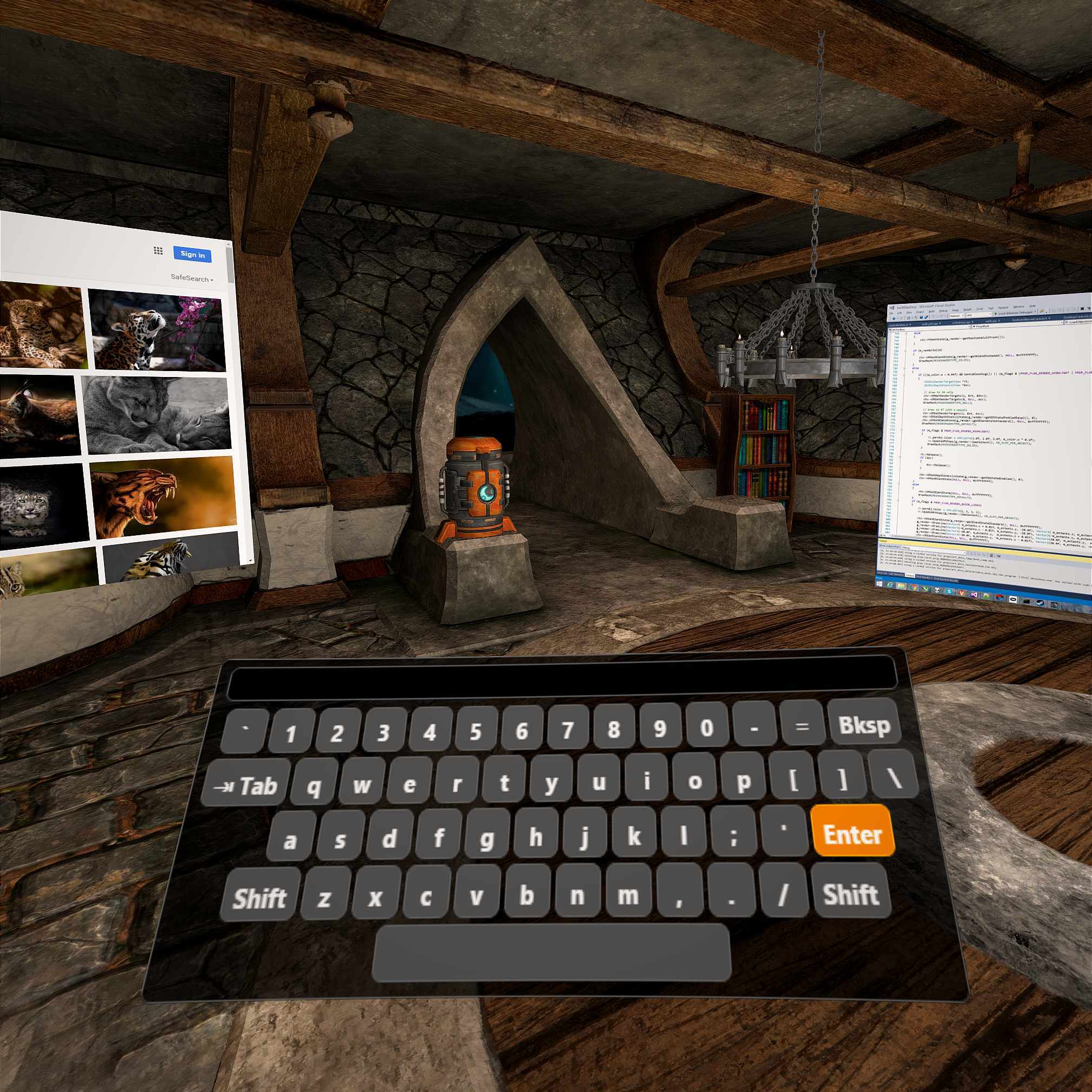
- Rous
Note that the input is directed towards the screen you last looked at.
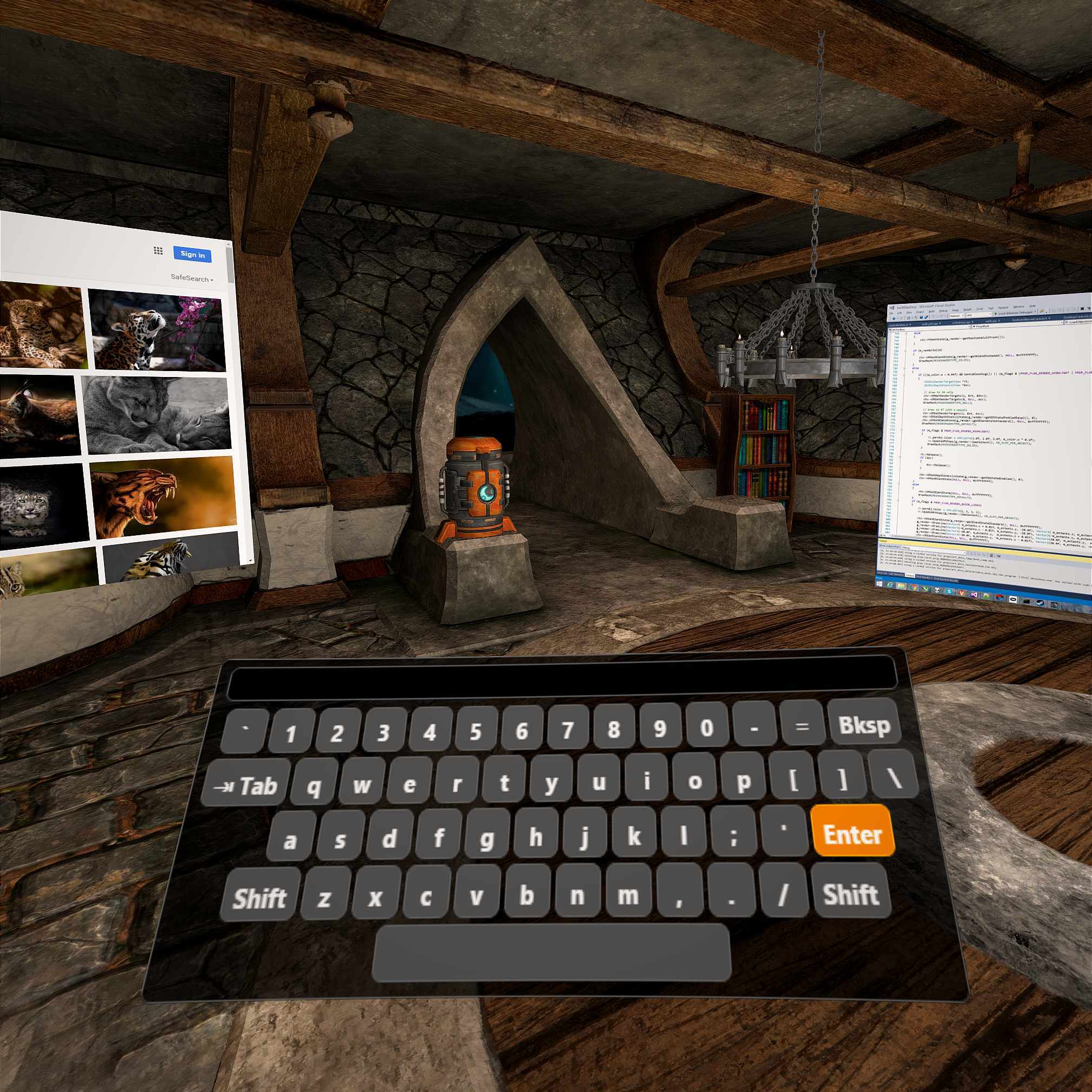
- Rous




