
Aug 11, 2020
Torchlight III - Echtra Bean
 Check out our Discord, Facebook, Twitter, and Twitch to get the latest development news and updates.
Check out our Discord, Facebook, Twitter, and Twitch to get the latest development news and updates.

ENVIRONMENT
- Added mini-dungeon areas.
- Changed Edgewood Bluff from level 2 - 4 to level 2 - 5.
- Changed Heroes' Rest from level 2 to level 3.
- Changed the Den of Upheaval from level 3 to level 4.
- Fixed warp click collision box.
- Fixed an issue where Phase Beast Dungeons don't put you back where the portal generated.
- Added Challenge Dungeon loading screens.
- Players can no longer use Mapworks scrolls inside of Challenge Dungeons, Mapworks, or Phase Dungeons.
- Made sure a portal should be saved even if it isn't used.
- A confirmation modal to replace a portal now appears when trying to summon a Dun'djinn portal while a Mapworks portal exists.
- Portals are now destroyed when traveling if there is no return data. Which will prevent players from having portals available that cannot be used. There is a UI notification when your portal was destroyed.
- Fixed an issue where the player portal still exists but wasn't usable from the waypoint map.
- Fixed an issue where players couldn't interact with their portals inside of boss room lobbies.
- Fixed an issue where Krronk’s boss area contains a portal to the Second Last Passage, which can be entered by the player.
- Corrected the Psora mapworks area to not have an extraneous exit warp.
- Attempted another fix for players who are experiencing issues when attempting to portal to Lake Gobdunk from Lakeside Clearing.
- The boss portal in Sunken Ruins now takes you back to the Acrid Plains as it should.
- Added pigment to milky eye dye (gave the Dusk Mage pupils).
- Added new hair color options: aqua, auburn, dark blue, dirty blonde, eggplant, forest, lilac, mint (missing icons)
- Added a new female Sharpshooter Head option.
- Fixing hole in neck of Railmaster Female in Character Create.
- Railmaster Shoulders in Character Create for the male & female have been updated.
- Fixed an issue where invisible weapons may be displayed on the Character Select screen.
- Fixed an issue in multiplayer where weapon models would load before players did when traveling to an area.
- Prevented character initial mesh offset from caching an incorrect X/Y value, which should help alleviate rubberbanding.
- Sharpshooter will now hold longer before entering into a fidget.
- Fixed an issue where props around giant shackles prop cannot be properly interacted with.
- Fixed a floating chest found in a particular seed in the Challenge Dungeon and Mapworks.
- Fixed an issue where some 'Lore Objects' from a given area intermittently fail to spawn.
- Adult Hyvid Glands are easier to target/select now.
- Added more life/environment in the Grand Hall in Echonok.
- Added a decorative rack to resolve an issue in a specific Challenge Dungeon seed where the the player can walk off the bridge and stand in the air. Got a bug you can’t fix? Put a garbage can on it!
- Fixed issue where the quest object Clever Alpaca was facing sideways.
- Fixed issue where Goblin Graffiti is placed sideways in Lake Gobdunk on a specific seed.
- Moved an unbreakable bowl of fish found in certain Challenge Dungeons.
- Fixed missing display name on breakable prop in the Last Passage (blocking the Hyvid Capital warp). Fixed the same prop mentioned above respawning upon re-entering the area.
- Replaced breakables on top of walls in the Armory area.
- Widened bridge prop to allow better spider navmesh.
- Fixed missing spike traps in Cliffs of Ore, Bolt Town, and Vault of Goldbeard's Legacy.
- Fixed missing spike traps in Machineworks, Sundered Throne, and Library of Firebeard's Legacy
- Added additional spike traps and exploding barrels to appropriate Mapworks/Challenge Dungeon levels.
- Fixed 2x1 spike traps only being 1x1.
- Added bubble text dialogue to General Graye in Echo Landing.
- Test NPC now only shows up on testing environments.
- Test NPC shouldn't give relics anymore.
- Updated Kenik, Hix and Wolfram Cocoon breakout animations.
- Wolfram now breaks free from his cocoon and remains standing in an afraid idle instead of running through a portal.
- Fixed the issue with the ‘One of Us’ quest where all 3 NPCs immediately vanish upon rescuing them
- Fixed an issue where the notification window of the monologue that appears after interacting with Mysterious Wanderer for the first time does not disappear. It now skips playing if there is no audio.
- Fixed Sgt. Klive from vanishing while he's still standing in front of you during various tutorial turn-ins (i.e. enchanting, luck tree, wardrobes).
- Pulled out the camera further in the Brall boss battle.
- Brall lighting edits.
- Fixed incorrect cinematic playing at Trial of Strength Brall fight.
- Created Purple Gob Brute cinematic BP for ThunderThighs reveal.
- Fixed issue when traversing in the Crystal Glade where the camera zooms in and out a lot.
- Updated quest dialogue to ensure correct casing.
- Fixed an issue where a decal texture on the side of the bridge at the King's Plateau entrance is not displayed properly.
- Added a collision area in Occupied Trevail Point so that the player is unable to go under the stairs below the waypoint.
- Fixed an issue where a specific stone wall, which can be encountered in Firebelly Village, loses its collision when the weapon or skill projectile passes through it.
- Fixed an issue in Heroes' Rest where the floor textures are not linked properly.
- Fixed an issue where the player could not enter the warp to Assembly Line due to the invisible wall in front of the warp.
- Fixed issue where skill projectiles are partially concealed under the floor textures in Acrid Plains on a specific seed.
- Fixed an issue where the player can fall out of the environment through the floor in Voltura Village on a specific seed.
- Fixed an issue where the player can fall out of the environment through the floor in Ancestral Grove on a specific seed.
- Fixed an issue where the player can walk through the rocks without a collision on a specific seed in Polluted Plateau.
- Fixed an issue where the player can walk through the rocks without a collision on specific seed in Lake Gobdunk.
- Fixed issues where interior walls were obstructing the player’s view in the Library of Firebeard’s Legacy.
- Fixed an issue with a rounded stone element having no collision implemented in the Field of Unrest.
- Fixed an issue where a treasure chest clips through the floor on a specific seed in the Fields of Unrest.
- Fixed an issue with a goblin's hut having no collision implemented on a specific seed in Edgewood Bluff.
- Fixed an issue where the floor texture color does not match neighbor tiles on a specific seed in Edgewood Bluff.
- Fixed flickering textures that appear on the walls in the Shawn’s Stone Quarry area in Edgewood Bluff.
- Fixed an issue where the playable character can fall out of the environment through the bridge model on a specific seed of The Chasm.
- Fixed an issue where the map does not show a traversable path on a specific seed in the Field of Wanderers.
- Added some rocks to a Challenge Dungeon seed that needed more environment.
- Fixed issue with Fazeer's Dun'djinn Hourglass interiors being untextured.
- Fixed an issue where a barrel on a crane above Wideload's Lair arena does not move along with the platform it stands on.
- Fixed hovering rocks found in certain Challenge Dungeons.
- Fixed an issue in the Giagantic Expanse Challenge Dungeon where the player is unable to reach the portal to the next area.
- Fixed an issue with unbreakable breakables in certain Challenge Dungeons.
- Fixed an issue where the playable character can run into the stairs on a specific seed in Challenge Dungeons.
- Fixed an issue where a door was missing from the Boss Arena of certain Challenge Dungeons.
- Fixed an issue where coffin props cannot be opened for loot in certain Challenge Dungeons.
- Fixed an issue where foliage spawned above players in certain Challenge Dungeons.
- Fixed an issue where skulls were found hovering in certain Challenge Dungeons.
- Fixed an issue where a boulder is covered by a wall from the perspective of the player on a specific seed in Challenge Dungeons.
- Fixed an issue where your Pet may get stuck in terrain upon entering the boss arena in Challenge Dungeons.
- Fixed an issue where players might be taken under a level when using a warp on a specific Challenge Dungeon level.
- Fixed an issue with the warp to the Boss location is covered with a wall on a specific seed in the Challenge Dungeon.
- Fixed an issue where the playable character can walk into the wall on a specific seed in Mapworks.
- Fixed an issue where the player can walk through the rocks without any collision near to the player's fort.
- VFX Fixes/Updates
- Fixed broken beams and related VFX
- Updated & Optimized Torque Swing
- Cleaned up Digitus attack 02
- Fixed material assignments for Ordrak arena glass
- Revisions/Fixes to world offset and fake specular for Environment Waterfall material
- Target Dummy Combat FX (work in progress)
- Gravity Well and Repulser review/updates
- Added and updated VFX for a number of new/current Relic skills
- Fixed a number of issues relating to Sharpshooter missiles
- Fixed potential memory leak with looping blood drinker VFX
- Fixed an issue where status effect VFX could get stuck permanently after the effect was removed.
- Fixed oversized candle flame on planning table prop.
- Beams now support censored VFX
- Fixed selection highlighting for a number of portals & adjusted portal vfx to better fit geometry.
- Warp Selection Highlighting fixes.
- Fixed an issue with the fort reliquary prop visual.
- New Blazing Aura FX
- Fixed a material fresnel breakage.
- Changed fire color in Brall Arena.
- Added glow to quest rewards chest to make them more noticeable.
- Fixed an issue where the second half of Shadowstep animation playing, but without VFX.
- Removed errant Shasta VFX calls to reduce it's memory footprint.
- Added a different color warp for mini dungeons.
- Sharpshooter arrow now disappears after 2 frames to not double up against VFX arrow.
- Clockwork Staff and Stinging Wing Legendary weapon FX optimization.
- Added a bit more oomph to the Critical VFX
- Fixed missing SFX/VFX death sequence upon defeating Krronk.
- Monster Flash Optimization
- Fixed particle system assets with long warmup times.
- Consumable Items ‘flippy’ animations and sound fix.
- Dusk Mage FX optimization
- Tree Leaf optimizations
- Fixed an issue where pet idle chatter were too loud in character select.
- Fixed broken beams and related VFX
- SFX & Audio Fixes/Updates
- Removed "Look Who Put on Big Boy Pants" Line from Fazeer.
- Voltura should play at regular volume now.
- Fixed an issue where some consumable sounds weren't playing.
- Set the cat's flee and send to town sounds.
- Added pet flee and sent to town sounds to pets (work in progress)
- Stag sounds created.
- Challenge failed sound implemented
- Challenge completed sound implemented
- I’m ready sound implemented
- Rule card flip sound implemented
- Open and close dungeon uI sounds implemented
- Card hover sounds implemented
- Level tray select and deselect sounds implemented
- Craft and drop sounds implemented
- Chest opening sound implemented
- Card selection from dealt group sound implemented
- "New cluster unlocked / new affix revealed" screen sound implemented
- Pancakes of Champions now play their pickup sound
- Added the death celebration SFX to Krrank, a miniboss in the Challenge Dungeon.
- Fixed issue where there was no audio while holding down to confirm a skill choice.
- New Relic skill SFX implemented.
- Summon electrode audio implemented
- Blood missile audio implemented
- Burning aura audio implemented
- Skittles battle fixed and remixed.
- Waterfall sound fixed.
- Fixed issue where Wolfram's dialog begins right after you click to free him so you hear him speaking before he has fully broken out of the cocoon.
- Pet Skills volume raised, they were barely audible.
- Removed "Look Who Put on Big Boy Pants" Line from Fazeer.

QUESTS
- We now hide quest rewards when a quest is offered in order to prevent confusion on being able to collect them at that moment.
- Quests can say that their item drops are divided by the number of nearby players.
- The "A Mysterious Challenge" quest is now an account quest so that Fazeer's Dun'djinn fort prop can only be given once per account.
- Changed fort decoration quest rewards to unlock and appear directly in the player account's fort storage instead of unlocked as a consumable item. This affects the following quests: A Mysterious Challenge, Tutorial: From a Humble Seed, Unearthed Evidence. This should resolve instances where fort decorations were never gained or went missing.
- Quest reward chest for the "Optional: Defense Boost" side quest no longer drops since the quest reward goes directly into the player's consumable inventory tab.
- Fixed an issue where the codex wasn’t properly appearing in the “Knowledge of Power” quest.
- Fixed Codex Impression quest item dropping/clipping into the Dwarven Codex quest prop, making it easy to miss for quest completion.
- Increased the required count of Automatons in the "Deactivation" quest from 50 to 105.
- Increased the number of goblins to kill for the mapworks quest "Gob Bomb" from 50 to 210, so you can't clear the dungeon quite as trivially.
- Re-tuned mapworks quest item drop rates to increase as you progress further in each dungeon.
- Fixed an issue where it was possible to not get credit towards killing Singedwing for the quest, "A Couple Screws Loose" if the boss self-destructs first.
- Fixed an issue where players can't warp back from the boss arena to complete the task for the quest “Search the Den of Upheaval for Skycap Mushrooms” without leaving the instance.
- Updated task order of Fungus Forager quest.
- Decreased the number of monster kills or quest items to collect for the spider Challenge Dungeon quests: Ichory Situation, Spider Splat and Silky Threads.
- Increased the drop chance of Spider Ichor and Silky Webbing for spider mapworks quests.
- Increased the drop rate of Jar of Teeth for the mapworks quest "Like Pulling Teeth".
- Adjusted pacing of "Upgrade Skills" tutorial.
- Disabled the relic crafting tutorial quest.
- The enchanting tutorial quest "Simply Enchanting" now is given to you the first time that you complete the last story quest. This unlocks the Enchanting Altar for your account.
- Fixed "Tutorial: From a Humble Seed" quest activation prerequisite to occur after completing "Tutorial: Fortified Invader" instead of "Tutorial: Simply Enchanting".
- Updated "Tutorial: Simply Enchanting" to occur after completing "Tutorial: Legendarium".
- Updated Enchanting tutorial text.
- Fixed consumables tutorial from popping up when a potion is picked up and updated tutorial text.

ITEMS & GEAR
- Added new ‘Consumable’ rarity color.
- The normal chest now also appears in Echonok areas so that mimics don't stand out so obviously.
- All weapon and armor variety is available at the level cap.
- Decreased drop rate of Respectacles.
- Increased stack size of Respectacles from 5 to 10.
- Fixed an issue where it was possible to sell potions in a way that replenishes potion stacks in inventory, giving the player a way to obtain an infinite amount of gold.
- Removed item luck bonus from Hard, Painful and Ridiculous, as players do not seem to need it to keep up with the rate that players collect gear on Normal.
- Drastically reduced the drop rate of legendary and rare items to bring our drop rates more in line with our targets, to help the chase for legendary gear sustain longer and for rares and legendaries to be more exciting when they drop.
- Added in-world pickups for Goblin Fury and Automaton Gizmos, scaled down Hyvid Paste so these are all commensurate in size for their value.
- Ember Cores no longer drop.
- Replaced Ember Core bundle rewards in the contracts with either gold bags or gear bags.
- Gear with enchanting slots and enchanting recipes no longer drop until level 47, which you'll only be able to reach after leveling past the expected level for the final boss.
- Created a consumable that can unlock the decoration version of the Reliquary.
- Reduced the drop chance of Scrolls of Lifebound from bosses, champions, chests and boss chests from 1 in 12 to 1 in 20.
- Removed obsolete essence inventory item rewards.
- Reduced how often you get Mapworks Bundles in Contract rewards:
- Adventurer's Contract:
- Swapped the level 3 Rare Mapworks Bag and the level 5 Rare Item Bundle rewards.
- Changed the level 4 looping reward from a Rare Mapworks Bag to a Rare Item Bundle.
- Changed the level 8 looping reward from a Legendary Mapworks Bag to a Rare Mapworks Bag.
- Swapped the level 3 Rare Mapworks Bag and the level 5 Rare Item Bundle rewards.
- Craftsman's Contract:
- Changed the level 8 looping reward from a Legendary Mapworks Bag to a Rare Mapworks Bag.
- Adventurer's Contract:
- Set all affixes that are valid to drop to only allow 1 per item (except for secondary damage affixes on 2H weapons).
- Set a minimum level for affixes to spawn that could enhance various relic skills, so they don't appear before you could unlock them.
- Fixed issue where some affixes can appear multiple times on the same item.
- Fixed secondary affixes sometimes failing to spawn onto legendary armor.
- Removed evasion affixes from pants, chest, locomotion and shoulders armor to make the set of valid slots for affix distribution more manageable, to support larger values.
- Fixed a typo in affix data that could lead to helm or shoulders having evasion affixes with upwards of 90%. The evasion trait is hard-capped at 40%, though.
- Fixed Doompipe's affix having a min level on it for some reason, causing it to not function in legendarium.
- Added a handful more names for magic quality items based on the affixes picked for them.
- Disabled the frozen duration affix.
- Corrected the tuning on the Immobilize chance affix.
- Small inconsistency fix for Wanderer's Hood legendary affix, reducing movement skills to 8.3 seconds instead of 8 seconds.
- Fixed a legendary crit vs. poisoned affix appearing on other quality items.
- Fixed legendary armor dropping with random defense secondary affixes. These should now match the primary damage element of the area in which it is dropped.
- Re-tuned the critical hit chance and bonus damage affixes, toward the hard caps of 40% chance and 300% bonus damage.
- Removed critical hit chance as a secondary affix on foci so that 2H weapons can be more optimal for critical hit builds than 1H + Focus.
- Rebalanced block chance to distribute the value of affixes better towards our hard cap of 40%.
- Retuned the affixes for Stun, Immobilize and Knockback.
- Set a hard cap for stun duration to 3 sec., elemental proc chance to 80%, elemental proc duration to 10 sec.
- Retuned slow and chill chance affixes on gear.
- Increased the duration on Blind affixes.
- Switched so that bonus chance for status effect affixes are valid for focus or shield, but normal status effect affixes (chance + damage/duration) are not.
- Basic Attack 1H Mace ‘No Shield’ animation adjustments for new timings across all classes.
- Fixed the female Sharpshooter's common shoulder armor "Lion Plate Shoulders" not having an actual mesh.
- Updating 2h Rifle equip with proper animation sequence.
- Fixed the animation set used for the Forged when wearing the "Mountain King's Wheel" locomotion.
- Fixed clipping issue on duskmage desert cowl.
- Fixed ‘flippy’ animation for Forged Chest and Cannon.
- Updated SharpShooter Melee animation combo with shield and focus.
- Fixed Clockchain digitus floating off the player's arm.
- Updated Digitus based movement and blends.
- Fixed floating shields on Forged when wearing gloves with melee.
- Railmaster Pistol equip animation fixes.
- Fixed some infested clickables that are not animating right.
- As enchanting is now an end game feature, quest rewards that dropped recipes have received replacement rewards:
- Unearthed Evidence (A1C2Q2): Replaced reward choices with a choice of a random fort decoration bundle or Wood Planks Bundle (WoodPlanksBag).
- Expansion Pack (A2C2Q1): Replaced reward with a random fort decoration bundle.
- The Astral Door (A3C2Q2): Replaced reward with a random fort decoration bundle.
- Unearthed Evidence (A1C2Q2): Replaced reward choices with a choice of a random fort decoration bundle or Wood Planks Bundle (WoodPlanksBag).
- Fixed magic and rare quality gear sometimes dropping with unusable enchanting slots.
- Fixed the incorrect affixes being applied for the small and medium Hyvid, Echonok and Goblin armor recipes.
- Fixed legendary armor dropping with random set bonuses or changing their set bonuses when you break them down at the Enchanting Altar.
- Set limits for enchanting slots by quality: Common: 3, Magic: 2, Rare, Legendary: 1
- Added a chance that one of the secondary affixes for magic or greater quality items could be replaced by an enchanting slot. This should limit the available enchanting slots per items enough that enchanting will not fail.
- Fixed an issue where it was not possible to move Potions from Shared Stash to inventory using intended methods.
- Fixed an issue where the equipped potion could be accessible in Shared Stash.
- Pancakes of Champions are no longer tilted 90 degrees.
- Changed the name of the Sharpshooter chest armor from "Sleek Tunice" to "Sleek Tunic".
- Bird's Eye Focus (legendary item for Forged) has been temporarily disabled from dropping.
- Fixed Blast Breaker legendary for Railmaster.
- Fixed issue where additional character slot reward from Contracts fails to add the extra slot in Character create screen.

FORTS
- We now portal players to their fort waypoint instead of the fort's previous area.
- Re-tuned fort prop resource costs. Mostly increased gold, stone and metal resource costs. Rare resource costs unchanged.
- For props that were off screen should no longer disappear when editing.
- Added outro animation for smoother transition to fort.
- Disabled the Reliquary from being placed from the Fort menu. Added a decorative version, the Ancient Reliquary that is not initially available, requires an unlock (Early Access reward).
- The crafting results UI is no longer "modal". This helps make breaking down items at the enchanting station feel more smooth.
- Fixed an issue where the monument UI does not display the buff information until you have sacrificed once to it.
- Updated fort trees to fade when the player walks behind them.
- Updated fort decoration 'Tall Tangled Vine' to fade when walking behind it.
- Fixed Bare Oak Tree preview scale.
- Added more flooring variety to the fort in the default unlocked decorations and each 'grindable' looping contract section.

FAZEER’S DUN’DJINN
- The player should now no longer fail Challenge Dungeons if the player leaves the dungeon (whether by crash, portal, disconnect, or otherwise).
- We now prevent an issue where the first party member to leave a dungeon doesn't get progress on level 1.
- Increased the length of two Challenge Dungeon dwarven ruin areas.
- Players are now put back at their fort waypoint after dying in or clearing a Challenge Dungeon.
- Increased difficulty for Challenge Dungeons at higher levels.
- Implemented "Cursed Relic" negative affix for the Challenge Dungeon.
- Increased the attack and move speed bonus for the Challenge Dungeon Nimble affix from +25% to +50%.
- Fixed so that the "Uniques" challenge dungeon affix means you only get Unique champions, not just mostly.
- Re-enabled the Cloaked affix in the Challenge Dungeons.
- Set the Mega Packs Challenge Dungeon affix to spawn extra large packs only 50% of the time instead of 100% of the time.
- Set Challenge Dungeons with the Mega Packs affix to only have 70% of the spawners active.
- Set the Mega Packs Challenge Dungeon affix to only affect the dungeon area, not the boss arena.
- Updated the Gauntlet detrimental affix so that you get no loot drops in the initial dungeon area, but you get a bonus +100% gear luck from the miniboss and boss chest in the dungeon's miniboss arena.
- Split up the checkpoint boss affixes in the Challenge Dungeon so that you cannot get duplicate affixes on the bosses.
- Players can now no longer die to re-roll their affix on any other level than the first one in a set.
- Set the Stormbringer Challenge Dungeon affix to apply to 20% of monsters in the area, instead of 30%.
- Updated the wording around the Reliquarian affix.
- Fixed an issue where the player cannot reveal any of the level 155 Boss Challenge cards.
- Fixed an issue where after defeating Zappy Sam or Roger Ohm, the player is not able to finish the challenge, as opening the Boss Chest does not cause a portal to be created.
- Fixed Automata Hulk bosses not appearing in certain boss arenas.
- Fixed an issue where the map of the Great Scrap-Nest location is not displayed.
- Fixed a few more instances of healing shrines being in boss arenas that weren't turned off in Challenge Dungeon areas.
- Fixed an issue where players that join another player's challenge dungeon have their player badge increased.





 Check out our
Check out our 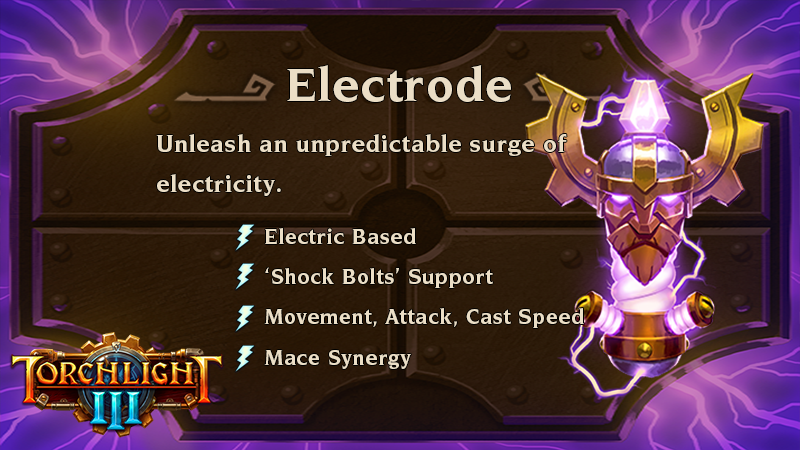





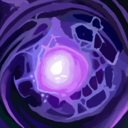












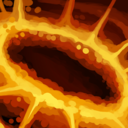








 Check out our
Check out our 





 Example of a Bane Railmaster. Would you go Bane Train or Spider Slammer?
Example of a Bane Railmaster. Would you go Bane Train or Spider Slammer?


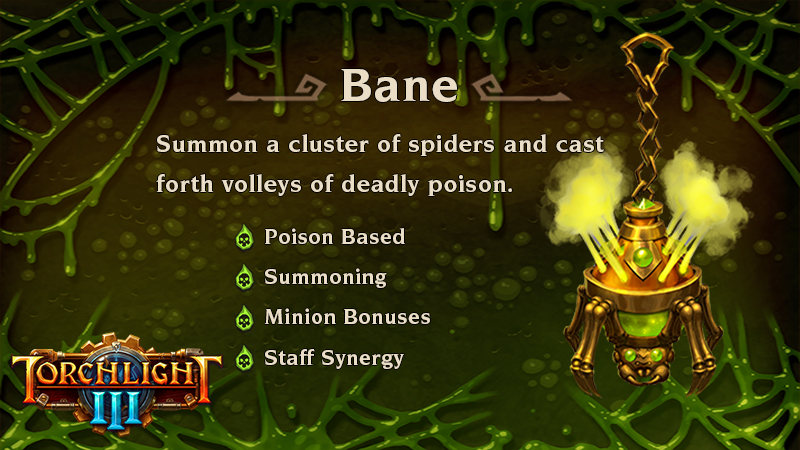
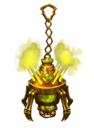

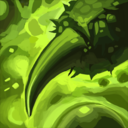













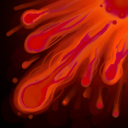




















 Check out our
Check out our 









 Check out our
Check out our 




 Check out our
Check out our 
 Check out our
Check out our 

 Check out our
Check out our 





