
Wallpaper Engine - Tim
Wallpaper Engine 2.5 adds new features for end-users and content creators alike. The update also includes a lot of bug fixes and overall maintenance work. In anticipation of upcoming changes to the desktop experience on Windows 11, we have upgraded many parts of the app for better compatibility.
If you are one of the 0.5% Steam users running Windows 7 or Windows 8, we have prepared a way for you to roll back to Wallpaper Engine 2.4. This allows you to continue to use the previous version of the app. To learn more, see this article on our FAQ website:
Here is a selection of some of our favorites. While these are a little bit eccentric, the app also features much simpler fade animations. Be sure to check all transitions out by clicking on the Configure button in the playlist area of the Installed tab. You can also set the playlist animation to Random to create a selection of your favorite transitions.
To mirror a cloned display, navigate to the Displays tab in the app, then select the Clone single wallpaper option from the list. Then right-click on a display and select Flip clone display:
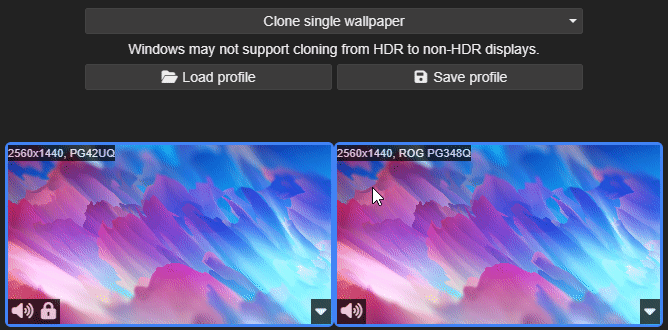
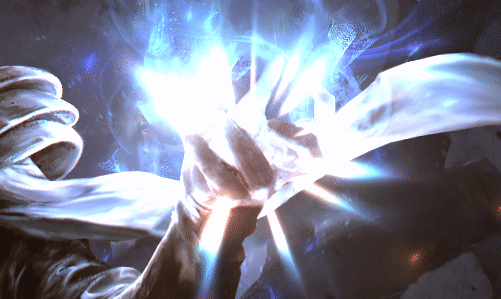
To learn more about the new asset / effect, take a look at our designer documentation:
[h4]Character Sheet Improvements[/h4]One improvement we want to highlight is the ability to better connect individual limbs in character sheets as shown in the following video snippet:
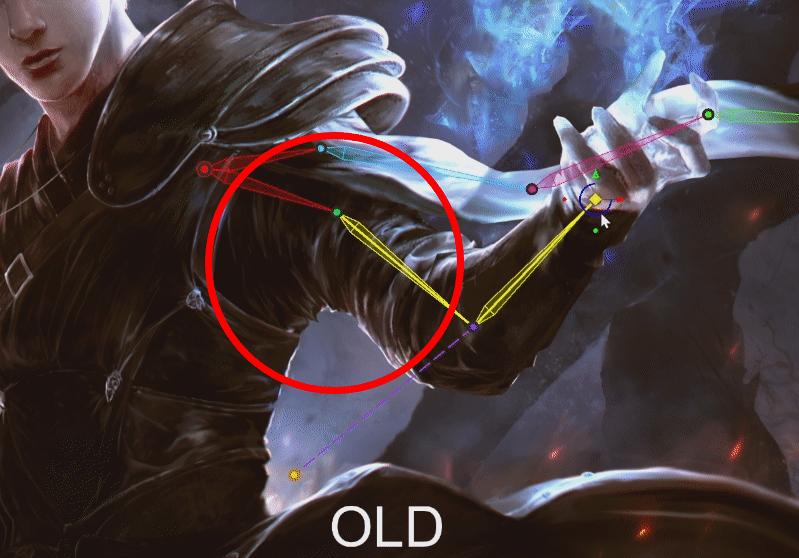
You can now define weights across individual limbs which will allow Wallpaper Engine to better merge them during animation scenarios as shown in the example above. We have summed up these changes in our designer documentation. To learn about how to utilize this new feature, check out the "Blending across weight islands" section on the following docs page: For a full list of all changes, improvements and bug fixes, see the full changelog ahead:
The Android update is being processed by all app stores. Please note that mobile app stores tend to release updates with a significant delay, so it might take a few days for the update to be accepted and finally reach you.
If you have installed the APK file directly, you can grab the latest APK on our website right now:
Retiring Support for Windows 7 and Windows 8
Since Steam has officially dropped support for Windows 7 and Windows 8 in January 2024, we are now following suit for the same reason: third-party libraries that we require are not being updated for these older versions of Windows anymore. Maintaining ongoing support would prevent us from providing complete updates for Windows 10 and 11.If you are one of the 0.5% Steam users running Windows 7 or Windows 8, we have prepared a way for you to roll back to Wallpaper Engine 2.4. This allows you to continue to use the previous version of the app. To learn more, see this article on our FAQ website:
New Features
New Playlist Transitions
As part of our clean-up process, we have completely overhauled the way transitions work for playlists and implemented almost 30 different transition animations that you can use to customize your playlist even further.Here is a selection of some of our favorites. While these are a little bit eccentric, the app also features much simpler fade animations. Be sure to check all transitions out by clicking on the Configure button in the playlist area of the Installed tab. You can also set the playlist animation to Random to create a selection of your favorite transitions.
"Bullets"


"Black Hole"
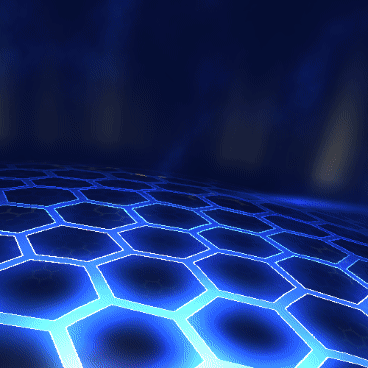
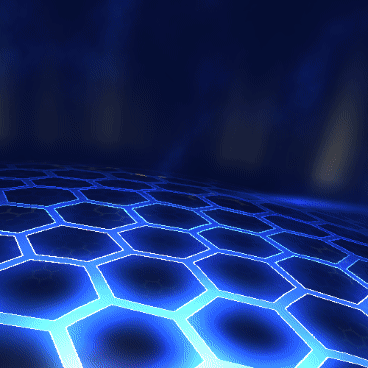
"CRT Screen"
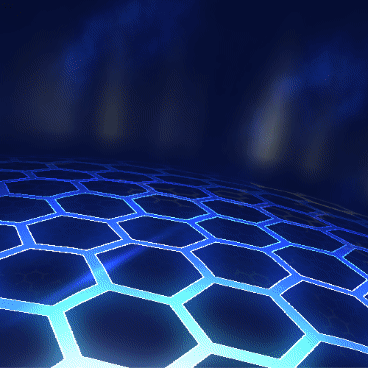
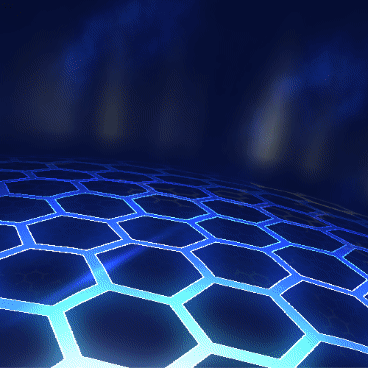
"Ice"
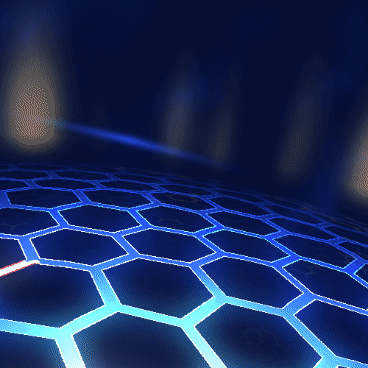
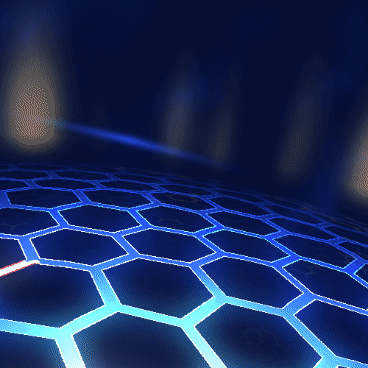
Improved Display Clone Functionality
We have also overhauled the display clone functionality to future-proof it for upcoming versions of Windows 11. The clone functionality now also allows you to horizontally mirror a cloned display which enables you to easily achieve a symmetrical look and feel on a dual screen setup, for example.To mirror a cloned display, navigate to the Displays tab in the app, then select the Clone single wallpaper option from the list. Then right-click on a display and select Flip clone display:
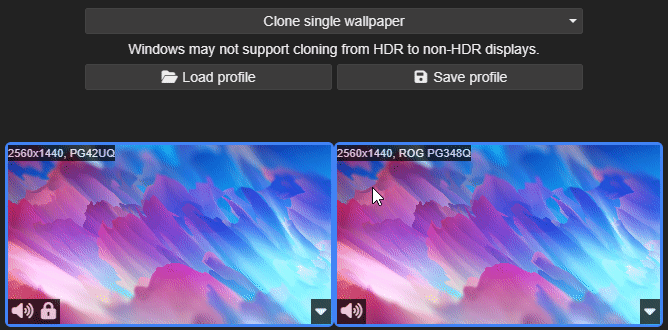
New Editor Features
New Light Shafts Asset / Effect
One of the most frequently-used assets are the so-called Light shafts. We weren't particularly happy with the quality and the customizability of this asset which is why we have created an entirely new version of it that allows you to fine-tune and arrange it much more precisely than the old version: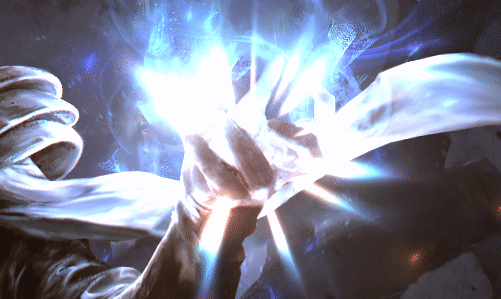
To learn more about the new asset / effect, take a look at our designer documentation:
Puppet Warp Improvements
For puppet warp animations, we have improved various details which you can find in the changelog below. One critical aspect to note is that we have overhauled the underlying system in which puppet warp models are stored. If you now open an old project in the latest version of the app, you are asked to start a conversion process. While the conversion should work well in most cases, we still highly recommend to create a backup of your project before attempting this to ensure that you will not corrupt your project files. The editor will show an appropriate warning to give you a heads-up.[h4]Character Sheet Improvements[/h4]One improvement we want to highlight is the ability to better connect individual limbs in character sheets as shown in the following video snippet:
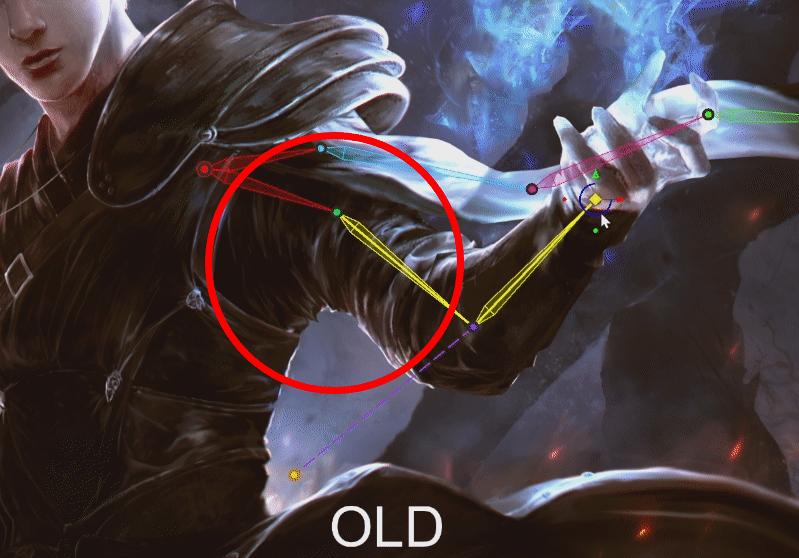
You can now define weights across individual limbs which will allow Wallpaper Engine to better merge them during animation scenarios as shown in the example above. We have summed up these changes in our designer documentation. To learn about how to utilize this new feature, check out the "Blending across weight islands" section on the following docs page: For a full list of all changes, improvements and bug fixes, see the full changelog ahead:
Changelog
Additions / Changes
- Added new light shafts effect and preset.
- Added new clone system with improved Windows 11 compatibility and ability to flip each clone horizontally.
- Added new playlist transition system with improved Windows 11 compatibility with 27 shader-based transition animations.
- Added puppet warp deformation/blend shape smudge brush.
- Added animatable puppet bone depth ordering.
- Added puppet reference overlay for i.e. reference pose editor.
- Made it possible to add additional content to an existing puppet warp character sheet. Click here to learn more.
- Added FOV slider to 2D scenes which also contain 3D assets.
- Improved puppet warp reference pose blend system for smoother limb transitions.
- Added bone multi select to animation editor.
- Added property group view to curve editor.
- Added puppet warp depth order to reference pose editor.
- Made bone names editable in animation editor.
- Added bone selection list to animation editor.
- Added preview toggle to blend shape editor.
- Added new puppet shading overlay to edit blend shapes/deformation more easily.
- Improved animation editor scaling.
- Changed playSingleAnimation script function to apply in/out blending of animation and made it configurable.
- Changed playSingleAnimation to sort animation dynamically before permanent additive layers.
- Added clean local storage button to editor.
- Added point filter option to adjustable composition layer.
- Made zooming in preview mode be multiplied with current camera zoom value for easier previewing.
- Added effect script support to clear intermediate buffers by script (i.e. fluid simulation).
- Added script functions to manipulate puppet blend shapes and local bone transforms per frame.
- Changed renderable center function on child layers to center to parent layer.
- Updated CEF.
- Implemented new scene rendering in-editor for compatibility with new CEF version and best possible performance.
- Improved mouse capturing for camera input.
- Updated Freetype/Harfbuzz.
- Updated V8.
- Added Media Foundation failsafe for video textures if Windows is lacking Media Foundation libraries.
- Improved device loss stability.
Bug Fixes
- Fixed morph blend weight for models and puppets being blended incorrectly over multiple layers.
- Fixed numerical property inputs being marked as incorrect by HTML.
- Fixed match loop animation interpolation for 3D models.
- Fixed base translation of prerendered layer causing frame buffer reads to be offset.
- Fixed light renderable importing from Workshop assets.
- Fixed "Media Foundation stutter fix" not being visible in the app settings under certain conditions.
- Fixed startup service executable being rewritable.
- Fixed property group height not being unset after group animation finished.
- Fixed android external storage permission dialog not showing up again after being cancelled.
Changelog - 2.5.28 Hotfix
Additions / Changes
- Added numerical input to brush direction.
Bug Fixes
- Fixed web-based wallpaper screensavers requiring a mouse click to leave screensaver
- Various fixes for display cloning on multi-monitor systems
- Fixed various issues regarding desktop and lockscreen wallpaper override functionality
- Improved wallpaper playlist transitions
- Fixed transform layer duplication not working
- Fixed memory leak on glass shatter transition
- Fixed next wallpaper hotkey sometimes not working on first execution.
Wallpaper Engine - Android Update
The Android update is being processed by all app stores. Please note that mobile app stores tend to release updates with a significant delay, so it might take a few days for the update to be accepted and finally reach you.
If you have installed the APK file directly, you can grab the latest APK on our website right now:





















