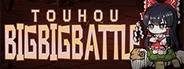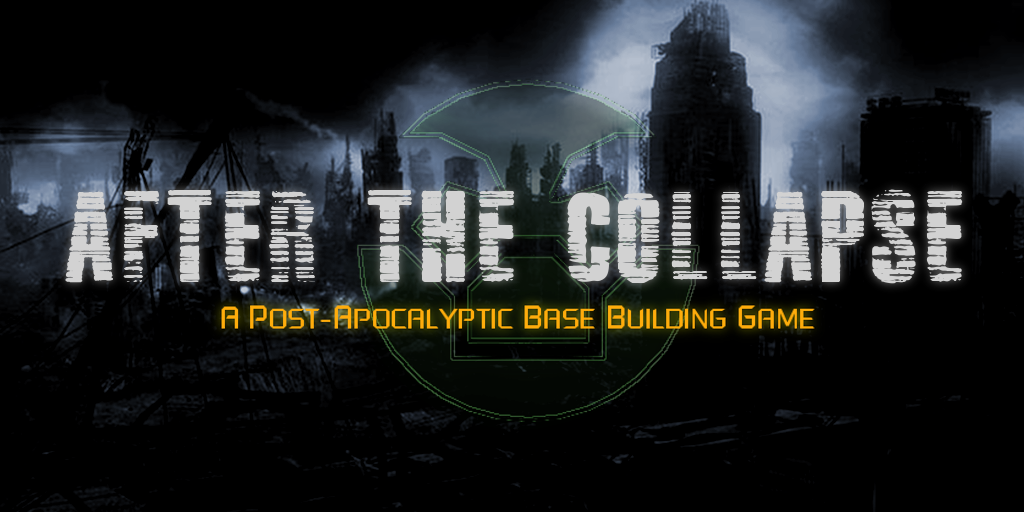Oct 12, 2018
Battlerite Royale - sls_Liz
It’s time for the Community Weekly!
We’ve been super busy with the Battlerite Royale release, but it’s time to get back to your regularly scheduled program!
We’re still discussing if there’s going to be any changes to the Weekly, and how things will move going forward. For now we’ll be mixing the content from both Battlerite and Battlerite Royale and posting them on both the Battlerite Community Forums and the Battlerite Royale Community Forums.

Halloween is coming to Battlerite and Battlerite Royale, with all your favorite Creepy Items making an appearance!

We published our second Roadmap for Battlerite and Battlerite Royale not long ago, and said we would update you all if we had any changes to plans or were able to give more accuracy to when things are coming. The roadmap had been updated! Check out what’s changing here.
----------------------------------------------------------------------------------------------------------------
Are you creating awesome Battlerite content? Show us on twitter @Battlerite with hashtag #battleriteart or post it here on Steam!
----------------------------------------------------------------------------------------------------------------
We have some amazingly talented artists in the Battlerite community!
First up is the cutest Alysia you’ve ever seen, made by annyongblack.

https://steamcommunity.com/sharedfiles/filedetails/?id=1524054221
Midnight Animal shared their own adorable Blossom - and doesn’t she look lively!

https://steamcommunity.com/sharedfiles/filedetails/?id=1532526227
Finally, long-time community artists Darinushka shows off their beautiful inkwork in this piece of Ashka’s new Adventure outfit.

Find the original here.
----------------------------------------------------------------------------------------------------------------
Battlemanly is back, and besides the Battlerite Royale highlights they’ve been doing, they’re still doing highlights for Battlerite Arena!
https://www.youtube.com/watch?v=UI_VmH8umBs
2Lainz is here to give you the most authentic, purest content on how it feels to play Battlerite Royale:
https://www.youtube.com/watch?v=C5uEbdl7qsQ
Teldo gives us a duo with BPL player Mini, showcasing a Battlerite Royale match that’s non-stop action from start to finish:
https://www.youtube.com/watch?v=3c83_4qzT7Q
Joltz decides to show off his Zander play in Battlerite Royale, making the game just look positively easy:
https://www.youtube.com/watch?v=Ggi4qfQ8z-c
---------------------------------------------------------------------------------------------------------------
That’s all for the Community Weekly this week! We hope you’re looking forward to everything that’s coming and that you’ve enjoyed everything that’s happened!
We’ve been super busy with the Battlerite Royale release, but it’s time to get back to your regularly scheduled program!
We’re still discussing if there’s going to be any changes to the Weekly, and how things will move going forward. For now we’ll be mixing the content from both Battlerite and Battlerite Royale and posting them on both the Battlerite Community Forums and the Battlerite Royale Community Forums.

Halloween is coming to Battlerite and Battlerite Royale, with all your favorite Creepy Items making an appearance!

We published our second Roadmap for Battlerite and Battlerite Royale not long ago, and said we would update you all if we had any changes to plans or were able to give more accuracy to when things are coming. The roadmap had been updated! Check out what’s changing here.
----------------------------------------------------------------------------------------------------------------
Are you creating awesome Battlerite content? Show us on twitter @Battlerite with hashtag #battleriteart or post it here on Steam!
----------------------------------------------------------------------------------------------------------------
Fan Art
We have some amazingly talented artists in the Battlerite community!
First up is the cutest Alysia you’ve ever seen, made by annyongblack.

https://steamcommunity.com/sharedfiles/filedetails/?id=1524054221
Midnight Animal shared their own adorable Blossom - and doesn’t she look lively!

https://steamcommunity.com/sharedfiles/filedetails/?id=1532526227
Finally, long-time community artists Darinushka shows off their beautiful inkwork in this piece of Ashka’s new Adventure outfit.

Find the original here.
----------------------------------------------------------------------------------------------------------------
Video Highlights
Our content creators have been busy at work making new videos!Battlemanly is back, and besides the Battlerite Royale highlights they’ve been doing, they’re still doing highlights for Battlerite Arena!
https://www.youtube.com/watch?v=UI_VmH8umBs
2Lainz is here to give you the most authentic, purest content on how it feels to play Battlerite Royale:
https://www.youtube.com/watch?v=C5uEbdl7qsQ
Teldo gives us a duo with BPL player Mini, showcasing a Battlerite Royale match that’s non-stop action from start to finish:
https://www.youtube.com/watch?v=3c83_4qzT7Q
Joltz decides to show off his Zander play in Battlerite Royale, making the game just look positively easy:
https://www.youtube.com/watch?v=Ggi4qfQ8z-c
---------------------------------------------------------------------------------------------------------------
That’s all for the Community Weekly this week! We hope you’re looking forward to everything that’s coming and that you’ve enjoyed everything that’s happened!