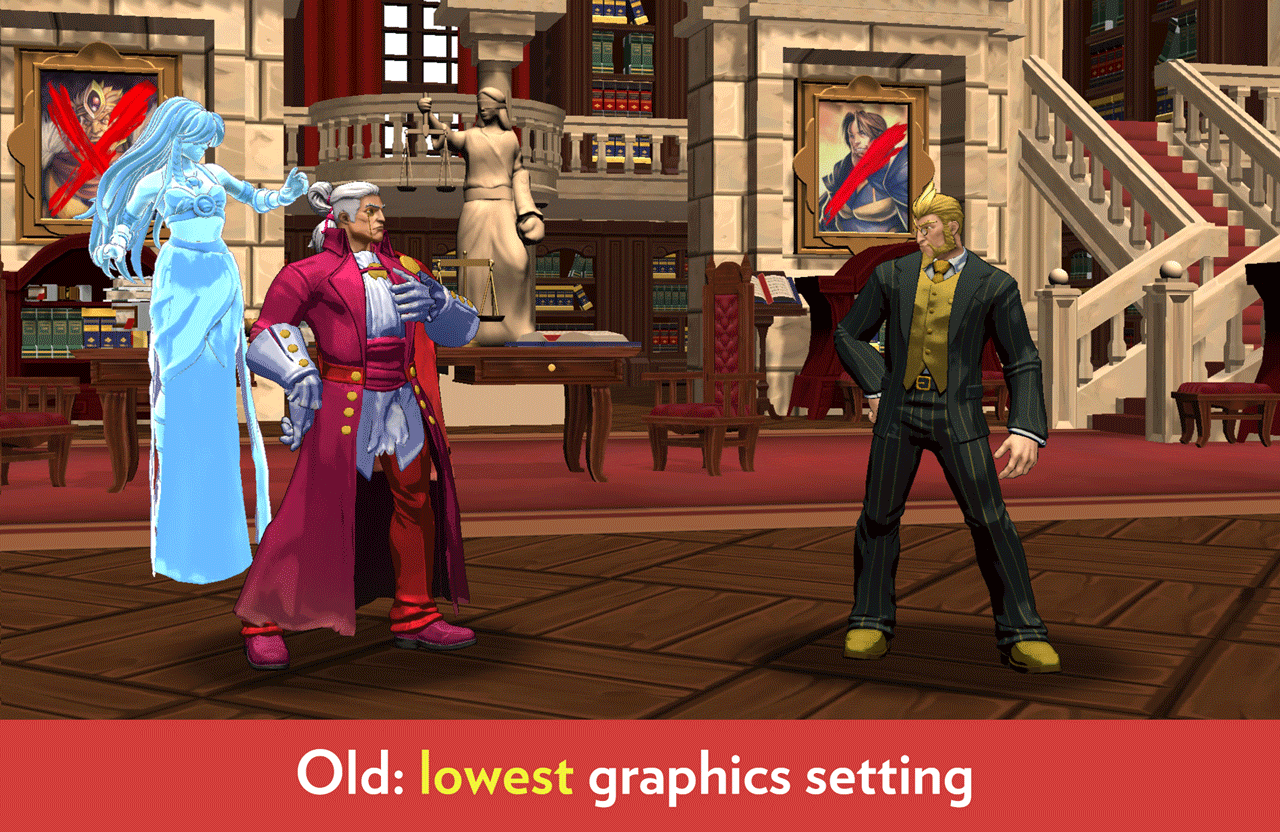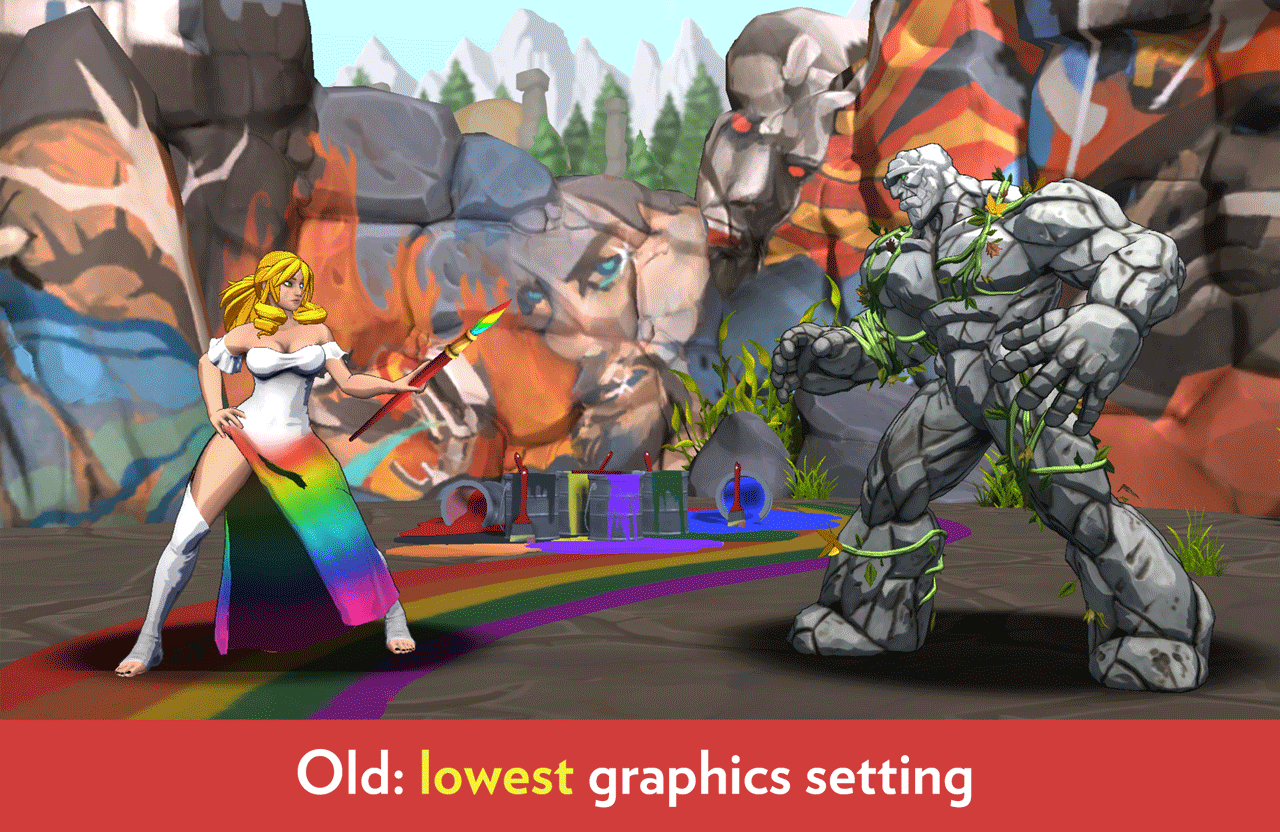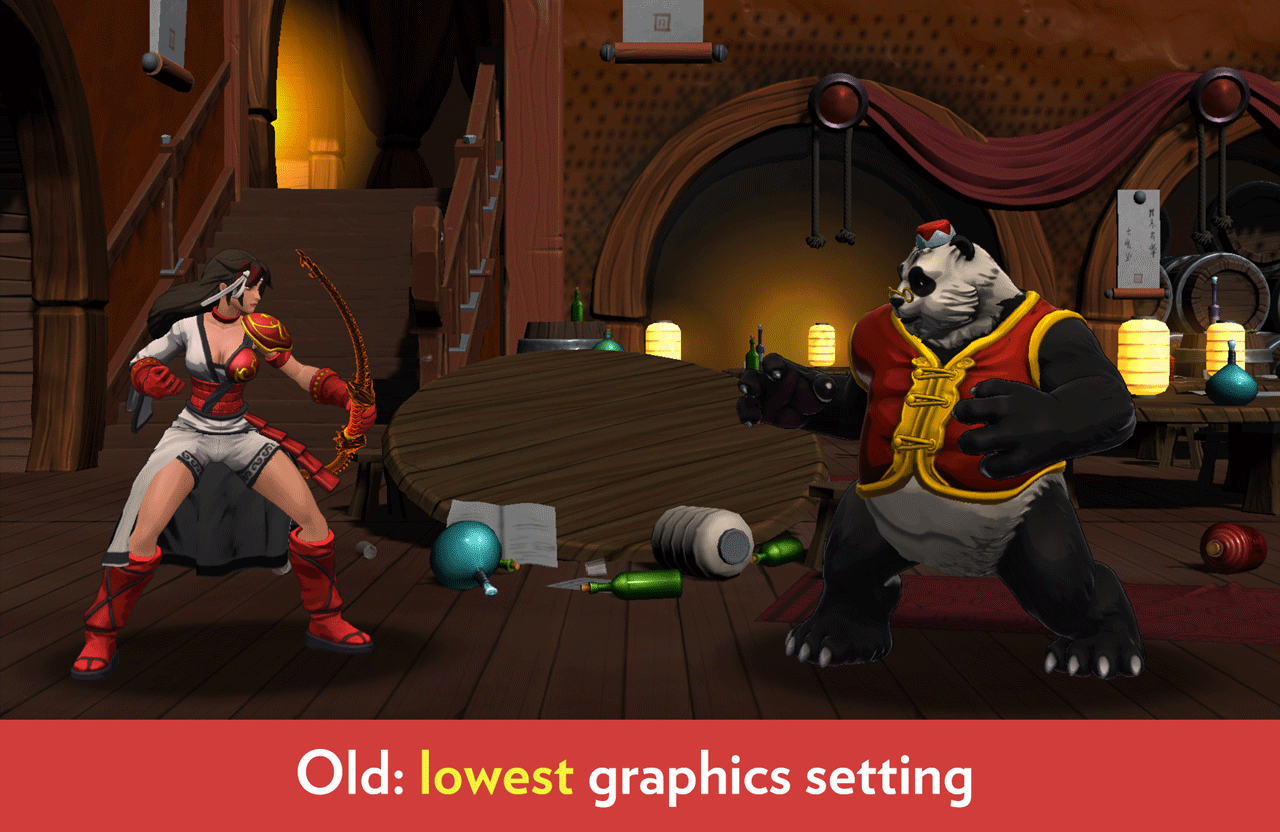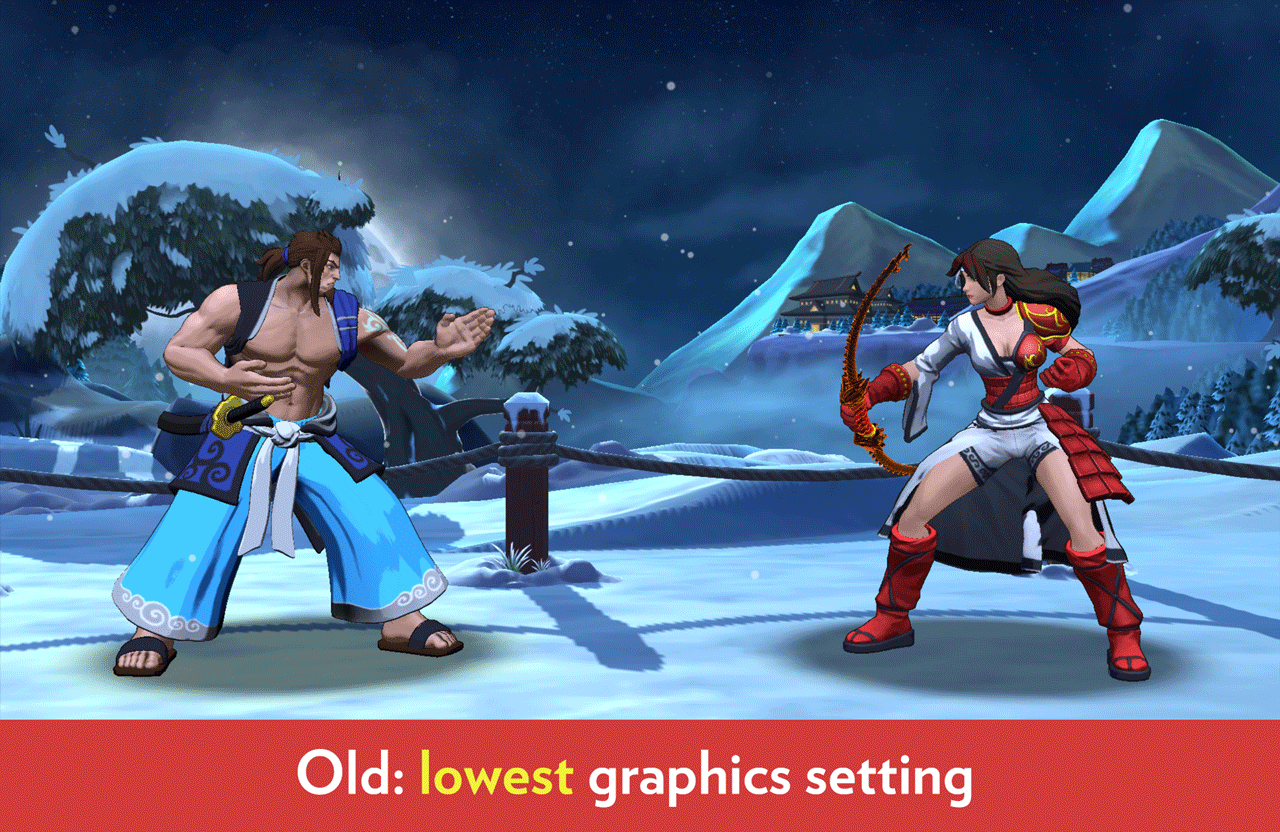Mar 9, 2019
Ylands - Mailuki
Hey there fellow ylanders,
Just like the last time, today we pick a specific topic that we'll cover in-depth. This time we'll talk about all the improvements related to ships and sea in general, that you will notice in update 0.12.
Pretty much ever since we added ships in the game there have been some related, annoying issues present.
Firstly, let's talk about multiplayer issues. Let me quote Filip "Buckey" Krijt, our programmer who worked on the fixes and improvements:
"Ships are a major part of Ylands, and sailing from yland to yland has always felt pretty cool in SP, but was tainted with the unpredictable danger of becoming shark food in MP. Basically, character movement on ships was not properly synchronized, so over time, the client would see their character in a totally different position than where he actually was on the server, and would eventually fall overboard. This was done because ships can only be correctly simulated and moved on the server, so the client’s character movement calculation would and the clialways be wrong,ent character would constantly be moved to new positions by the server – the lack of complete synchronization here, while annoying, was perceived as the lesser of two evils.
To solve this, we have integrated the notion of being attached to a ship into our network synchronization system, with an attached object now using position relative to that of the ship – effectively enabling the server to accurately tell the client where on the ship (instead of in the world) it currently is, and the client being able to simulate reasonably from there. Overall, we think this is a solid improvement and hope that, together with the ship physics and wave simulation movement improvements, it will make sailing in MP much, much more enjoyable for you!"

Yland Belle ship by Weezle (workshop)
Another problem was that ships were getting capsized by small objects, things were getting teleported away, and a lot of other interesting situations. With the upcoming update the ships have been re-calibrated, and so these situations should not happen anymore. The improvements we made have brought some other positive aspects as well, which never hurts, does it :D. You should be able to unstuck your ship by moving backwards with more ease. And while moving cars on ships still remains to be implemented, you can now transport horses.
Having ships consisting of dozens, hundreds or even thousands of custom blocks had a massive impact on game performance, regardless of whether the ships were moving or not, whether it was in a single or multiplayer. In 0.12 this problem has been resolved. The way ships (and cars, for that matter) are constructed has slightly changed. When you drop a ship hull in the scene, the ship is, by default, in what we call a "construction mode". It is absolutely static, can't be moved around, and so on. You can't leave the construction mode unless you have at least the bare minimum of what your ship needs in order to start moving around. Once you leave the construction mode, all the blocks you put on your ship get optimized so that they don't affect the game performance. This optimization process can take up to several seconds if your ship consists of a large number of blocks. If you'll want to edit your ship later, you can always enter the construction mode again, perform all your changes, and exit it again.

Ship of the Line by Georgecrushington (workshop)
But wait, there's more!
* There are larger waves at the sea now, so sailing is much more fun - we're sure you're going to like it.
* We have fixed the very ugly glitch where it was possible to look below the water surface without seeing the underwater visual effect.
* We have eliminated the effect the wind direction had on ships' speed, because the wind direction wasn't indicated clear enough, and until we found a way to do so, it was confusing for many players. The ships now feel much more responsive than before.
Also let's take a bit of tie to answer some of your questions:
We understand that this is an issue. Ylands is a complex game that requires quite a complex UI - but we agree that it's important that you shouldn't completely lose awareness of what's going on around you, so we want to make the UI transparent enough so that you still have some idea of what's going on around your character.
We are not entirely sure what you mean by this - Is this related to crafting in some way? Are you able to see things you believe you shouldn't have access to?
That is a good point. We'll discuss how to handle this in the best way. Maybe we could have a sticky forum post where all the features would appear as they are announced.
That's all for now. Have a great weekend, ylanders, and stay classy!
Just like the last time, today we pick a specific topic that we'll cover in-depth. This time we'll talk about all the improvements related to ships and sea in general, that you will notice in update 0.12.
Pretty much ever since we added ships in the game there have been some related, annoying issues present.
Firstly, let's talk about multiplayer issues. Let me quote Filip "Buckey" Krijt, our programmer who worked on the fixes and improvements:
"Ships are a major part of Ylands, and sailing from yland to yland has always felt pretty cool in SP, but was tainted with the unpredictable danger of becoming shark food in MP. Basically, character movement on ships was not properly synchronized, so over time, the client would see their character in a totally different position than where he actually was on the server, and would eventually fall overboard. This was done because ships can only be correctly simulated and moved on the server, so the client’s character movement calculation would and the clialways be wrong,ent character would constantly be moved to new positions by the server – the lack of complete synchronization here, while annoying, was perceived as the lesser of two evils.
To solve this, we have integrated the notion of being attached to a ship into our network synchronization system, with an attached object now using position relative to that of the ship – effectively enabling the server to accurately tell the client where on the ship (instead of in the world) it currently is, and the client being able to simulate reasonably from there. Overall, we think this is a solid improvement and hope that, together with the ship physics and wave simulation movement improvements, it will make sailing in MP much, much more enjoyable for you!"

Yland Belle ship by Weezle (workshop)
Another problem was that ships were getting capsized by small objects, things were getting teleported away, and a lot of other interesting situations. With the upcoming update the ships have been re-calibrated, and so these situations should not happen anymore. The improvements we made have brought some other positive aspects as well, which never hurts, does it :D. You should be able to unstuck your ship by moving backwards with more ease. And while moving cars on ships still remains to be implemented, you can now transport horses.
Having ships consisting of dozens, hundreds or even thousands of custom blocks had a massive impact on game performance, regardless of whether the ships were moving or not, whether it was in a single or multiplayer. In 0.12 this problem has been resolved. The way ships (and cars, for that matter) are constructed has slightly changed. When you drop a ship hull in the scene, the ship is, by default, in what we call a "construction mode". It is absolutely static, can't be moved around, and so on. You can't leave the construction mode unless you have at least the bare minimum of what your ship needs in order to start moving around. Once you leave the construction mode, all the blocks you put on your ship get optimized so that they don't affect the game performance. This optimization process can take up to several seconds if your ship consists of a large number of blocks. If you'll want to edit your ship later, you can always enter the construction mode again, perform all your changes, and exit it again.

Ship of the Line by Georgecrushington (workshop)
But wait, there's more!
* There are larger waves at the sea now, so sailing is much more fun - we're sure you're going to like it.
* We have fixed the very ugly glitch where it was possible to look below the water surface without seeing the underwater visual effect.
* We have eliminated the effect the wind direction had on ships' speed, because the wind direction wasn't indicated clear enough, and until we found a way to do so, it was confusing for many players. The ships now feel much more responsive than before.
Also let's take a bit of tie to answer some of your questions:
The UI looks nice. But taking up the whole screen can be problematic, especially the inventory, if you are currently being attacked by something while you are in there. It has been requested in the past to make the outside bits less opaque so you can still see a bit. Is this in the plans?
We understand that this is an issue. Ylands is a complex game that requires quite a complex UI - but we agree that it's important that you shouldn't completely lose awareness of what's going on around you, so we want to make the UI transparent enough so that you still have some idea of what's going on around your character.
Will the new UI finally stop disabling me from seeing advanced items when I join a multiplayer map?
We are not entirely sure what you mean by this - Is this related to crafting in some way? Are you able to see things you believe you shouldn't have access to?
I'd love to see a detailed list of what is coming out for the 0.12 update -- I find all the little sneak peaks a bit hard to tie together. (maybe next week DD, could be a collected list of 0.12 "resources"?)
That is a good point. We'll discuss how to handle this in the best way. Maybe we could have a sticky forum post where all the features would appear as they are announced.
That's all for now. Have a great weekend, ylanders, and stay classy!