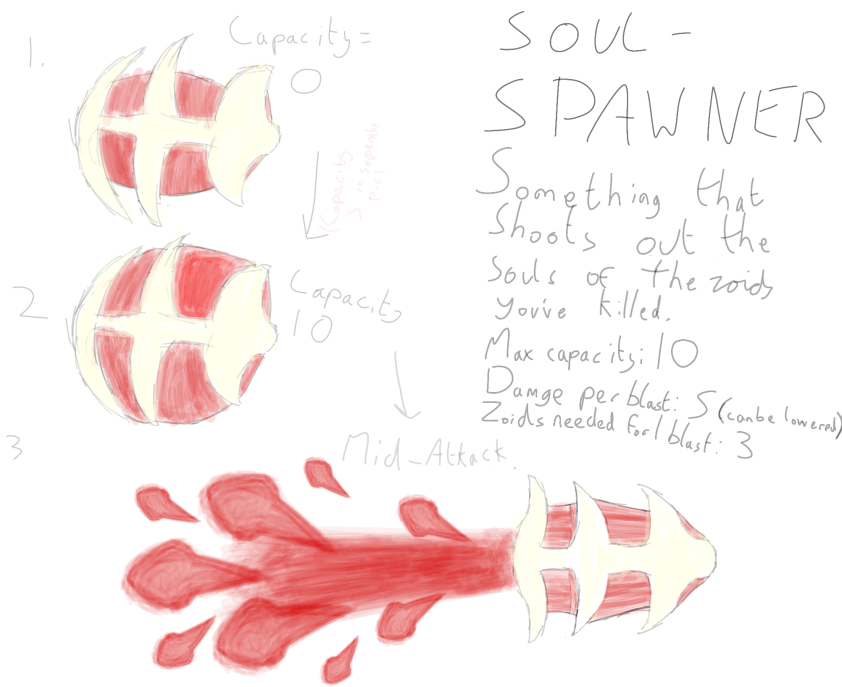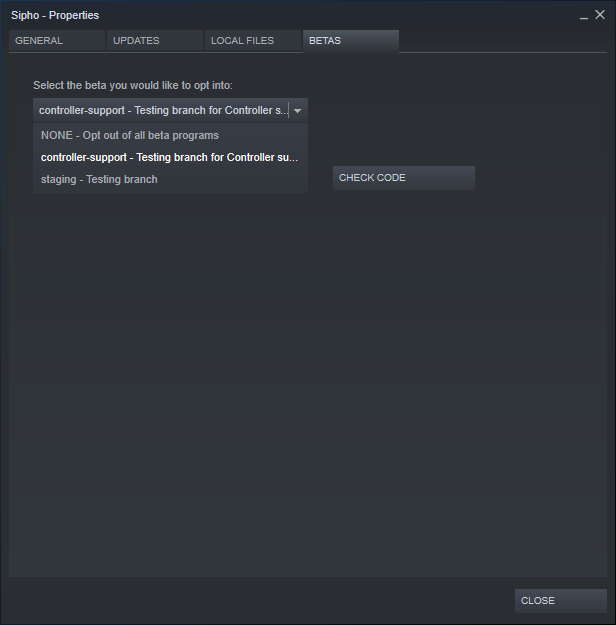Jan 4, 2020
Sipho - Dominas
Happy new year everyone!
It's holiday time Sipho homeland, but we have kept our inertia and got a decent bugfix update rolling. Thanks to our players reporting bugs on Discord we had a chance to quickly fix non-intuitive range stat effects and uncover a rare bug with soft body deformations.
In the meantime we are working on Halloween contest winner zooid Soul Eater which concept was drawn by Scepti and rendered by our artist Spin:
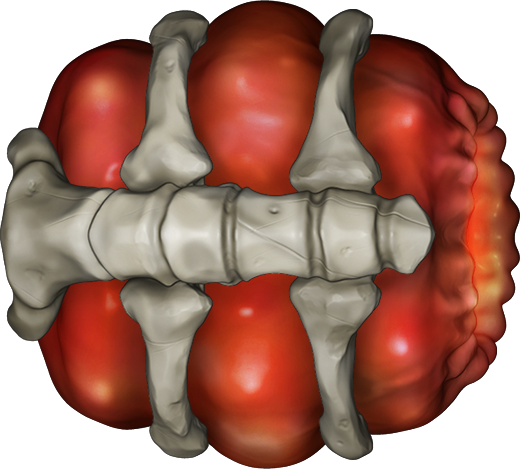
The inner red sack will expand with each charge to fill up the bone cage. The render shows fully charged Soul Eater.
And these are changes that make up this version:
It's holiday time Sipho homeland, but we have kept our inertia and got a decent bugfix update rolling. Thanks to our players reporting bugs on Discord we had a chance to quickly fix non-intuitive range stat effects and uncover a rare bug with soft body deformations.
In the meantime we are working on Halloween contest winner zooid Soul Eater which concept was drawn by Scepti and rendered by our artist Spin:
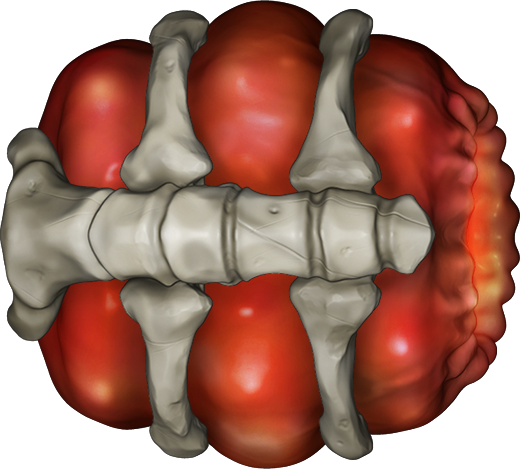
The inner red sack will expand with each charge to fill up the bone cage. The render shows fully charged Soul Eater.
And these are changes that make up this version:
Version 0.5.7
- Add non-festive version of Santa Hat and use it off-season
- Don't scale winter zooid through graphics animations
- Make Sizzler linearly scale max affected target count with range
- Stop NaN propagation in soft body when there are almost no deformations for symmetric Siphos
- Add light pulsing to mines so they feel more live just after being spawned
- Scale mine and bomb size with range increase
- Increase Poison mine velocity increase for each range unit from 0.375 to 0.9
- Silently destroy pool objects if pooling is disabled
- Fix level end analytics not using level label
- CreateFollowEffect removes following effect on disable
- Slightly reduce soul eater range
- Some Grinder serialization
- Some soul eater tweaks
- Experimenting with a Grinder zooid that buffs damage similar to greaser
- Add a trail to the soul eater projectile
- Fix exceptions when loading a game with controller bindings for skills but no controller plugged in
- Fix any potential Sipho null refs in Growth
- Poorly integrate soul eater graphics
- Soul eater tweaks and fixes
- Reserialize sniper projectile
- Projectiles can now be set up generically and launched by the launcher
- Experimental projectile rework to fit into object launcher