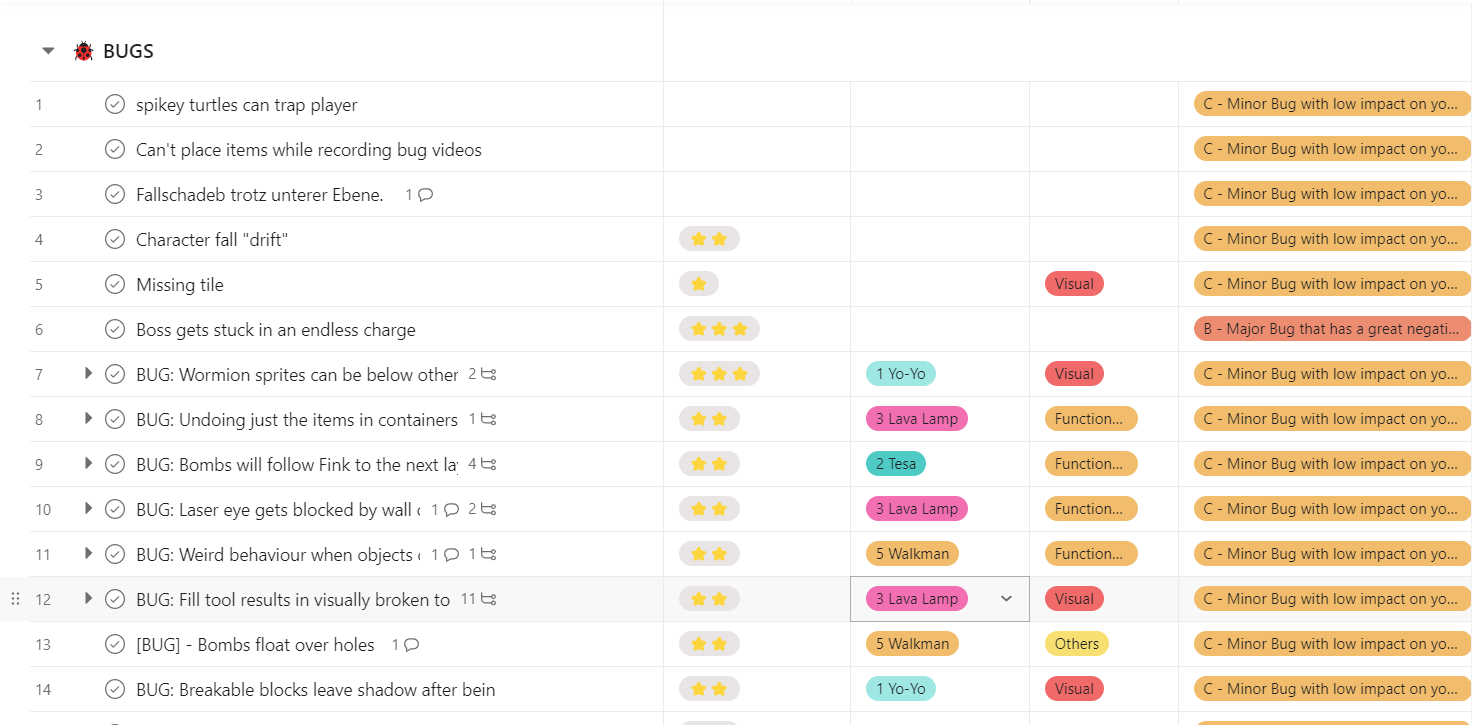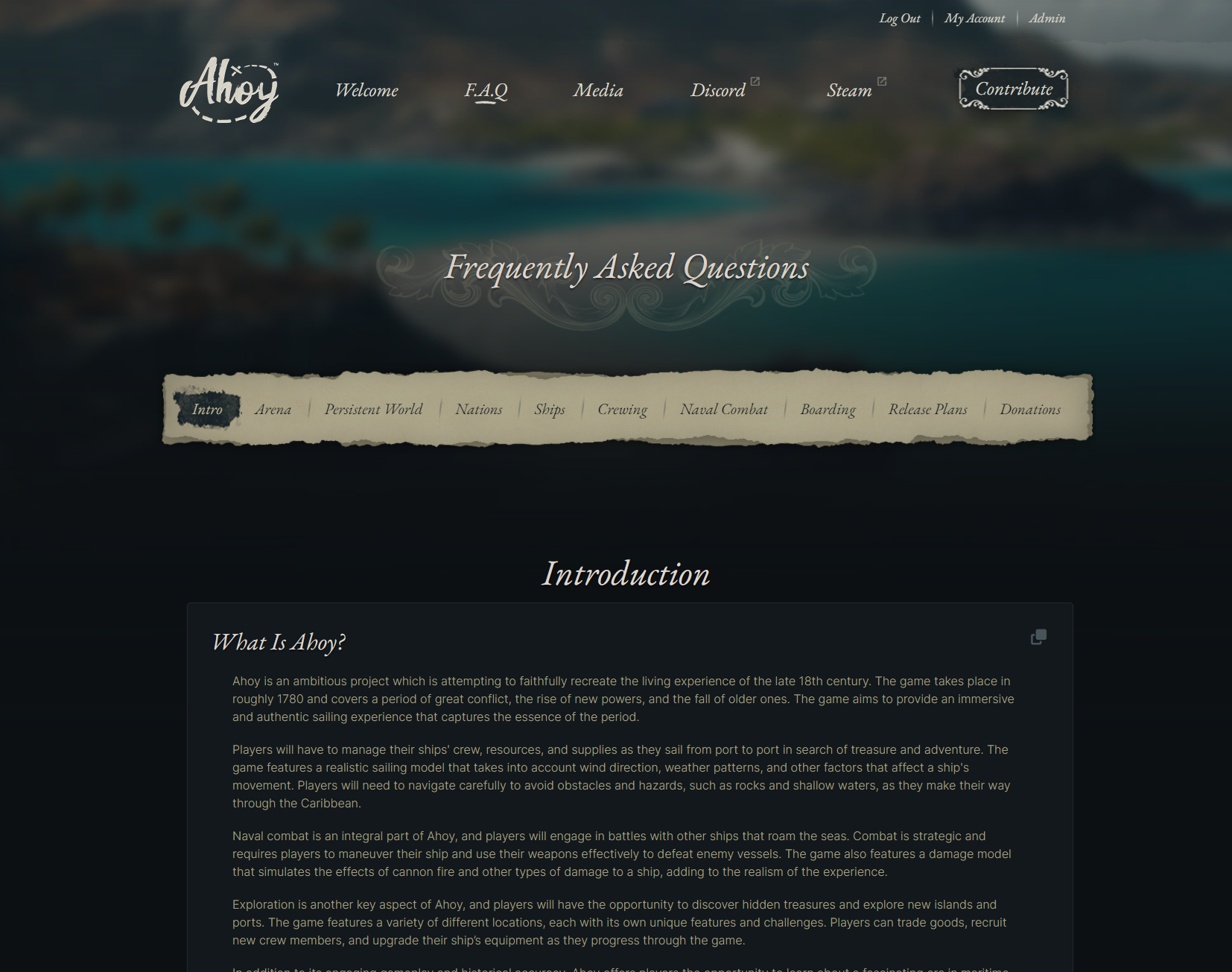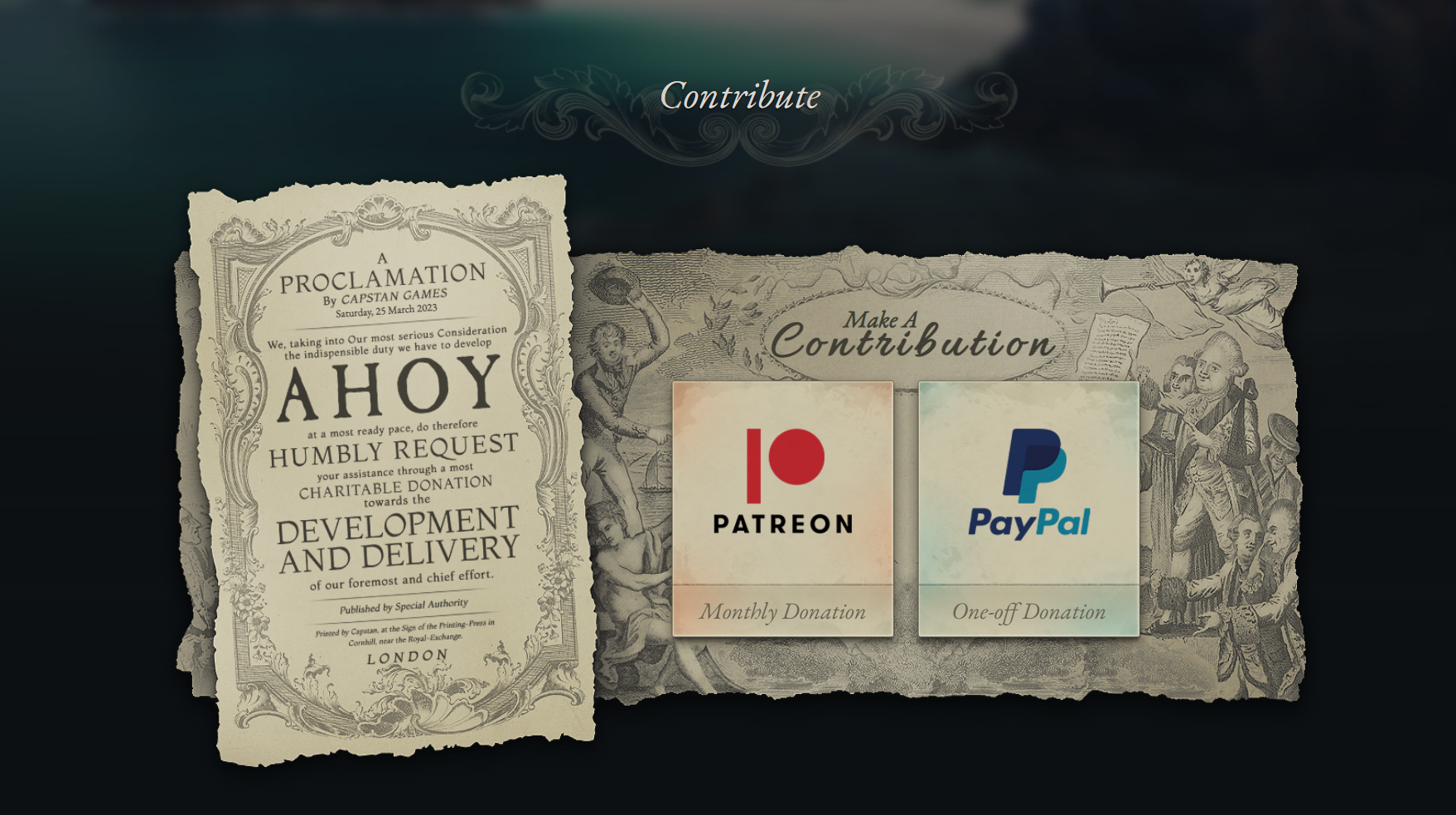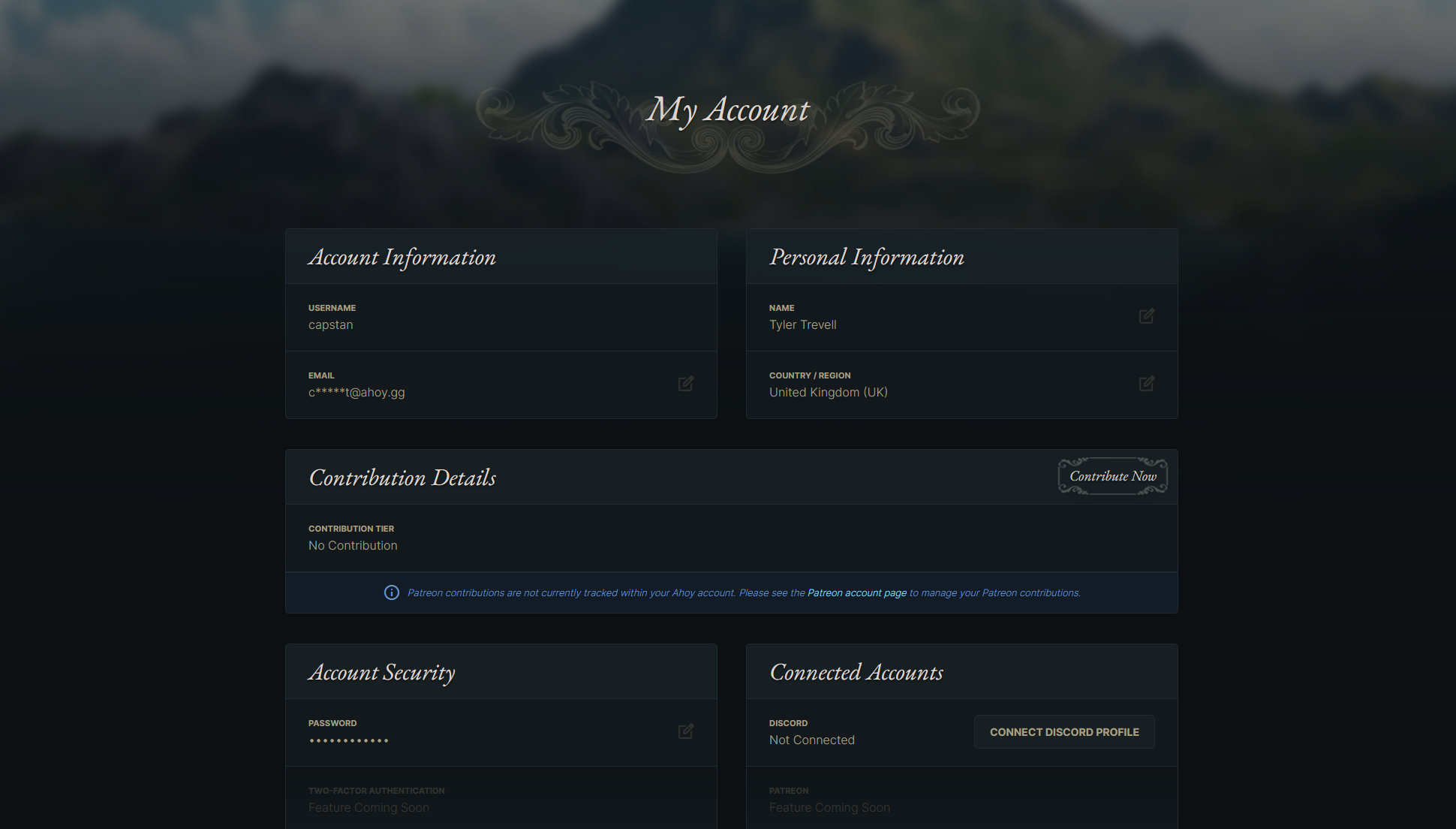Apr 3, 2023
Operator8 - lilSabastian
- Added Credits To Crate Drops When You Destroy Them (10% Chance Of Drop)
- Added Saving And Loading For Guns (You Now Keep Your Guns When Respawning From Stasis Pod Or Loading Into A New Level)
- Fixed Some Level Design Issues
- Fixed Some Keycards Being Destroyed Issues On Corpses
- Fixed Some Level Loading Issues When Respawning
- Added Saving And Loading For Guns (You Now Keep Your Guns When Respawning From Stasis Pod Or Loading Into A New Level)
- Fixed Some Level Design Issues
- Fixed Some Keycards Being Destroyed Issues On Corpses
- Fixed Some Level Loading Issues When Respawning