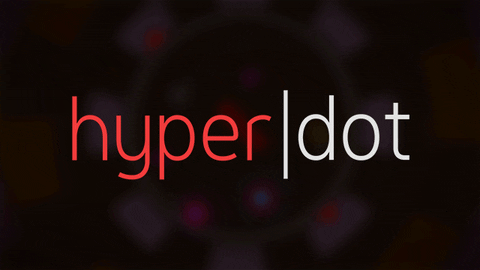Necesse - Fair
To get this update, you have to opt in inside your library:
Necesse -> Properties -> Betas -> Select 0.20.x in dropdown.
Reminder: It's recommended to back up your saves when playing on experimental version. You can do so in game on the load menu.
The official Discord channel is a great way to give feedback on updates like these, suggesting new features and interacting with other players.
Discord invite link: https://discord.gg/FAFgrKD
This update includes a bunch of updated visuals with new cave and surface rocks, ores, walls and tiles. Doors can now be rotated based on how you place them. Because of this change, your doors might be rotated incorrectly.
To see this new generation, you have to visit a new place you haven't been to yet.
See the full changelog below.


Added unique deep rock colors to the deep caves.
Added smaller surface rocks that generate along big rocks.
Added sand variation of surface rocks.
Added swamp grass, mud and willow trees to swamp biome generation.
Added snowstone, obsidian and deep stone walls and doors.
Added a small red X to trinkets that's disabled by another one.
Changes/misc:
Workstations can now also craft inventory recipes.
Void wizard bouncing projectile will now not pierce targets.
Updated a bunch of tile textures and added more variation to them.
Updated all cave rock textures and ores.
Updated ore and stone textures.
Updated a bunch of object shadows.
Dropped items will now slowly sink in liquid.
Shallow water will now have less waves.
Increased range of local maps and they will now not be consumed if nothing was found.
Water and lava will now also create stone when colliding diagonally.
Updated a bunch of wall textures.
Updated all doors, can now be custom rotated and is easier to see.
Updated skeleton and deep cave spirit textures.
Grass tiles will now not be dropped, but increased chance of seeds.
Surface and cave ruins will now use biome appropriate walls and floors.
Fixes:
Fixed spawned cows/sheep following when changing island.
Fixed workstation filters sometimes not saving for the same workstation.
Fixed some items showing as obtainable when they were not.
And a bunch of other minor changes and fixes.
You might have to restart Steam to get the update.
Necesse -> Properties -> Betas -> Select 0.20.x in dropdown.
Reminder: It's recommended to back up your saves when playing on experimental version. You can do so in game on the load menu.
The official Discord channel is a great way to give feedback on updates like these, suggesting new features and interacting with other players.
Discord invite link: https://discord.gg/FAFgrKD
This update includes a bunch of updated visuals with new cave and surface rocks, ores, walls and tiles. Doors can now be rotated based on how you place them. Because of this change, your doors might be rotated incorrectly.
To see this new generation, you have to visit a new place you haven't been to yet.
See the full changelog below.


Changelog
Additions:Added unique deep rock colors to the deep caves.
Added smaller surface rocks that generate along big rocks.
Added sand variation of surface rocks.
Added swamp grass, mud and willow trees to swamp biome generation.
Added snowstone, obsidian and deep stone walls and doors.
Added a small red X to trinkets that's disabled by another one.
Changes/misc:
Workstations can now also craft inventory recipes.
Void wizard bouncing projectile will now not pierce targets.
Updated a bunch of tile textures and added more variation to them.
Updated all cave rock textures and ores.
Updated ore and stone textures.
Updated a bunch of object shadows.
Dropped items will now slowly sink in liquid.
Shallow water will now have less waves.
Increased range of local maps and they will now not be consumed if nothing was found.
Water and lava will now also create stone when colliding diagonally.
Updated a bunch of wall textures.
Updated all doors, can now be custom rotated and is easier to see.
Updated skeleton and deep cave spirit textures.
Grass tiles will now not be dropped, but increased chance of seeds.
Surface and cave ruins will now use biome appropriate walls and floors.
Fixes:
Fixed spawned cows/sheep following when changing island.
Fixed workstation filters sometimes not saving for the same workstation.
Fixed some items showing as obtainable when they were not.
And a bunch of other minor changes and fixes.
You might have to restart Steam to get the update.