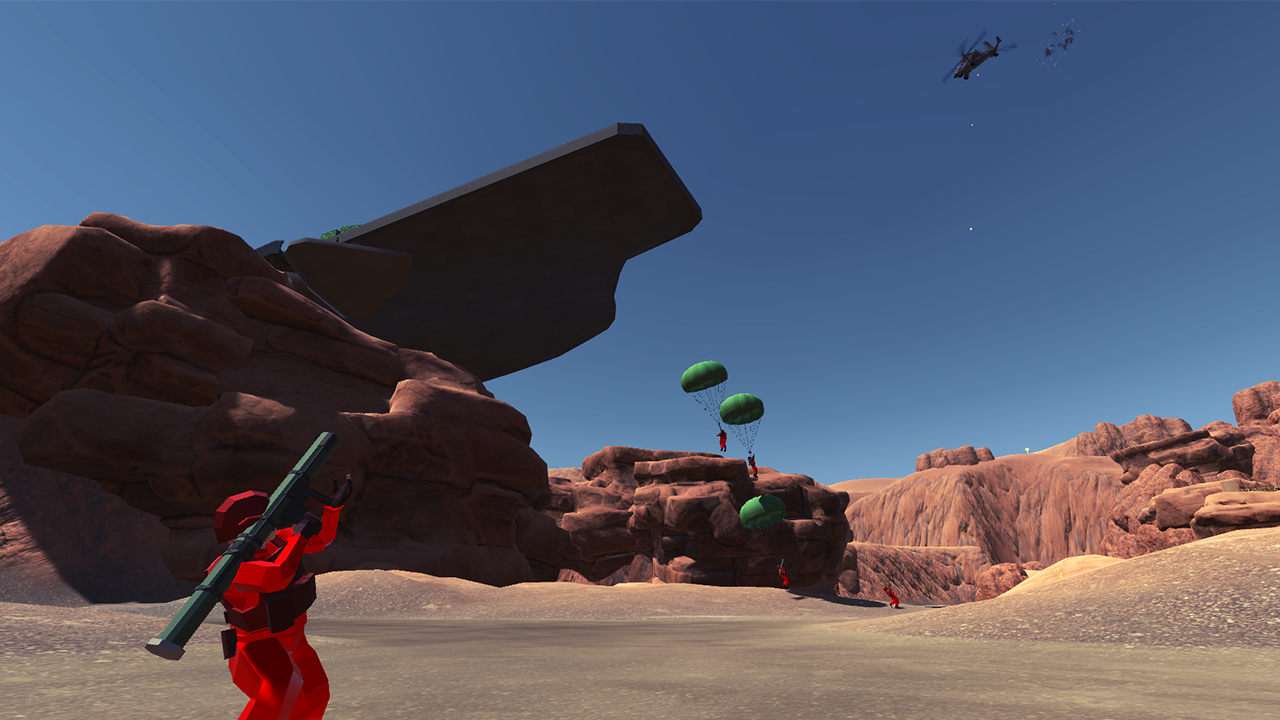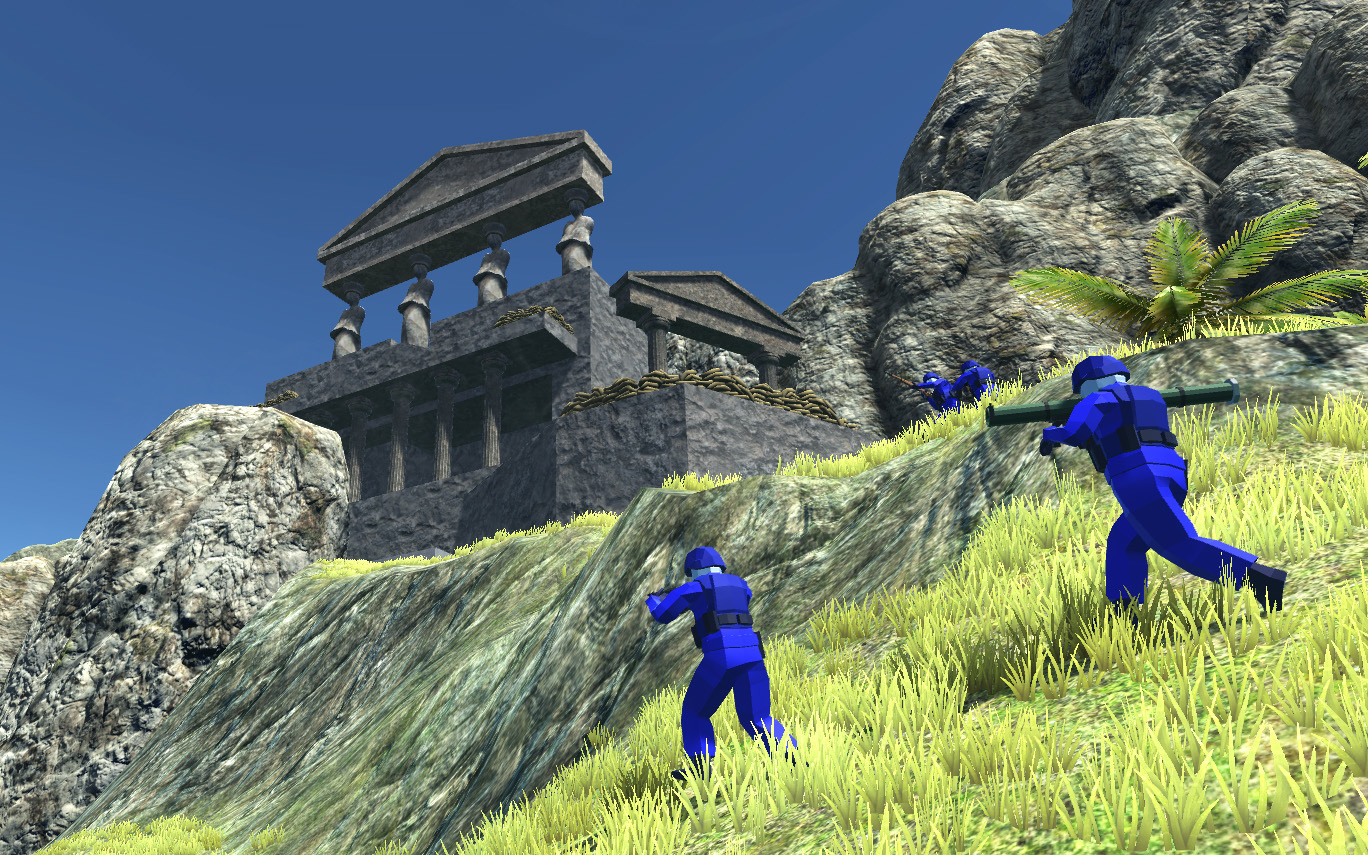Nov 23, 2018
Ravenfield - SteelRaven7
That's right - you can now go prone in Ravenfield! Being prone makes you a smaller target, but it will also let you fire weapons with reduced recoil and spread, making those long range shots easier to land!

You can now load skins from your favorite mod into any map! Skins are even saved with your game configuration. On the instant action page you can now see a preview image with a sample of what weapons/vehicles/skins each team has available:

In the example above, the Eagle team uses all official weapons, vehicles and skins while the Raven team uses items from various WW1 themed mods created by the Ravenfield modding community.
Also, the main menu now has a button taking you to a list of featured mods. This is a list of community-curated mods that are worth checking out. The plan is to feature those really cool mods that might have slipped you by, so both new and old mods will be featured here.
Finally, you can now enter photo mode from an ingame match. Simply press F8 at any time. This will pause the game and put you in a spectator camera which controls just like the normal spectator mode. If you want to disable the UI, you can do that with the Home and End buttons. Here's an example of a photo taken by Mason from the Ravenfield Discord server:

Full change log:
Main features:
- Added prone (Default key: Z)
- Added skins
- Added game preview image when setting up an instant action match
- Added photo mode
- Added featured mods list
Other fixes:
- Fixed a bug where AI would sometimes spawn with the wrong skins (including the box man skin)
- Improved how the player transitions between stand/crouch/prone stances. It now feels more smooth and is less likely to get the player stuck.
- Added FOV based mouse sensitivity. This makes the mouse sensitivity consistent on all weapons based on how zoomed in they are.
- Fixed an issue with bullet hole material where it would render fog badly.
- Blood and bullet hole decals are now cleaned up when exiting a level.
- Fixed a bug with AI on custom maps where they would never leave their spawn
- Added debug key (F9) to show all available AI orders that are assigned by the AI commander.
- Fixed a bug where jeeps/quads would sometimes spawn instead of turrets.
- Added charing bool value to custom weapon animators so you can play custom animations when a weapon is charging up.
- Fixed various spectator camera bugs.
- Fixed a bug where AI weapons would sometimes not render in the killcam.
I hope you'll enjoy this update!
/SteelRaven7
Quick edit: Don't forget to nominate Ravenfield for a steam award on the store page. Maybe the “Most Fun with a Machine” award fits best seeing as how you're playing against machine controlled bots??

You can now load skins from your favorite mod into any map! Skins are even saved with your game configuration. On the instant action page you can now see a preview image with a sample of what weapons/vehicles/skins each team has available:

In the example above, the Eagle team uses all official weapons, vehicles and skins while the Raven team uses items from various WW1 themed mods created by the Ravenfield modding community.
Also, the main menu now has a button taking you to a list of featured mods. This is a list of community-curated mods that are worth checking out. The plan is to feature those really cool mods that might have slipped you by, so both new and old mods will be featured here.
Finally, you can now enter photo mode from an ingame match. Simply press F8 at any time. This will pause the game and put you in a spectator camera which controls just like the normal spectator mode. If you want to disable the UI, you can do that with the Home and End buttons. Here's an example of a photo taken by Mason from the Ravenfield Discord server:

Full change log:
Main features:
- Added prone (Default key: Z)
- Added skins
- Added game preview image when setting up an instant action match
- Added photo mode
- Added featured mods list
Other fixes:
- Fixed a bug where AI would sometimes spawn with the wrong skins (including the box man skin)
- Improved how the player transitions between stand/crouch/prone stances. It now feels more smooth and is less likely to get the player stuck.
- Added FOV based mouse sensitivity. This makes the mouse sensitivity consistent on all weapons based on how zoomed in they are.
- Fixed an issue with bullet hole material where it would render fog badly.
- Blood and bullet hole decals are now cleaned up when exiting a level.
- Fixed a bug with AI on custom maps where they would never leave their spawn
- Added debug key (F9) to show all available AI orders that are assigned by the AI commander.
- Fixed a bug where jeeps/quads would sometimes spawn instead of turrets.
- Added charing bool value to custom weapon animators so you can play custom animations when a weapon is charging up.
- Fixed various spectator camera bugs.
- Fixed a bug where AI weapons would sometimes not render in the killcam.
I hope you'll enjoy this update!
/SteelRaven7
Quick edit: Don't forget to nominate Ravenfield for a steam award on the store page. Maybe the “Most Fun with a Machine” award fits best seeing as how you're playing against machine controlled bots??