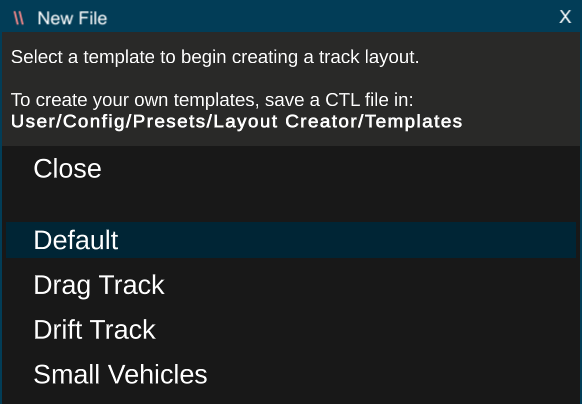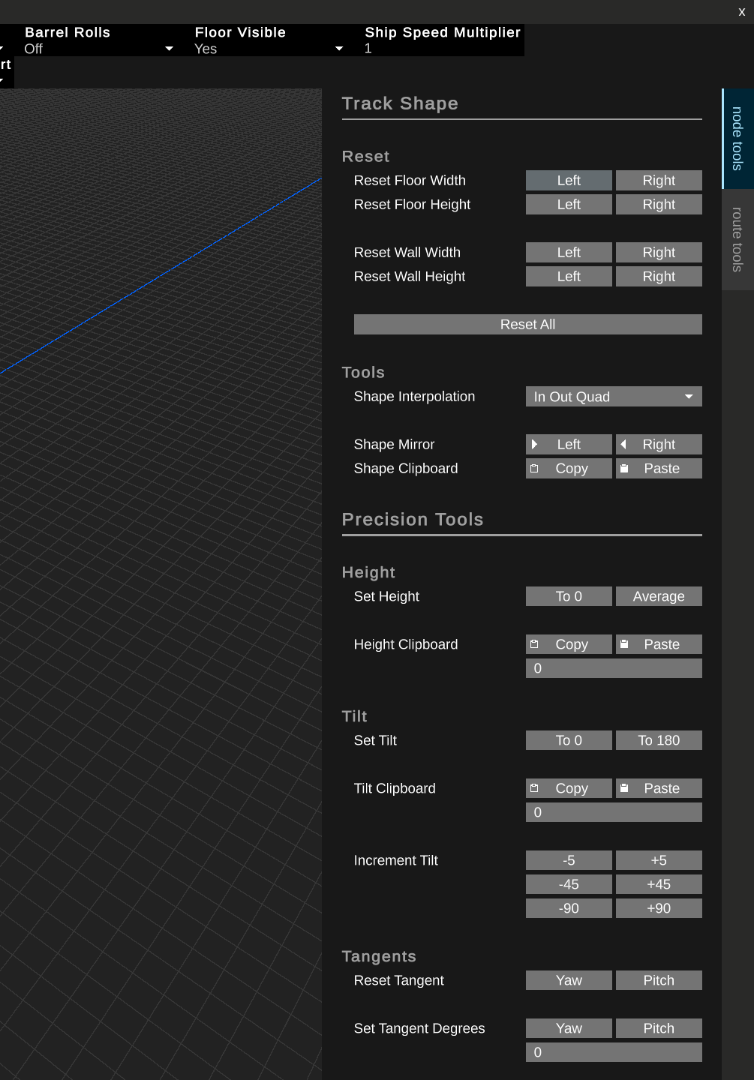Greetings Cursed Walkers!
This time we are happy to show you a longer complete and uncut gameplay session during which you can check the exploration of a complete level. Of course there's still work to do and new features will come, but we really wanted to show you the stage of development in a more complete way!











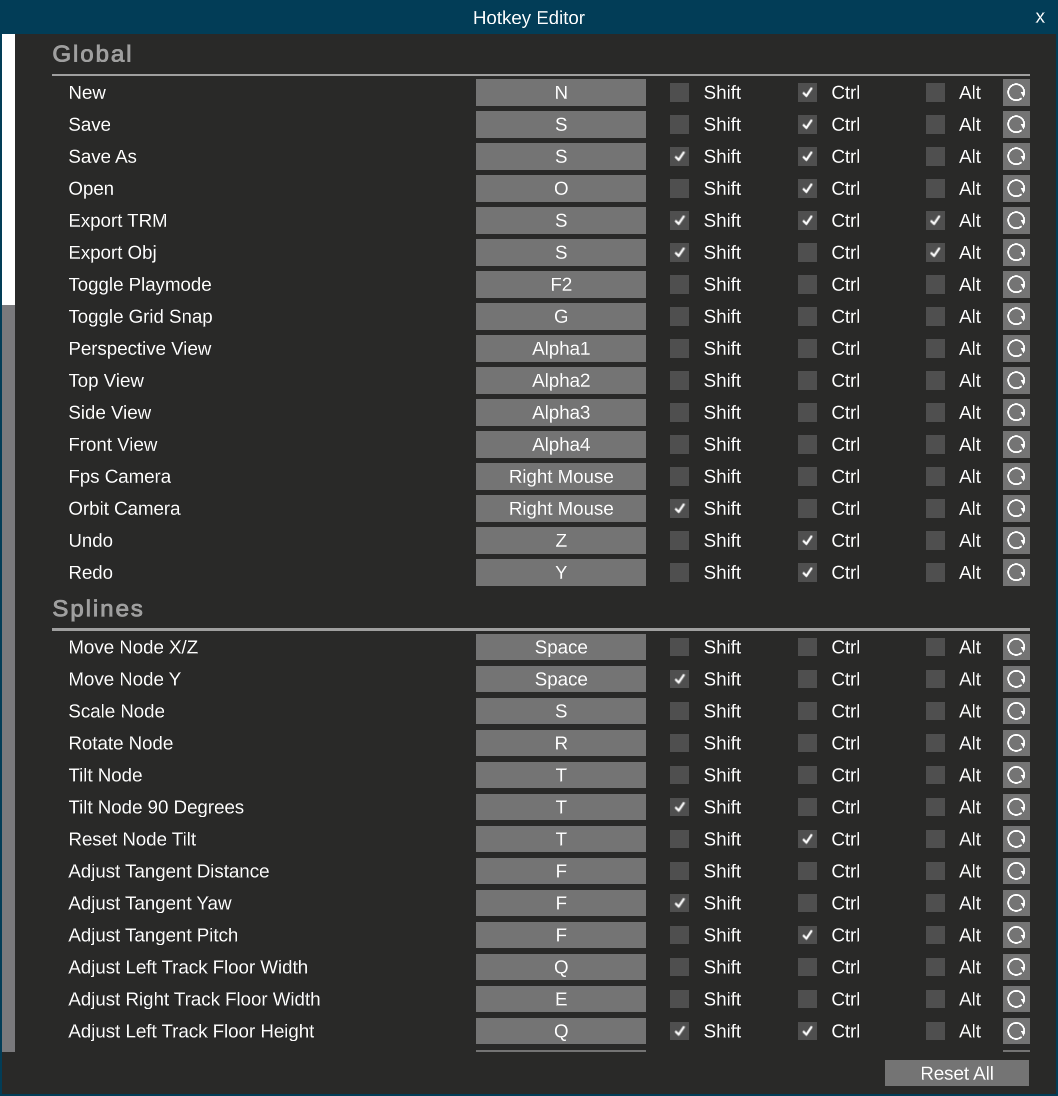
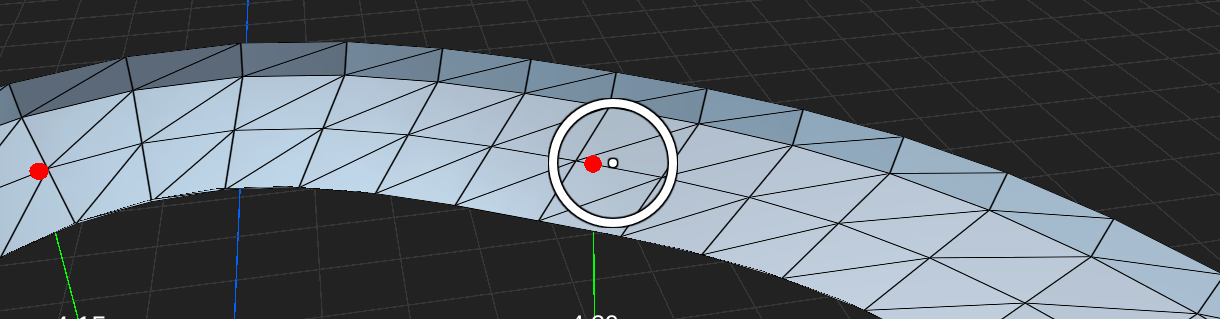 As it's harder to be as accurate with an analog stick then it is a mouse, whenever you're selecting nodes the crosshair is turned into a circle where anything that's within its radius will be considered for selection. If there's multiple nodes within the circle, the node closest to the center dot takes priority.
As it's harder to be as accurate with an analog stick then it is a mouse, whenever you're selecting nodes the crosshair is turned into a circle where anything that's within its radius will be considered for selection. If there's multiple nodes within the circle, the node closest to the center dot takes priority.