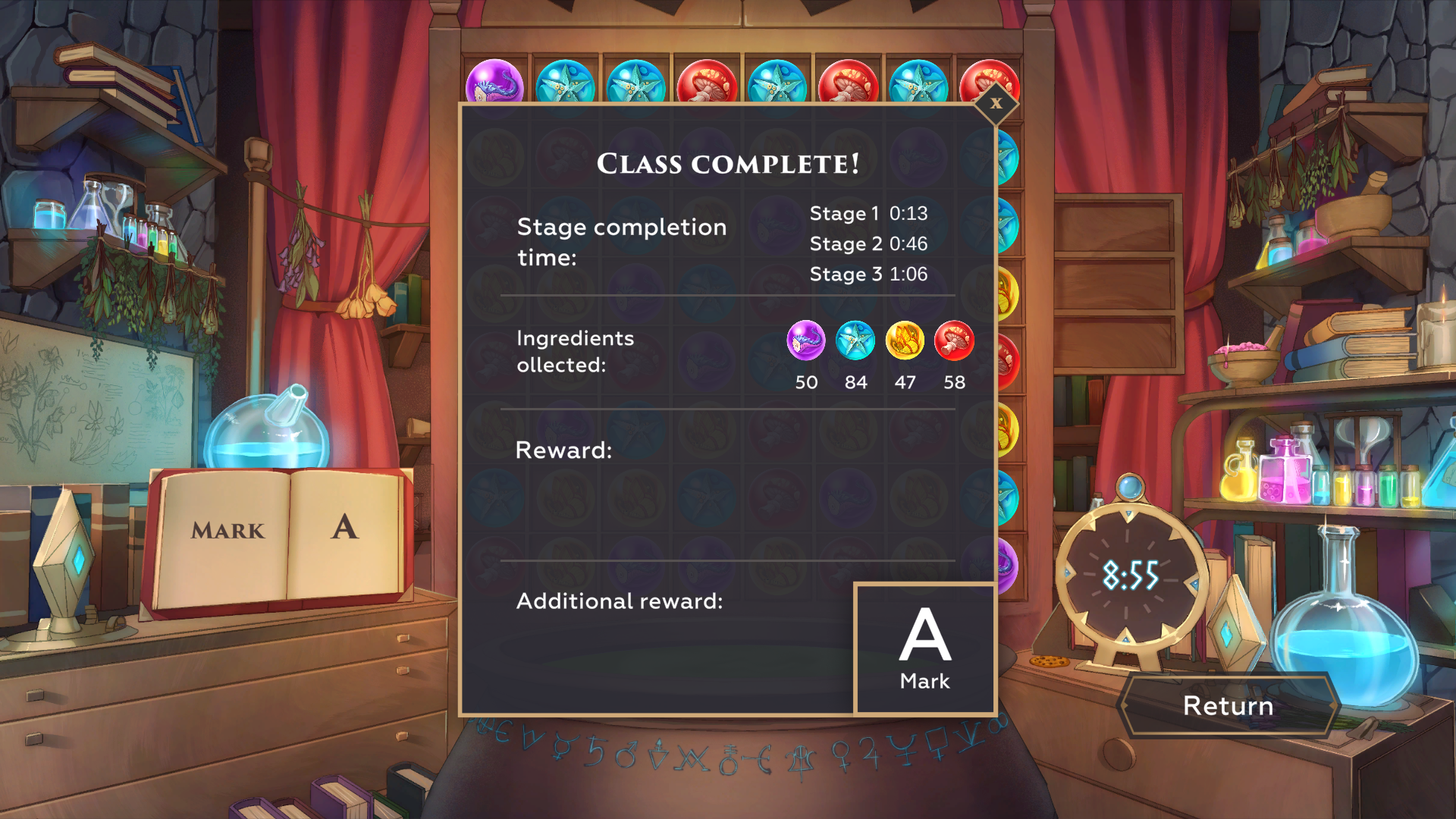Mar 12, 2024
BattleCakes - Volcano Bean
Major Bug Fixes:
Additional Updates and Smaller Fixes:
- Fixed bug that blocks entrance to West Garnish Dungeon boss.
Additional Updates and Smaller Fixes:
- Misc art updates for Nougat Hollow town
- Fixed repeating texture in background of Bundt City sky run
- Updated inventory UI to show flavor text and effect text separately.
- Removed duplicated effects text from some crafting items, fixing text overlap.
- Fixed screne collider gaps in BH Riverbed and BH Forest.