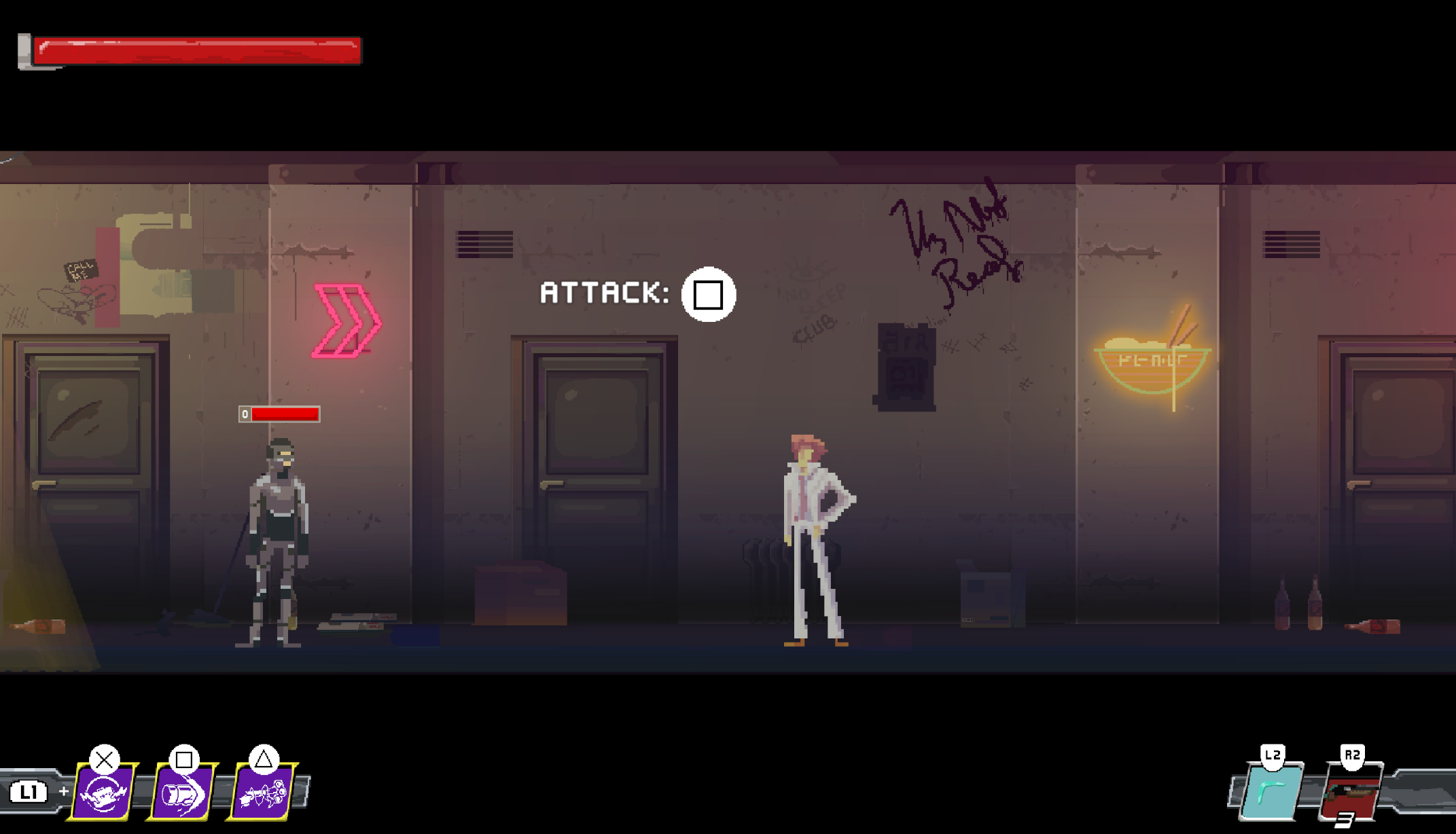Jan 28, 2024
MyDockFinder - MyDockFinder
This time, only the beta version is updated, and the method of switching the beta version is to select testversion in the property, there is no test code, and it will be automatically updated after switching


Changelog
- Fixed the issue that the previous version of MyFinder tray displayed duplicate icons
- Fixed the issue that the Dock Trash icon was occasionally displayed incorrectly in the previous version
- Redesigned Dock weather forecast interface

- Dock minimizes window animations and adds window shadows
- Show and close window animations and add window shadows (win11 only)
- After adapting Maple's toolbox to modify the full transparency and blurring of the explorer window, minimize the window animation and window display animation and use the gradient animation instead
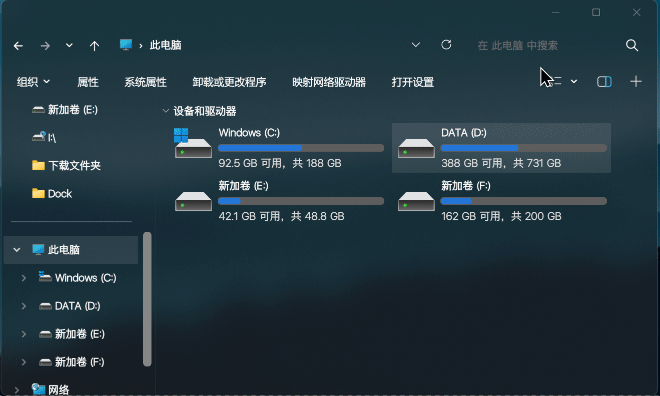
- Fixed the issue that window closing animations added exclusions were invalid
- Launchpad shows hidden animations to WinUI instead
- Fixed the issue that the background of the current screen was displayed in the multi-screen state of the launchpad
- Mydockfinder achievements for old users are now automatically activated 543 days after purchase (you need to activate the achievement from Steam), and the detection time is based on Steam server time
- Adapts to Intel 13th generation CPU temperatures
- Fixed other bugs to improve stability
Additional instructions
- Once the Trash is deleted, it can be re-added in the Add System icon
- The window display animation is not perfect at present, if there are more problems, you can close or add exclusions to individual programs, it is currently known that the window animation will occasionally disappear after the window animation is not displayed, and you need to reactivate the window to display, and the UWP program animation will be displayed twice
- After MyFinder hides the window with its own menu bar, if the program that hides the menu is displayed abnormally or unstable, please unhide the window menu bar
Preview of the next release
- Launchpad can open icons directly with keyboard arrow keys and press enter
- Myfinder Tray Icon adds the newly displayed tray icon to be displayed in the permanent area for a few seconds and then hidden, preventing some programs from being unknown after silent startup in the background