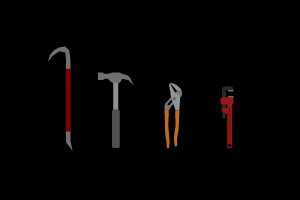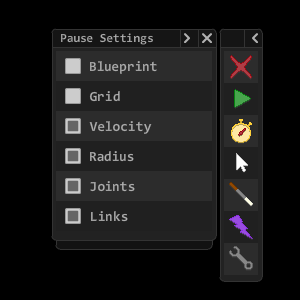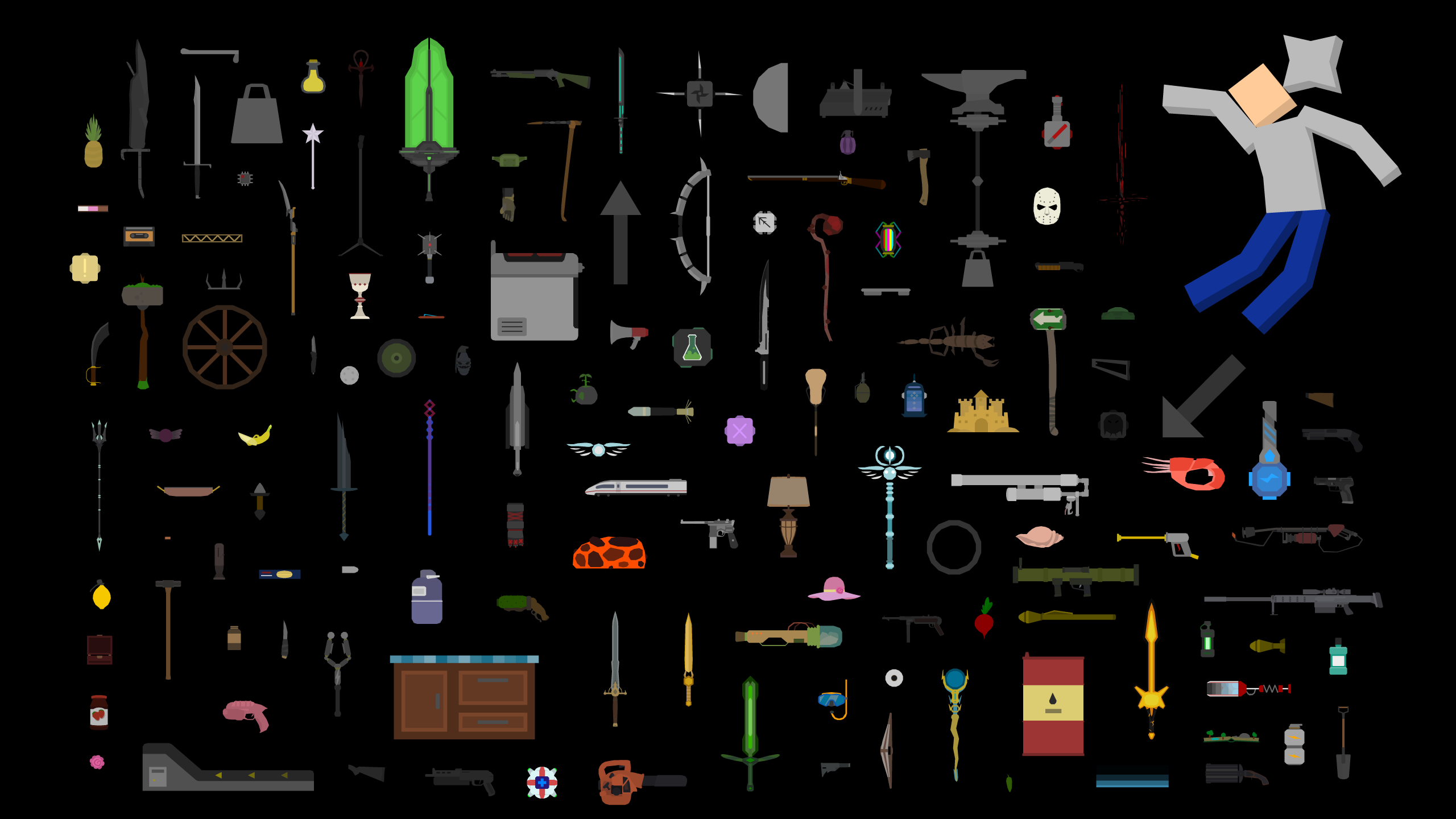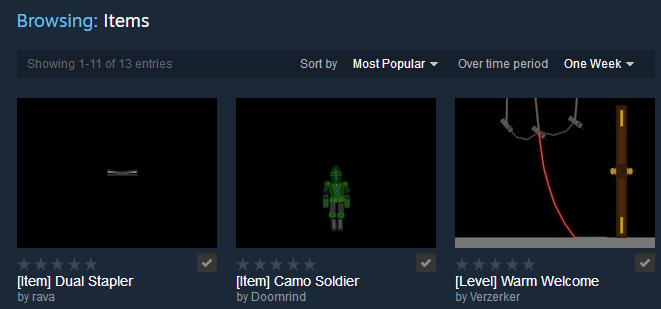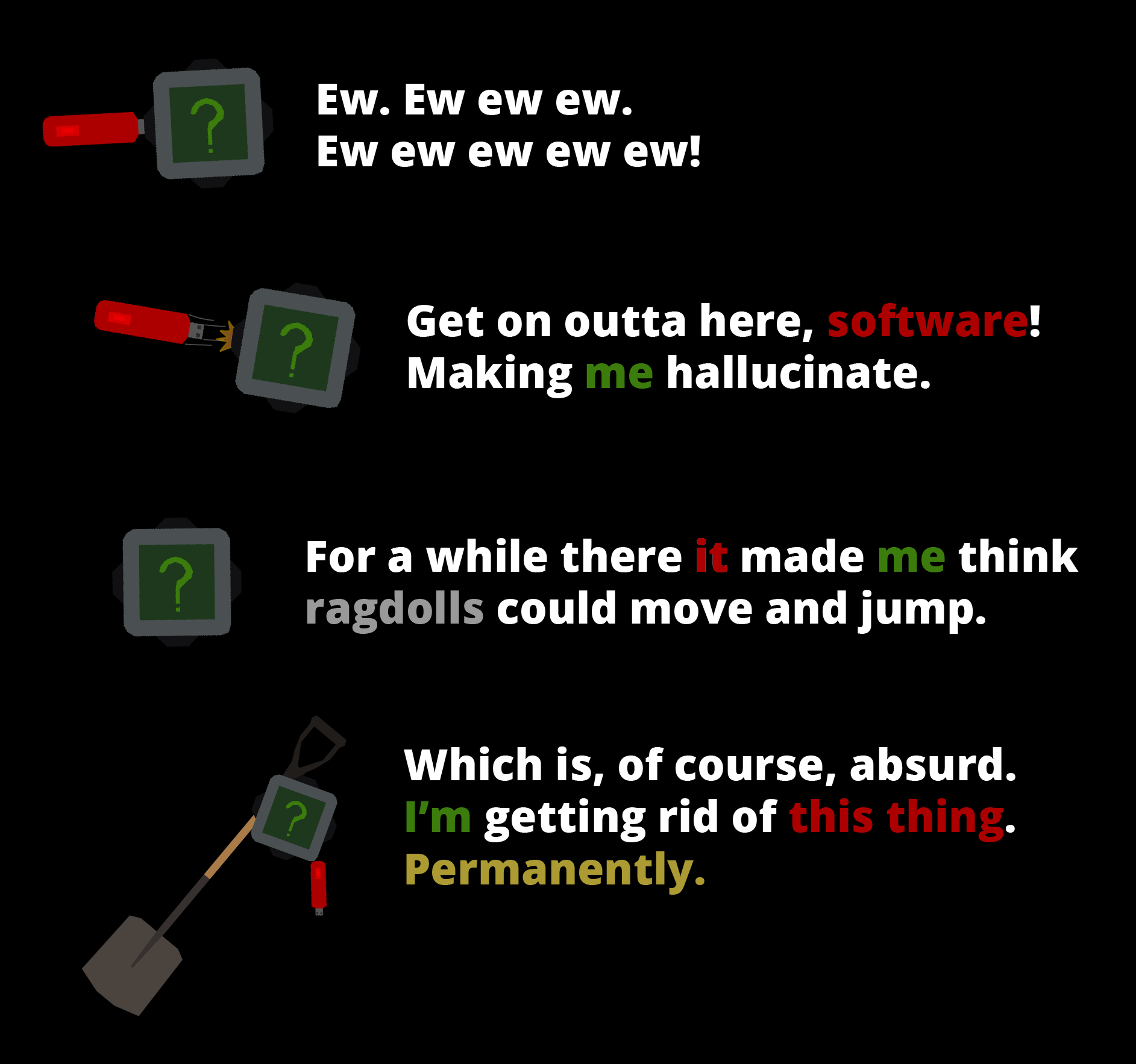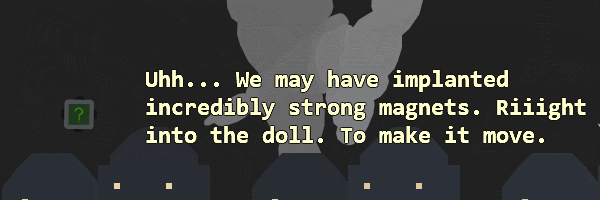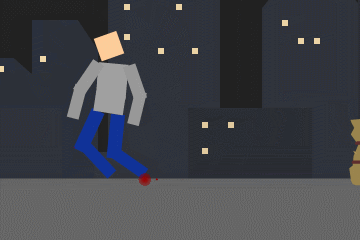Oct 16, 2020
Mutilate-a-Doll 2 - rava

Hattoween Items
In October almost 200 new items were released in the form of hats, helmets, headgear, and more each day!
The event is now over, and all the items are available under [Library > Hattoween 2]! Enjoy!
More items will follow at the end of the year. Stay tuned.
----
Hattoween 2.0 is also a fashion show!
Each day, two contestants will do their very best to showcase the new items.
The winner of the contest gets to be mutilated! Guess what the loser of the contest gets? Also mutilated. It's almost like this is just a ruse to showcase the items in an interesting way.
Day 1 - October 16th

Day 2

To get the items, visit the Discussions thread for this post (see below.)
Day 3

Day 4

Day 5

Day 6

Day 7

Day 8

Day 9

Day 10

Day 11

Day 12

Day 13
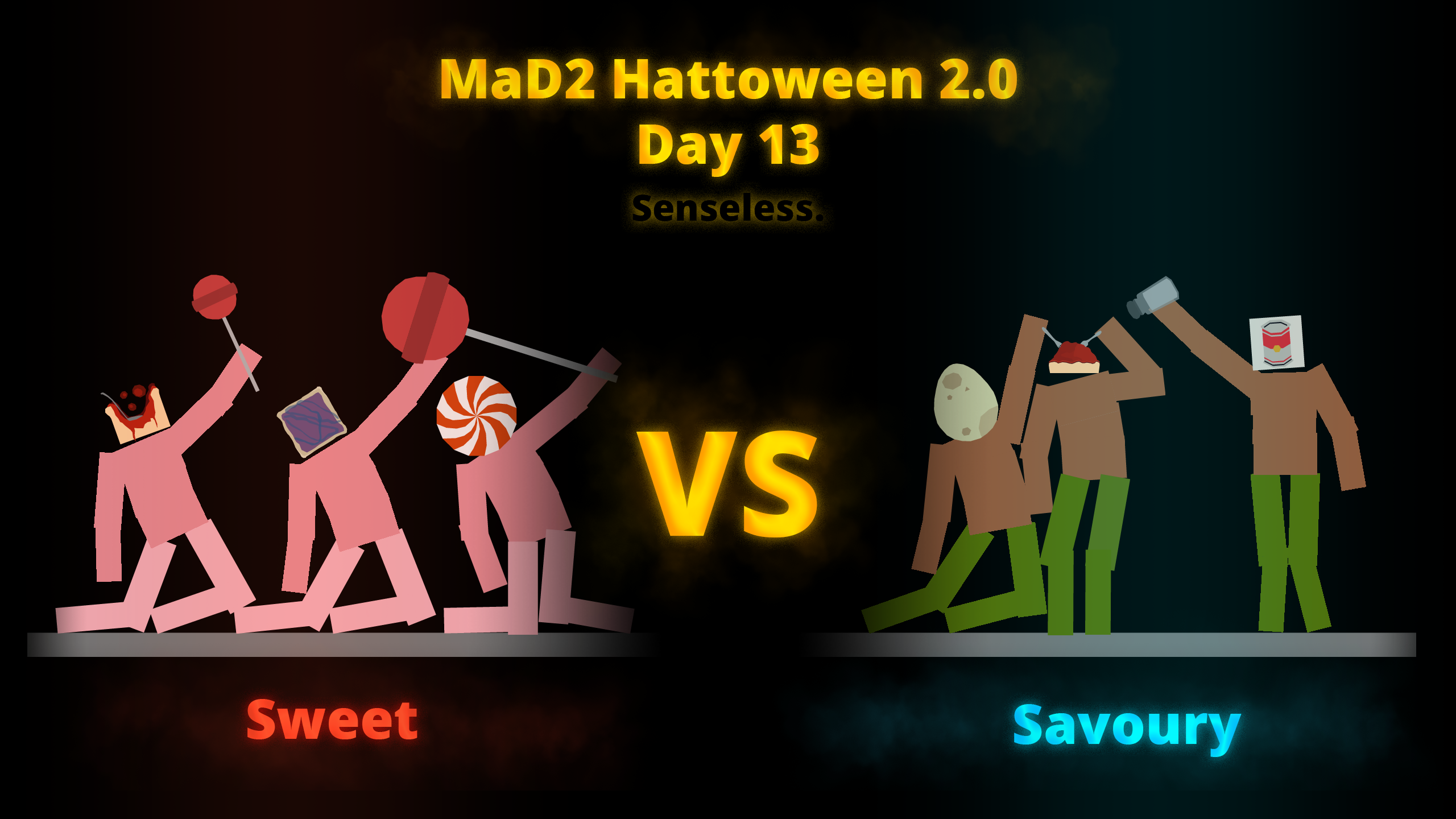
Day 14

Day 15

Day 16