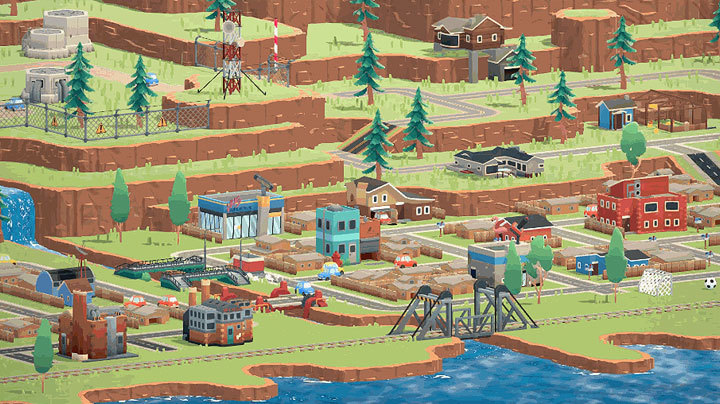Apr 30, 2020
Moving Out - Lauren_Team17
Hello!
Thank you for your wonderful support so far since launch!
We've been receiving a lot of questions regarding whether there is online co-op in game, so we wanted to give a clear answer here.
Moving Out only supports 1-4 players in local co-op.
If you are playing here on Steam, Moving Out supports Remote Play Together so that you can play with friends over an online connection.
Whilst this this may not work for everyone, it does also run with Parsec and TeamViewer - the mechanics of these are similar to Steam Remote Play.
We appreciate all the feedback you have given us, and we hope that you will continue to enjoy Moving Out!
Thank you for your wonderful support so far since launch!
We've been receiving a lot of questions regarding whether there is online co-op in game, so we wanted to give a clear answer here.
Moving Out only supports 1-4 players in local co-op.
If you are playing here on Steam, Moving Out supports Remote Play Together so that you can play with friends over an online connection.
Whilst this this may not work for everyone, it does also run with Parsec and TeamViewer - the mechanics of these are similar to Steam Remote Play.
We appreciate all the feedback you have given us, and we hope that you will continue to enjoy Moving Out!