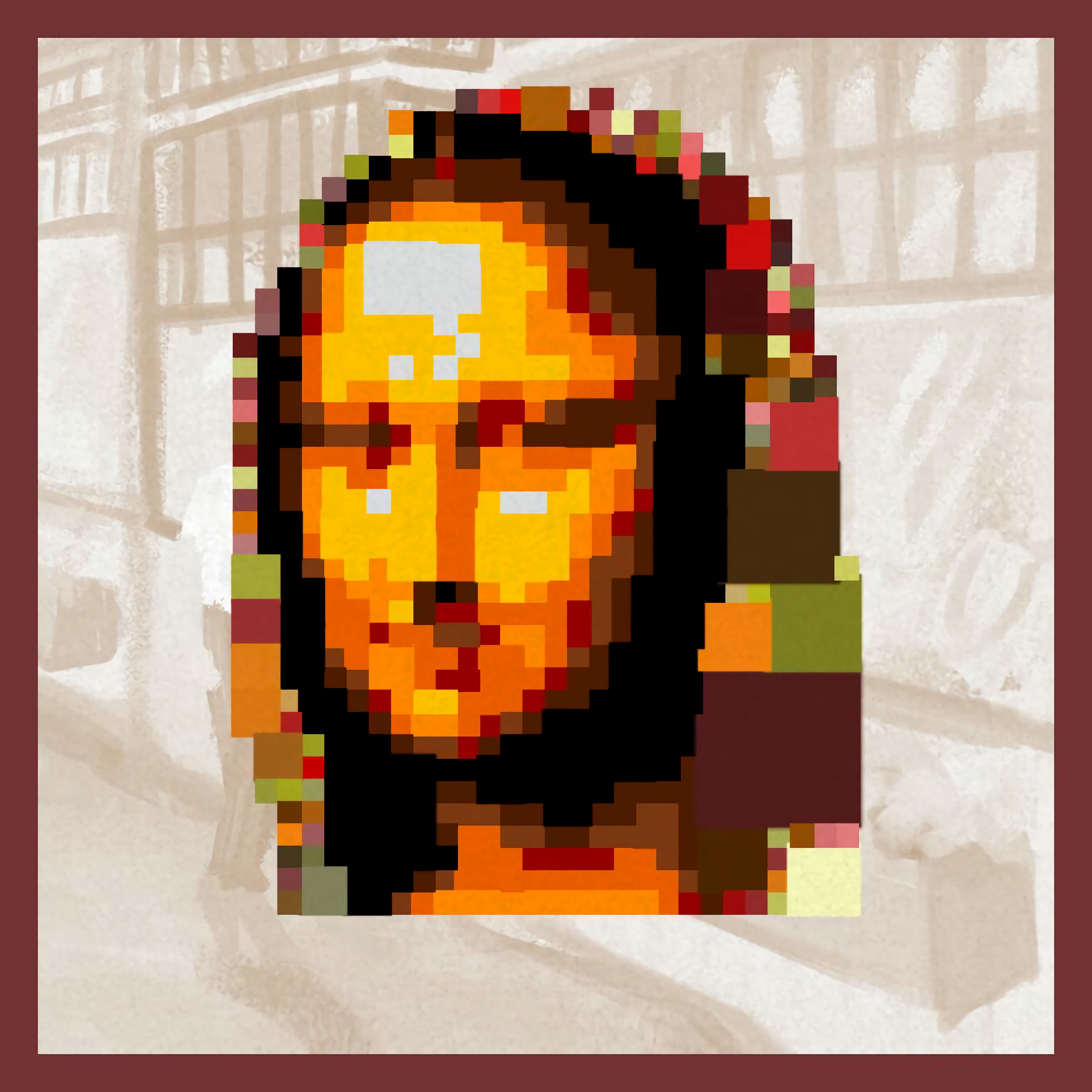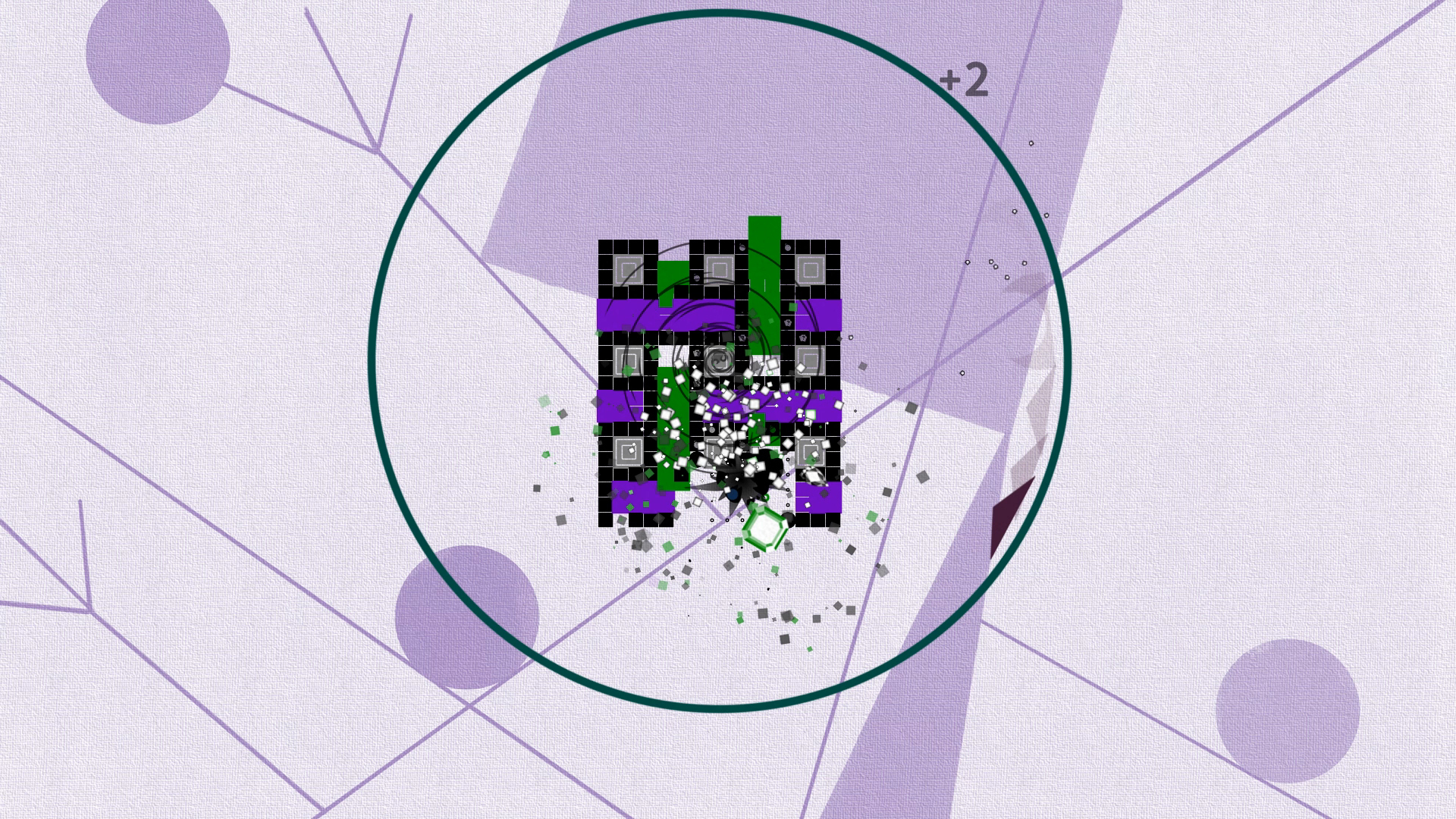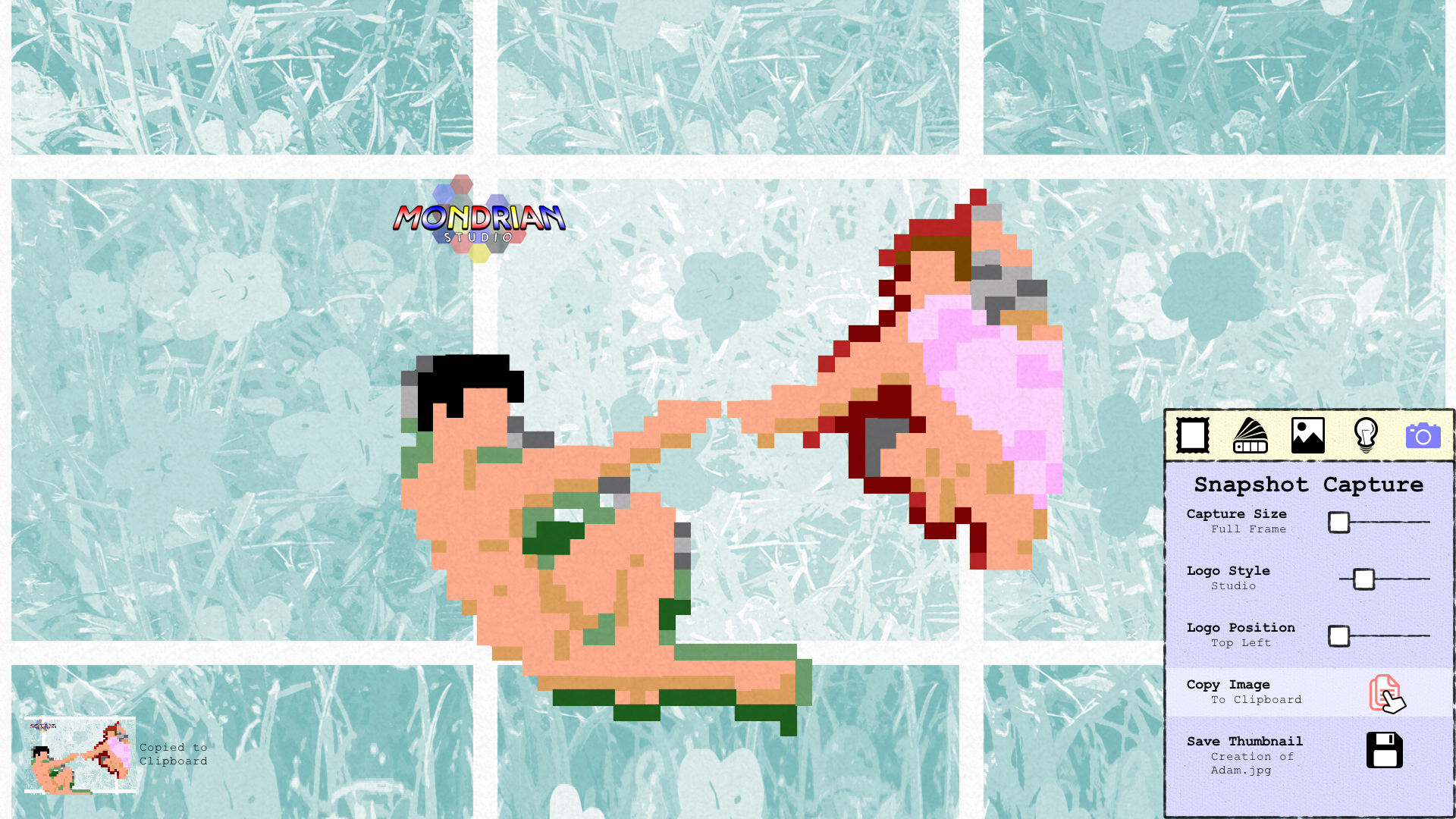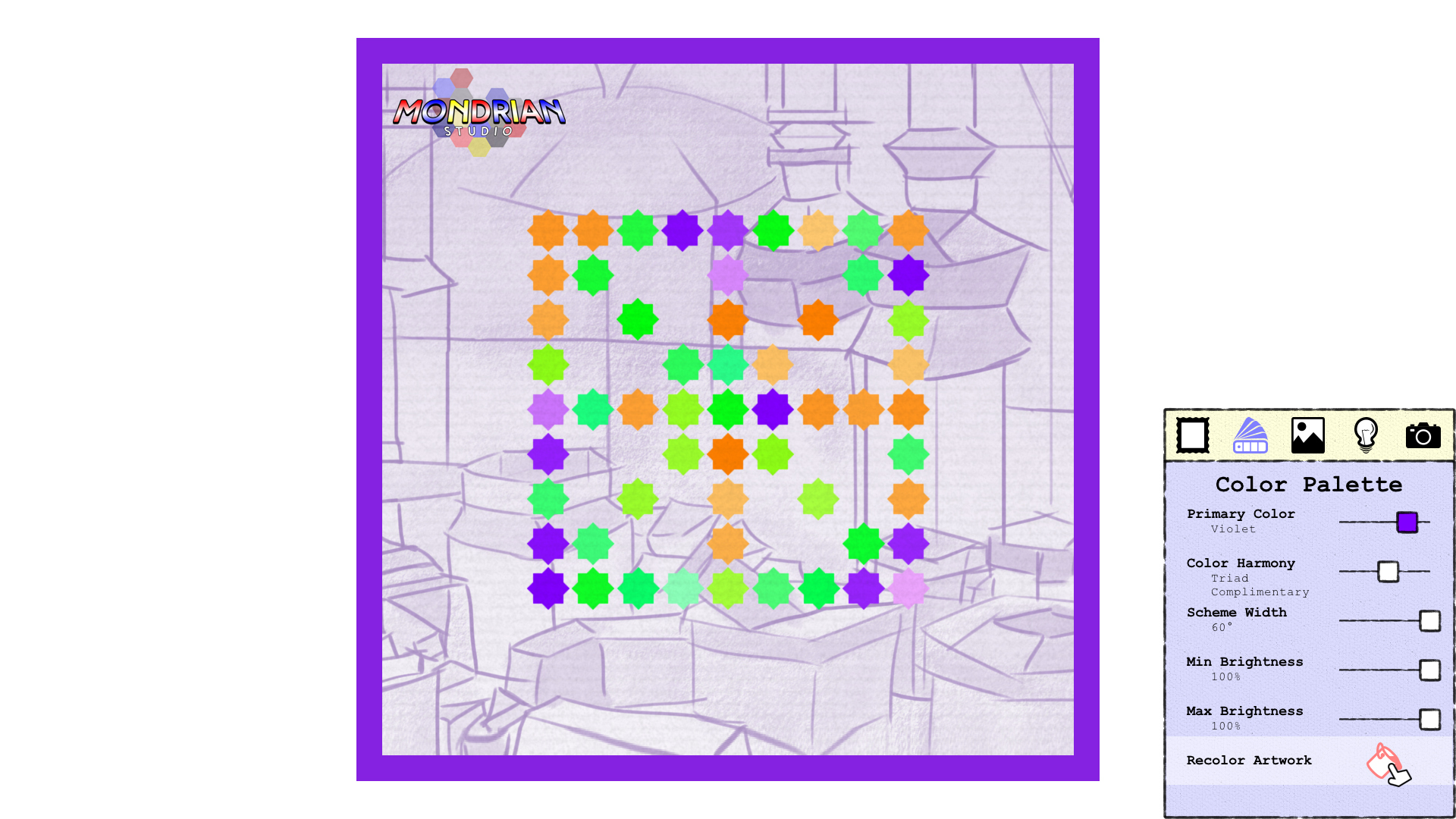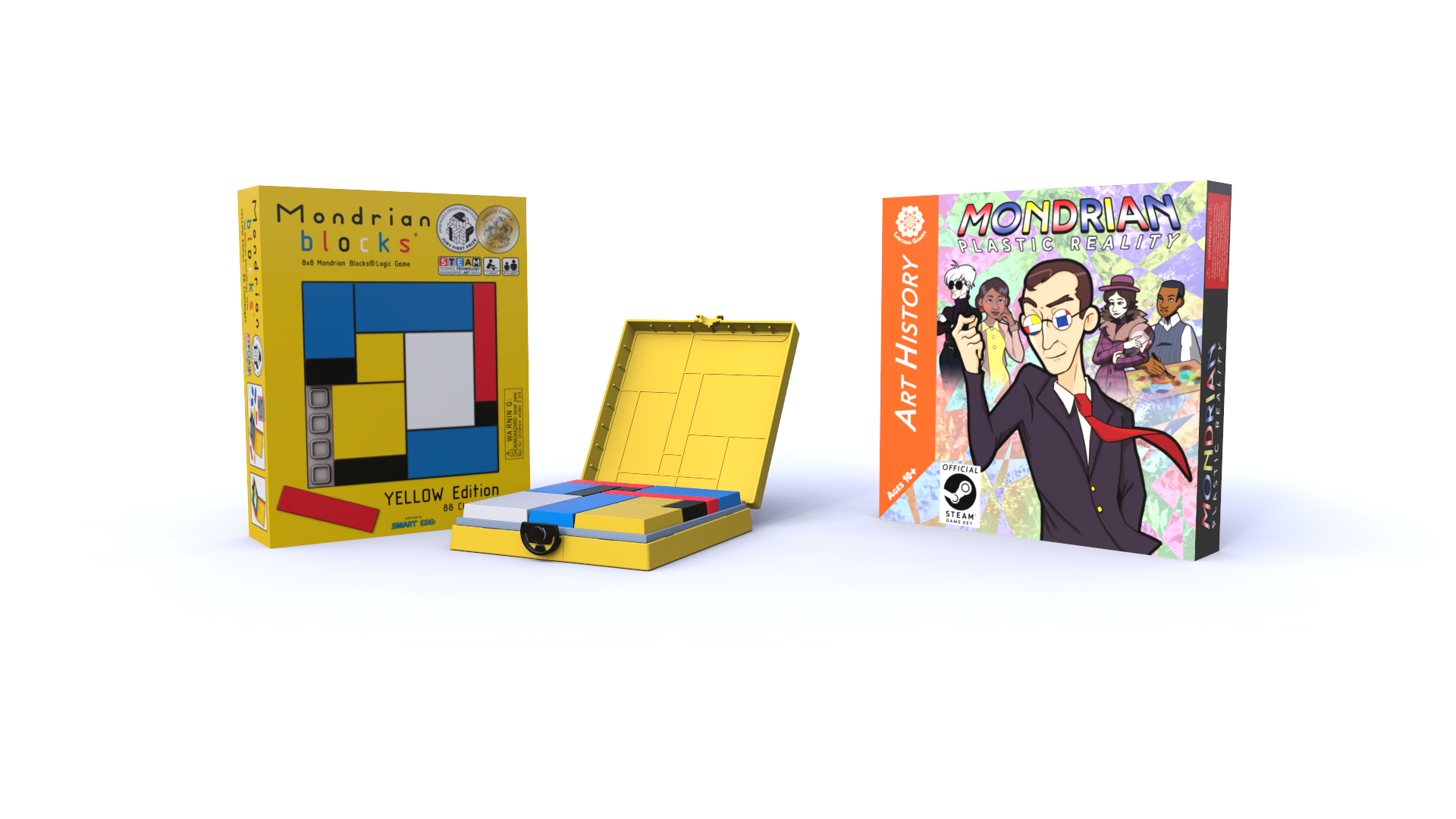Oct 1, 2021
Mondrian - Plastic Reality - lantanadan

The spirit of Arthur Hallow has awoken! He haunts the Museum and demands PUMPKINS! Will you heed his call?
What is Art Hallow's Eve?
Art Hallow's Eve is our celebration of the spooky, and like all our events, it's very creativity-focused. As of this moment, you can begin submitting your pumpkin-themed levels to the Mondrian Makers workshop, for a chance at some great prizes, including:- Gold, Silver, and Bronze framed thumbnails respectively
- Subscriptions to the Lantana Games Twitch account
- Dedicated roles on the Lantana Games Discord
- High quality prints or print-quality images of your creation, plus optional Lantana Games sticker packs

More good news: no matter what, everyone's a winner! ALL entries in the Mondrian Pumpkin Carving Contest will receive custom, “Wooden” framed thumbnail of their works, as well as "Wood Frame" tags, and a POAP token verifying their submission. POAPs, or "Proof of Attendance Protocols," are a new, blockchain-based kind of attendance badge for events. We'll be minting these for all our events, and our creation events especially, so make sure to grab yours if you can! They may have even more uses in the future, so keep joining and keep collecting!
Note: POAP tokens require an Ethereum wallet, however they are completely free to claim! After you submit, we'll leave a comment in the "Private Developers Comments" section of your creation, which will include a link to your POAP token, as well as your framed thumbnail. Please add your framed thumbnail as an image to your already-existing Workshop item! That way you won't lose your hard-earned download stats and upvotes by uploading a new version of your level.
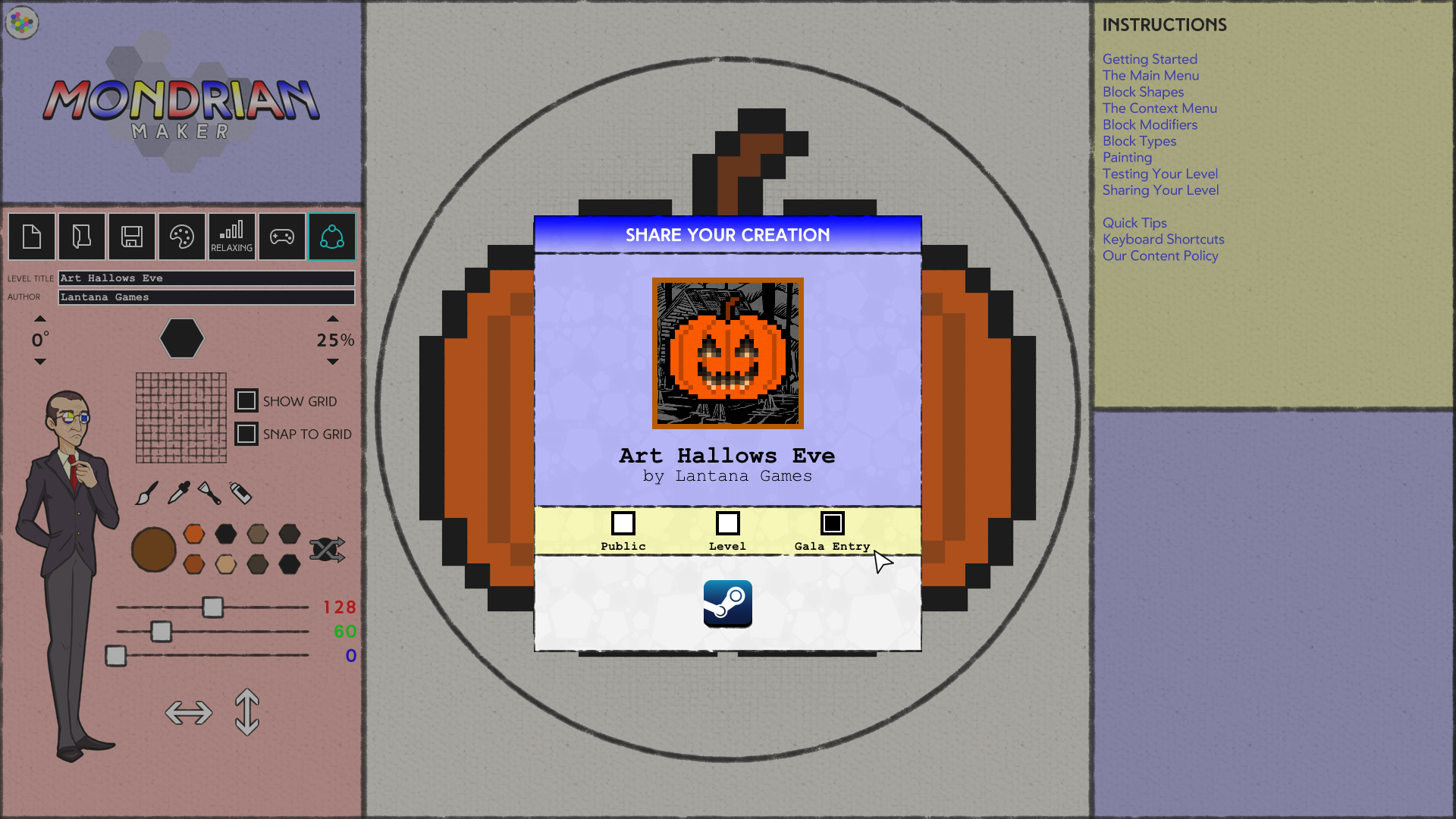
Making a Pumpkin
Haven't used Mondrian Maker before? No worries! Jump on over to the game's Workshop page and Subscribe to our Pumpkin template. Then, open this template in Mondrian Maker, select the Paintbrush tool, and quickly paint over the blocks in the template to make your own Jack O'Lantern. It's that easy!
When you have a level you like, click the "Play Your Level" button and select "Open in Studio." This will let you quickly create a Steam Workshop thumbnail. Watch this video to learn how to make a Thumbnail:
Then go back into Mondrian Maker, click the "Share" button, and set the checkboxes to "Public," "Level," and "Gala Entry" to officially submit your level to the contest!
Contest Rules
Submissions must be made between 10/1/2021 and 11:59pm Eastern Time on 10/31/2021. Contestants may submit as many levels as they like, however they will only be eligible for one reward pack if chosen. Levels will be judged on the following criteria:- Creativity: Is this an entirely new pumpkin design? If so, is it visually appealing? If not, what was done with the template to make it unique?
- Playability: How were modifiers and obstacles used to make the piece stand out at each difficulty? Is it fun to play with just the right balance of challenge and speed?
- Visibility: How is the level’s thumbnail? Does it accurately portray a spooky or fun Halloween feeling? Does it properly show off the level’s “carving” aspect?

About the Contest
The Mondrian pumpkin carving contest is hosted in collaboration with ArtChops’ annual pumpkin carving contest, which includes other categories such as Digital Art, Game Jams, Traditional Art, and real Jack O’Lanterns. Learn more about the ArtChops Pumpkin Carving Contest here.Only submissions including the "Art Hallow's Eve" Gala Entry tag, created in and uploaded from Mondrian Maker, will be considered eligible for the prize packs. Winners will be selected within 14 days of the end of the contest and contacted with their prizes via the "Private Developer Comments" section on their submission. We will make all best efforts to keep you up-to-date on judging progress and any issues that may cause delays.
Lantana Games may use any level or thumbnail submitted to the contest for promotional purposes but will include credit. We will not distribute your creations outside of Steam Workshop without prior consent.
The Canvas is Waiting
We can't wait to see what kinds of Jack O'Lanterns you create! But most importantly, we hope you have fun with this little contest. It's going to be a wicked month!As always, thank you for playing.
- Danny