
Jan 19, 2023
Rain World - [AG] riv otter
Hey, slugcats!
It is time for me to finally pass Gourmand to you guys. You better take good care of them and keep them well fed. Rain World: Downpour is out now!
https://www.youtube.com/watch?v=bDDUnWnjdK0
Uninstalling the game through Steam does not delete all files and so you must manually delete the Rain World folder and then reinstall through Steam.
One more final note with the launch of Downpour and Remix. We have set up two branches on Steam so if you like to revert back to ver. 1.5 or ver. 1.01 for any reason then you can. Right click Rain World in the library and click properties. Under the “beta” tab, you can select the 1.5 build by selecting “legacy” or select 1.01 build by selecting “legacy” from the drop down menu.
Rain World: Downpour adds so much content to a game beloved by the community. We’ve been very honored to work with such an amazing community to develop Downpour. Again be sure to give thanks to all the amazing community members who worked on developing the DLC. You can view who from the community worked on Downpour here: https://store.steampowered.com/news/app/312520/view/5507370455348858235?l=english
-Riv Otter
It is time for me to finally pass Gourmand to you guys. You better take good care of them and keep them well fed. Rain World: Downpour is out now!
https://www.youtube.com/watch?v=bDDUnWnjdK0
Rain World: Downpour features
- 5 new playable slugcat campaigns
- New regions and rooms
- Co Op campaign mode
- Expedition mode
- Challenge mode
- Safari mode
Rain World: Remix features
- Steam Workshop
- In game mod loader
- Russian and Chinese languages
- Accessibility options
- Bug fixes
Uninstalling the game through Steam does not delete all files and so you must manually delete the Rain World folder and then reinstall through Steam.
One more final note with the launch of Downpour and Remix. We have set up two branches on Steam so if you like to revert back to ver. 1.5 or ver. 1.01 for any reason then you can. Right click Rain World in the library and click properties. Under the “beta” tab, you can select the 1.5 build by selecting “legacy” or select 1.01 build by selecting “legacy” from the drop down menu.
Rain World: Downpour adds so much content to a game beloved by the community. We’ve been very honored to work with such an amazing community to develop Downpour. Again be sure to give thanks to all the amazing community members who worked on developing the DLC. You can view who from the community worked on Downpour here: https://store.steampowered.com/news/app/312520/view/5507370455348858235?l=english
-Riv Otter





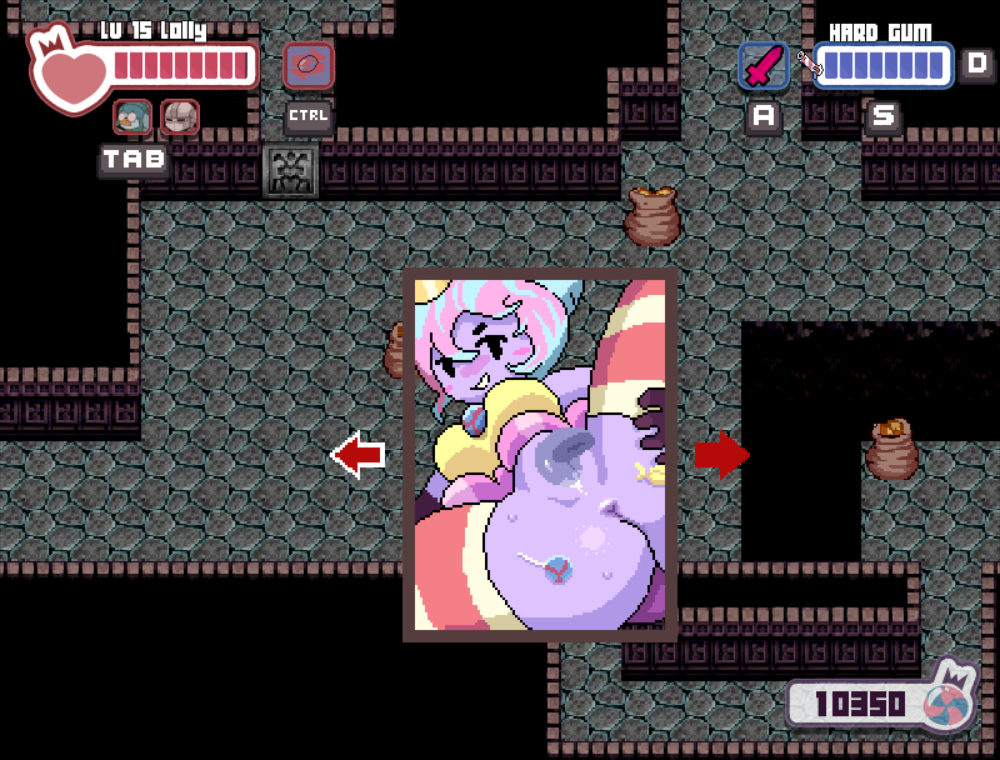
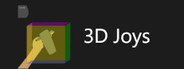


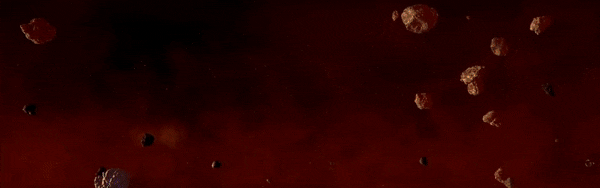
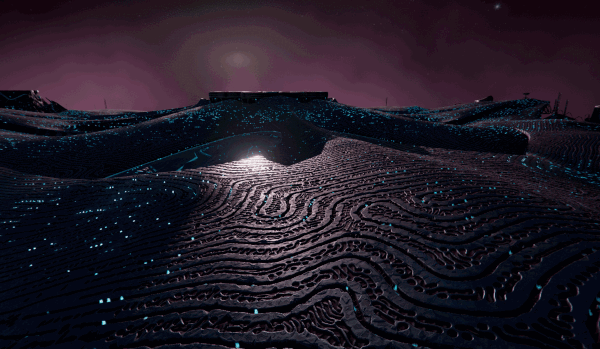
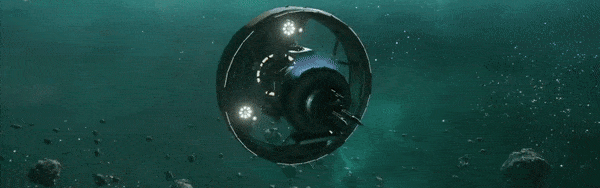








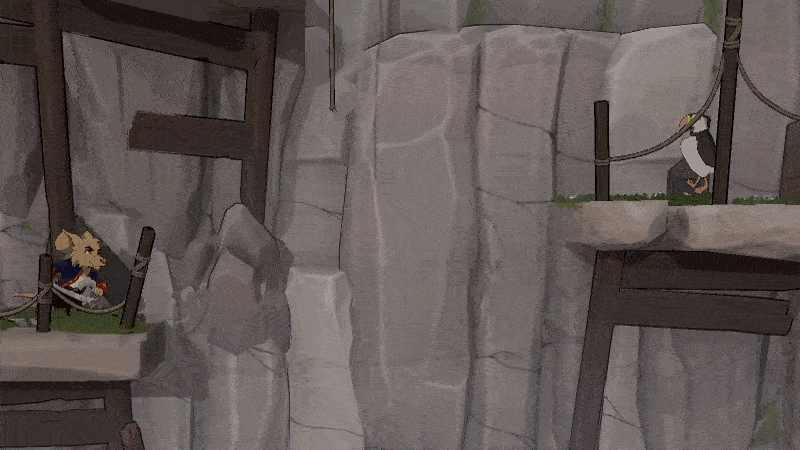













 $750 in cash prizes and sign-up is free - first come first served!
$750 in cash prizes and sign-up is free - first come first served!  There are four skill divisions, so no matter what your rating is, you have a chance to win.
There are four skill divisions, so no matter what your rating is, you have a chance to win.  Participation prize: Every participant who plays all of their matches will receive a FREE random card. If you haven't played a tournament yet, this is a great time to join.
Participation prize: Every participant who plays all of their matches will receive a FREE random card. If you haven't played a tournament yet, this is a great time to join.
 2,000 essence
2,000 essence