
- Increase free space for indoor arenas
- Slightly increased maneuverability of the drone
- Collision shape for main drone was reworked to be more precise and smooth
- Default key bind for up/down was changed to more traditional Space/Shift
- Minor bug fixes





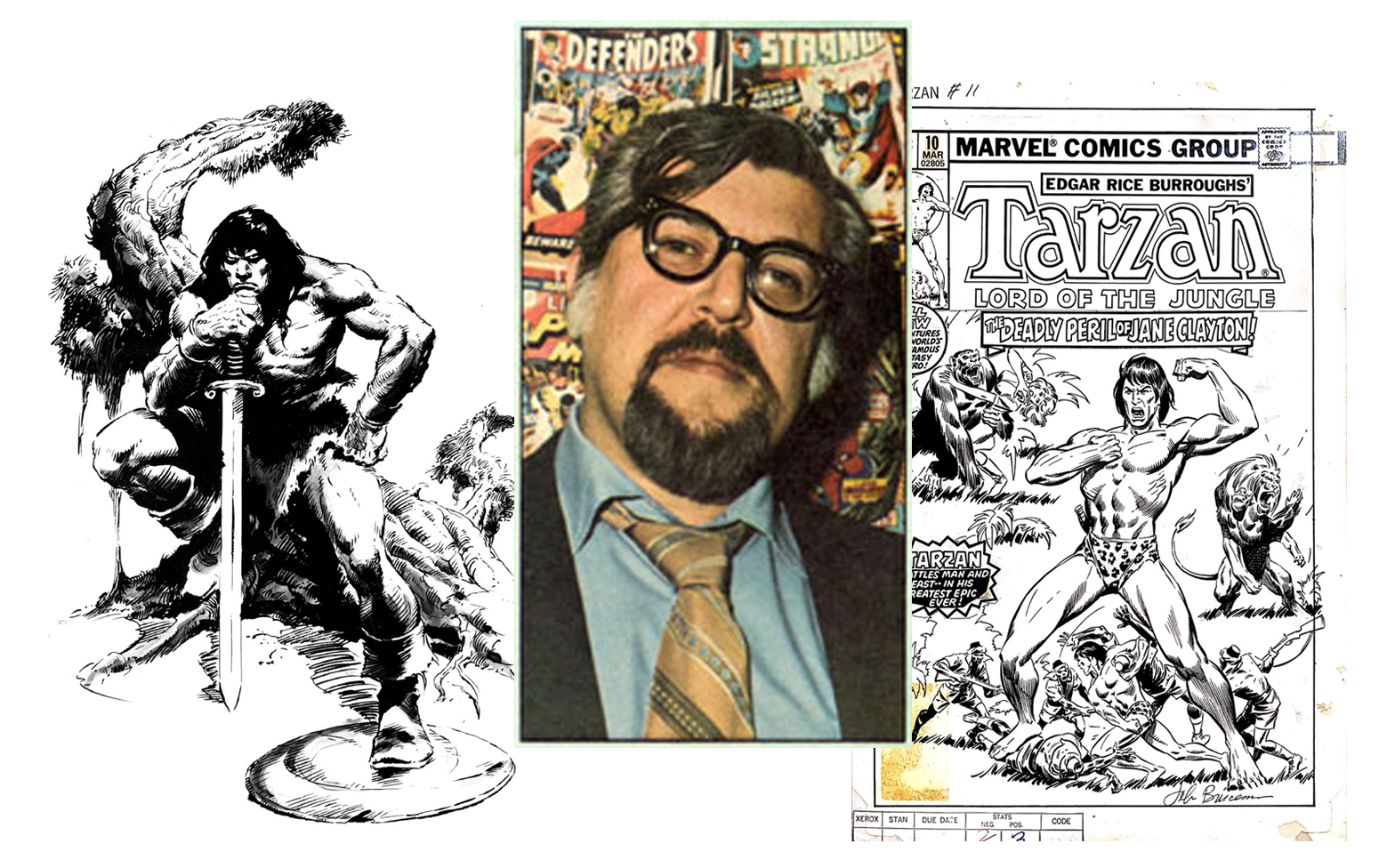

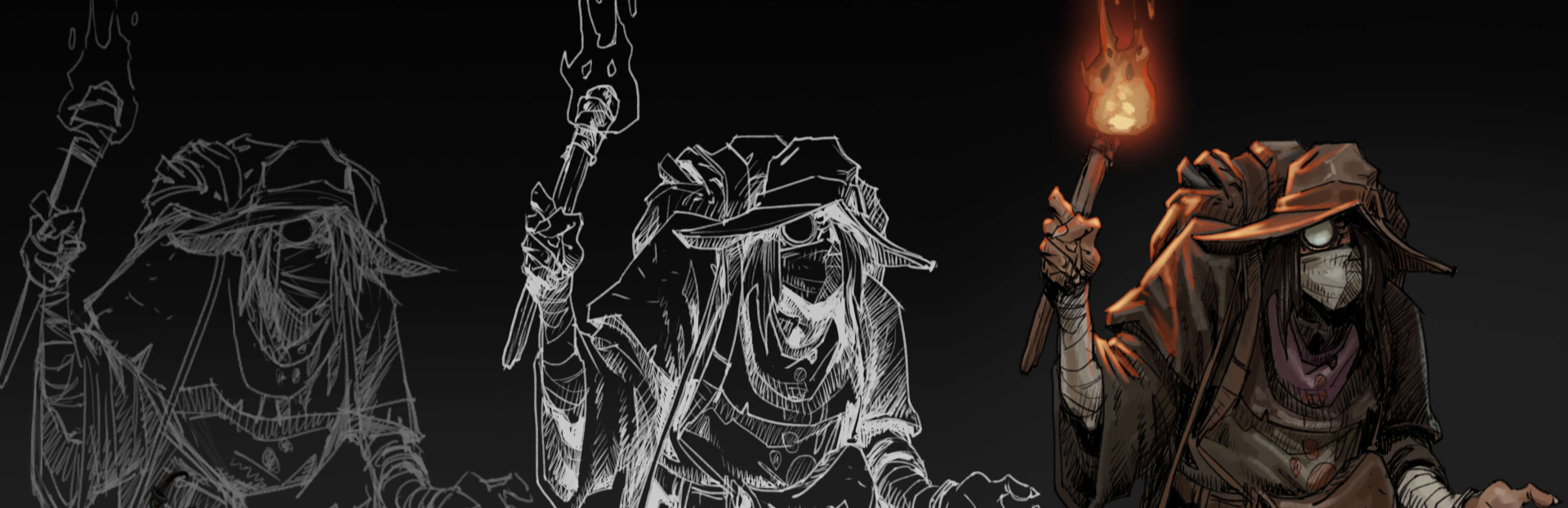
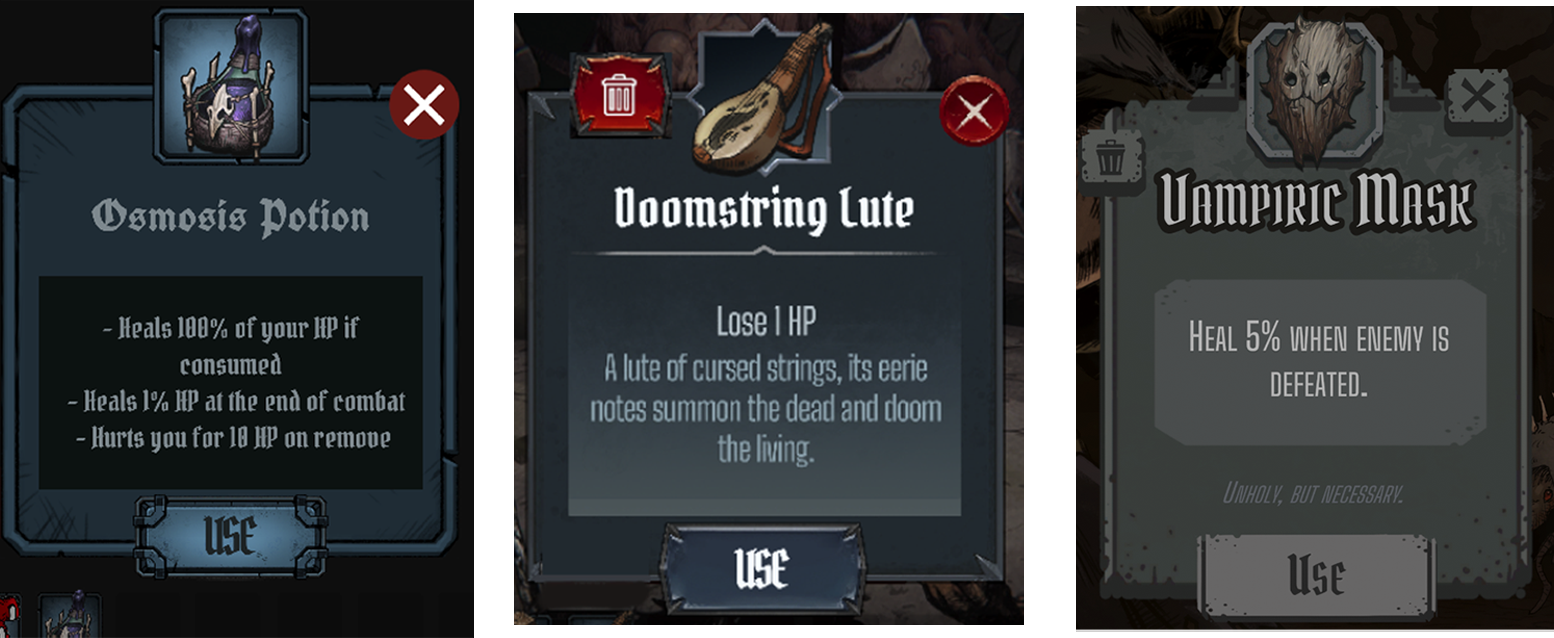

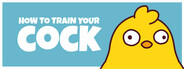







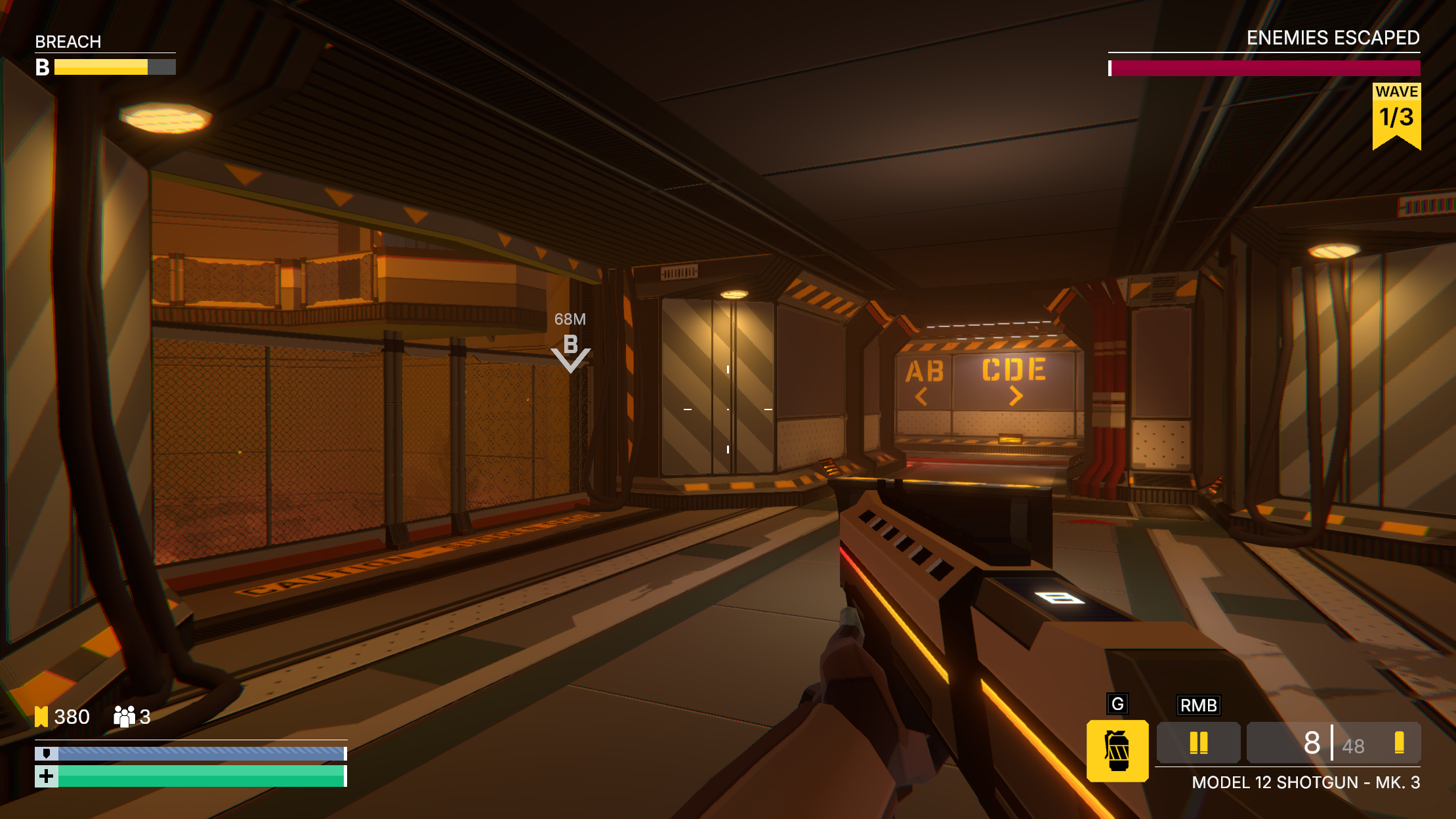
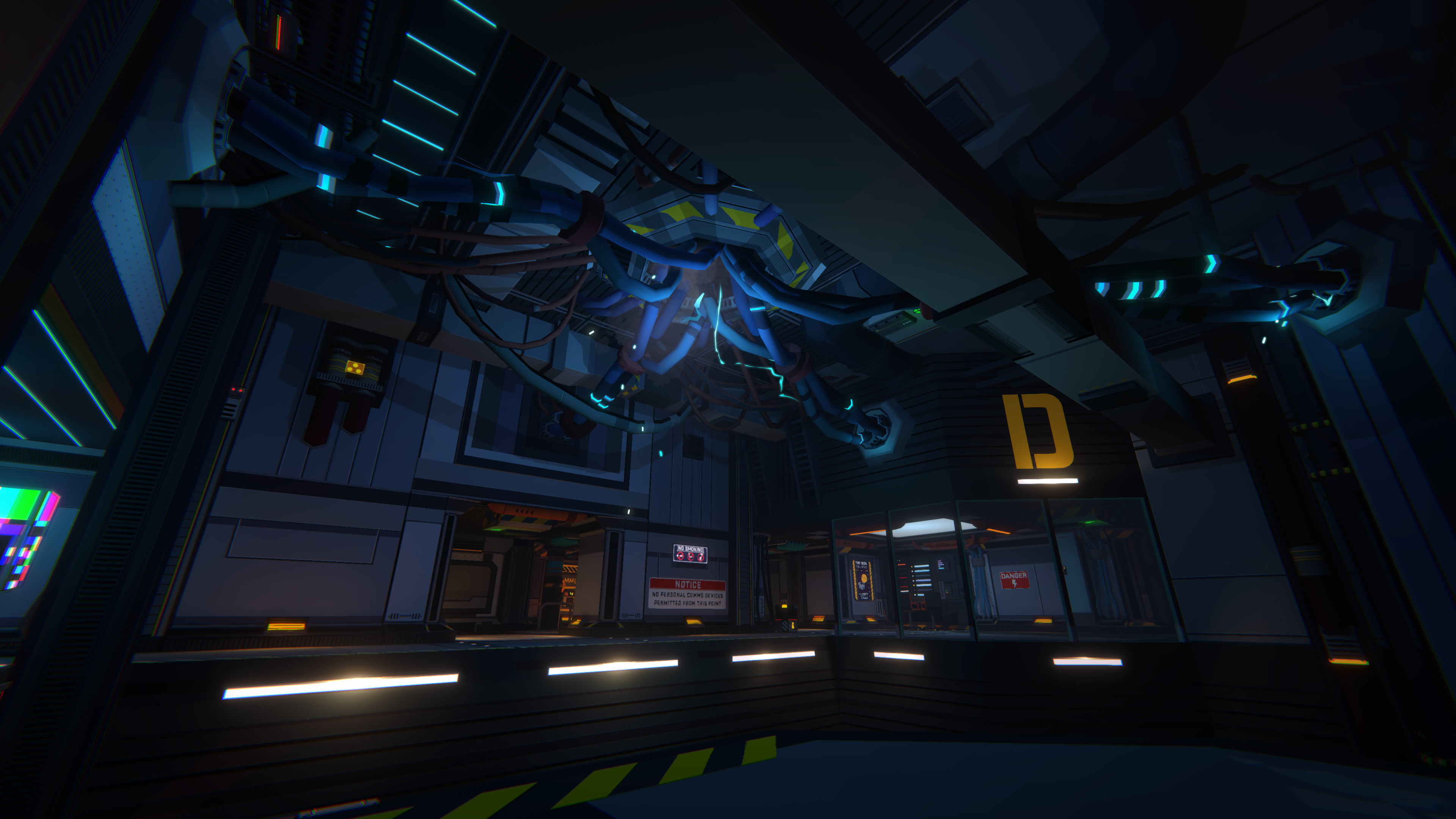




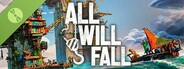
 SOCIAL:
SOCIAL: 