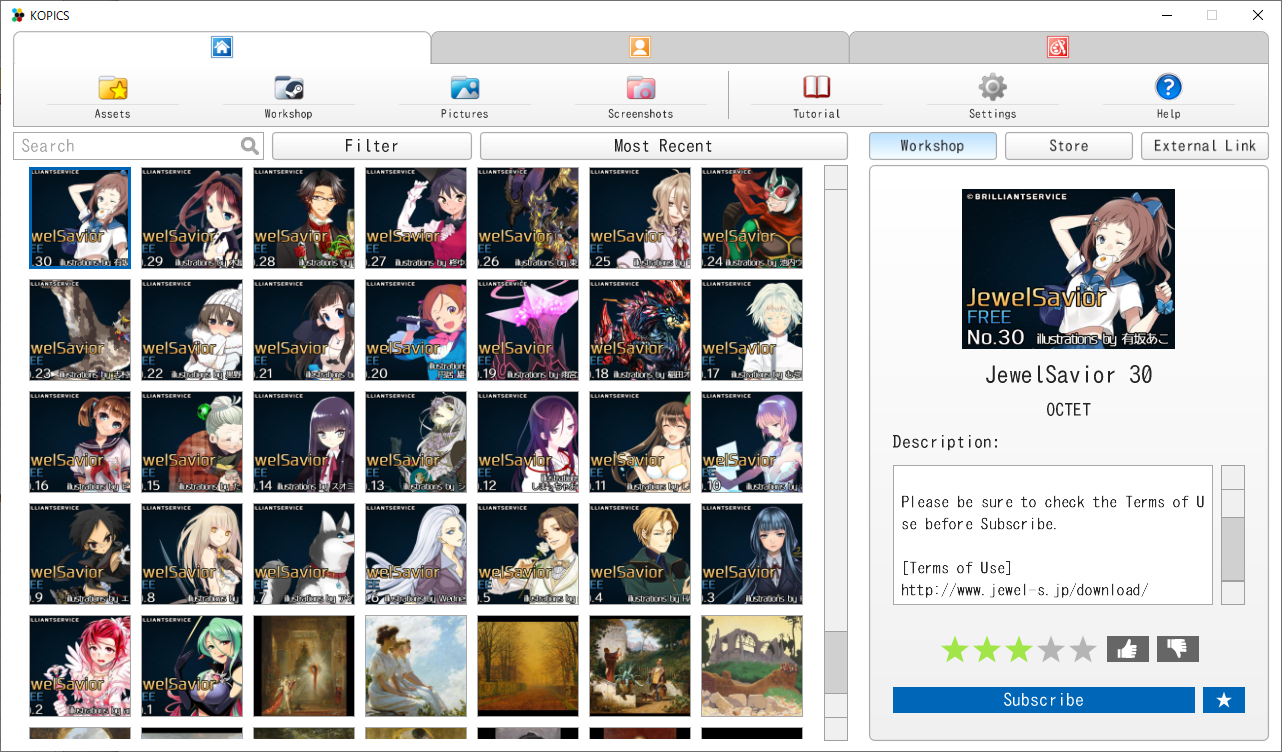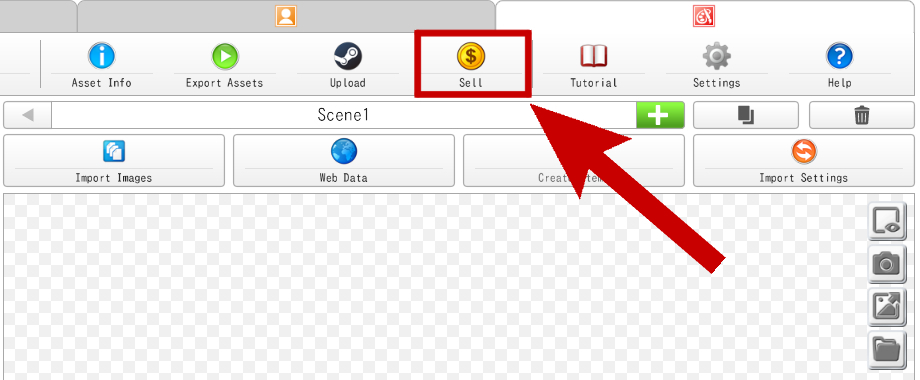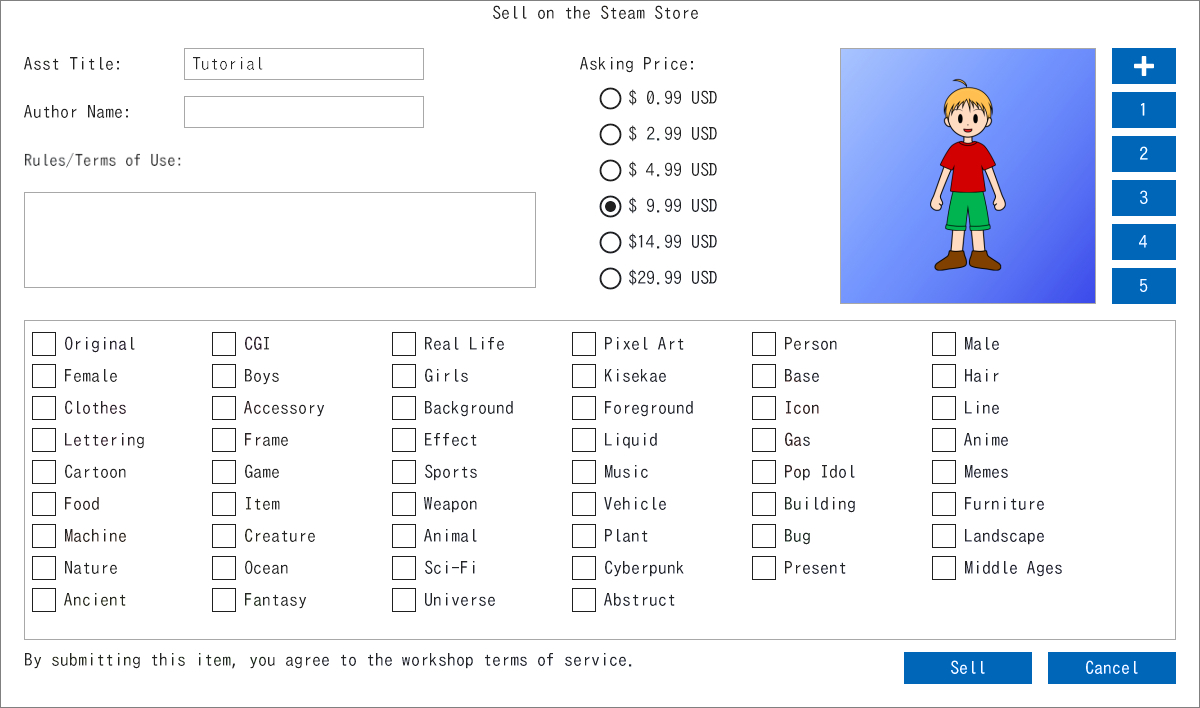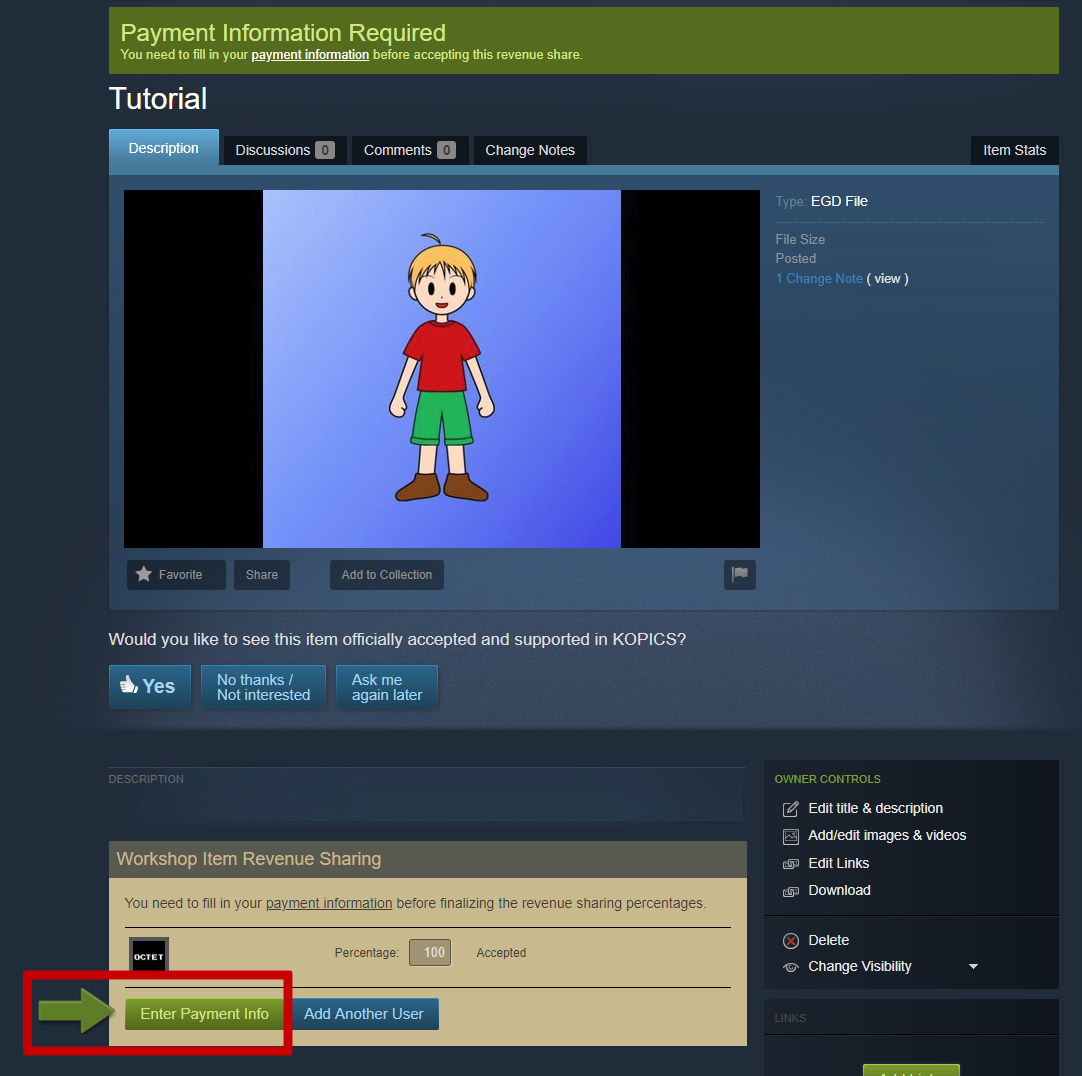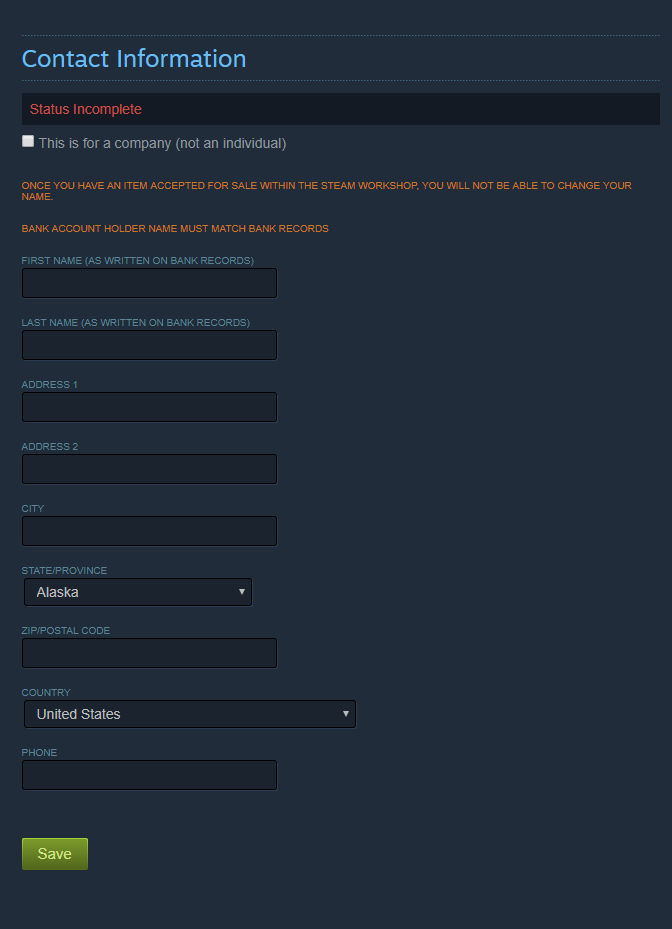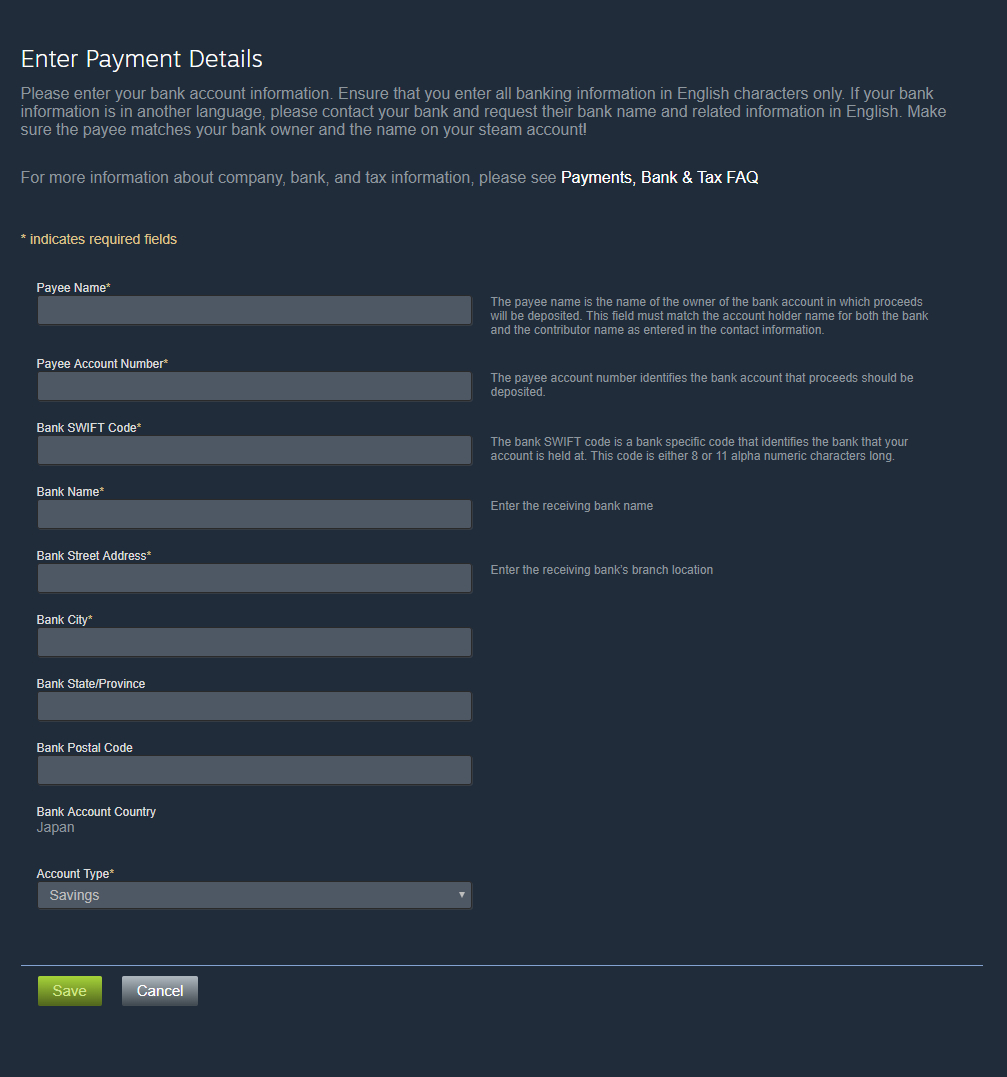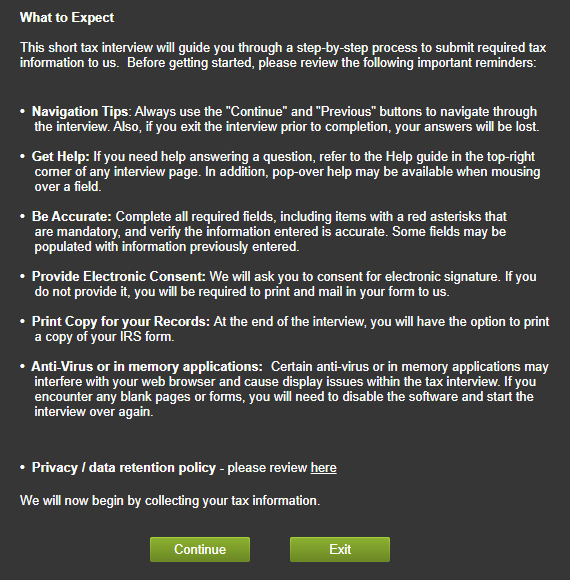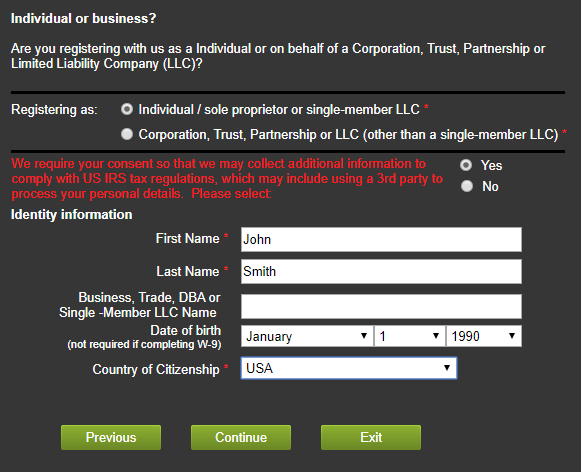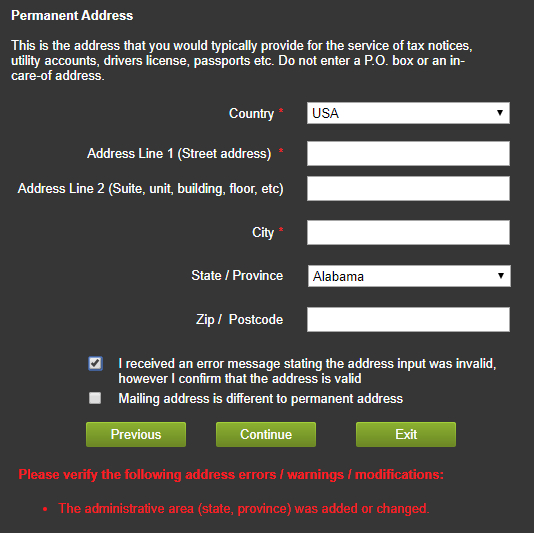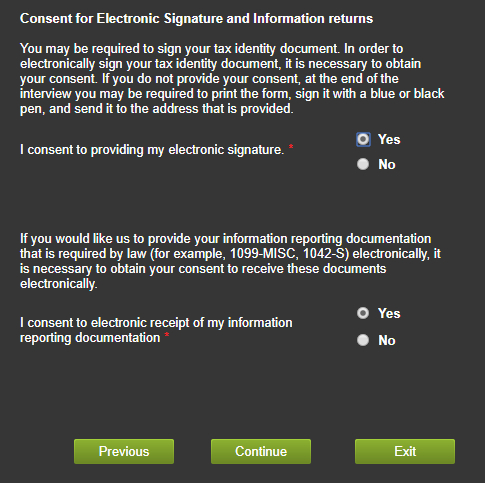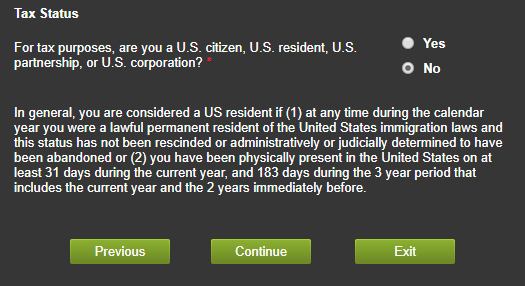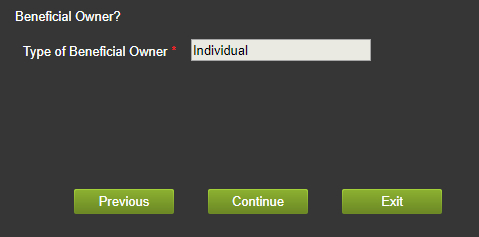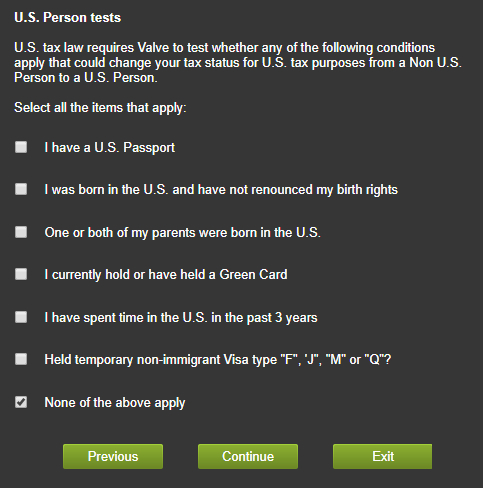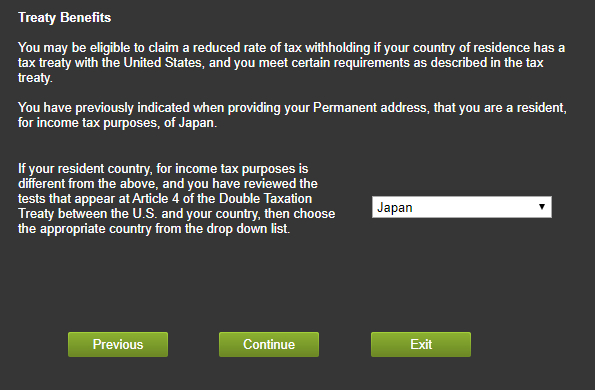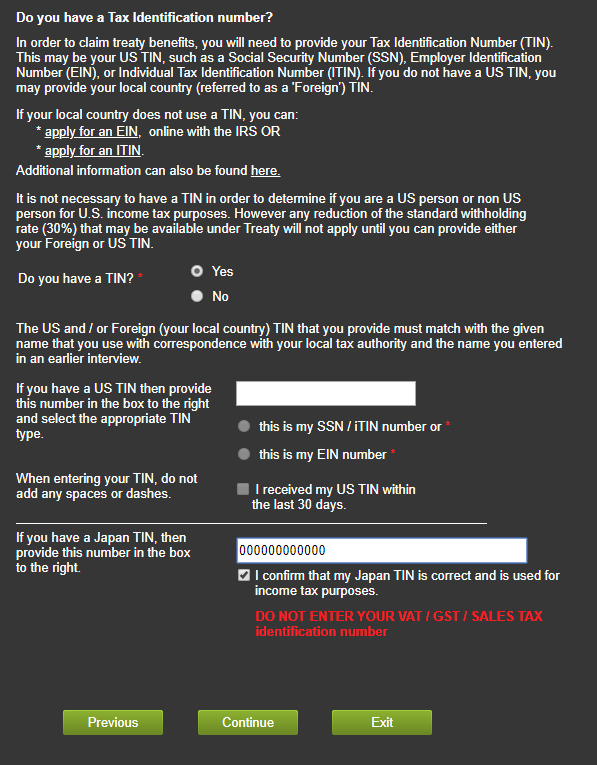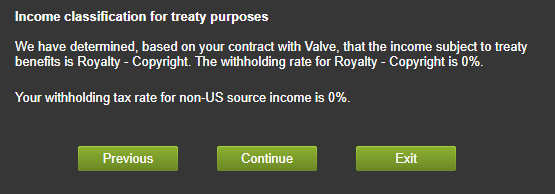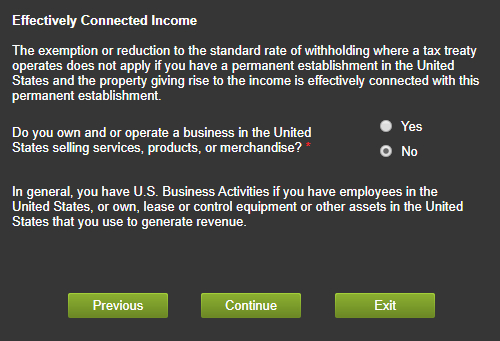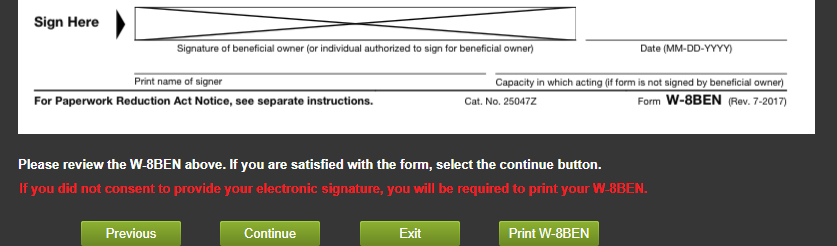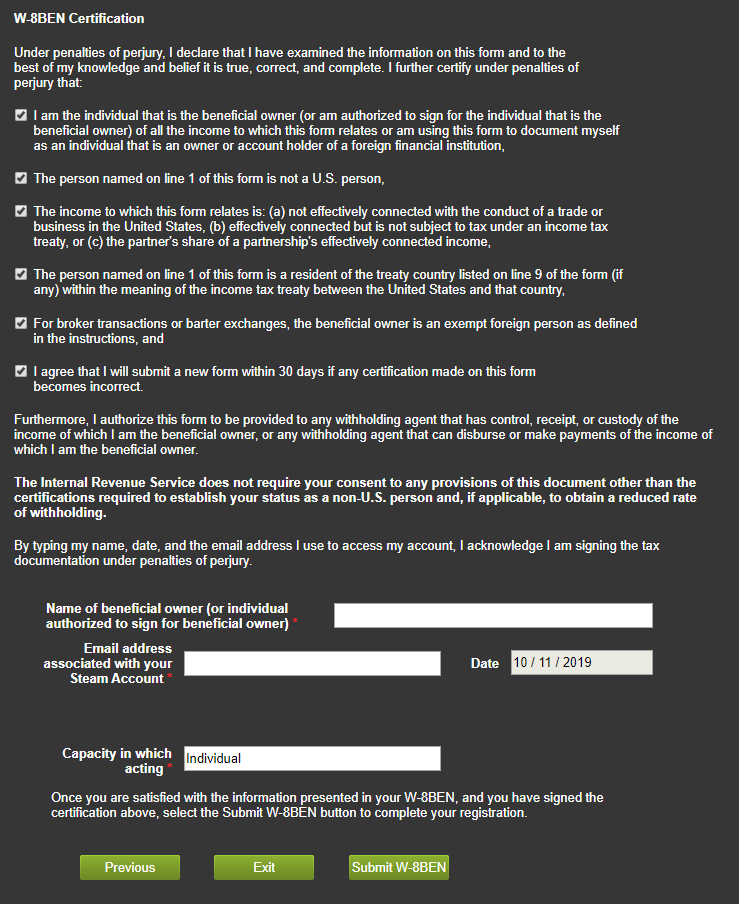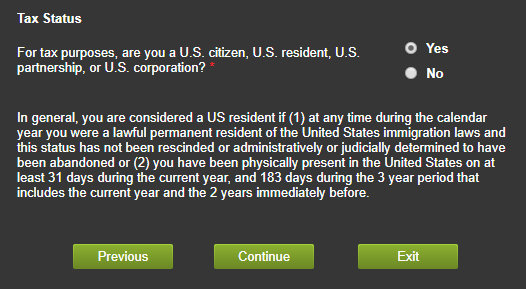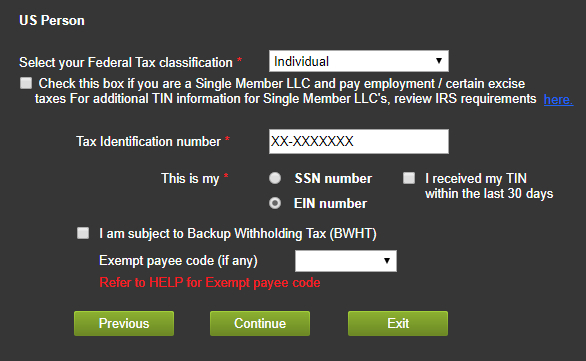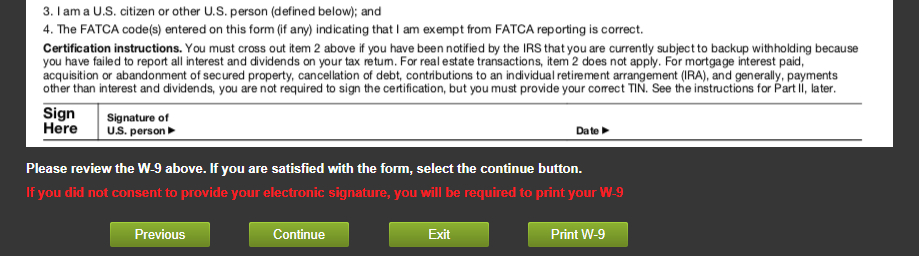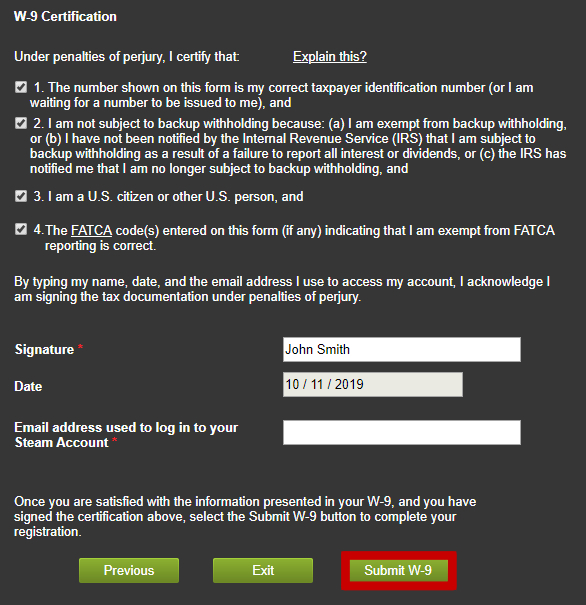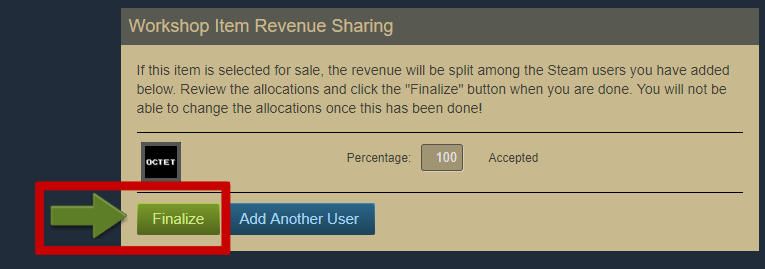Nov 15, 2019
KOPICS - OCTET
General
Home Screen
Player Mode
Creator Mode
- Changed some of the achievements.
- Improved the tutorial.
Home Screen
- Improved the UI.
Player Mode
- Changed to be able to move items with the keyboard.
- Changed that movable items can be scaled and rotated with mouse scroll.
- Changed to be able to select items with mouse scroll.
- Added checkboxes to enable / disable item selection.
Creator Mode
- Added horizontal / vertical flip functions and position adjustment functions.
- Added item divide function.
- Change some default settings for items.
- Fixed a ListView issue.