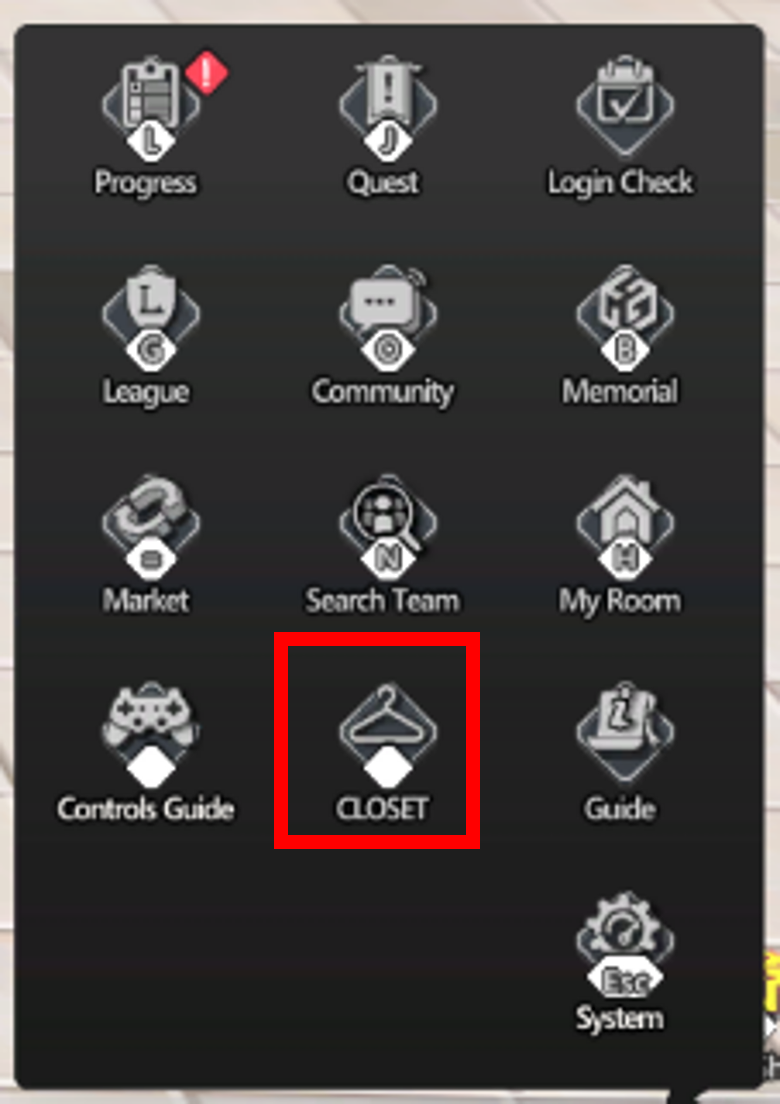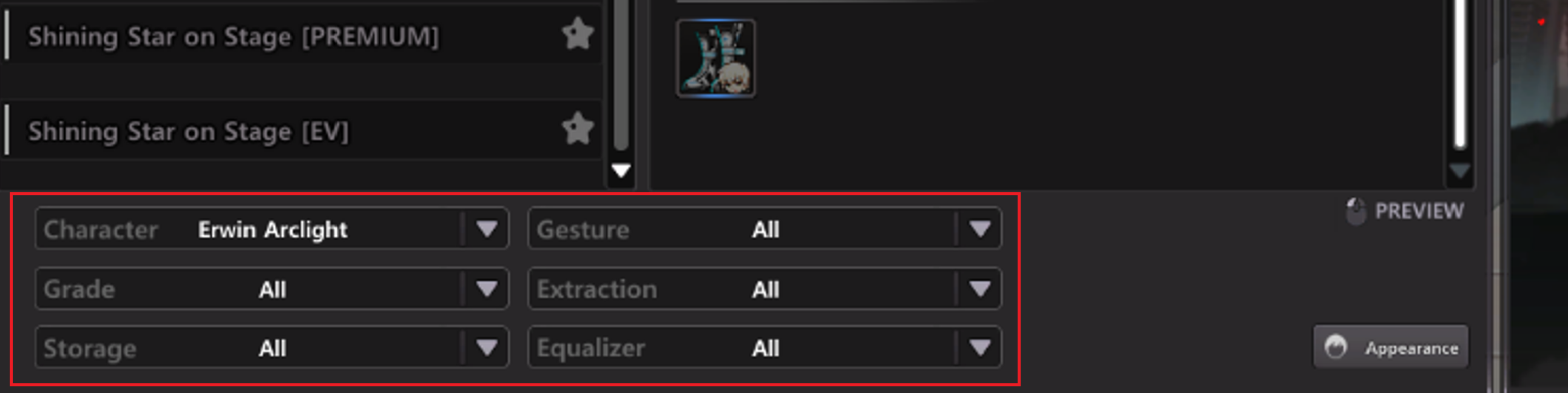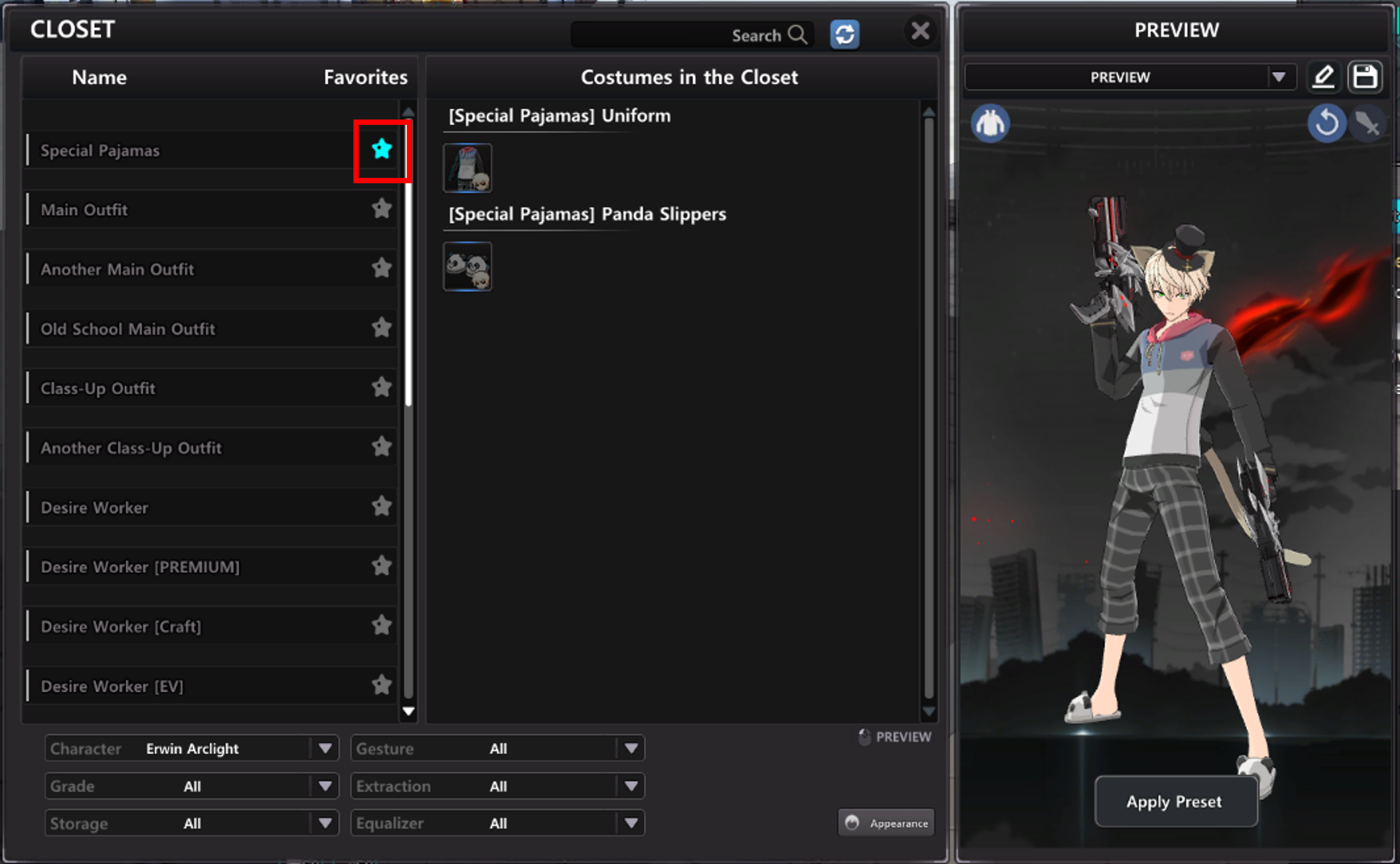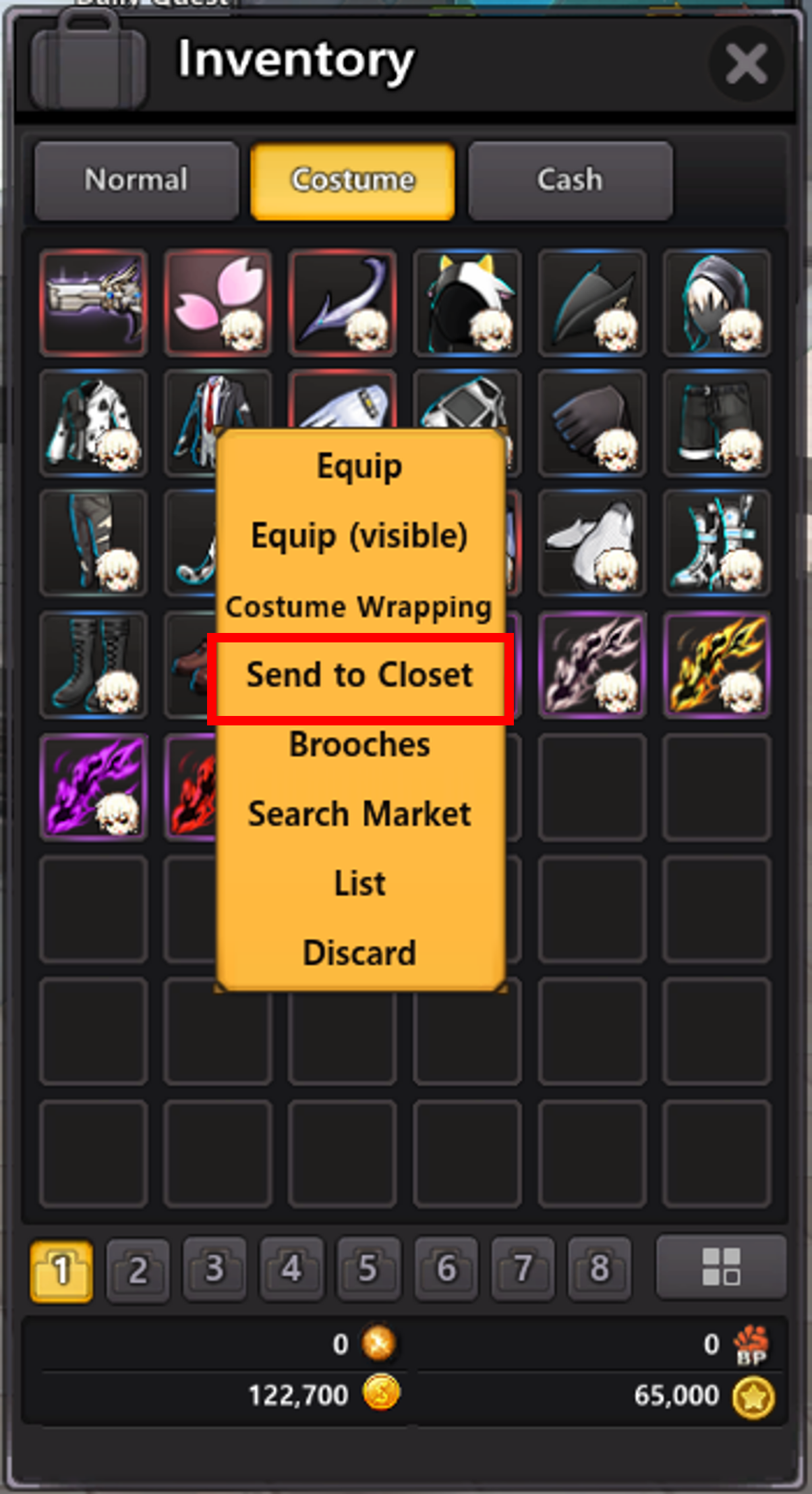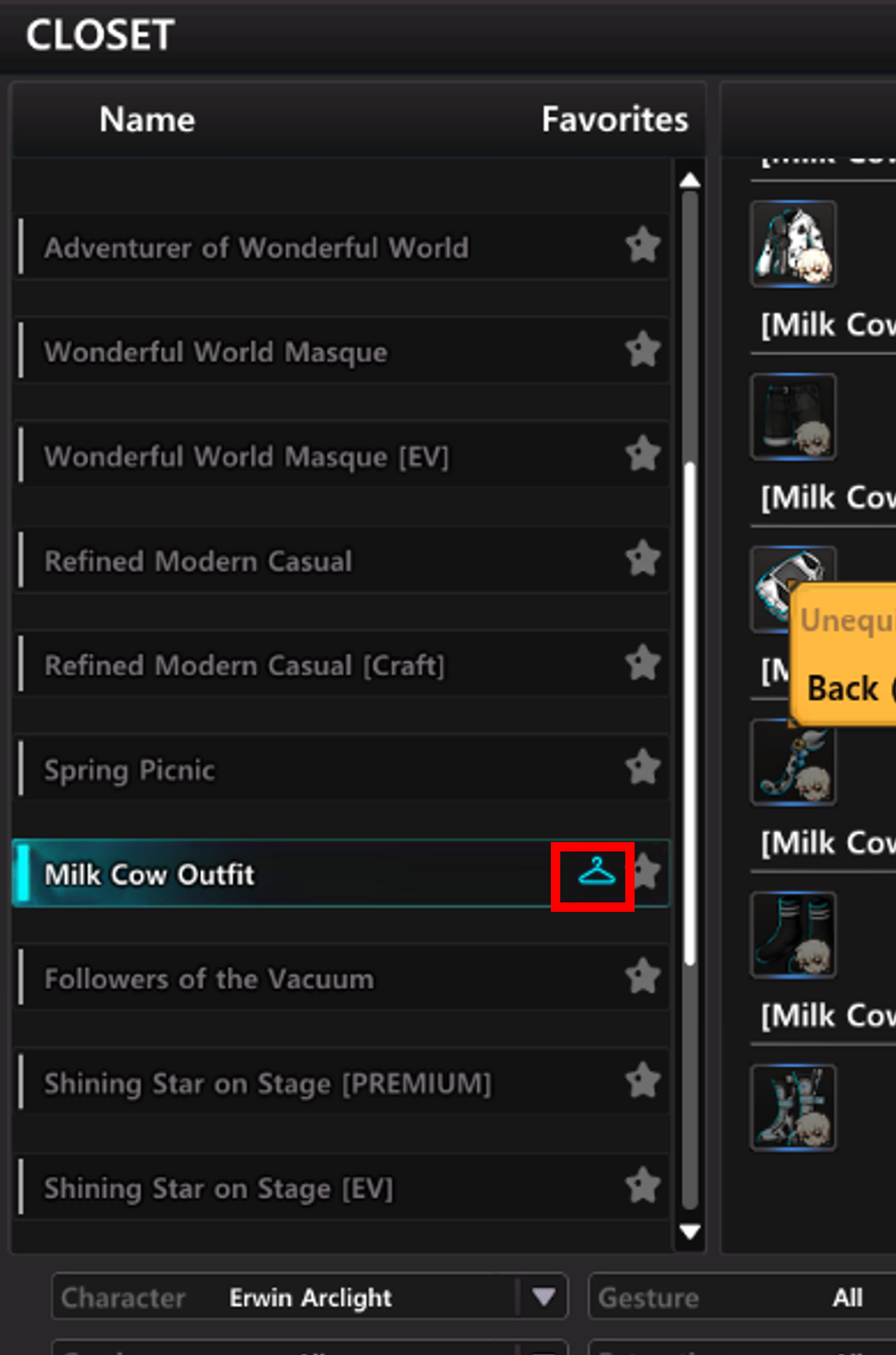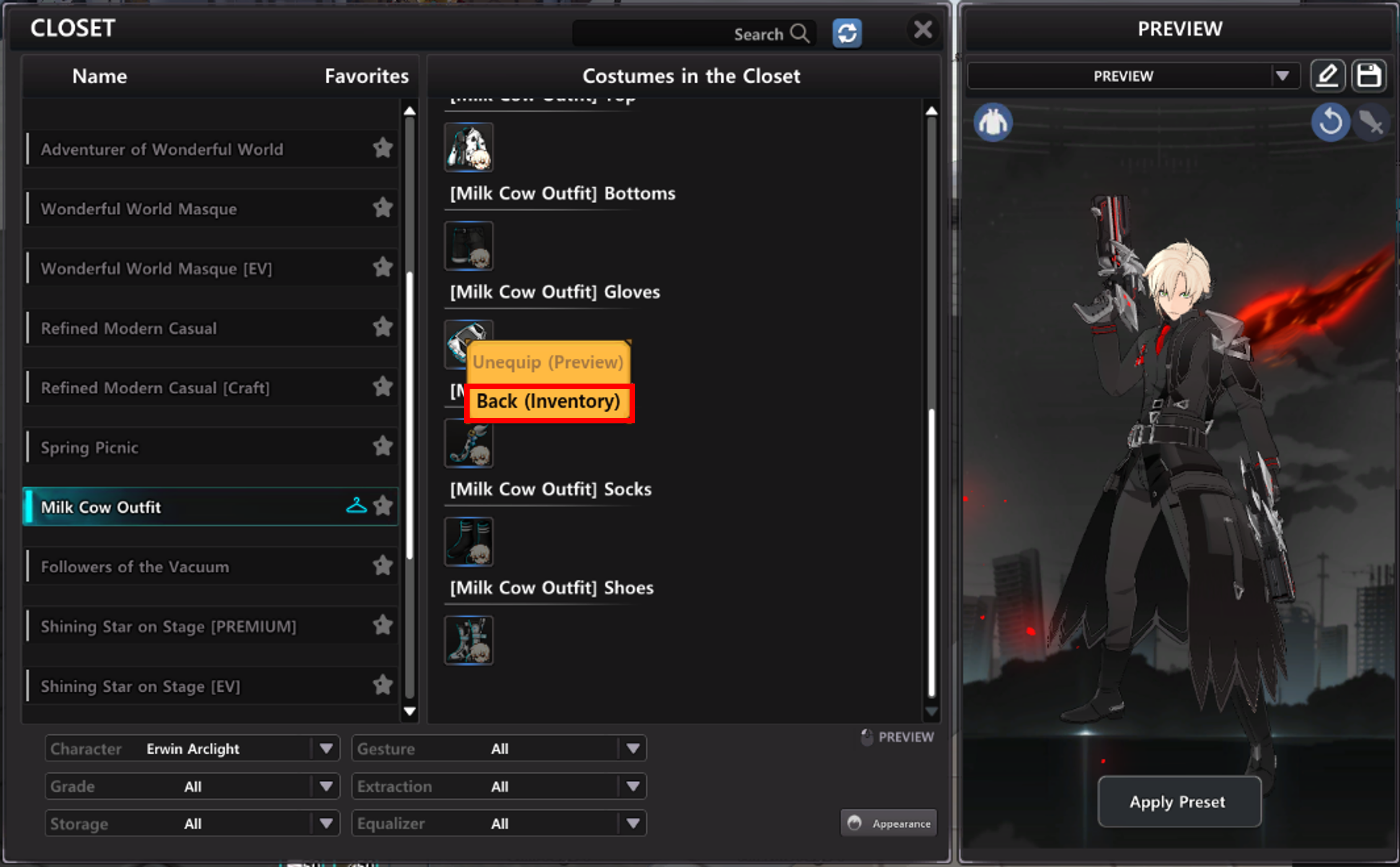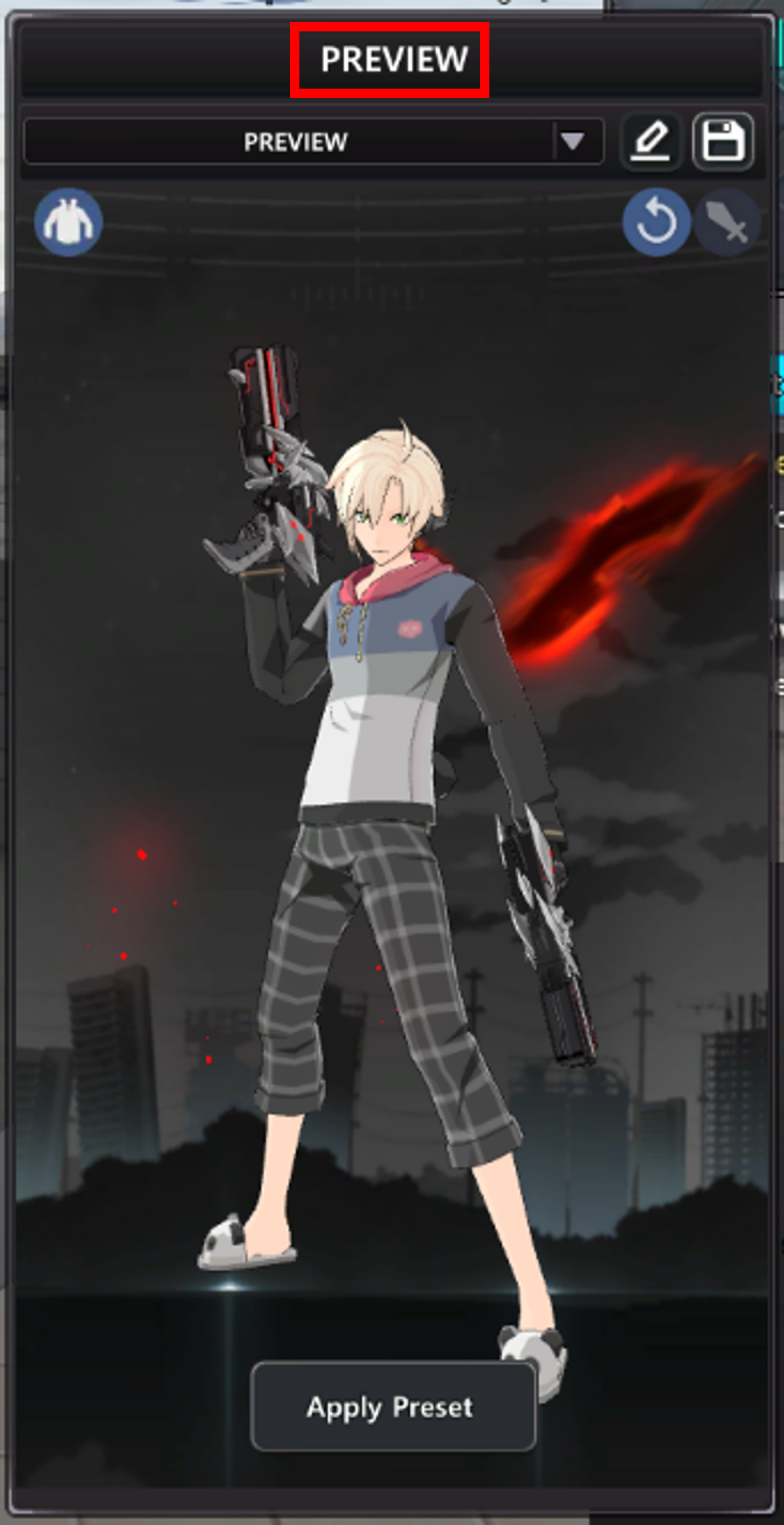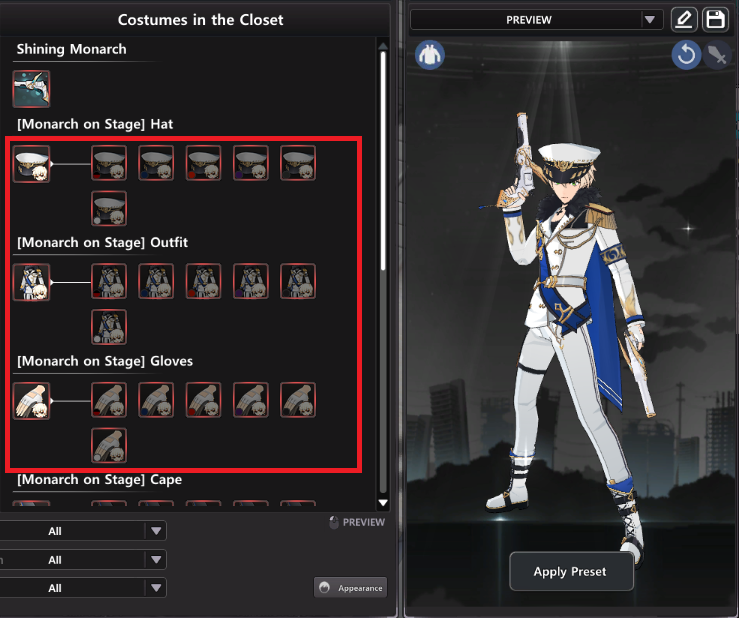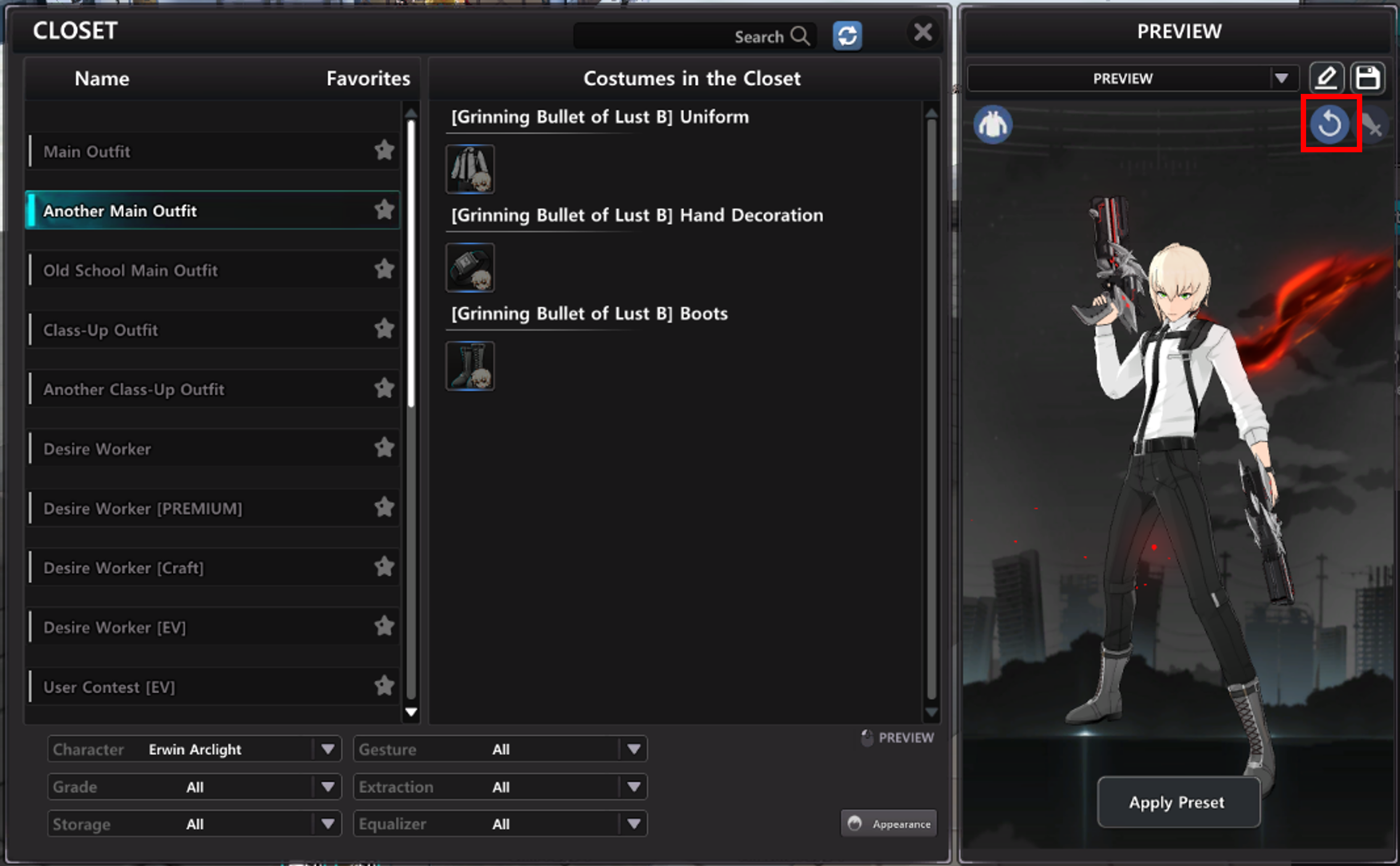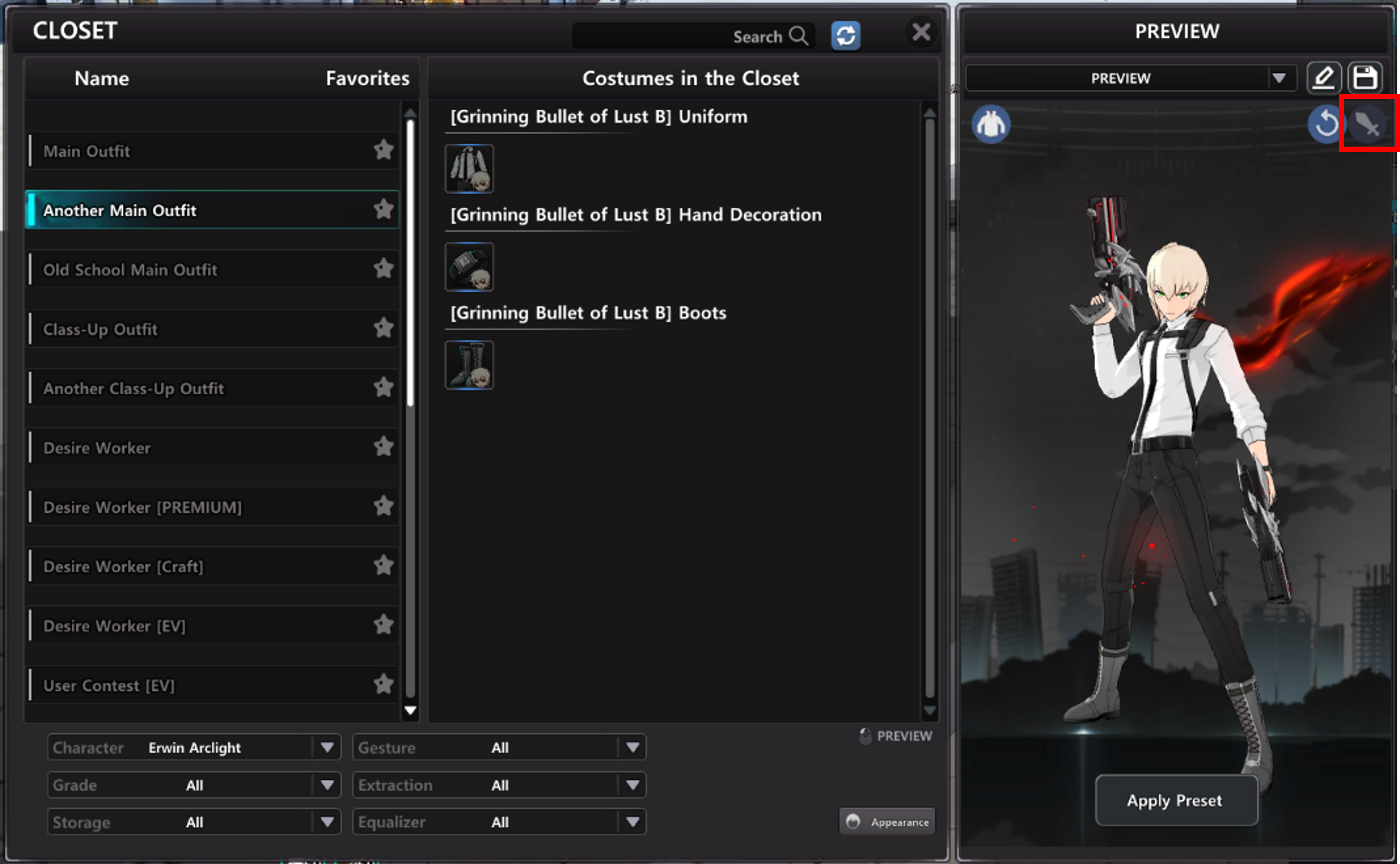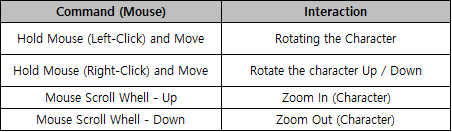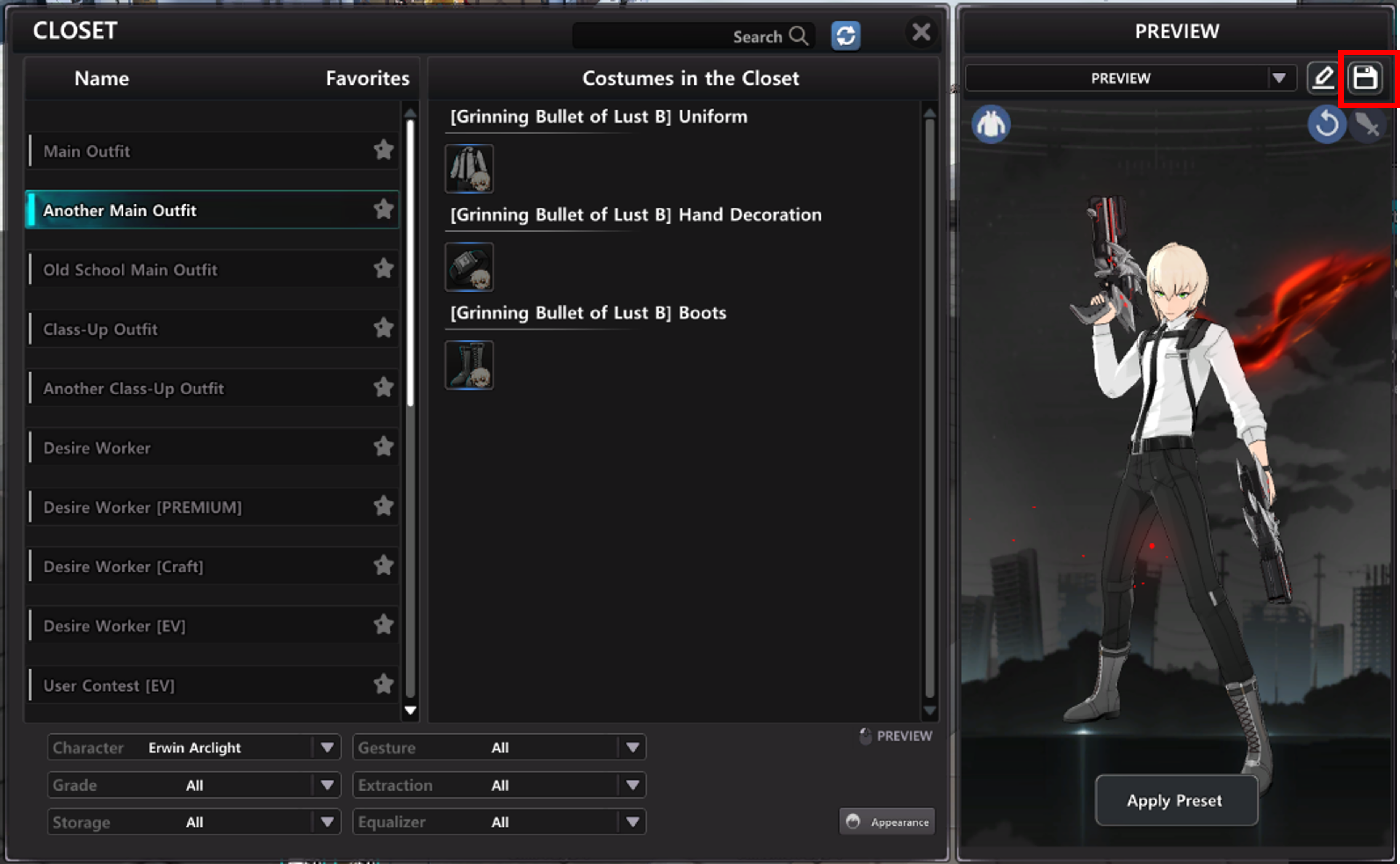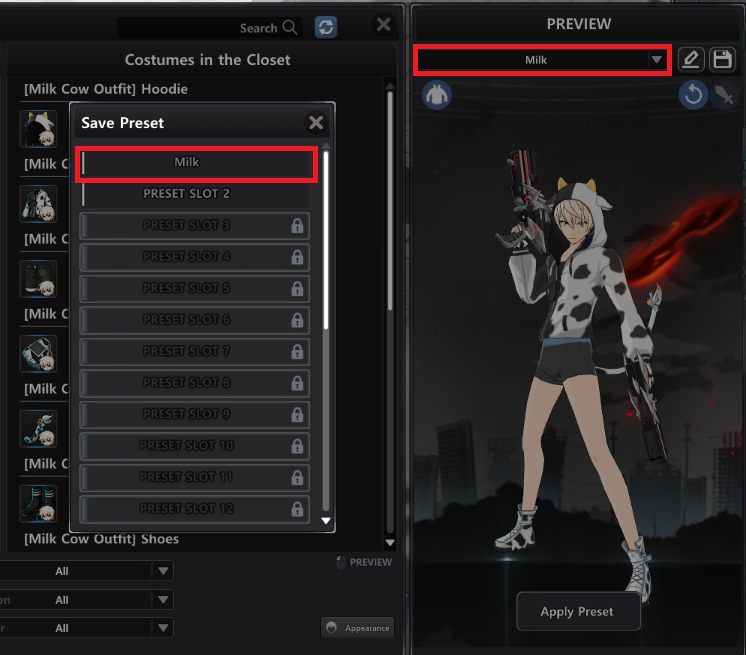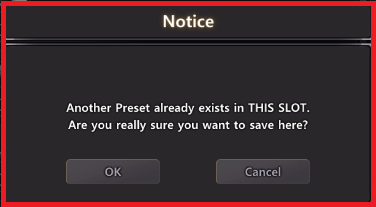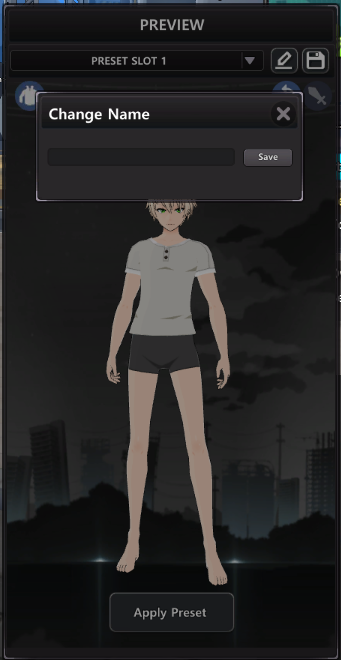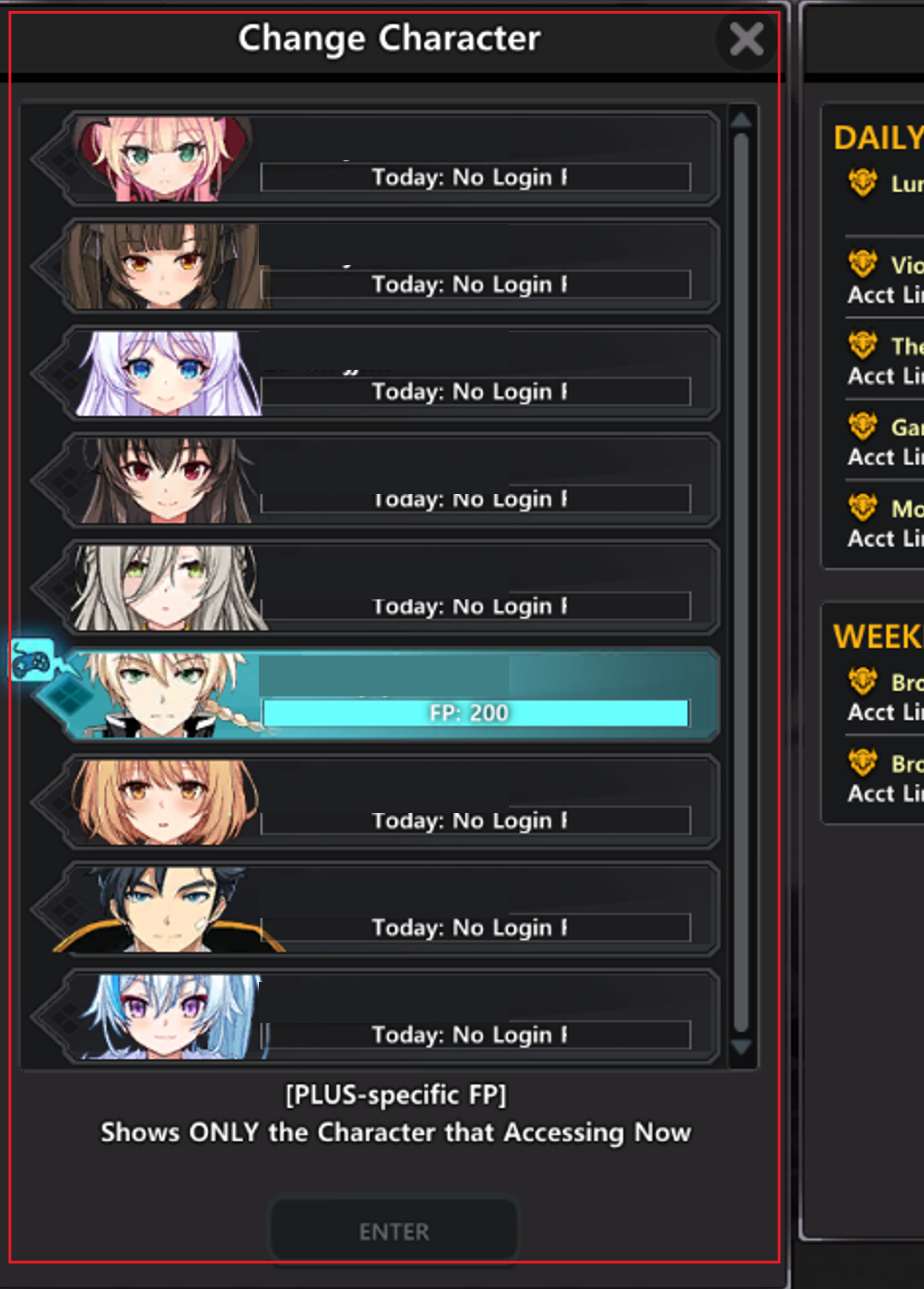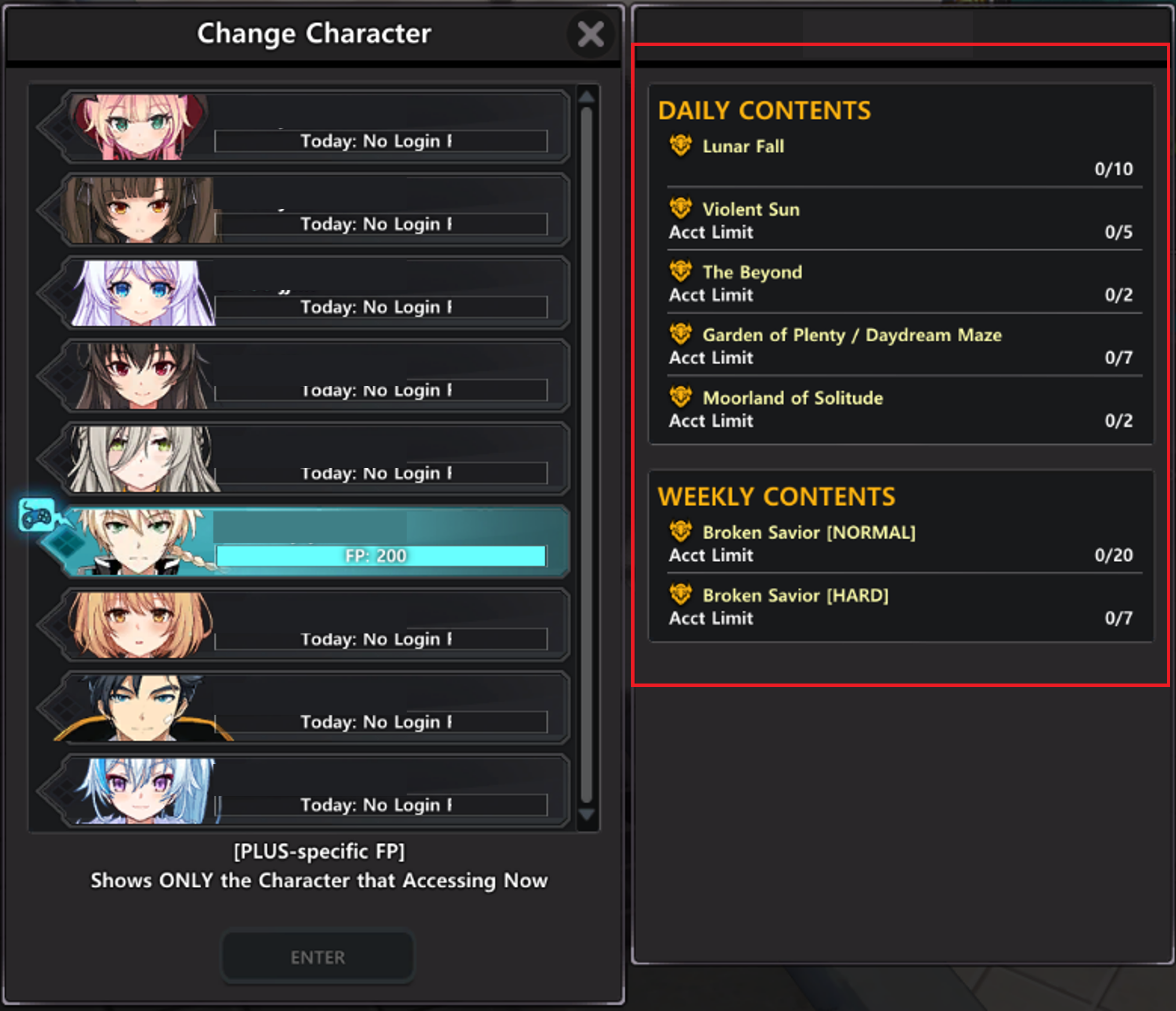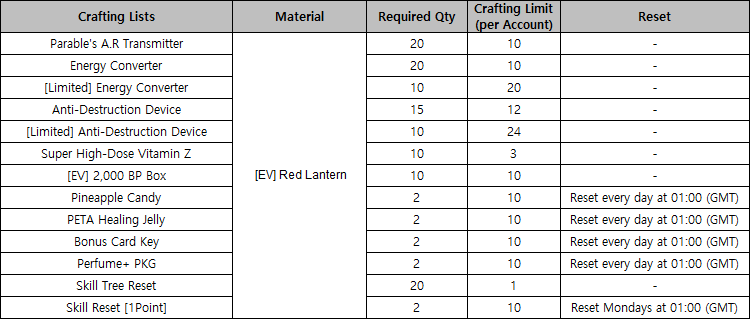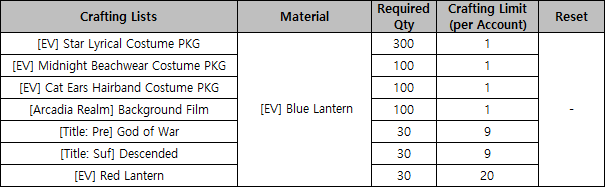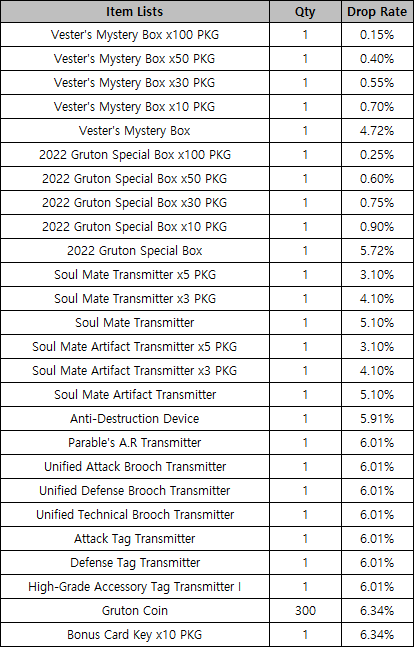Aug 31, 2022
Blackout Rugby - World Cup Edition - Windbright
- More performance optimisations in match view
- Game now notifies you when a username is already taken
- Errors during signup screen country selection are now displayed below the dropdown
- Minor bug fixes
- Game now notifies you when a username is already taken
- Errors during signup screen country selection are now displayed below the dropdown
- Minor bug fixes










 Hello! This is an announcement from SoulWorker.
Hello! This is an announcement from SoulWorker.