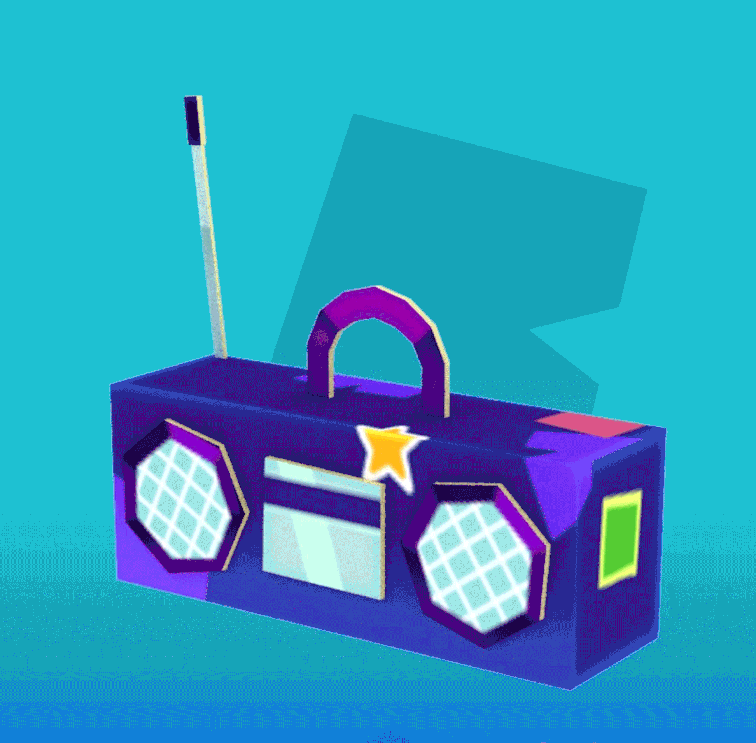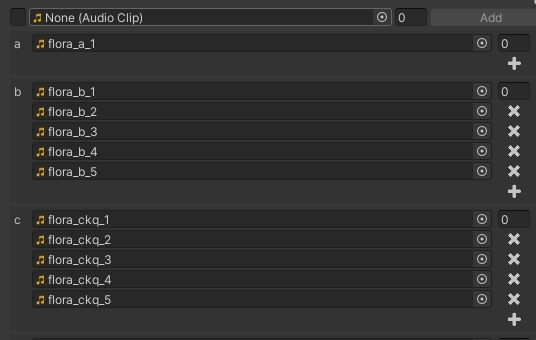Path of Kung Fu - gglaive3
[Experience Optimization]
Added prompts when gang recruitment fails.
[Issue Fixes]
Added prompts when gang recruitment fails.
[Issue Fixes]
- Fixed an issue where game system and keybind settings may be reset.
- Fixed dialogue logic for story NPCs joining the party.
- Fixed progression blockers in intersecting questlines (e.g., "Ends of the Earth") caused by certain characters (e.g., Zuo Sansi) moving to unintended locations in specific story segments. [This fix applies only to saves created before May 2nd with the quest incomplete. Full save compatibility is in progress and will be resolved soon.]
- Adjusted realm levels and stats of assassins targeting players in assassination missions.



















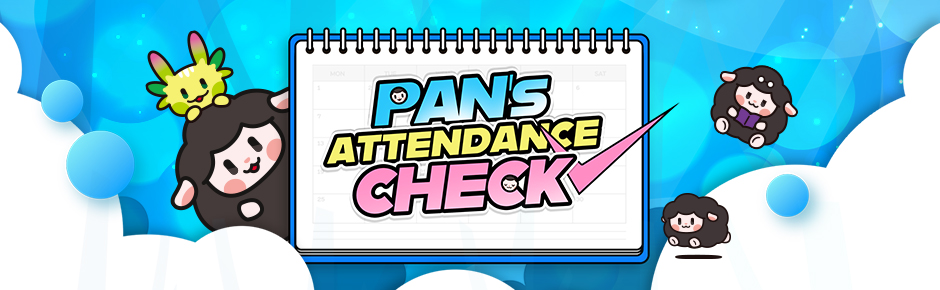

 Shooting Rush
Shooting Rush Flash Launcher
Flash Launcher Bullet Slide
Bullet Slide Bullet Storm
Bullet Storm Way of the Gun
Way of the Gun Shuriken Charge
Shuriken Charge Kunai Storm
Kunai Storm Explosive Kunai
Explosive Kunai Smokescreen
Smokescreen Sakura Abyss
Sakura Abyss