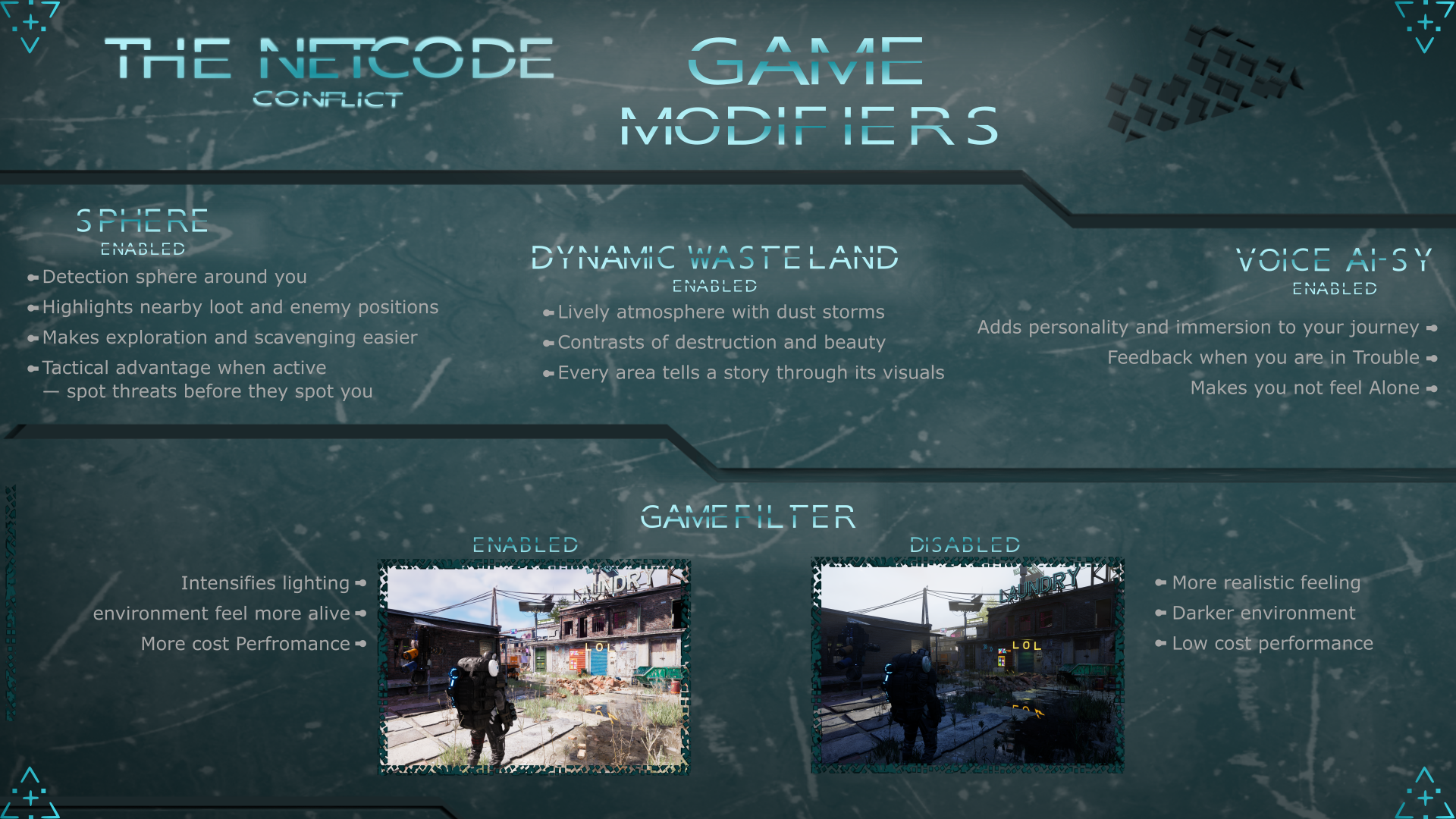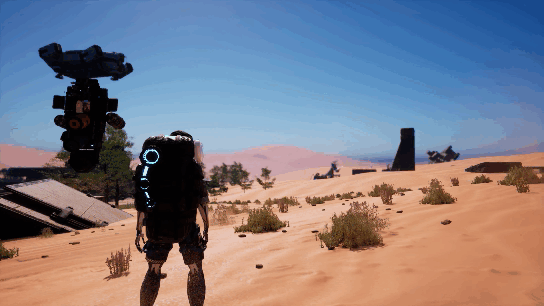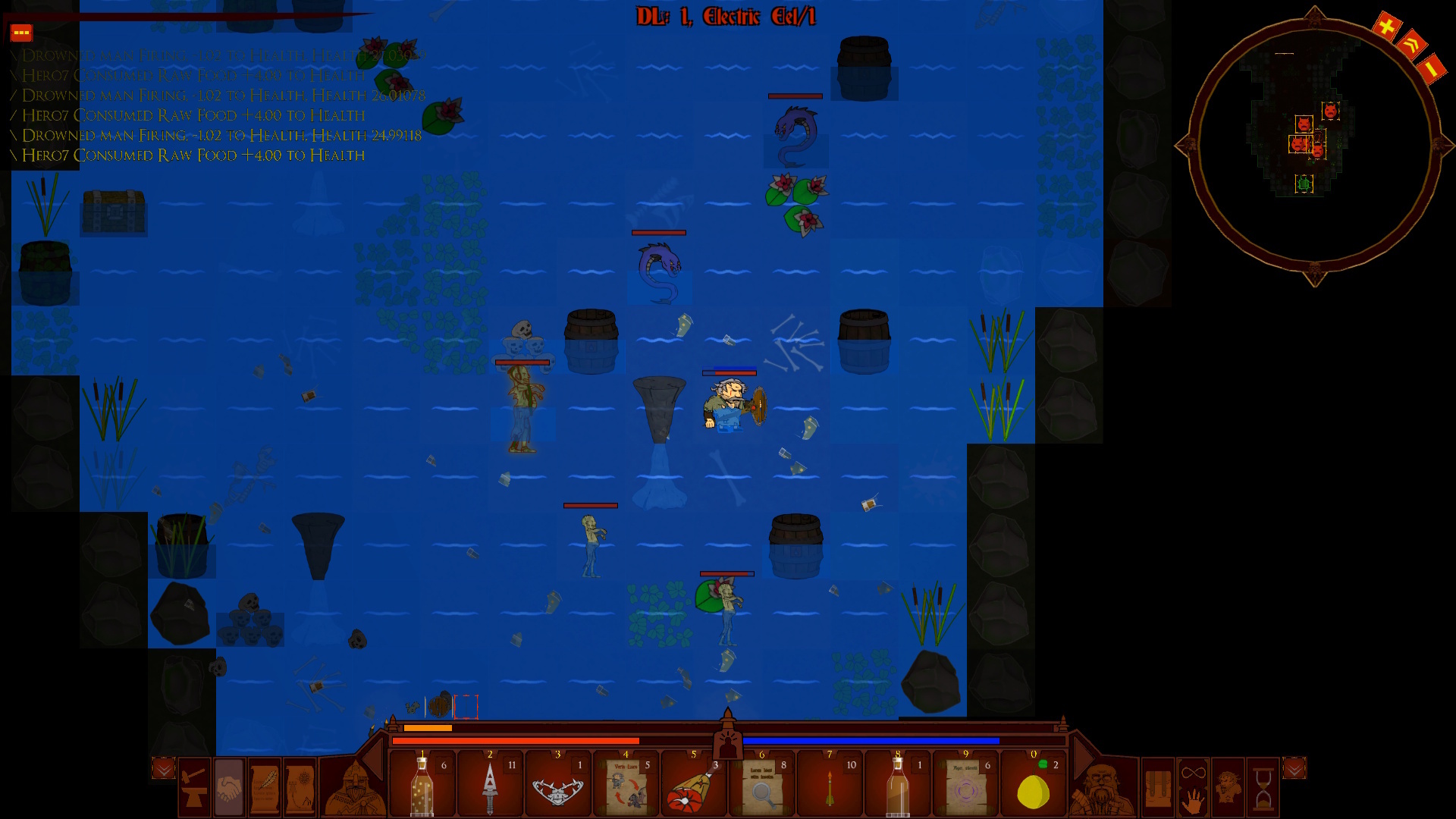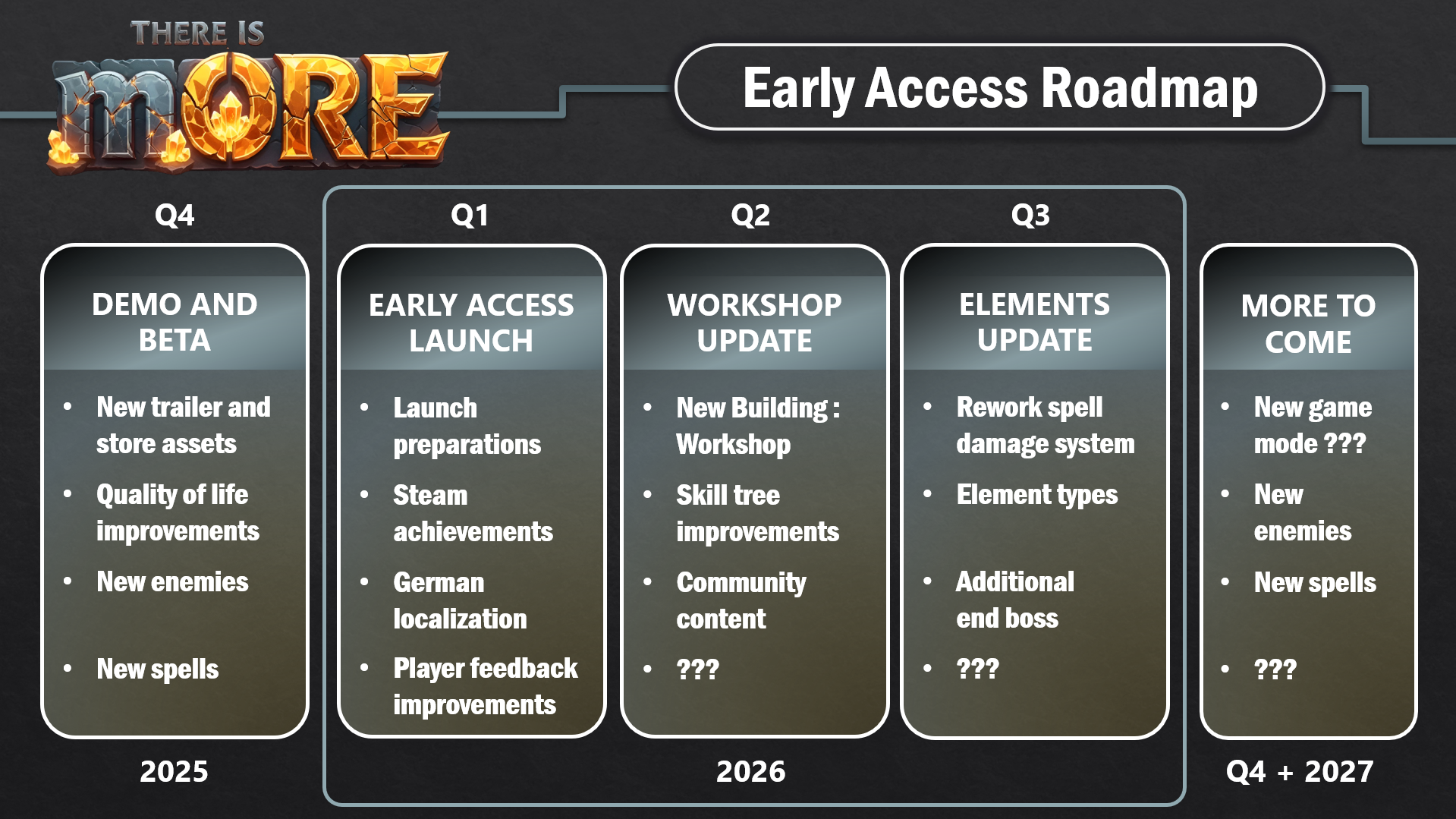I have been talking about the journey to 1.0 for many years and, and finally, as you might be aware of, this space flight simulator is about to reach its biggest milestone yet.
The past few months has been focused on improving the game, fixing issues, and rolling out the final few of the 1.0 features. And on November 7 2025, the 1.0 release will roll out and launch.
I recently made a ~10 minute long video about the November launch window, where I talk about expectation settings, the 1.0 scope, and the future of the game. If you have not yet watched this, I recommend you to take a look at it here:
https://www.youtube.com/watch?v=RpRp_0BxNOk