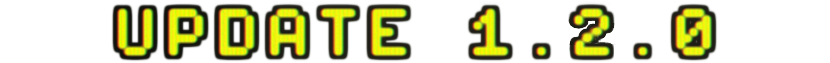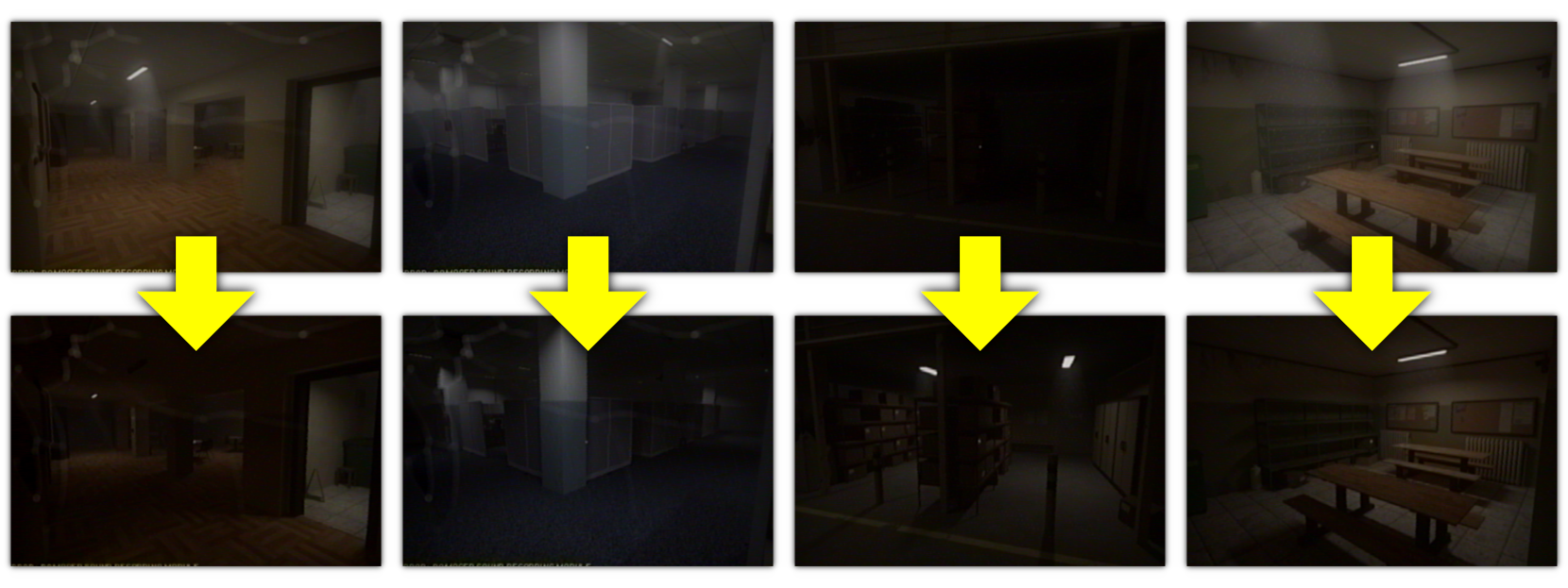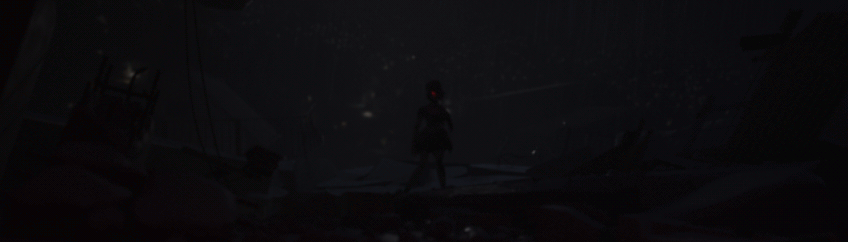In Early Access, you’re not always going to see things working or set up as best they should. We want to be transparent with you. As players notice something, such as two pairs of pants that look too similar, we hear you and want to address it.
Based on your feedback, we’ve removed the Peach cargo pants from the Product Box, as they looked too similar to the Dickies pants. If you already claimed the Peach cargoes, don’t worry, you keep ‘em. Continue sharing your feedback so we can improve your gameplay experience.
To clarify, the peach cargo pants have been removed however we're replacing them with a different free pair of pants. We're still working on that and will let you know what that is soon.