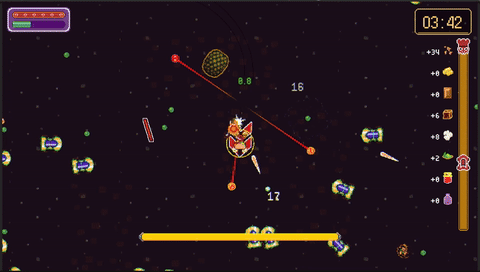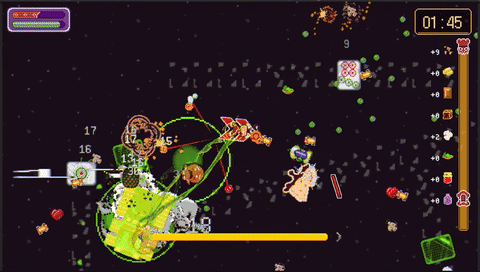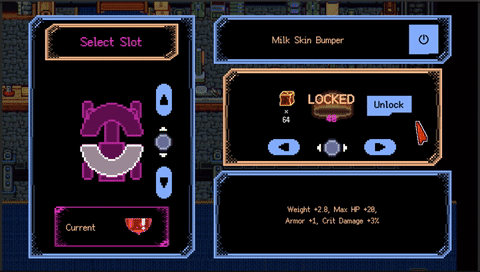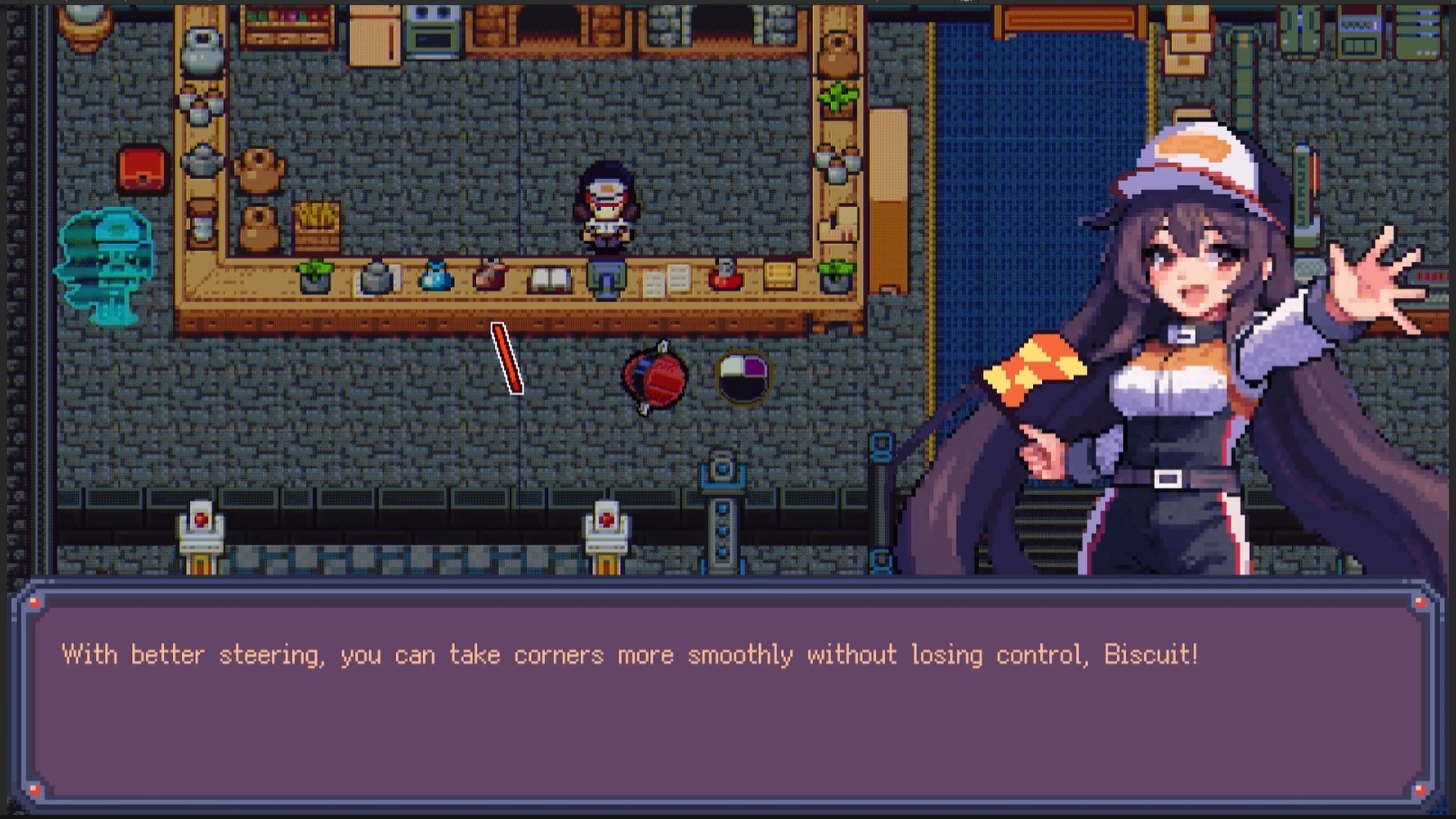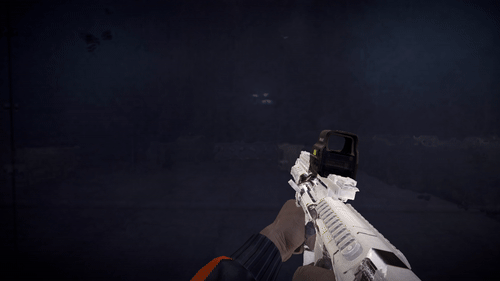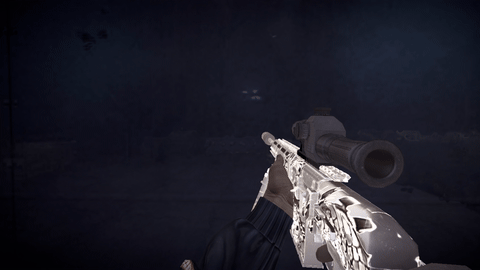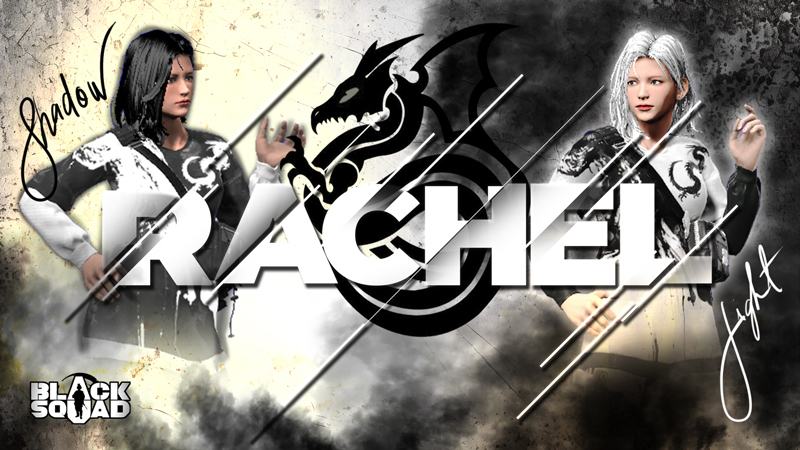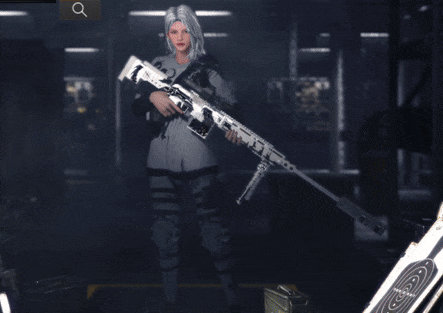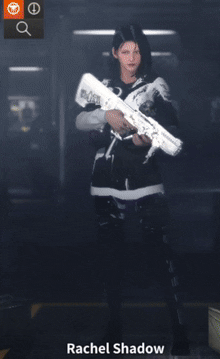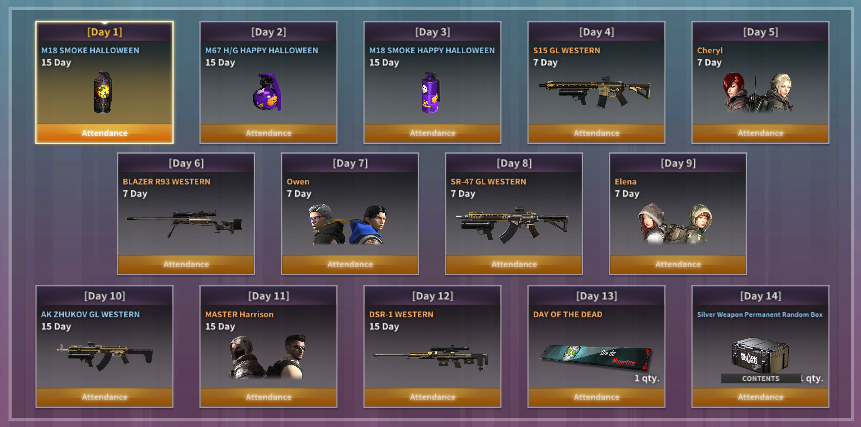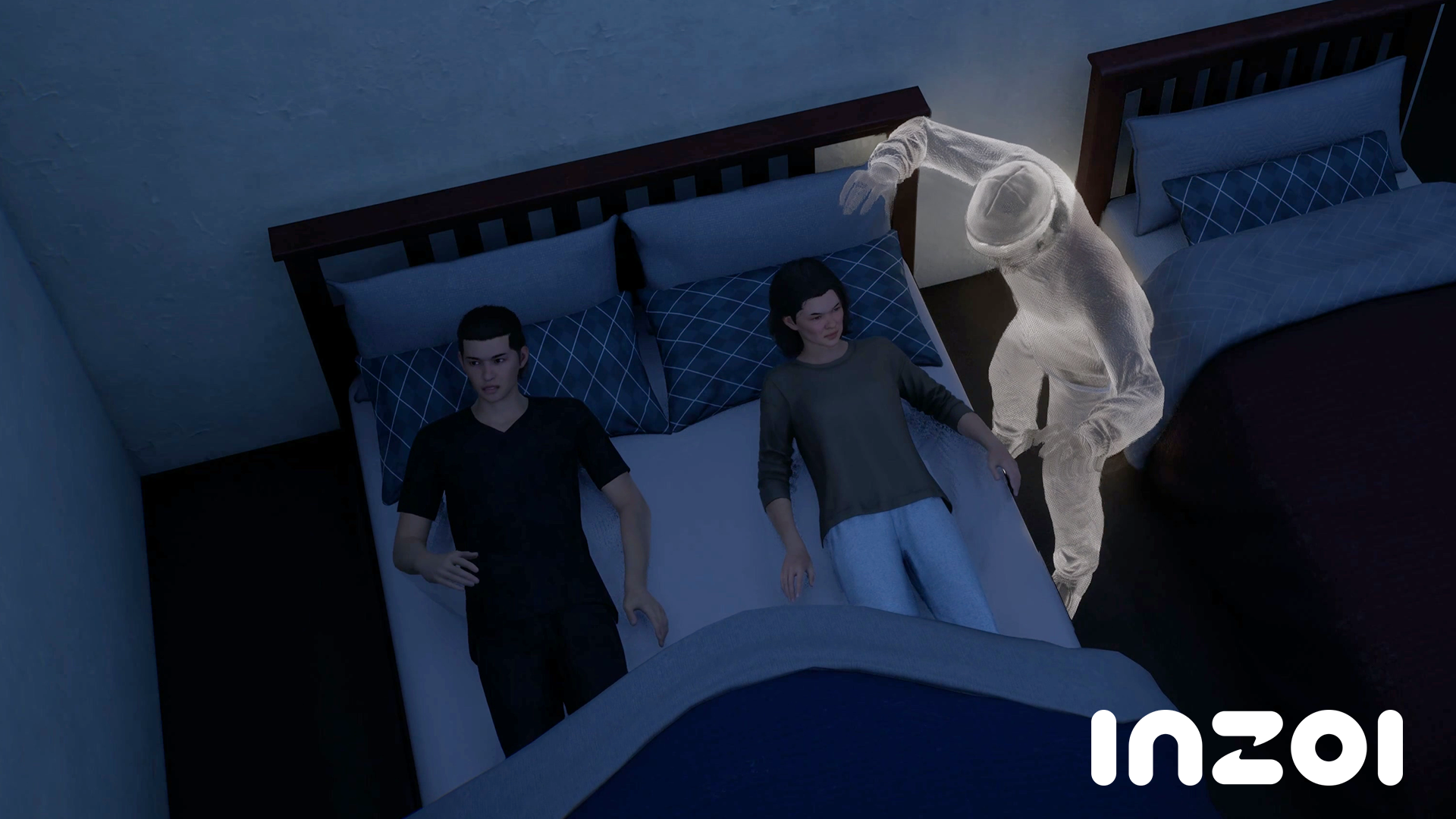Prepare to drop into Fort Lyndon.
This massive, redacted military facility hidden in plain sight between pristine beaches and a sleepy residential community is home to some of the most advanced military projects in the world. Rogue operators are racing against time and hostiles to keep each other out and the secrets in.
Your mission? Survive the Battle Royale between NATO and Pax Armata squads fighting for control of Fort Lyndon. Consider this your briefing:

Battle Royale is the only non-Portal mode with different Loadouts than any other official Battlefield experience. In other words, instead of a Primary Weapon, Sidearm, customizable Gadgets and more, you are limited to the following items:
Your Class, which comes with a Class Signature Set - Two Gadgets, a Signature Weapon Proficiency and a Signature Trait - and a four-trait Training Path, which is different from normal (Multiplayer and Gauntlet) Training Paths (with only one available as of Season 1 launch).
A Sidearm
A Melee Tool
Your Battle Royale loadout choice - the Class, Sidearm and Melee Tool - is only editable after joining a match and before dropping out of the infiltration plane.
Each Class gets its default Gadgets, Signature Weapon Proficiency and Signature Trait by default. Their additional Passive Abilities, including their final Level 4 ability shared between all classes, are unlocked by earning score through eliminating enemies, completing Contracts and surviving deep into the match.
Every soldier also gets Thermite Sabotage, an improved sabotage device which slowly damages a tank and its crew. Meant to be a last resort anti-tank tool against those unaware of a soldier right next to their tank, the Thermite Sabotage can be directly planted onto vehicles.

Gain the high ground and eliminate enemies from defilade.
FEATURE
Name
In-Game Description
GADGET 1
Assault Ladder
This equipment provides access to higher vantage points. Depending on the angle of placement, it can act as a bridge between buildings, or a ramp to help traverse obstacles on the battlefield.
GADGET 2
High Explosive Launcher
Fires impact-trigger grenades designed for damaging structures and targeting infantry behind cover.
SIGNATURE WEAPON
Assault Rifle
Faster draw times with Assault Rifles. Fire sooner when exiting a sprint.
SIGNATURE TRAIT
Mission Focused
Nearby squadmates get faster progress with objectives, including arming and disarming M-COM explosives. In Battle Royale, respawn towers will capture quicker…
LEVEL 1 PASSIVE ABILITY
Quick Plating
Armor replating is 33% faster.
LEVEL 2 PASSIVE ABILITY
Grenadier
High Explosive Launcher carrying capacity increased to 5 rounds.
LEVEL 3 PASSIVE ABILITY
Cluster Munitions
High Explosive Launcher explosions generate 5 fused submunitions.
LEVEL 4 PASSIVE ABILITY
Stockpile
Class gadget resupply rate increases by 10% with each improvement. Effect resets upon death.

Disable incoming armored threats and maintain combat vehicles to keep them mission-ready.
FEATURE
Name
In-Game Description
GADGET 1
Repair Tool
A blow torch to repair friendly vehicles and equipment. Can also damage enemy assets. Extended use will temporarily overheat the tool.
GADGET 2
Aim-Guided Launcher
An anti-vehicle launcher that can be upgraded to enable missile guidance to the target via the weapon's crosshairs. Inflicts greater damage on the sides, top, and rear of vehicles where armor is thinner.
SIGNATURE WEAPON
SMG
Improved hip-fire control when using SMGs.
SIGNATURE TRAIT
Mechanized Infantry
Take less explosives damage when near friendly vehicles and prevent them from being occupied by hostiles in the event that all vehicle crew exit. Repair vehicle health to keep both effects active.
LEVEL 1 PASSIVE ABILITY
Enhanced Targeting
Launcher is now aim-guided via magnified optic.
LEVEL 2 PASSIVE ABILITY
Devastating Impact
Damaging enemy vehicles reduces their repair effectiveness for a short period of time.
LEVEL 3 PASSIVE ABILITY
Mobility-Kill Warhead
Aim-Guided Launcher hits temporarily immobilize vehicles for a short period of time.
LEVEL 4 PASSIVE ABILITY
Stockpile
Class gadget resupply rate increases by 10% with each improvement. Effect resets upon death.

Increase squad endurance with more armor and ammo, enhanced healing, and gadgets that compromise enemy sight.
FEATURE
Name
In-Game Description
GADGET 1
Supply Bag
Once dropped, the bag resupplies all nearby infantry with ammo for weapons and regenerates health more efficiently, even when under fire.
GADGET 2
Smoke Grenade Launcher
Fires impact-triggered grenades designed to create temporary smoke screens. Blocks ability to spot targets and clears spotted markers from all infantry inside the smoke radius. Can be carried standalone or underslung on weapons with a Gadget Mount attachment for faster access.
SIGNATURE WEAPON
LMG
Faster transition to aim down sights (ADS) and no sprint speed penalty while carrying LMGs.
SIGNATURE TRAIT
Field Sustainment
Distribute health packs to teammates when they directly interact with you.
LEVEL 1 PASSIVE ABILITY
Supply Line
Armor carrying capacity increased. Ammo carrying capacity increased for all ammo types.
LEVEL 2 PASSIVE ABILITY
Urgent Aid
Drag downed soldiers faster and revive them quicker.
LEVEL 3 PASSIVE ABILITY
Hemostatic Smoke
Smoke Grenade Launcher speeds up revival for all classes, provides health regen after several seconds, and slows downed bleedout.
LEVEL 4 PASSIVE ABILITY
Stockpile
Class gadget resupply rate increases by 10% with each improvement. Effect resets upon death.

Rain death from above and track enemies on the ground to control the battlefield.
FEATURE
Name
In-Game Description
GADGET 1
Motion Sensor
This device spots nearby moving enemies, vehicles, and gadgets, marking their position in-world and on the minimap for all team members. Enemy infantry can remain undetected while moving in crouch or prone. The device emanates a sound audible to hostiles
GADGET 2
Recon Drone
A combat drone that can carry explosive ordnance and be rigged to self-destruct. Can be left hovering to automatically spot hostiles, marking their position in-world and on the minimap. Equipped with thermal vision for enhanced spotting.
SIGNATURE WEAPON
Sniper Rifle
Improved marksmanship skills, including reduced weapon sway, quicker rechambering between shots, and better breath control for steadier aim.
SIGNATURE TRAIT
Passive Spotting
Looking at hostiles while aiming down sights will spot them, marking their position in-world and on the minimap for all team members.
LEVEL 1 PASSIVE ABILITY
Bombadier
Recon Drone can drop explosive payloads.
LEVEL 2 PASSIVE ABILITY
Tracking Pulse
Spot enemies within a specified radius for several seconds after downing their squadmate.
LEVEL 3 PASSIVE ABILITY
Loitering Munition
Recon Drone can self-destruct for additional damage.
LEVEL 4 PASSIVE ABILITY
Stockpile
Class gadget resupply rate increases by 10% with each improvement. Effect resets upon death.
After choosing a Class, you then select a Sidearm and a Melee Tool. Given the similarities between all Melee Tools - save for the Sledgehammer, which is a slower, more powerful weapon compared to the knives - the bigger decision to be made is your Sidearm choice.
All functional Sidearms can be chosen as your starting Battle Royale weapon and can be completely customized based on unlocked attachments and customization items. At the start of Season 1, here is why each Sidearm can be a solid starting weapon, as well as a formidable backup once you find a Primary Weapon:
Weapon
Unlock Criteria
In-Game Description
Use / Role
P18
Default Unlocked
A reliable sidearm able to meet the demands of almost any combat scenario.
Versatile tool with solid damage, fire rate and magazine capacity.
ES 5.7
Career Rank 24
Companion to the USG-90, this sidearm has generous magazine capacity and exceptional bullet velocity compared to its peers.
Rapid-fire machine to tag up or finish off enemies, especially up close, with the fastest ADS times and muzzle velocity in the category.
M45A1
Career Rank 39
A classic sidearm brought into the 21st century. The damage it inflicts with .45 ACP is offset by a low base magazine capacity.
Reliable workhorse with powerful, more controlled semi-automatic fire.
M44
Career Rank 48
A modern revolver and hand cannon. Best ranged potential of any sidearm, but its capacity and effective rate are limited.
A “skillshot” tool with hefty damage even at range, amplified by headshots at an increased multiplier.
GGH-22
Season 1 Battle Pass “Recruit Path” - Tier 5 Reward
A renowned semi-auto pistol with a .40 caliber chambering for improved ranged performance.
Balanced between high damage and high fire rate peers, rock solid in short-to-mid range engagements.
In lieu of starting loadout inclusion, you can earn your Custom Weapons during a Battle Royale match. Your Custom Weapons are pulled from any configuration - e.g. a Weapon Package - you have marked as a “Favorite.”
See the “Upgrading Your Weapon” section of this 101 for more details on procuring your Custom Weapon.

Ready to drop? Open up your mini-map and ping your intended drop point either here or in the overworld to communicate your intentions with the rest of the squad. One squadmate will be automatically assigned as the “Squad Leader” - they are responsible for initiating the drop sequence and maneuvering the “squad formation” through the air to the intended drop point.
At any point, any player who is not the Squad Leader can “break away” from the formation and continue dropping on their own. This is recommended as part of a coordinated strategy, such as splitting up to scavenge multiple buildings within a small city block or complex. If all else fails, or if you are a new player, stick to the formation until you are grounded.
Your parachute will automatically deploy when you get close to the ground (unless you switch this Setting off, which we don’t recommend to new players). Alternatively, you can manually deploy the parachute to delay landing in favor of a more intentional landing spot, but remember that every second off the ground is another second for every enemy to start getting better weapons.

Although it could be a fun challenge to attempt, you won’t get far in Battle Royale with just your starting Loadout and Sidearm.
Scavenging for loadout items, including Weapons, Throwables, Gadgets and more, is done by opening various containers scattered around the map. These containers can be:
Most regularly found around Fort Lyndon, Common Chests are Green boxes that contain Weapons, Ammo, Gadgets and Throwables. Often, their contents can be duplicative across numerous chests, but these items are still better than sticking with just the starting loadout at the beginning of a match.
As the name implies, these black-and-red chests contain better quality items - Weapons, Ammo, Gadgets and Throwables - but are not as frequently found in a Battle Royale match. Occasionally, Rare Chests can contain Strike Packages, which are powerful activatable abilities that can turn the tide of battle. Call-ins can improve artillery strikes, smokescreen drops to conceal movements and UAVs to reveal enemy positions
These chests always grant loadout items that are specific to your Class, arguably making these the most valuable chests out of the three to be found in a match. Whomever opens the Class Chest will determine its contents, such that an Assault Class player will turn it into an Assault Class Chest.
A Class chest will most frequently include a highly-upgraded weapon from the Class’ Signature Weapon, such as an LMG for the Support Class, high-end Gadgets and other items themed around the class’ Training Path abilities. Essentially, Class Chests are meant to bring out the best of your Class and should be opened whenever possible.
In addition to Chests, certain vehicles parked around the map contain items, which are usually themed to the vehicle type.
For example, an ambulance most likely contains a Defibrillator or Supply Pouches that can refill health. Or a disguised box truck can contain weapons that would have been used for nefarious infiltration operations.
Frequently rewarded after completing a Mission, Drops fall out of the sky and contain valuable items, such as weapons with multiple attachments and call-in abilities.
There are also Custom Weapon Drops, which contain weapons customized in the loadout menu outside of a Battle Royale match.
Outside of Drops, the other scavenging container worth mentioning are Locked Vaults, which can only be unlocked by the Engineer’s Repair Tool. If an Engineer interacts with a Vault, they will take a few seconds to open it, rewarding themselves (and their squad) with a mixture of rare items, such as weapons, Gadgets and more.
One last scavenging note, or intel, rather: throughout Fort Lyndon are Intel Caches, which are briefcases with a “?” on them. Given how vital this intelligence is to both PAX Armata and NATO, picking these up grants Career XP.

Scavenging for weapons is just one way to upgrade your arsenal. Weapons are graded in specific rarity tiers, with each rarity tier associated with an expected power level due to the amount of Attachment Points used in creating that weapon variant. Outside of the “Unique Tier,” which are weapons fit to your personal preferences, the mileage may vary on what weapons in each tier are considered “the best” for your playstyle.
However, the criteria for each rarity tier and its drop frequency in Battle Royale is as follows:
Rarity
Color (Standard Values)
Number of Attachment Points Used on Weapon
Frequency
Common
White
Attachment Points - 25
Most available, especially in Common Chests
Uncommon
Green
Attachment Points - 30
Frequently available; nice to find in Common Chests
Rare
Blue
Attachment Points - 60
Sometimes available, particularly in Rare Chests
Advanced
Purple
Attachment Points - 90
Rarely available, most often as Mission Rewards
Superior
Orange
Attachment Points - 100
Extremely rare; only a few per match.
Unique
Red
Varied Attachment Points
Otherwise known as Custom Weapons, as customized and Favorited in the Loadout menu, and only available in Custom Weapon Drops (or scavenged from enemies)
Any weapon that is below “Advanced” Rarity can be updated by using Weapon Upgrade Kits, which can be found in a variety of Chests and Drops. Each Weapon Upgrade Kit is unique to a Weapon Category, such as Assault Rifles or Shotguns, and is activated by opening the backpack menu while in a match. Look to the bottom left of your HUD and find the button (or key) next to the backpack icon. Alternatively, when next to a Weapon Upgrade Kit while holding the weapon associated with it - e.g. holding a SMG when next to an SMG Upgrade Kit - there is an option to immediately use the kit on the weapon you are holding.
Every Weapon Upgrade Kit includes a choice of two upgrade paths. For example, when upgrading an LMG, you may have the option to upgrade its Capacity or its Mobility. Each choice is associated with an attachment (or attachments) that are themed around that upgrade type. Often, upgrades only grant benefits, but there are some upgrade paths that may cause negative effects in exchange for more powerful boosts, such as increasing effective range at the cost of aim down sight speed.
A weapon can be upgraded up until it is of Advanced quality, which is considered its “final” version outside of the incredibly rare Superior weapons.

Custom Weapons are all the “Favorited” Primary Weapons from the traditional Loadout screen, which is editable before joining any lobby. Go to the “Class Loadout” screen of the main menu, then select any class. Next, edit the Primary Weapon of any Loadout and select your weapon. You are able to Modify it by selecting a specific Weapon Package, then Customize it further with available attachments and customization items, before selecting “Favorite” to add it to your “Favorites” tab. This tab, which looks like a bookmark with a star in the middle, saves up to eight weapon configurations; remove them by simply unfavoriting them in this tab or when editing that exact Weapon Package.
A Battle Royale match almost always includes a Custom Weapon Drop period where all teams can fight for a handful of drops scattered around the map. Alternatively, Missions can reward a personal Custom Weapon Drop. Regardless on how a Custom Weapon Drop is earned, every squad member can only pick one Custom Weapon out of a Drop.
Outside of your life, the most important Battle Royale resource is your ammo. Ammo is shared between weapons within a Weapon Category - Assault Rifles, SMGs and LMGs, for example - rather by caliber.
First, the most reliable way to consistently replenish ammo is through the Support Class and its Supply Bag Gadget, which always grants multiple magazines, clips and/or shells for the exact weapon you are using.
When the Supply Bag is not available - either due to cooldown or the Support Class not being used - ammo can be found in chests and vehicles around the map. Found ammo will not always be for the Weapon Category of your choosing, but it will be stored in your backpack for whenever a weapon from its category is used.
Another more reliable way to gain ammo - albeit, rarer than finding it on the map - is an Ammo Resupply Call-In. Available as a more common Call-In, most often as a Mission reward, the Ammo Resupply is a special crate that drops in from the sky to grant full ammo to all weapons in your current loadout.
Eliminated players also drop all of their ammo upon death, along with all other loadout items they were carrying.
Every soldier drops into Battle Royale with one armor plates equipped out of two total armor plates, represented by a bar above the health bar on the HUD.
Once armor is broken, indicated by the colored armor bar turning grey, any additional damage will impact health; plates can be replaced through a short process, indicated by pressing the command associated with the “armor vest” icon at the bottom-right portion of your HUD. Additional Armor plates can be found by scavenging around the map and opening up chests.

After several minutes in a match, you will receive a prompt to accept a mission at the top of your HUD near the compass; accepting missions are done on the same screen as when you open the full map.
Missions are Battle Royale’s “side-quests” with varying degrees of risk and reward; missions that are most likely to get you into combat - or directly counter other teams - often give the greatest rewards. One squad member can accept a mission for the entire squad; once a mission is accepted, nobody else can accept another mission.
Each mission shows its rewards that can range from Rare Weapons and Drop-Ins to full Custom Weapon Drops on the spot, and even a Vehicle Key Card, which opens special containers around the map that contain a tank. Each mission also has a brief description, including whether or not it involves fighting another squad directly (PvP or PvE).
Some Missions can appear as “Counter Missions;” these become available when another nearby squad accepts a Mission that can be Countered. Counter Missions almost always involve fighting another squad and are tied to powerful rewards for the risk involved.
The following Missions are available in Battle Royale at the start of Season 1:
Mission
Targeted?
Counter Mission?
Mission Objective
Signal Decryption
No
No
Players must align a set of antennas to amplify the radio beacon strength and decrypt the data. After interacting with an antenna, use the horizontal and vertical meters on your screen to move the antenna into “100% alignment.” You will be left defenseless while adjusting with the antenna.
Weapons Cache
No
No
Search for bolt cutters to gain access to a valuable weapons cache. Once unlocked, its contents are available for you and your squad.
Demolition Crew
No
Yes
Similar to destroying an M-COM in Rush; destroy the object (or objects) marked on your map by picking up a bomb and planting it on the objective. Defend the objective - or objectives - until it explodes to receive your rewards.
Marked
No
Yes
One player on the squad is targeted; their position is revealed to nearby squads due to nearby tracking devices. Destroy these tracking devices to complete this mission.
High Value Assets
No
Yes
Fight to control an asset which must be held for a set period of time to capture. Any enemy squad can counter the mission by capturing just one of the three pickups.
Data Extraction
No
No
Collect data on the collapsing ring weapon technology and encrypt it onto a data drive, then deliver the drive to an extraction drone and prevent other squads from stealing the objective.
Headhunter
Yes
No
The mission team is assigned a high value target, which could be the match’s kill leader or a player on the top squad, to eliminate. Once the HVT is eliminated, the squad is rewarded and the mission ends. If the target survives the time limit, the targeted player's squad is rewarded and the mission ends. The targeted squad can also complete their own Missions while being headhunted, but it is not recommended.
Tank Hunter
Yes
No
Upon accepting the mission, your squad will be given anti-tank (AT) gear in order to contend with an enemy ground combat vehicle. Either eliminate the ground combat vehicle or steal the vehicle to complete this mission.
In order to focus squads at the final fights ahead, Missions are no longer given once there are only a few squads left in a Battle Royale match.
Death is not always finite; depending on how much time has elapsed in a match and how many other squad members are left alive, there are two options for getting back in the fight:
SECOND CHANCE: You can respawn independently once per game. Upon activation, they will be air-dropped above a randomly chosen teammate. As the game progresses, the Second Chance feature will be disabled. However, those who haven't used their Second Chance will earn bonus Career Rank XP.
RESPAWN POINT: If you are eliminated, your team can find Respawn Points scattered outdoors across the map. Once activated, your teammate must remain within the radius as the countdown progresses. If they are downed or leave the area, the point must be reactivated. All eliminated teammates will respawn together at the Respawn Point location. Each Respawn Point can be used only once.

There are three ways for your Battle Royale match to end: the first is being eliminated by an enemy squad.
The second is what we call the Circle of Death. There are no survivors within the deadliest circle in Battle Royale; one step into no-mans land means near-instant death. Fortunately, this area is clearly marked with red on your mini-map. When you are near it, your HUD will also display a red skull icon and a distance to the circle’s edge.
Our advice is simple: avoid at all costs.
Finally, the last remaining squad in Battle Royale wins. This is no easy feat; only the best Battlefield REDSEC Battle Royale players should expect consistent wins. However with enough experience, your squad will find the many paths to victory.