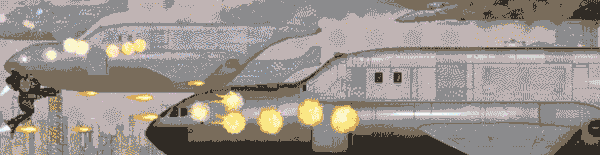Street Fighter® IV - street_fighter_boy
We are aware of an issue that some customers may be experiencing during game installation which is related to Games for Windows LIVE. We are temporarily disabling the purchase option on Steam while we investigate the matter further. We will keep you informed of the progress of the investigation. Thank you for your patience.