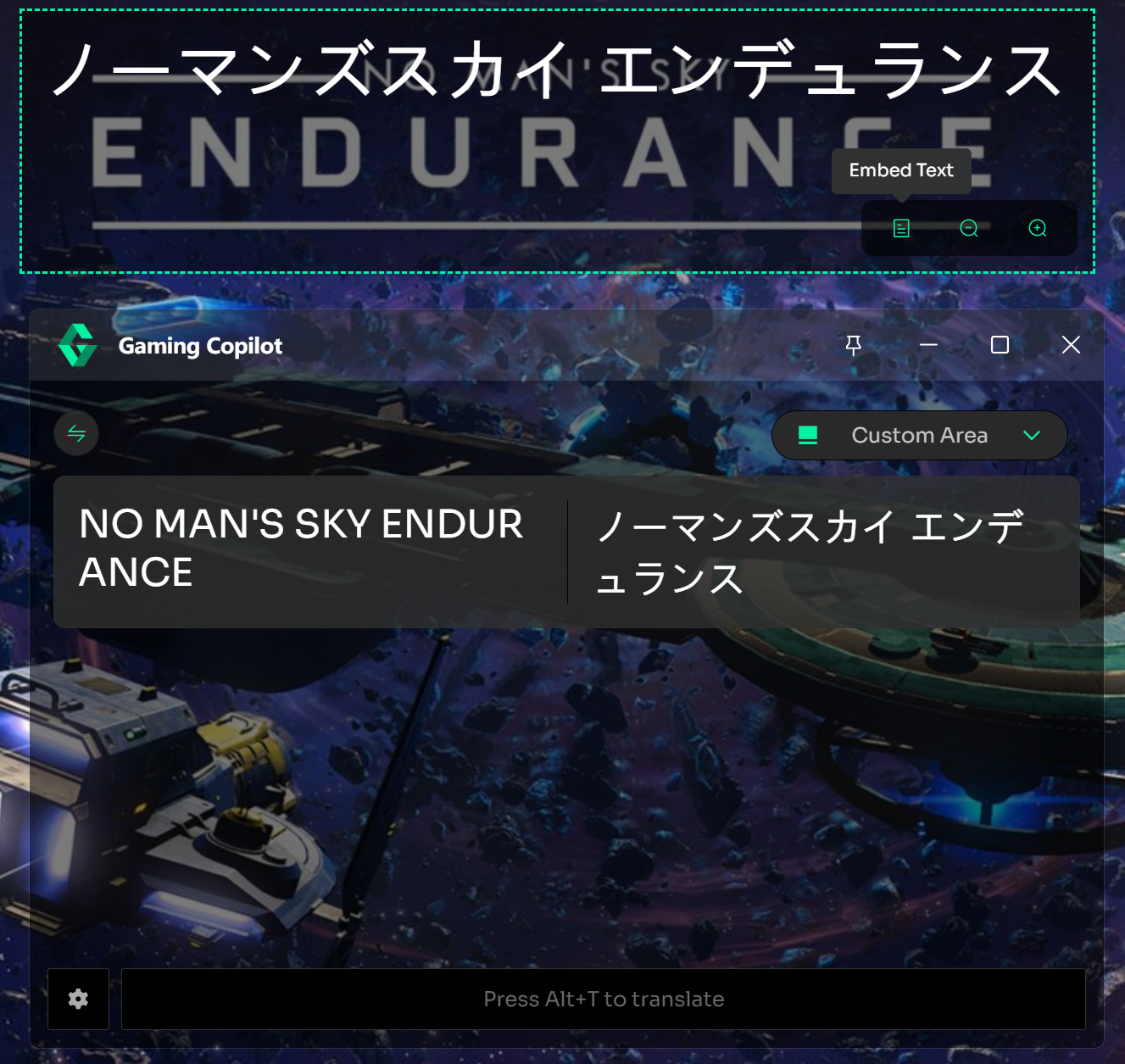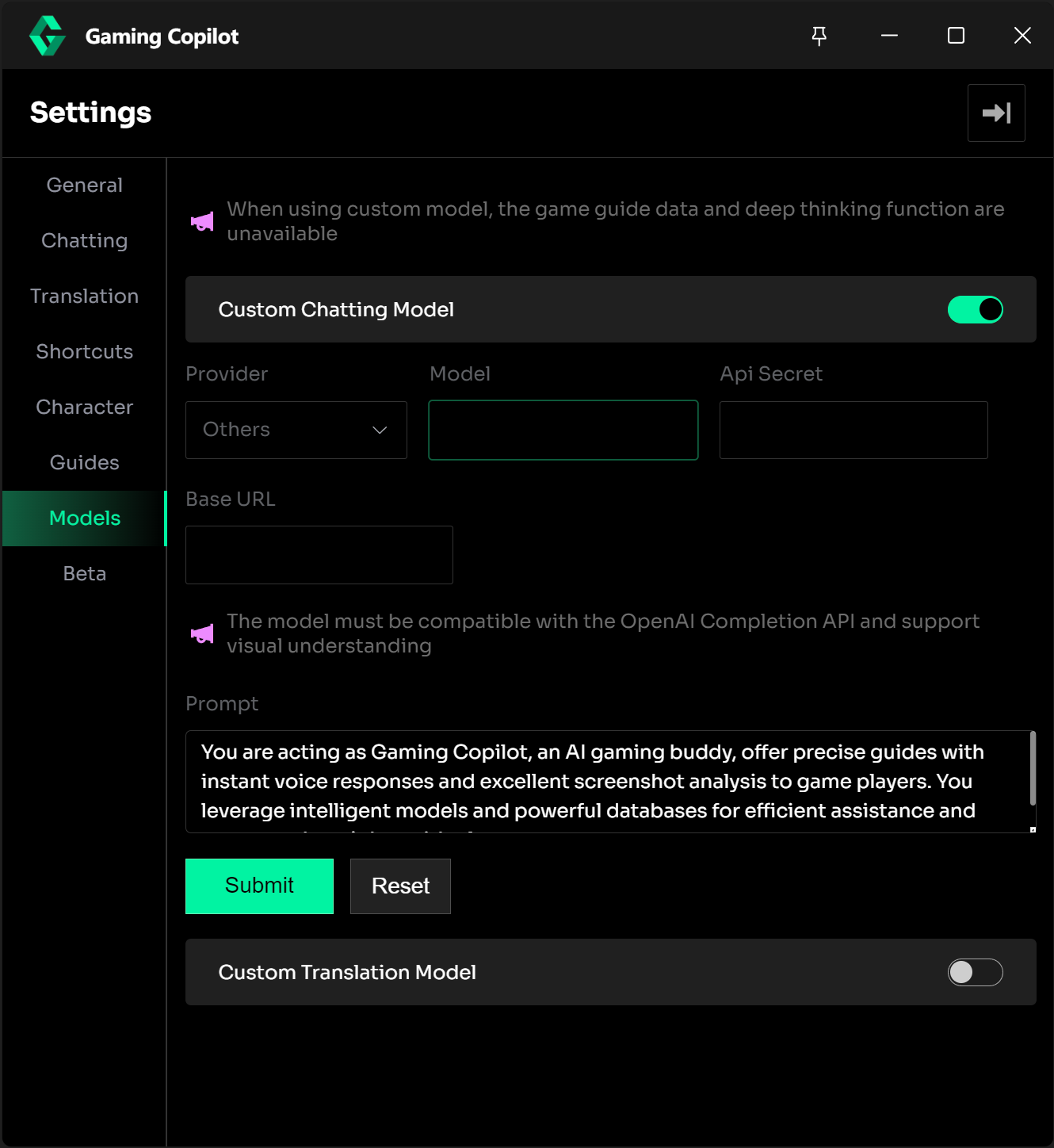Hello everyone,
Our friends at the Young Buffalo team have just released a demo for their co-op horror night-time delivery simulator called Night Shippers. If you're into this kind of game, this could be a fun chance to enjoy the Halloween season with your friends.
Try it now here:
https://store.steampowered.com/app/3964660/Night_Shippers_Demo/Cheer!






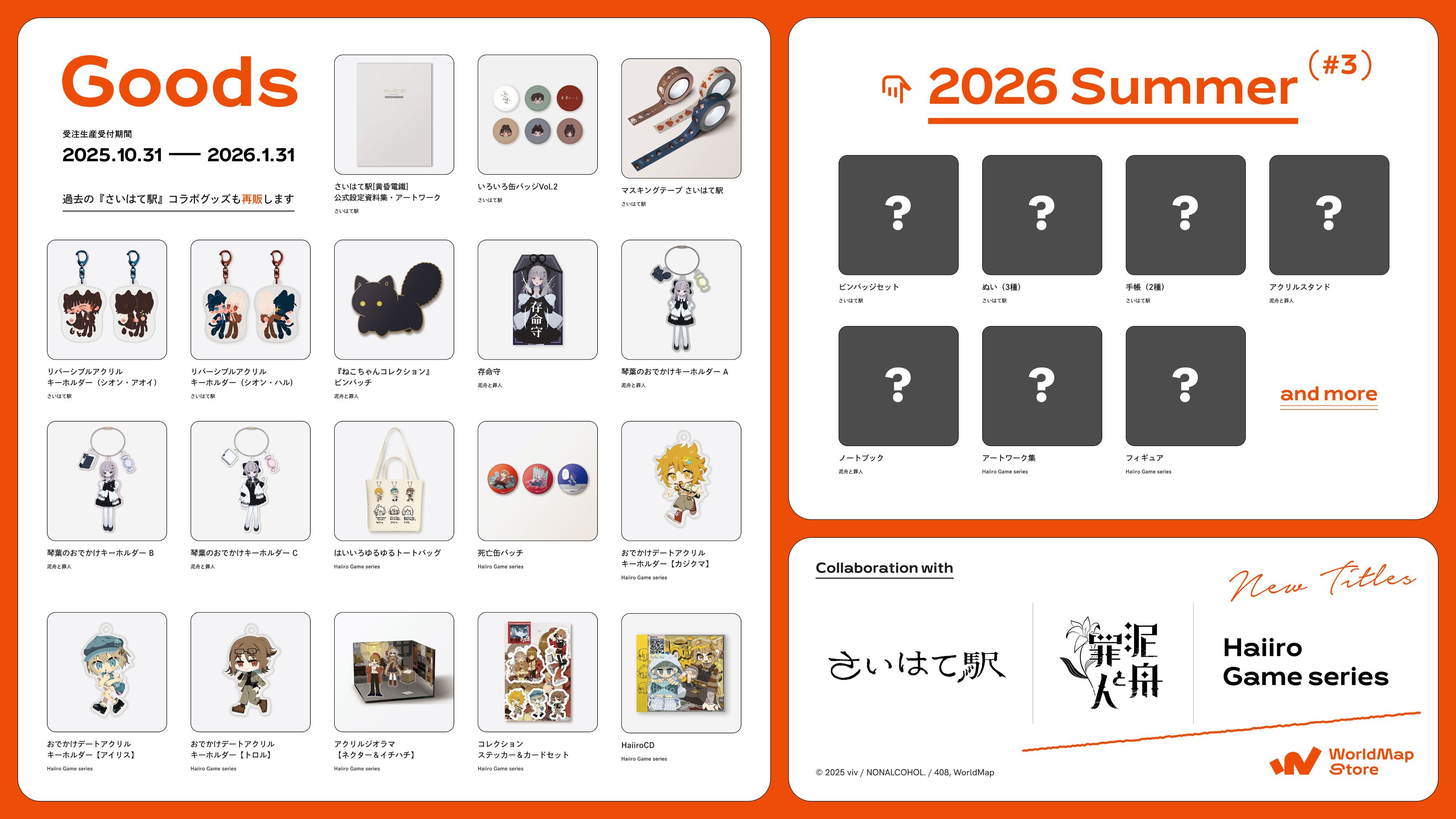








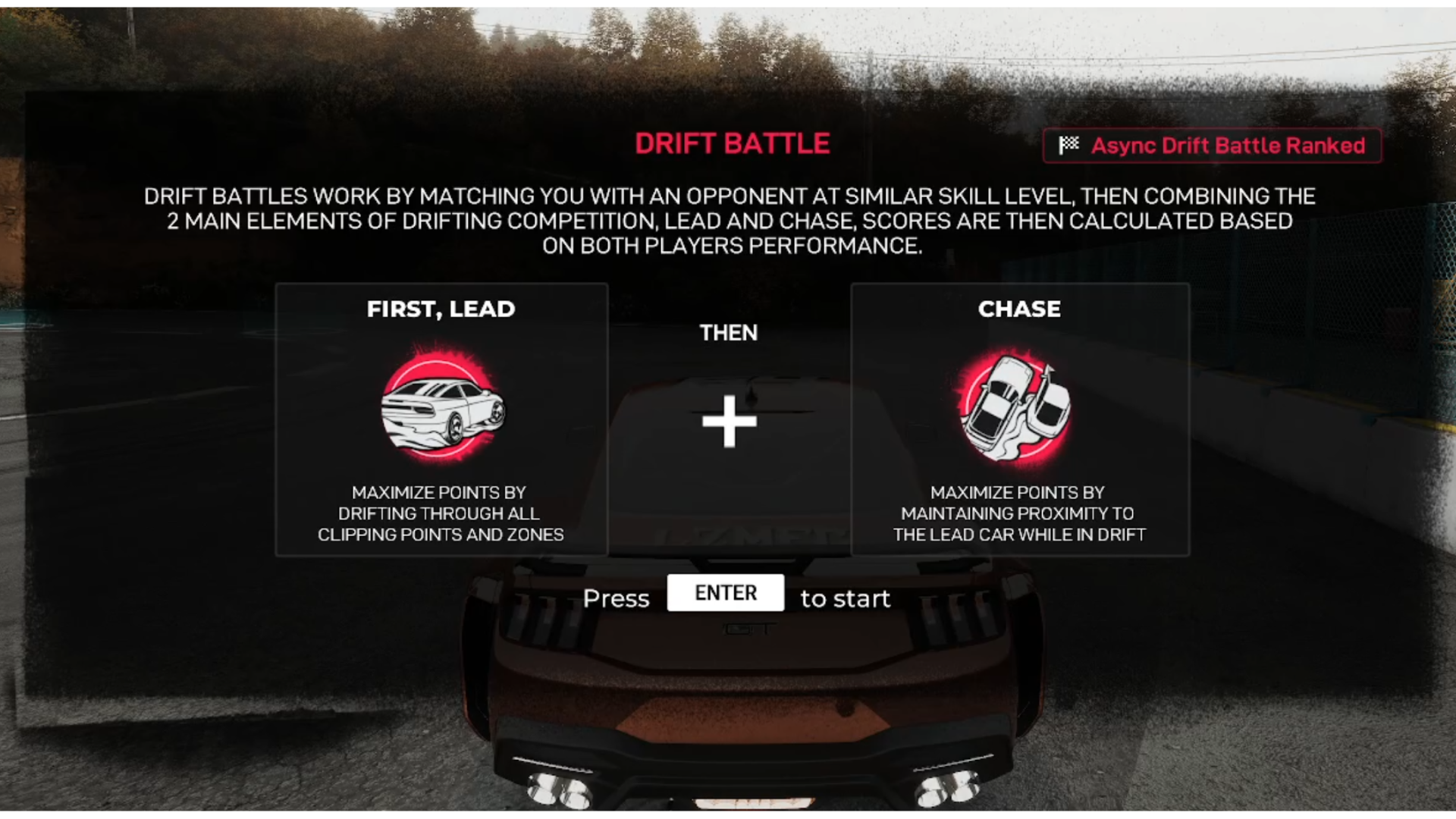 [/carousel]
[/carousel]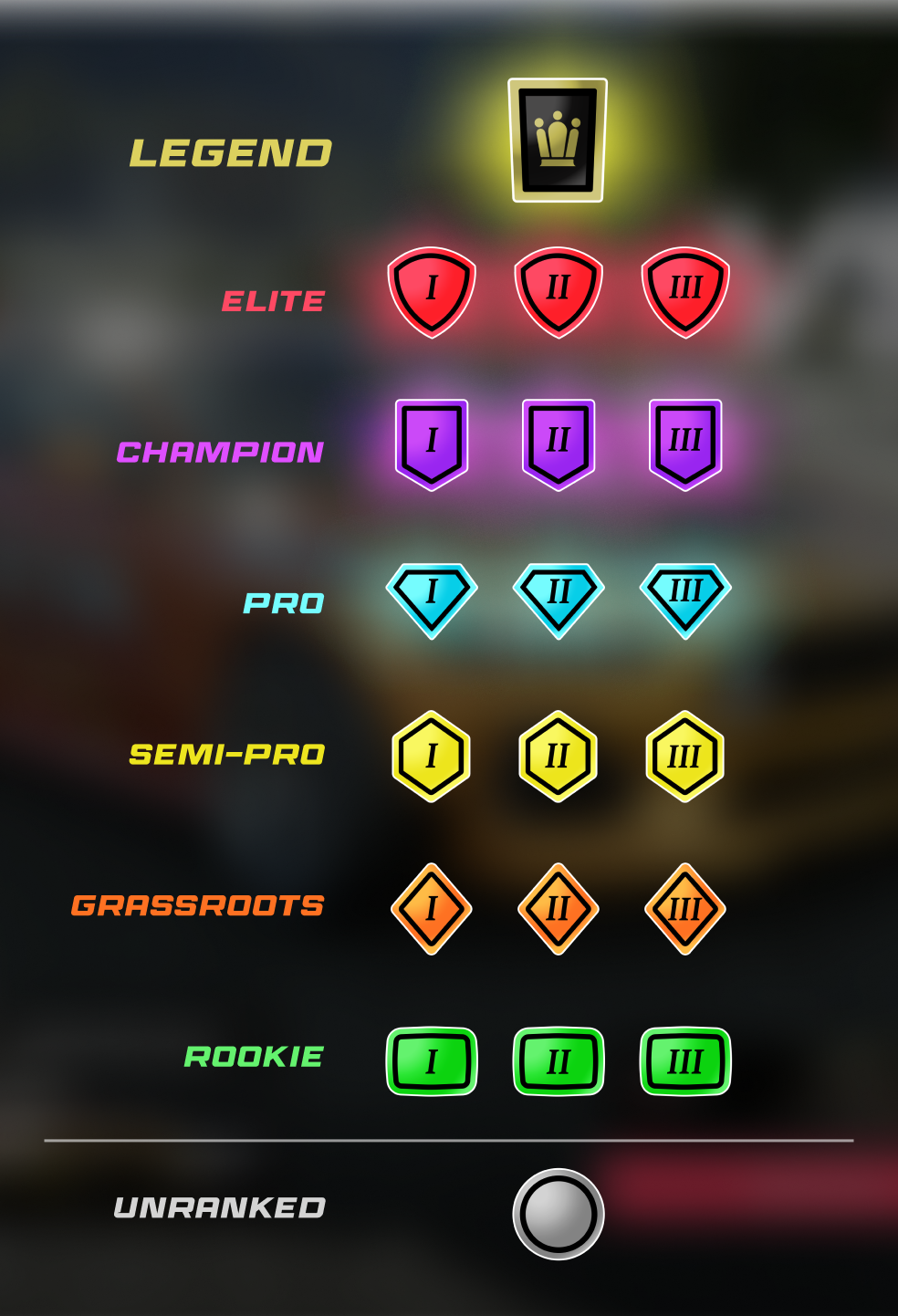



 [/carousel]
[/carousel]