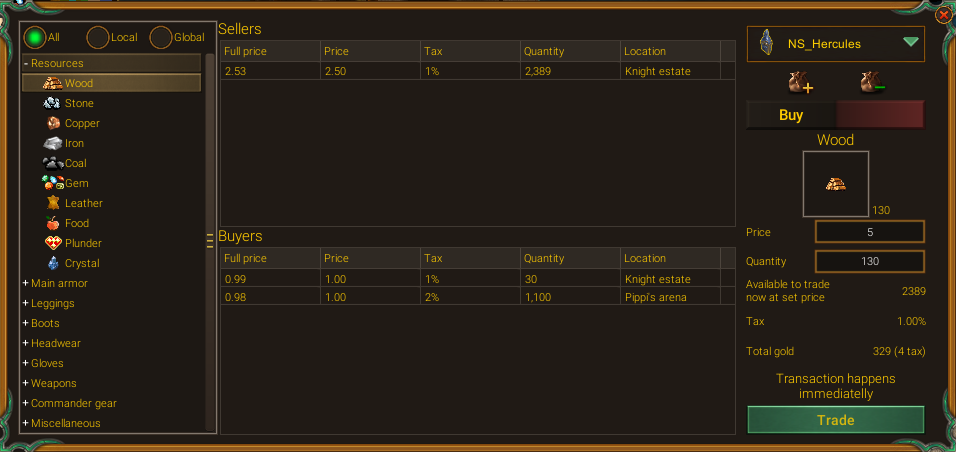Steam: Rails to Riches - Rachet of Acram Digital
Old versus new, classic vs revamped - join us in the Concordia: Digital Edition group for the most important vote yet - and make your voice heard!
The group for Concordia: Digital Edition was made so that you, the players, had the opportunity to tell us, the developers, what you expect from the game. We’ve asked questions there, ran polls and taken many a sip from the proverbial well of knowledge that is the user feedback.

But now is the time for the most important vote yet. Above you can see two approaches to the visual style of the game. Our initial designs to the right and the new approach to the left.
We do have our favorite, but it’s not about us - it’s about you. So join the Concordia: Digital Edition group now, vote, and let us know which one YOU think is better (and why).
Share your tghoughts with us!