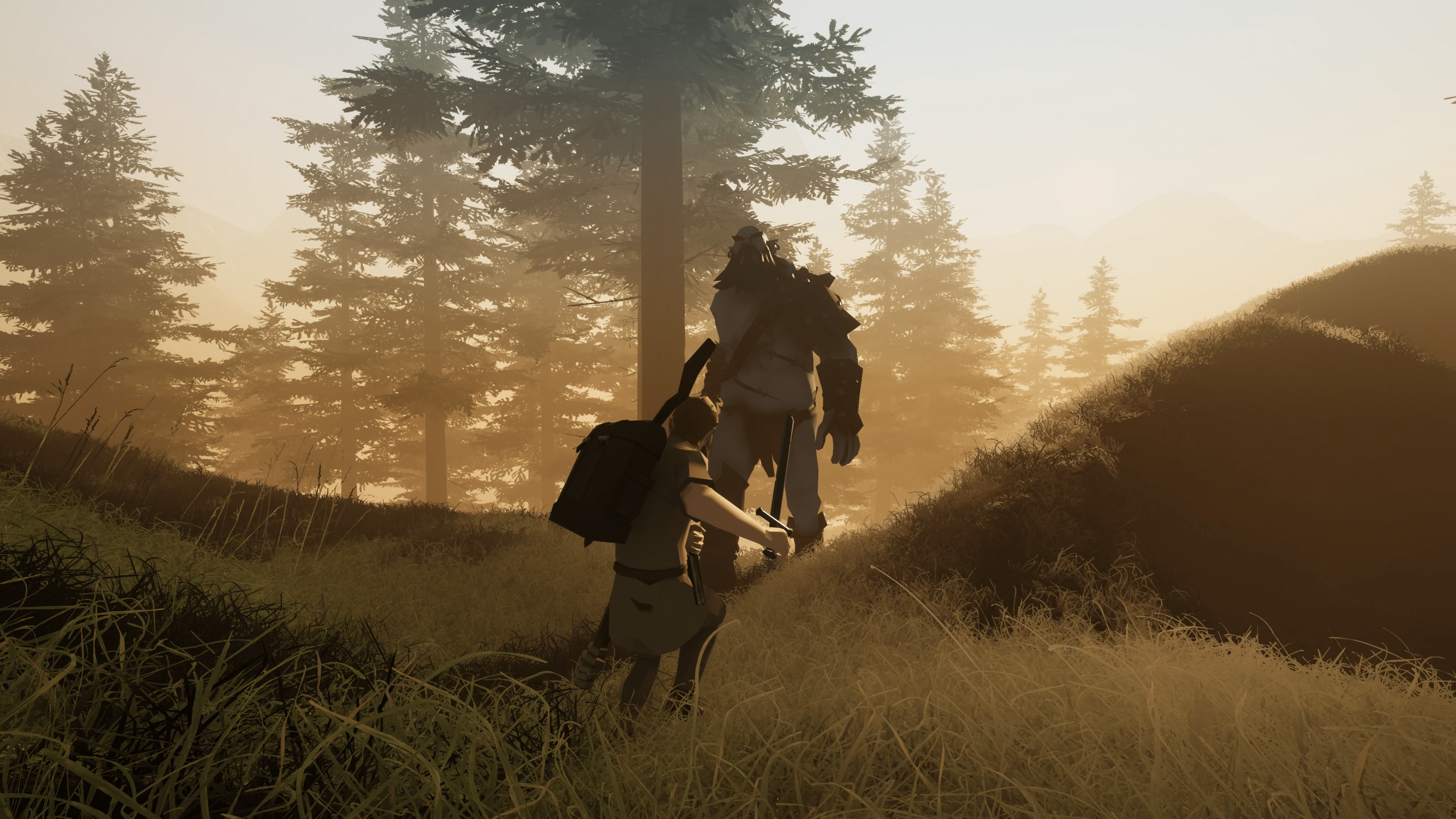Truck City v0.49 has just been released. This is the change log:
Improvement: tutorial 1 made clearer by adding marks on the map
Improvement: Close button added in tutorial window
Improvement: new factory icons added for Alt mode
Improvement: minor performance and memory usage optimizations
Improvement: scroll speed for middle mouse button drag adjusted (reduced)
Improvement: when building factories on mines, now the tooltip text for factory construction is shown instead of the resource information one