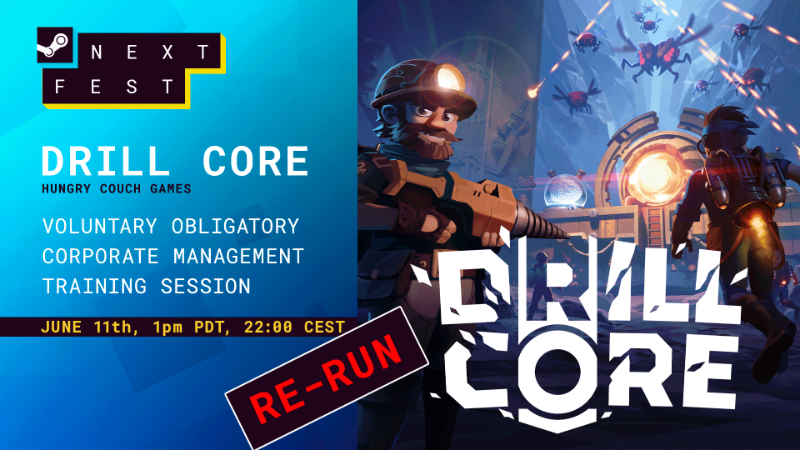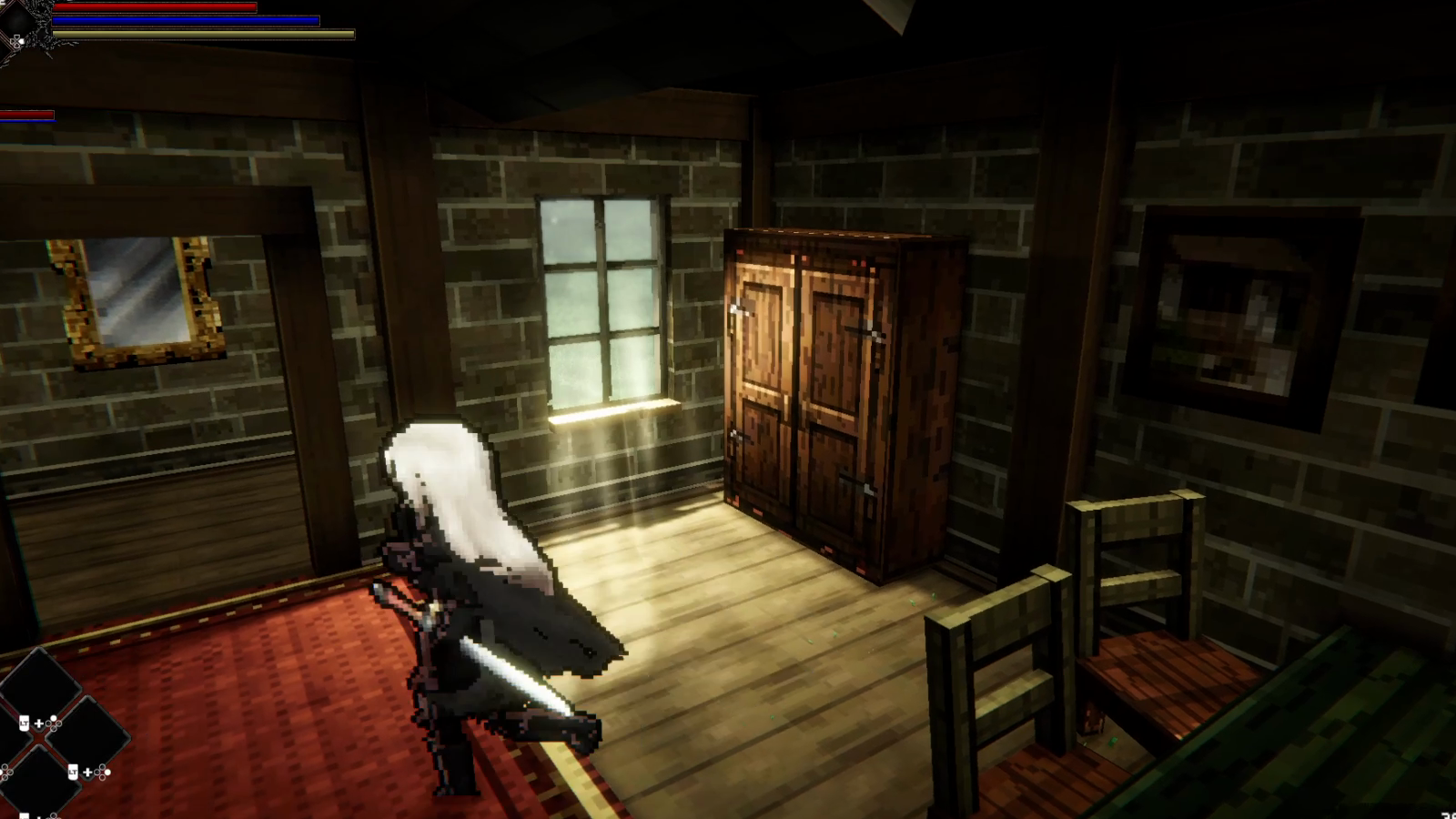Land of the Vikings - Cissero
Greetings Jarls!
We're excited to announce the release of version 1.2.0 for Land of the Vikings! Expand the horizons of your Viking saga with a new free map DLC, new models, and important bug fixes based on community feedback!
New Map DLC: Dage Island!
Set sail and explore the mysterious shores of Dage Island, our latest map, available as a free DLC for all players. Dage Island promises a new realm of challenges and adventures, crafted to test the mettle of even the most seasoned jarls. Navigate through rugged mountainous terrains and establish your dominance in this fresh landscape, where every decision could lead to glory or peril.
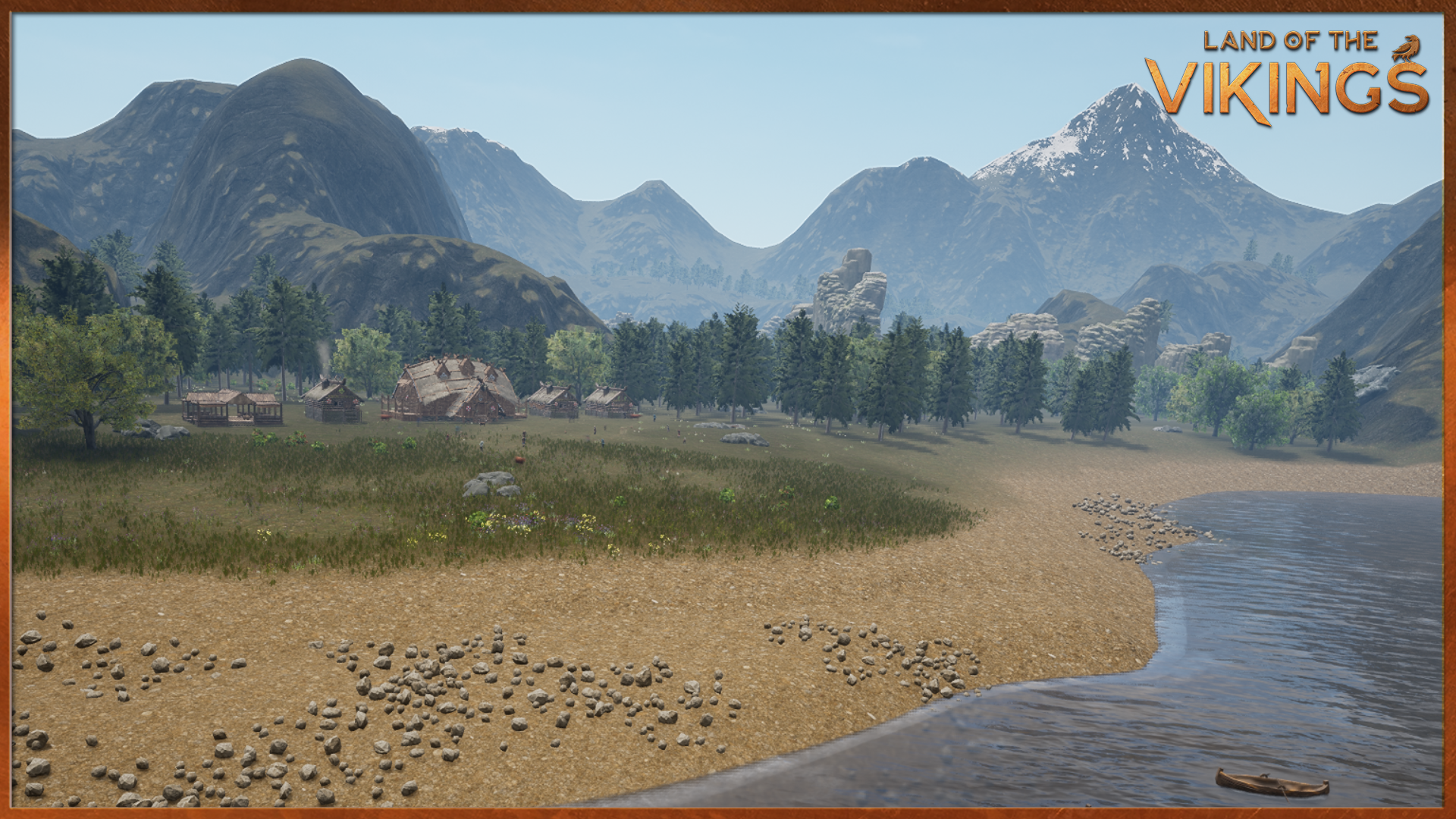

New Models
We've visually enhanced the models for two structures in your settlements: the marketplace and the warehouse. Both have been redesigned to elevate the aesthetics of your villages.
Updated Warehouse
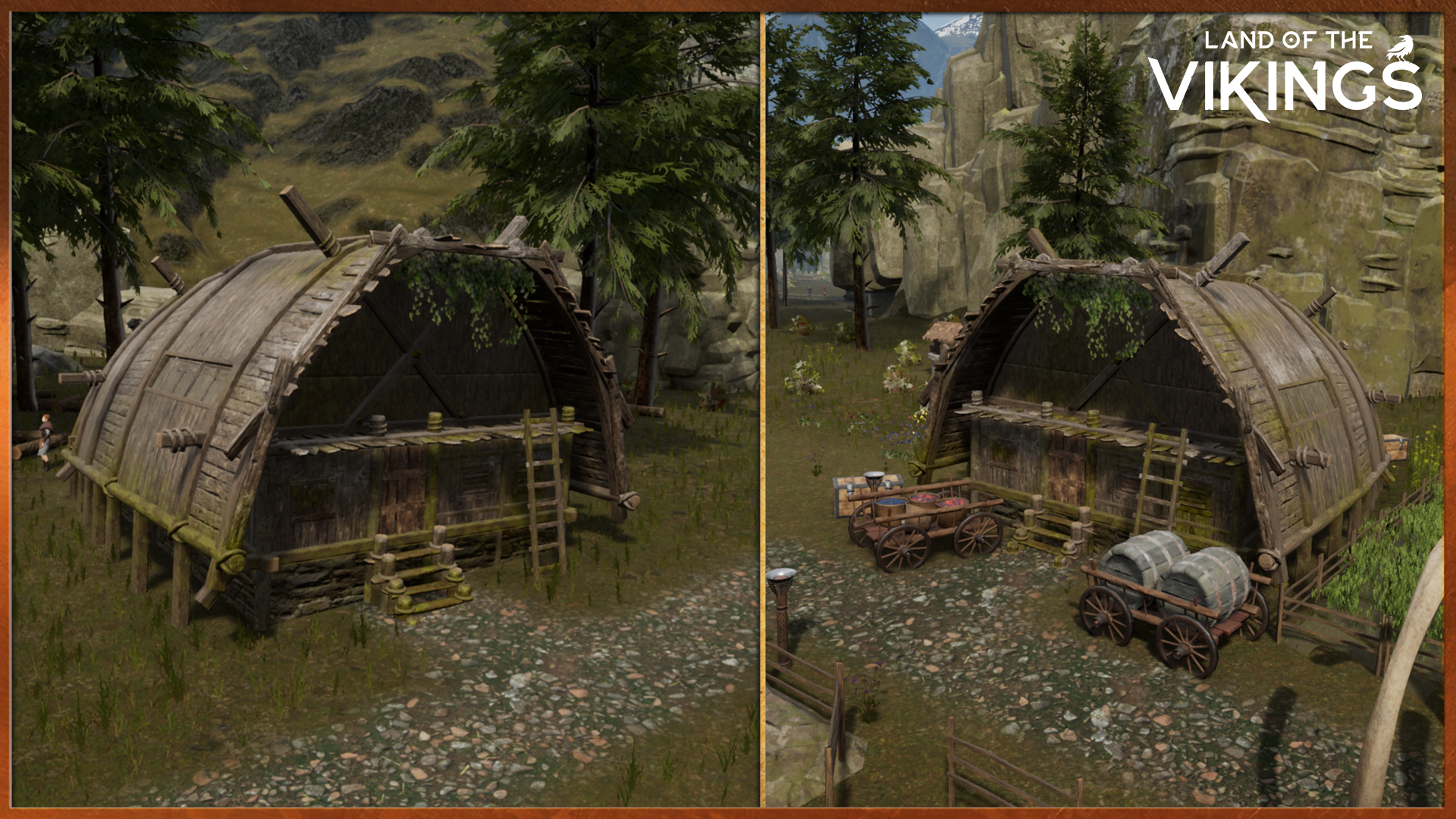
Updated Marketplace

Bug Fixes:
Thank you for your continued support and enthusiasm! Your reports and feedback are crucial in shaping the future of Land of the Vikings. We hope you enjoy exploring Dage Island and all the enhancements this update brings.
Skál!
https://store.steampowered.com/app/1981570/Land_of_the_Vikings/
We're excited to announce the release of version 1.2.0 for Land of the Vikings! Expand the horizons of your Viking saga with a new free map DLC, new models, and important bug fixes based on community feedback!
New Map DLC: Dage Island!
Set sail and explore the mysterious shores of Dage Island, our latest map, available as a free DLC for all players. Dage Island promises a new realm of challenges and adventures, crafted to test the mettle of even the most seasoned jarls. Navigate through rugged mountainous terrains and establish your dominance in this fresh landscape, where every decision could lead to glory or peril.
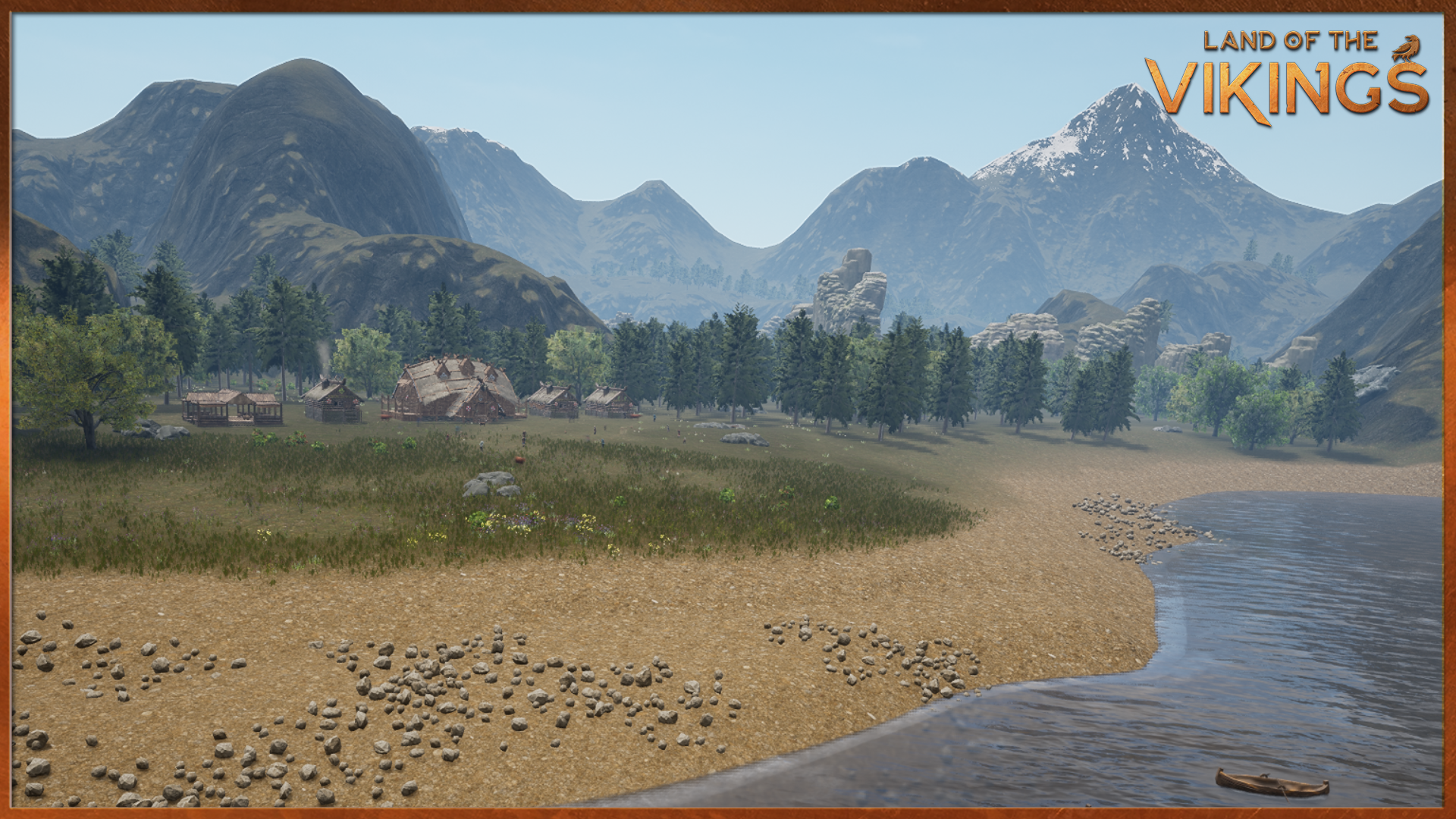

New Models
We've visually enhanced the models for two structures in your settlements: the marketplace and the warehouse. Both have been redesigned to elevate the aesthetics of your villages.
Updated Warehouse
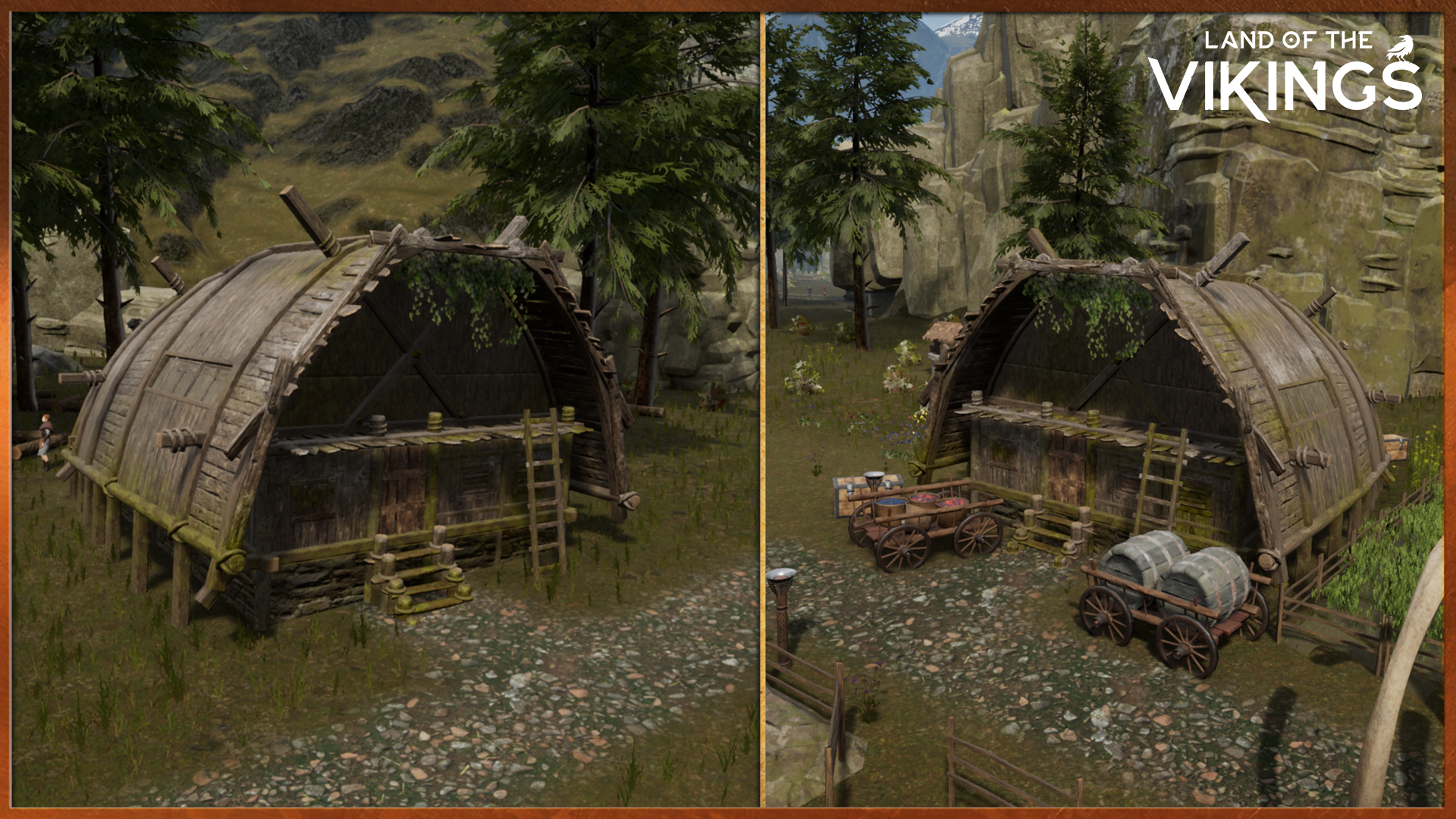
Updated Marketplace

Bug Fixes:
- New Shortcut Key (R) for Making Roads: Easily build roads with the new shortcut key 'R'.
- Camera Control Helper: Fixed the states of Q and E buttons to match the correct camera control functions.
- Camera Drift: Resolved the issue where the camera occasionally drifts off unexpectedly.
- Fishing Achievement: Corrected the "Time to Go Fishing" achievement to trigger appropriately, considering the starting fishing ships.
- Building Border: Fixed the issue where a red border appears when adding decorations near buildings.
- Statistics Panel: The statistics panel now functions correctly when the game is paused.
- Building Highlights: Buildings’ outlines are now highlighted properly when construction occurs while the game is paused.
- Productivity Display: Productivity percentage is now visible again after placing a Hunter Lodge or Gatherer Hut.
- Tutorial Screen: Updated the tutorial screen to correctly indicate the position of the building selection menu (bottom instead of right).
- Animal Ranch Employment: Addressed the bug showing incorrect employment numbers (e.g., 23/20) in fully employed animal ranches.
- Pathfinding: Fixed the issue where people walk through the wooden walls.
- Tavern Storage Expansion: Resolved the inability to expand the storage of the Tavern.
- Hunger Complaints: Adjusted the number of hunger complaints to dynamically change according to the population size.
- Improvements: Various improvements have been made to enhance your overall gaming experience. Updating to this version is beneficial.
Thank you for your continued support and enthusiasm! Your reports and feedback are crucial in shaping the future of Land of the Vikings. We hope you enjoy exploring Dage Island and all the enhancements this update brings.
Skál!
https://store.steampowered.com/app/1981570/Land_of_the_Vikings/