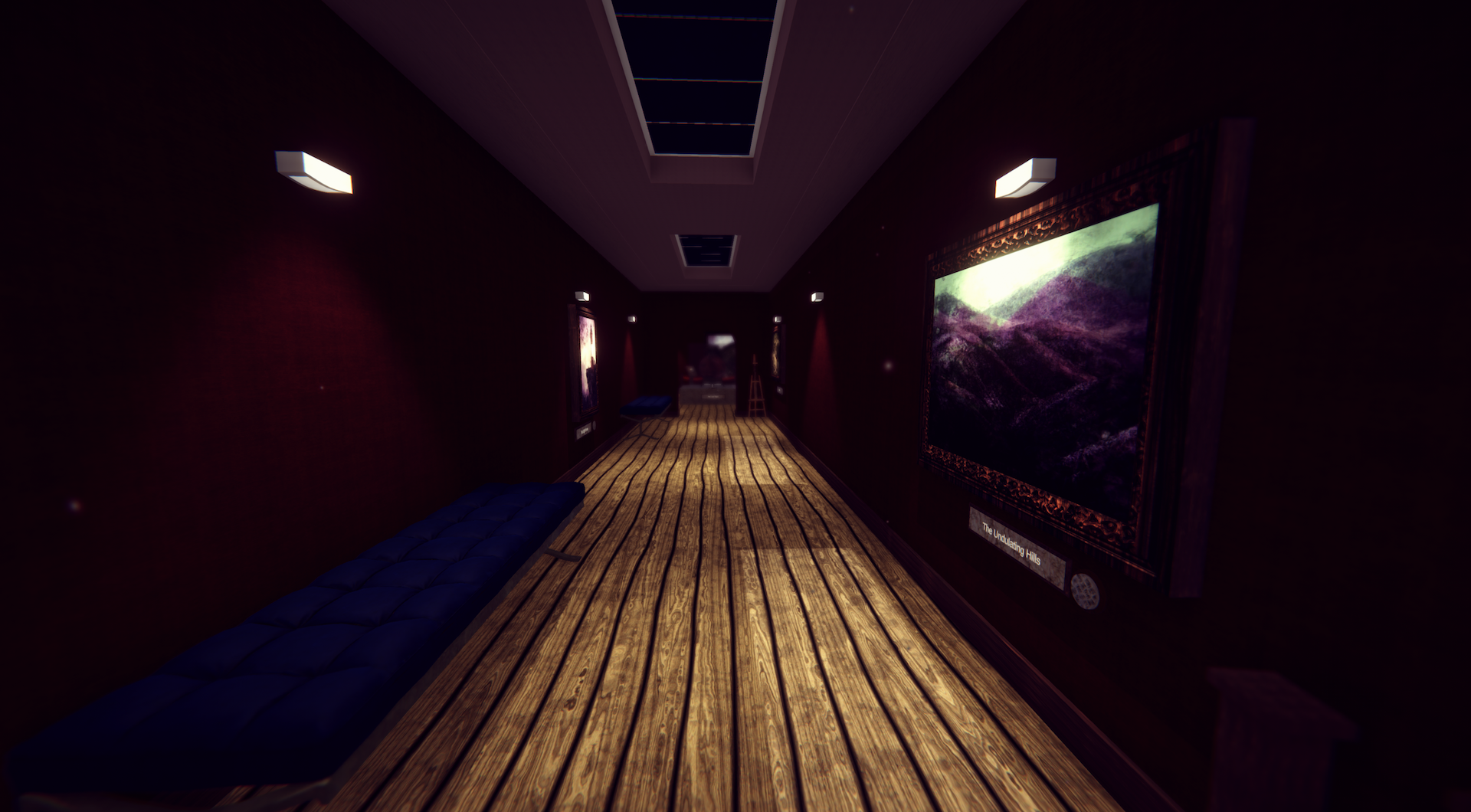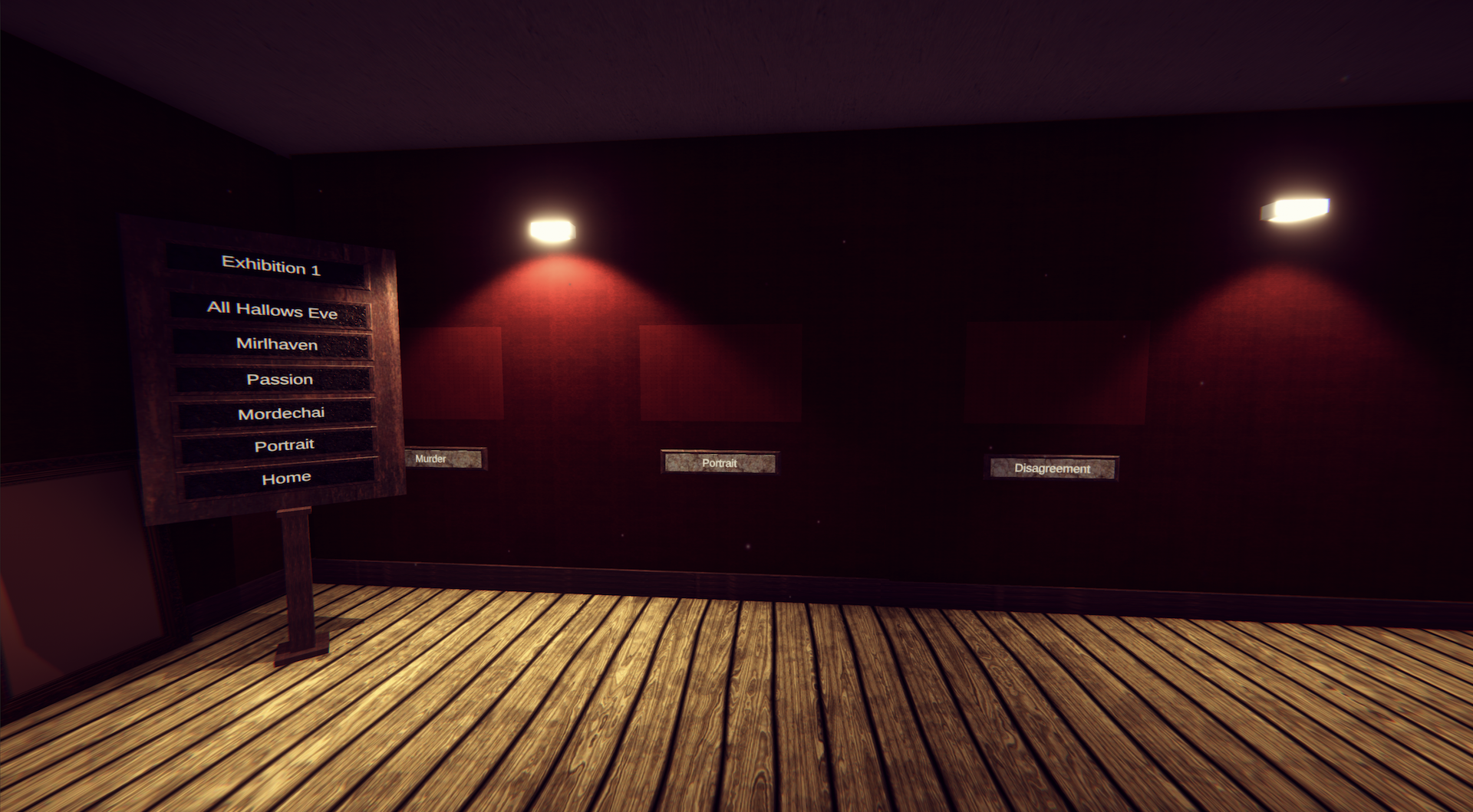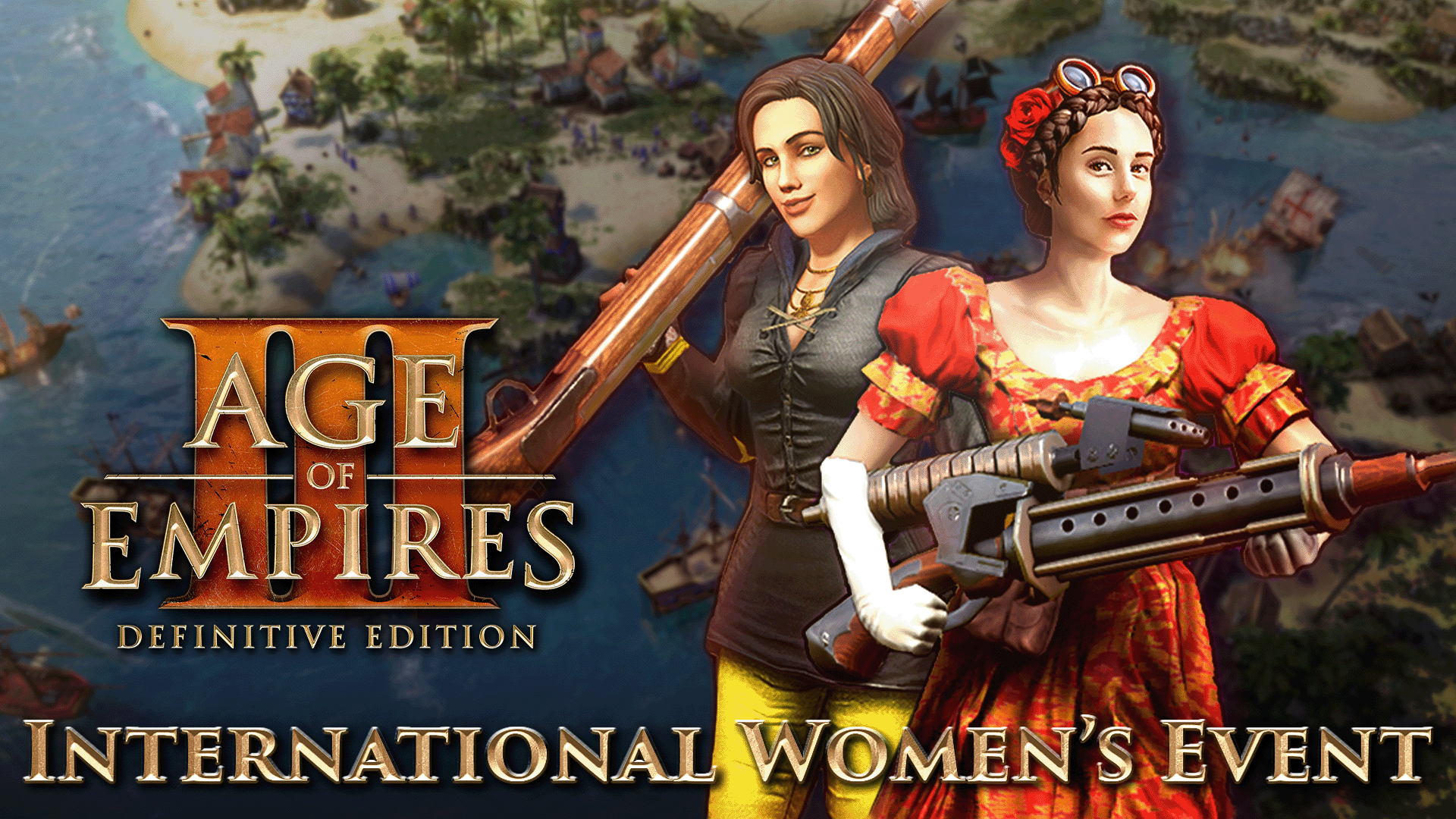Mar 16, 2022
Baldur's Gate 3 - V_Ben
Hello everyone,
We’re back with a new hotfix for you today, looking at multiple crashes, bugs, and pesky glitches.
Have you ever turned up at a party and felt like an uninvited guest? Well, for some of you, the Druid Grove was that party. And that uninvited guest? Well, you. An unusual glitch was making characters back at the Grove hostile towards characters that have been to the Zhentarim Hideout - recognising them as both ‘criminals’ and ‘trespassers’ upon their return to the Grove. We’ve put in a polite word with the druids, or at least talked with the animals in our local petting zoo, and they should be a little more understanding now.
As ever, thank you so much for reporting these issues to us via all our usual channels - we always welcome your feedback as we forge this adventure together. Thank you for playing Baldur’s Gate 3.
CRASHES
GAMEPLAY
UI
AUDIOVISUAL
MULTIPLAYER
We’re back with a new hotfix for you today, looking at multiple crashes, bugs, and pesky glitches.
Have you ever turned up at a party and felt like an uninvited guest? Well, for some of you, the Druid Grove was that party. And that uninvited guest? Well, you. An unusual glitch was making characters back at the Grove hostile towards characters that have been to the Zhentarim Hideout - recognising them as both ‘criminals’ and ‘trespassers’ upon their return to the Grove. We’ve put in a polite word with the druids, or at least talked with the animals in our local petting zoo, and they should be a little more understanding now.
As ever, thank you so much for reporting these issues to us via all our usual channels - we always welcome your feedback as we forge this adventure together. Thank you for playing Baldur’s Gate 3.
CRASHES
- The game no longer crashes if you attack Brakkal's cage with the Magic Missile spell.
- The game no longer crashes when you climb down certain rocks in the Whispering Depths.
- Fixed a rare crash that occurred when loading a save game.
GAMEPLAY
- The entire Druid Grove no longer becomes hostile towards you when you return after having entered the Zhentarim Hideout.
- Killing Polma no longer causes the inactive companions at camp to become hostile.
- Fixed a bug that caused the game to think Surfaces on bridges and other raised walkways were actually on the ground beneath them.
UI
- You can no longer remove hotbar icons for followers and temporary companions.
- Tooltips now display the action point cost of certain passive features.
- Closing the panel that pops up when you open a container now closes the correct panel.
- Clicking on a filter in the inventory now displays the Party Inventory.
- You can now sort the items listed on your Character Sheet with the Party Inventory filter as expected.
- Hovering your mouse over ‘Attack Bonus’ and ‘Damage’ in the Character Sheet now highlights the background and opens a tooltip.
- Fixed the sorting pop-up in the character panels.
AUDIOVISUAL
- The game audio no longer gets muffled when you press the I key from the Party View.
- Fixed a bug that prevented Shadowheart from talking on the beach if she was recruited on the nautiloid.
MULTIPLAYER
- You no longer get blocked from modifying your character’s looks, spells, and ability scores if you cancel your Venture Forth.
- Fixed an issue causing the 'Waiting for other players' pop-up to appear in single player.