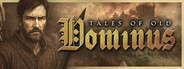When playing Vivid World on Linux, you may encounter issues with drag operations not functioning correctly.
This bug may affect all Unity-based games running on the latest engine via Proton.
The issue has been resolved in the latest Proton update (version 10.0-3), which is currently available as a Release Candidate (RC) build.
If you’re playing Vivid World on Linux and experience drag-related problems, we strongly recommend opting into the 10.0-3 Release Candidate Beta.
To access the Proton 10.0-3 Release Candidate build, please follow these steps:
In your Steam Library, search for Proton.
Right-click Proton 10.0, then select Properties.
Under the Betas tab, choose the Release Candidate build.
In your Library, search for Vivid World, right-click it, and open Properties.
Under the Compatibility tab, force Proton 10.0-2 (the name may not yet display as 10.0-3).
Restart Steam, then launch the game to test.
Unfortunately, we must note that Vivid World does not officially support Linux.
We appreciate your understanding that other issues may still occur in this environment.
Thank you for your continued support, and we hope you enjoy Vivid World!







 Discord
Discord X / Twitter
X / Twitter Facebook
Facebook Instagram
Instagram TikTok
TikTok