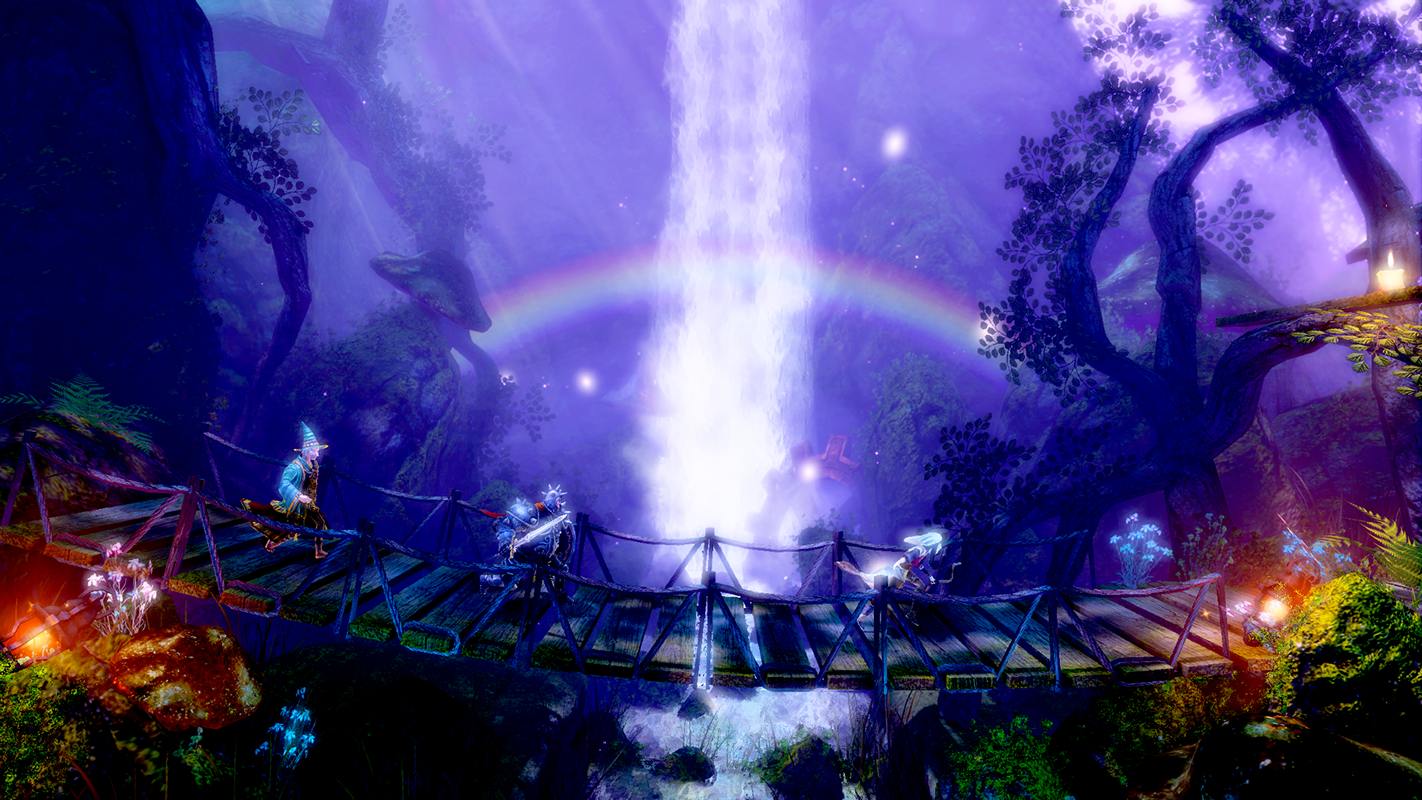Sep 25, 2014
PC Gamer

Colourful, charater-switching platformer Trine has some more magic up its sleeve. It, and its equally colourful, equally character-switching sequel, can now be manipulated and moulded thanks to developer Frozenbyte's official editor. The tools have been released into public beta, available for anyone to download and attempt to understand.
"So did we make an easy-to-use version for everyone to enjoy? The answer to that is... not really," explains Frozenbyte in
their release post. "Instead we've opened a wiki page at
www.frozenbyte.com/wiki and provided some very basic instructions on how to use our editor."
The upside of its complexity is that tinkerers will be able to edit existing maps, or create entirely new ones. I never anticipated a Trine mod scene, but hopefully people will take to the flexibility of the editor. New Trine levels would be no bad thing. To download the Trine 2 and Trine: Enhanced Edition editors,
head here.
Missed out on the Trines?
Jon Blyth's review of the sequel explains what makes the luscious platform-puzzler so compelling.